In this short article, you will learn how to launch Internet Information Services Manager on Windows 10 in case you had already installed Windows 10 Developer Preview.
First you would need to hit the Windows Key and type in Windows Features. Once you get the entries, choose the first one, ‘Turn Windows Features On or Off’ :
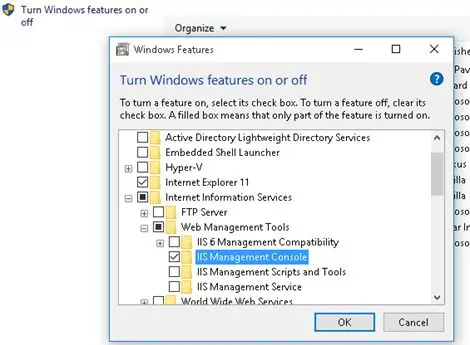
iis manager windows 10
Read: How to Fix Corrupt Registry in Windows 10 or 11
Make sure the checkbox next to ‘IIS Management Console’ is ticked off.
Not only that but the checkboxes below would also need to be marked :
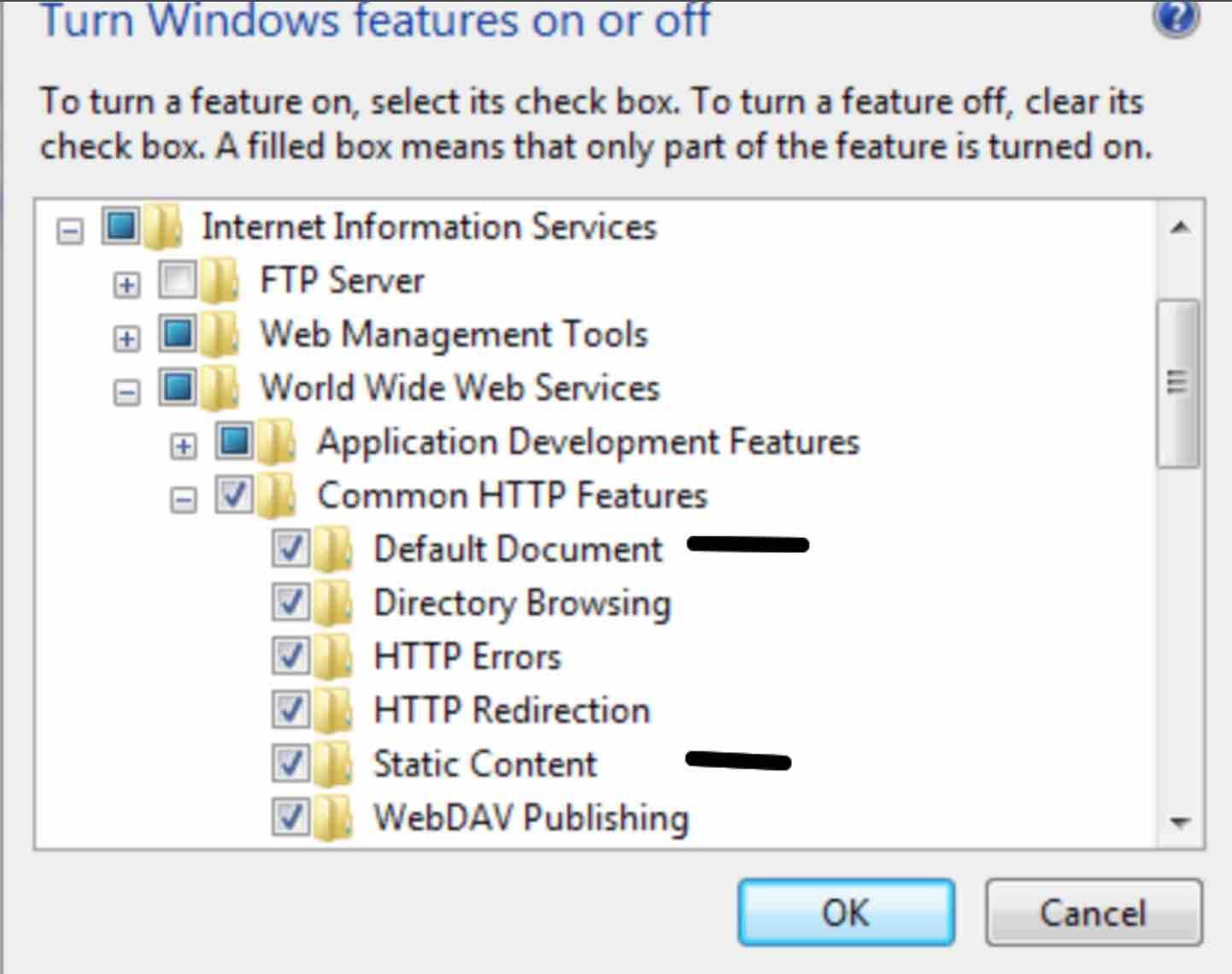
Answer due to Joseph Wu
If you like the content, we would appreciate your support by buying us a coffee. Thank you so much for your visit and support.
