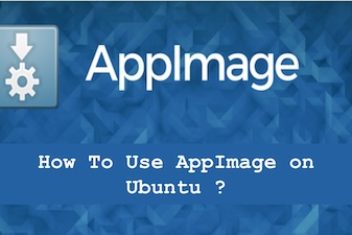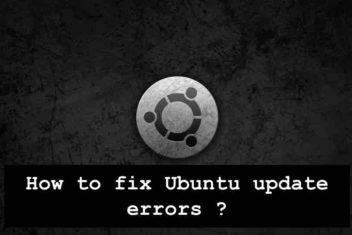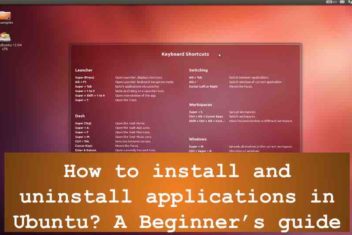There are many ways to delete a PPA in Ubuntu. This can be done from the Software Sources list, by deleting the source files first from the folder or simply by using apt command. Here are some ways that will help remove PPA.
1 – In order to delete a PPA using a graphical user interface, go to Unity Dash and look up Software & Updates :

Click on the first icon above. Once the new window pops up, click on the Other Software tab :
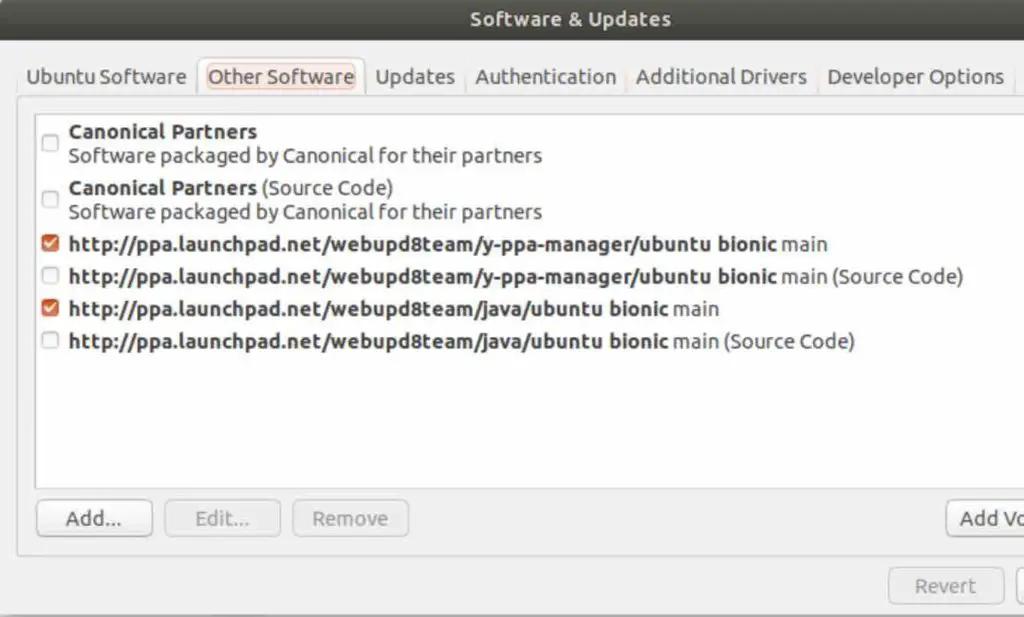
Ubuntu remove PPA
Choose the PPA you wish to remove and hit that Remove button below.
2 – Using the terminal issue the following command:
sudo add-apt-repository –remove ppa:PPA_Name/ppa
You just need to replace PPA_Name with the one you want to remove.
Read: How to install and uninstall applications on Ubuntu
For instance here we will remove the krita PPA:
sudo add-apt-repository –remove ppa:kritalime/ppa
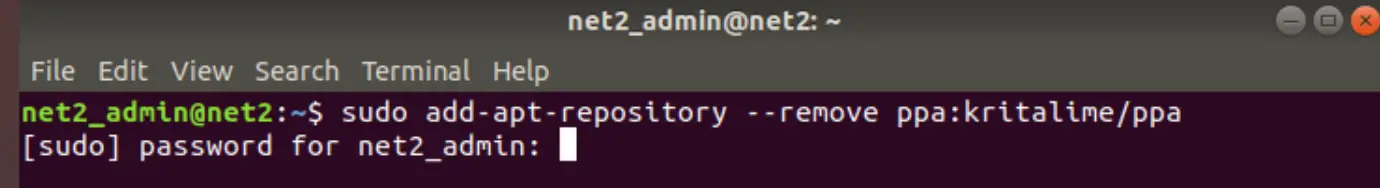
3 – Yet another method to remove the PPA, is using the sources list since this where these PPAs live. PPAs are stored as PPA_Name.list. First run the following command list out the PPAs that were added in your system:
sudo ls /etc/apt/sources.list.d
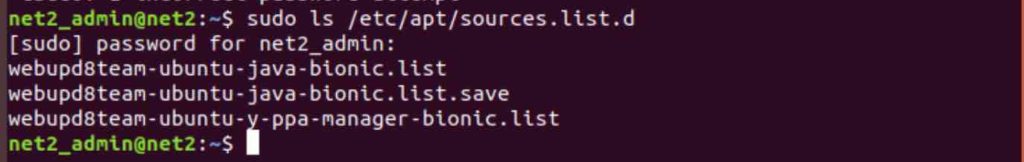
Identify the PPA you want to remove and then issue the following command:
sudo rm -i /etc/apt/sources.list.d/PPA_Name.list
![]()
4 – Up to now you were able to only remove the PPA but not the application that was installed by it. PPA Purge will remove both . Issue the commands below to do so :
First you will need to install ppa-purge as follows:
sudo apt-get install ppa-purge
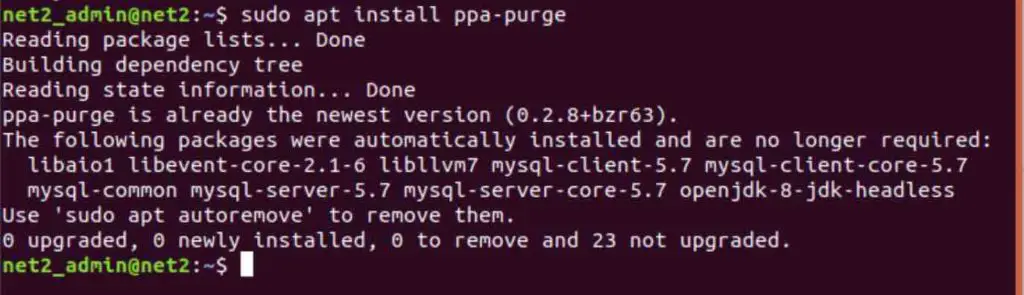
Now run the command:
sudo ppa-purge ppa-url
Where the ppa-url can be retrieved in the Software Sources list.
If you like the content, we would appreciate your support by buying us a coffee. Thank you so much for your visit and support.