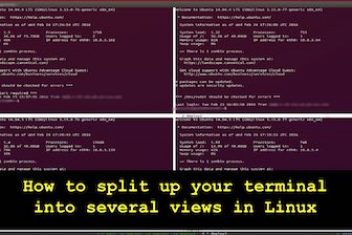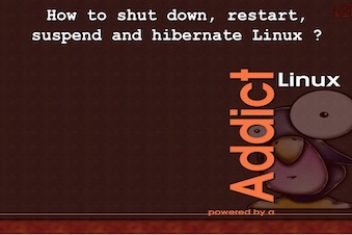In the dynamic realm of Linux distributions, Red Hat-based systems have asserted their dominance as integral players. This article aims to provide a nuanced exploration of four noteworthy distributions within this family —
Red Hat Enterprise Linux (RHEL), CentOS, Fedora, Rocky Linux, and AlmaLinux. Each distribution boasts unique features, caters to specific use cases, and confronts distinct challenges, collectively addressing a diverse spectrum of IT environments.
Red Hat Enterprise Linux (RHEL)
Overview:
Renowned for its stability, long-term support, and advanced security features, Red Hat Enterprise Linux (RHEL) stands as a premium, subscription-based Linux distribution meticulously crafted for enterprise environments.
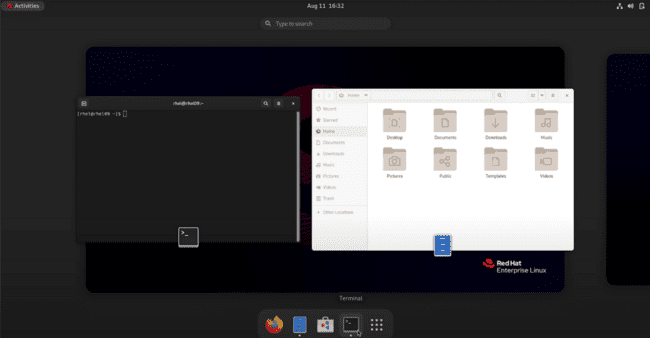
Read: Most popular Linux distributions
Installation Process:
The installation process follows a subscription-based model, presenting users with the option of graphical or text-based installers. Activation during installation guarantees access to official support and updates.
Package Management:
RHEL adopts the Red Hat Package Manager (RPM), ensuring a curated and certified selection of software packages through its subscription-based repository.
Security Features:
Fortified with advanced security measures, RHEL incorporates Security-Enhanced Linux (SELinux), providing mandatory access controls and a robust security framework.
Compatibility and Interoperability:
Rigorously tested and certified, RHEL assures compatibility and seamless interoperability with various hardware and software solutions.
Community Support:
While official support is tied to a subscription, the Red Hat community serves as an invaluable resource, offering a wealth of knowledge through forums and online platforms.
Use Cases and Industry Adoption:
RHEL finds application in mission-critical environments such as finance, healthcare, and government, where stability and official vendor support are paramount.
CentOS
Overview:
CentOS, stemming from RHEL’s source code, serves as a cost-free, community-supported alternative with functional equivalence to RHEL.
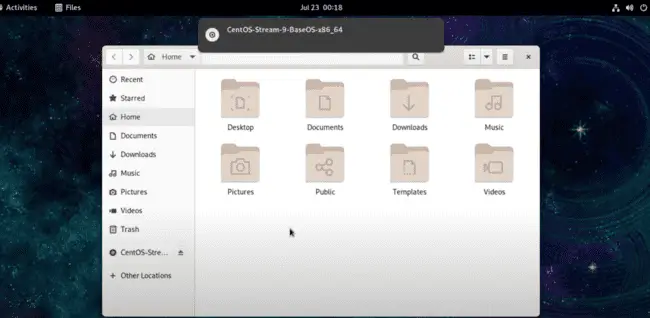
Installation Process:
The CentOS installation mirrors that of RHEL, providing a familiar experience without subscription prompts, positioning itself as an appealing budget-friendly option.
Package Management:
CentOS aligns with RHEL’s RPM package management system, ensuring access to a vast repository of software options.
Security Features:
Inheriting RHEL’s security prowess, CentOS maintains a secure environment with community-driven efforts for timely updates.
Compatibility and Interoperability:
CentOS ensures compatibility with RHEL, making it a popular choice for organizations seeking RHEL features without associated costs.
Community Support:
CentOS relies heavily on community support, with active forums and online communities serving as invaluable resources for users.
Use Cases:
CentOS caters to budget-conscious organizations and development environments, providing a cost-free alternative to RHEL.
Read: Best Linux distributions for beginners
Fedora
Overview:
Fedora, as an upstream, community-driven distribution sponsored by Red Hat, serves as a testing ground for emerging technologies.
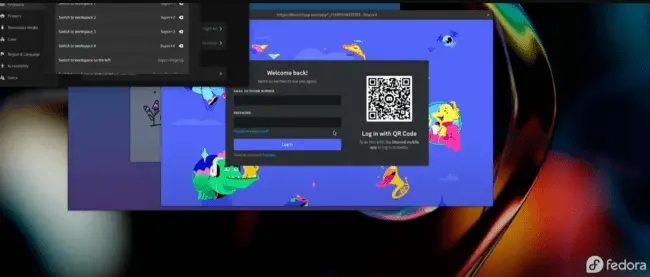
Installation Process:
Fedora boasts a user-friendly graphical installer, guiding users through customization options with frequent releases incorporating the latest software.
Package Management:
Fedora employs the DNF package manager, offering dependency resolution and streamlined package installation.
Security Features:
Fedora places a strong emphasis on security, incorporating features like SELinux and frequent updates, making it suitable for testing and development environments.
Compatibility and Interoperability:
While not designed for enterprise use, Fedora maintains compatibility with a wide range of software and hardware, making it suitable for developers and enthusiasts.
Community Support:
Fedora’s community support is vibrant, with active forums and a collaborative environment for users exploring bleeding-edge technologies.
Use Cases:
Fedora serves as an enthusiast and developer playground, attracting those keen on exploring and contributing to the latest advancements.
Rocky Linux
Overview:
Rocky Linux emerged as a CentOS replacement, maintaining stability and long-term support with community-driven governance.

Installation Process:
Rocky Linux offers a straightforward installation process, ensuring a seamless transition for users familiar with CentOS.
Package Management:
Maintaining the RPM package manager, Rocky Linux provides a familiar environment for users migrating from CentOS.
Security Features:
Rocky Linux upholds security standards with SELinux at its core, ensuring a resilient distribution against emerging threats.
Compatibility and Interoperability:
As a CentOS replacement, Rocky Linux maintains compatibility with the software and hardware ecosystem associated with RHEL.
Community Support:
Rocky Linux’s transparent governance encourages community participation, ensuring a supportive environment for troubleshooting and knowledge exchange.
Use Cases:
Rocky Linux serves as a suitable alternative for organizations seeking a CentOS replacement and a stable platform for long-term server deployments.
Read: Guide to Linux Config Files
AlmaLinux
Overview:
AlmaLinux, an open-source, community-driven Linux distribution, was created as a CentOS replacement. Developed by the AlmaLinux OS Foundation, it aims to provide a stable and reliable alternative for users affected by the shift in CentOS’s focus.

Installation Process:
AlmaLinux offers a straightforward installation process, ensuring ease of use for administrators familiar with CentOS. The goal is to provide a seamless transition for those seeking a CentOS-like experience.
Package Management:
As a CentOS replacement, AlmaLinux continues to use the RPM package manager. Users migrating from CentOS will experience a familiar environment, making it easier to manage software packages.
Security Features:
AlmaLinux inherits the security standards set by CentOS and RHEL, with SELinux at its core. Security updates are community-driven, ensuring that the distribution remains resilient against emerging threats.
Compatibility and Interoperability:
As a direct successor to CentOS, AlmaLinux maintains compatibility with the software and hardware ecosystem associated with RHEL. Users can expect a high degree of interoperability, making it a suitable choice for various deployments.
Community Support:
AlmaLinux’s community support is instrumental in its development and maintenance. The transparent governance encourages user participation, ensuring a supportive environment for troubleshooting and knowledge exchange.
Use Cases:
AlmaLinux serves as a direct replacement for CentOS, addressing the needs of organizations and individuals seeking stability and long-term support. It is particularly suitable for long-term server deployments where a CentOS-like experience is desired.
Conclusion
In conclusion, this comprehensive guide navigates the diverse landscape of Red Hat-based distributions, offering insights into their unique attributes and applications. Whether prioritizing stability, budget considerations, bleeding-edge technologies, or seeking CentOS replacements, IT administrators can make informed decisions for their infrastructure. Each distribution contributes to the rich tapestry of Linux environments, providing options tailored to specific requirements.
If you like the content, we would appreciate your support by buying us a coffee. Thank you so much for your visit and support.