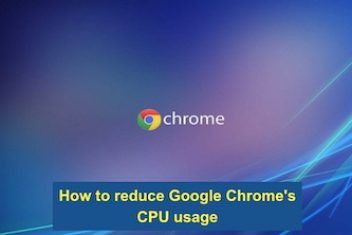How to reduce Google Chrome’s CPU usage
Google Chrome is the best performing browser available today, but all that speed comes at a price. To work fast, it needs to use more CPU than other browsers – and more CPU means more battery consumption . (more…)
Continue Reading How to reduce Google Chrome’s CPU usage