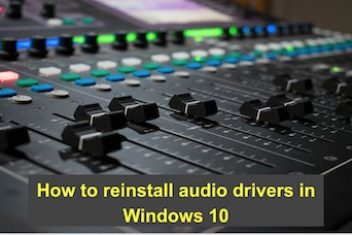What to do if Windows 10 doesn’t recognize your headphones
Sometimes Windows 10 does not recognize your headphones. In this tutorial, you will find some tips on how to fix such issues. (more…)
Continue Reading What to do if Windows 10 doesn’t recognize your headphones