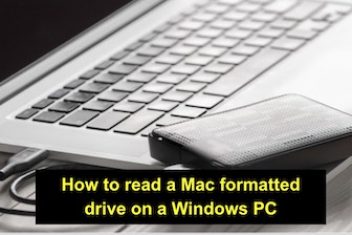Updated on Feb 3rd – 2023 – With technology always advancing, there are new and exciting ways to market businesses right at our fingertips. And the key to unlocking these possibilities lies in the web development tools we use. That’s why it’s crucial to pick the right tool for designing and building your website – it sets you apart from the competition.
This tutorial will cover how to use the best Web development tools effectively and give you the inside scoop on what makes them so valuable for web development companies.
JUnit:
JUnit is a testing framework for Java programming language. It helps developers test individual parts of their code to make sure they’re working as they should. Testing is a crucial step in the development process, as it can save time and reduce the risk of bugs or errors in the final product. With JUnit framework, developers can write test cases and run them automatically to make sure everything is functioning properly. Here’s a quick rundown of how to get started with JUnit:
- Set up JUnit in your Java project. You’ll need to download and install the JUnit library and add it to your project’s classpath.
- Write test cases. JUnit makes it easy to write tests for your code. You’ll need to create a test class and write methods for each test case.
- Run the tests. JUnit will run your tests automatically and provide you with results, letting you know if any tests have failed.
Read: Best IT Automation Software Tools
Sublime Text
Sublime Text , a popular text editor for web development. It’s known for its speed, flexibility, and ease of use. Here’s a step-by-step guide on how to get started with Sublime Text editor:
- Download and install Sublime Text. You can find the latest version on the official Sublime Text website.
- Open Sublime Text and start coding! You can use the built-in features, such as code highlighting and auto-completion, to make your coding experience smoother and more efficient.
- Take advantage of plugins. Sublime Text has a huge community of users and developers, which means there’s a wealth of plugins available. You can find plugins for just about anything, from code formatting to version control.
DOMTool
DOMTool is a JavaScript library that simplifies the process of manipulating the Document Object Model (DOM), which is the structure of a web page. With DOMTool, developers can easily modify the appearance and behavior of a website without having to write a lot of complex code. Here’s how to get started with DOMTool:
- Download the DOMTool library and add it to your project.
- Start using DOMTool in your JavaScript code. You’ll use the DOMTool functions to manipulate the DOM and create dynamic, interactive web pages.
- Experiment with the different functions. DOMTool has a range of functions that you can use to modify the DOM in a variety of ways. Try them all out and see what you can create!
CSS Grid Builder
CSS Grid Builder is one of the widely used web development tools. It is a tool that helps developers create and customize grid-based layouts for their websites. Here’s how to get started:
- Choose a CSS Grid Builder tool. There are a number of different tools available, so take some time to find one that fits your needs.
- Start building your grid. Use the tools to specify the number of columns and rows, and to define the positions of elements within the grid.
- Customize the appearance of your grid. You can use CSS to control the colors, borders, and other visual elements of your grid.
Read: Best Nodejs Frameworks for Web Apps in 2023
Blueprint: A CSS Framework:
Blueprint is the ultimate lightweight and responsive CSS layout library. This mobile-first grid reduces the amount of CSS code to write. It allows a common style for developers to use CSS reset as well as page layouts.
Blueprint is the advanced CSS framework mainly designed to reduce the development time. Blueprint: A CSS Framework provides cross-browser compatibility.
InVision Cloud
InVision Cloud is packed with traditional design elements along with processes, including the Element Library. InVision Cloud has been used by top technology companies such as Amazon, SoundCloud, Netflix and Evernote.
InVision Cloud is a design platform for web and mobile app design that enables designers to create interactive prototypes and animations. It’s a tool that web development agencies can use to enhance their design process, providing a collaborative platform for teams to work together on designs, get feedback, and make changes in real-time.
Here’s a step-by-step guide on how to get started with InVision Cloud:
- Sign up for an InVision Cloud account. You can sign up for a free trial or choose a paid plan that fits your needs.
- Create a new project. You can start a new project from scratch or import existing design files from other tools like Sketch or Photoshop.
- Design your prototype. Use InVision’s tools and features to create a high-fidelity prototype of your app or website. You can add animations, interactions, and transitions to bring your design to life.
- Collaborate with your team. InVision Cloud has a number of collaboration features, allowing your team to provide feedback, make comments, and work together in real-time. You can also share your prototypes with stakeholders and clients to get their feedback and make changes as needed.
- Publish your prototype. When you’re ready to share your design with the world, you can publish your prototype to the InVision Cloud platform, making it accessible to anyone with the link.
Read: Obsolete programming languages
Chrome DevTools
Chrome DevTools allows the developers to easily run & debug JavaScript on the console. This also gives a better way to diagnose the problem and edit pages on the fly. Chrome DevTools has amazing functionality to view as well as edit DOM.
- Inspects Network Activity
- Performance panel functionalities
- Optimize speed
- Analysis of synchronous layouts
- Analyze Runtime performance
- Network panel
- Elements panel
- Console panel
Read: Top Chrome extensions to improve productivity
logi css: CSS Framework:
Logic CSS framework involves CSS files and PHP utilities. These are designed for reducing the web development time. In addition, the web layouts and templates allow developers to create customizable and fixed layout grids.
Clean AJAX:
Clean AJAX is a coding technique that allows developers to create dynamic and asynchronous web pages without reloading the entire page. It allows web applications to update content on the page without having to refresh the entire page, resulting in a smoother and more seamless user experience.
Here’s a step-by-step guide on how to get started with Clean AJAX:
- Load the AJAX library. There are several popular AJAX libraries available, such as jQuery and Axios. Choose one that fits your needs and load it into your HTML file.
- Prepare the HTML file. Create the HTML elements that will be updated with AJAX.
- Write the JavaScript code. Use the AJAX library to create a JavaScript function that will send an AJAX request to the server. The request should specify the URL to be loaded, the data to be sent to the server, and a callback function to handle the response from the server.
- Handle the server response. The callback function should handle the response from the server and update the HTML elements with the new data.
- Call the AJAX function. Finally, call the AJAX function when the user interacts with your page, such as clicking a button or submitting a form.
Read: Why Is Web Application Development Important for Businesses
Takeaway
In the modern-day, there are many Web development tools that help developers to create a responsive design. This helps to improve the online browsing experience along with lower bounce rates.
If you like the content, we would appreciate your support by buying us a coffee. Thank you so much for your visit and support.