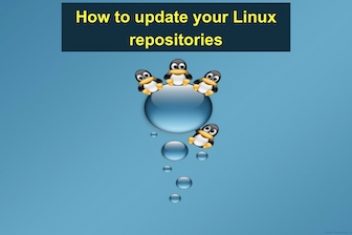Software for Linux, like Ubuntu, is available in many formats: DEB packages, AppImage, Flatpak Snap… There are so many formats available that even Linus Torvalds has complained that hewould like Linux to be more like Android , in the sense that for Google mobile operating system ,only APK files exist. But in this article you are not going to assess the different formats in which you can install software, but rather in the Ubuntu repositories , where all you will find will be the “APT” versions.
For Ubuntu in particular there are six types of repositories: Main, Universe, Multiverse, Restricted, Partner and third-party repositories. Each of them has a reason for being available ,and in general , you only have the “Main” repository added / activated by default. The rest of them you will have to activate them (sometimes) manually, like the Multiverse, or add them on our own, like third-party repositories. In this article you will explain everything you need to know.
The six Ubuntu repositories
1- Main
“Main” is the main Ubuntu repository. It is enabled by default and contains only free and open source software or “FOSS” (Free and Open Source Software). All software offered by “Main” can be distributed freely and without restrictions.
Read: How to use the APT command on Ubuntu/Debian Linux systems
What you find in this repository is fully supported by Ubuntu developers and it is Ubuntu itself (Canonical) that provides the security updates until they reach the end of their life cycle. For example, in this repository you find the multimedia player that is installed by default in Ubuntu, the famous Rhythmbox.
2- Universe
Like “Main”, “Universe” also offers “FOSS”. The difference is that in this repository, it is not Ubuntu that guarantees regular security updates , but rather the community that takes care of their support. It is activated by default, but not always. Some operating systems have it disabled by default and you may have to enable it if you are running a Live Session. If you don’t have it added, you can do it with this command:
sudo add-apt-repository universe
What do you find in “Universe”? most software applications such as VLC or OpenShot.
3- Multiverse
“Multiverse” contains software that is no longer FOSS and Ubuntu cannot activate this repository by default due to legal and licensing issues. On the other hand, it cannot provide patches and updates either . With this in mind, in case you would like to add it, run the command:
sudo add-apt-repository multiverse
4- Restricted
In the Ubuntu repositories you can find free and open source software, but this is not possible when it comes to something related to hardware. In the “Restricted” repositories you will find drivers , such as those for graphics cards or network cards.
sudo add-apt-repository restricted
5- Partner
This repository contains proprietary software compiled by Ubuntu from its partners.
6- Third-party Ubuntu repositories
Lastly, you have the third-party repositories. Ubuntu tries to always offer the best user experience and that is one of the reasons why it rejects certain software. There are also developers who prefer to have full control over what they offer and for that reason create their own repositories. In third-party repositories you can find software such as PulseEffects or Shutter (the latter no longer works due to a problem with dependencies).
The command to add a third-party repository will depend on the repository itself, but they can be added using the command “sudo add-apt-repository” followed by the repository in question.
How to activate Ubuntu repositories
The easiest way to activate or deactivate the different Ubuntu repositories and derivatives is from “Software and updates”. In Ubuntu (standard) you can access your application directly from the application menu. The interesting tabsare “Ubuntu Software” and “Other Software” as shown below :
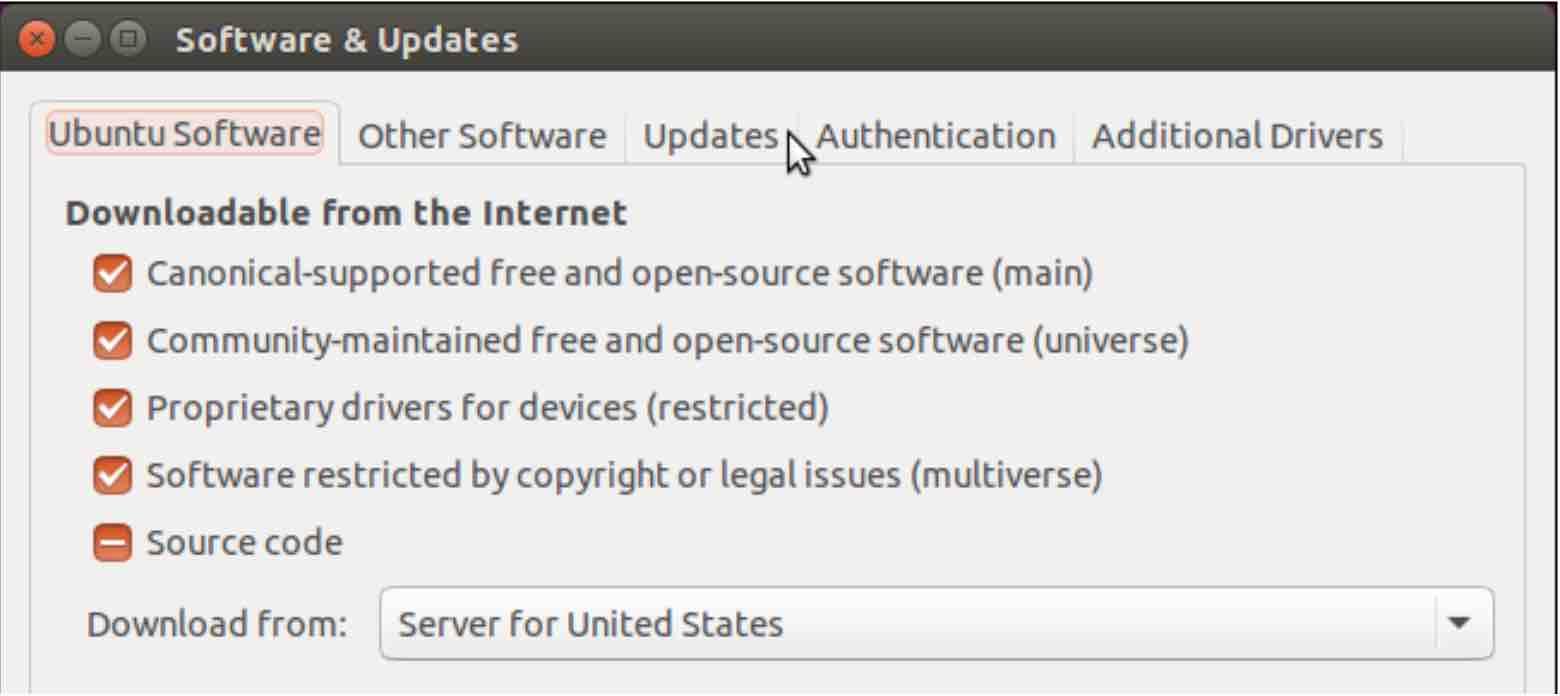
In the first tab you have Main, Universe, Restricted and Multiverse available and a brief explanation of what each one includes. In the second you have the repositories of the partners and all those of third parties that you have added.
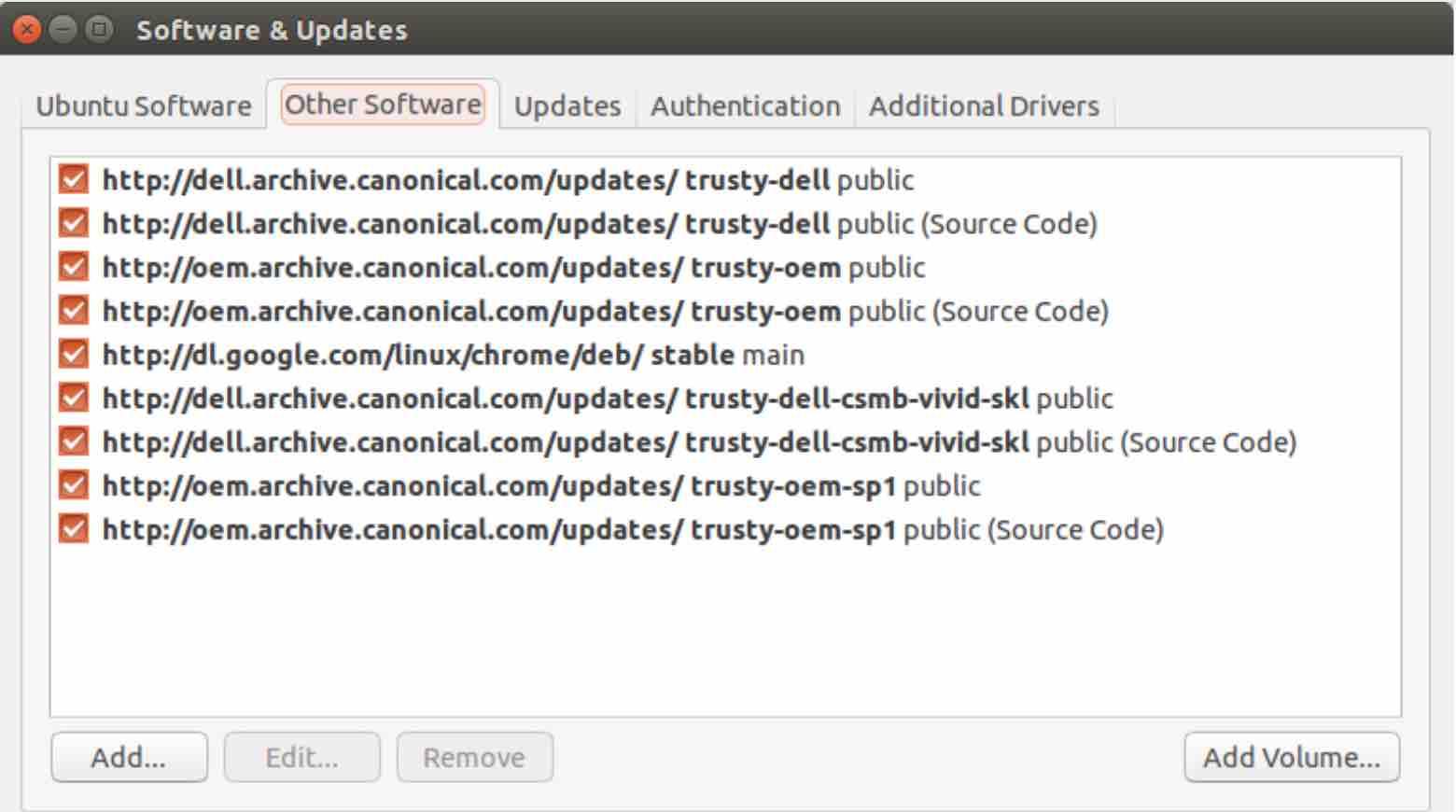
If you like the content, we would appreciate your support by buying us a coffee. Thank you so much for your visit and support.