Struggling with videos that lose their magic after upload? Grainy footage and washed-out colors can seriously hurt how your content resonates. But there’s good news, creators! Video quality enhancers are here to save the day.
These software programs go beyond simple editing, offering features like sharpening blurry scenes, boosting resolution for impressive clarity, and eliminating unwanted noise. The best part? No post-production wizardry required!
Calling all YouTubers, social media managers, and content creators! Video enhancers can be your secret weapon for effortless video improvement. Engage your audience more effectively and take your content to the next level. Ready to unlock the hidden potential in your videos? Let’s explore 10 of the best video enhancer software options on the market today.
Final Cut Pro
Final Cut Pro is Apple’s video editing powerhouse for both professionals and enthusiasts seeking pro-level tools. The software features a unique magnetic timeline editing style and boasts a wide range of video enhancement features, allowing for precise adjustments to any video.

Renowned for its speed in both editing and rendering, Final Cut Pro is specifically designed for Apple computers, ensuring seamless performance on Macs. This makes it a great choice for Mac users who prioritize professional video editing tools and a smooth workflow.
Key Features
- Magnetic timeline editing for a streamlined workflow
- Metal performance enhancer for faster editing with high frame rates
- Color grading tools with curves and wheels for fine-tuning adjustments
Pros
- Supports HDR and 360-degree footage
- Offers some of the best organizational tools in video editing
- Delivers exceptional rendering and editing speed with minimal crashes
Cons
- Magnetic timeline editing, while popular, may not suit everyone’s preferences
Price: $299 one-time purchase with unlimited updates
Read: How to Edit a 4K Video on Windows
Filmora
For creators seeking a user-friendly editing suite with built-in enhancement features, Filmora is a compelling option. Available for both Mac and Windows, Filmora offers a range of editing tools and functionalities designed to elevate your video content.

The software leverages AI technology to automate adjustments to visual elements, ensuring a polished look. Additionally, it boasts robust audio and video controls, empowering you to fine-tune your content precisely.
Key Highlights:
- AI-Powered Editing: Leverage AI for automatic adjustments and enhanced visuals.
- Intuitive Interface: Enjoy a user-friendly design suitable for beginners.
- Comprehensive Controls: Fine-tune audio and video elements with built-in controls.
Pricing: Filmora offers a free version with limitations, and a paid annual subscription for $59.99 that unlocks all features.
UniFab
UniFab leverages AI and super-resolution technology to upscale your videos to stunning 4K HDR. This powerful combination empowers you to create a cinematic viewing experience with exceptional detail and clarity.
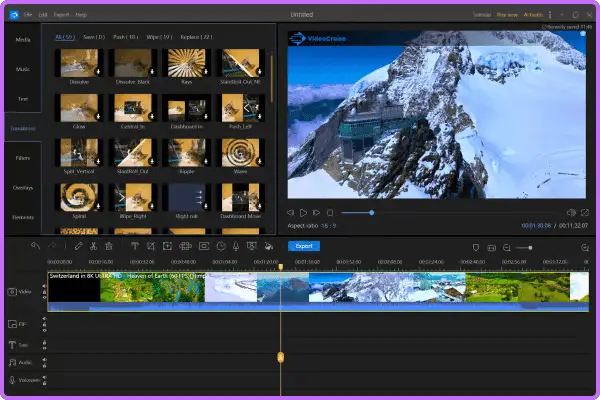
Deep Learning for Enhanced Content:
UniFab’s trained AI model utilizes deep learning algorithms to analyze video content intelligently. This results in overall video improvements, delivering vivid visuals with a more realistic and lifelike appearance.
Beyond Upscaling:
UniFab goes beyond simple resolution enhancement. Experience the transformation as UniFab:
- Elevates SDR videos to HDR10 or Dolby Vision for stunning vibrancy and richer colors.
- Reduces unwanted noise for a cleaner viewing experience.
- Deinterlaces interlaced video for smoother playback.
- Employs motion interpolation to enhance frame rates for improved video quality.
UniFab offers a comprehensive solution for creators and enthusiasts seeking to elevate their video content to breathtaking 4K HDR quality.
Read: Video’s Pivotal Role In The Internet Of Things
VEED
VEED’s AI technology tackles a common pain point for content creators: background noise. From home office recordings to outdoor shoots, VEED automatically detects and removes noise, leaving you with crisp, clear audio. Say goodbye to wind, rain, traffic sounds, and even humming air conditioners – VEED handles it all.
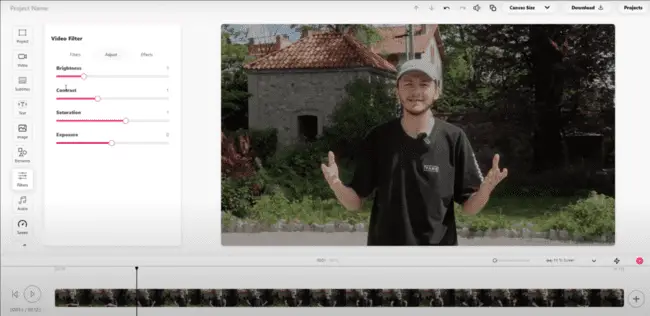
Beyond Noise Removal:
VEED empowers you to create professional-looking videos with just a few clicks. The user-friendly editor allows you to fine-tune various aspects, including frame rate, resolution, size, lighting, and audio quality. Enhance your content further by adding background music, voiceovers, auto-generated subtitles, or removing unwanted background noise.
Effortless Workflow:
VEED streamlines your video editing process. Want to reach a broader audience? Utilize the Auto Subtitle tool to automatically generate subtitles throughout your video. Additionally, VEED boasts a wide range of editing features like video filters, camera effects, green screen editing, and even a screen recorder – all within a single platform.
VEED offers a compelling solution for creators seeking a user-friendly platform with AI-powered noise removal and comprehensive video editing tools.
Lightworks
For creators seeking a beginner-friendly, multi-platform editing suite, Lightworks offers a compelling option. This software boasts a long history of use in the film industry, and caters to a wide range of video formats.

Tailored for Beginners:
Despite its professional pedigree, Lightworks prioritizes ease of use. The interface is designed to be intuitive, and further customization options allow users to personalize their workspace for maximum comfort. While functionality may be more limited compared to some high-end tools, its features are sufficient for most beginners to comfortably edit and enhance their video content.
Key Features:
- Narrative-based timeline editing: Streamline your storytelling process.
- Extensive format support: Work with a variety of video formats, including AVI, MP4, MXF, Avid, and QuickTime.
- Customizable interface: Tailor your workspace for optimal efficiency.
Lightworks caters to beginners seeking a user-friendly editing platform with a rich industry heritage and broad format compatibility.
Pricing: Lightworks offers a free version with limited features, alongside paid subscriptions and a lifetime purchase option.
Read: How to find unlisted YouTube videos
Adobe Premiere Pro
For professional video editors, Adobe Premiere Pro reigns supreme. This established software provides a non-linear editing interface with unlimited tracks, alongside seamless integration with other Adobe applications.

While Premiere Pro possesses a steeper learning curve, once mastered, it empowers you to tackle virtually any video editing challenge. Create professional-caliber movies, breathe new life into existing productions, or even enhance low-quality CCTV footage – the possibilities are limitless.
Key Features:
- Effortless Image Enhancement: Utilize auto-reformatting options for seamless image quality improvements.
- Advanced Color Grading: Leverage Lumetri Color tools for precise color control, including selective grading and one-click auto-enhancement.
- Streamlined Workflow: Benefit from auto edit detection to easily locate previous edit points, saving you time and effort.
Strengths for Professionals:
- Unmatched Stabilization: Premiere Pro boasts some of the best, if not the absolute best, stabilization tools available in video editing software.
- Blazing-Fast Performance: Experience exceptional rendering speeds and rapid response times.
- Organization Made Easy: Premiere Pro offers robust features to help you maintain a well-organized editing environment.
While not beginner-friendly, Adobe Premiere Pro stands as a powerful solution for professional editors seeking a comprehensive and versatile editing platform.
Pricing: Premiere Pro is available through a monthly subscription or a prepaid annual plan.
Flixier
Flixier empowers you to create high-quality videos directly within your web browser, eliminating the need for software downloads or installations. This browser-based approach allows you to access and edit your projects from any computer, anywhere. Plus, cloud backups ensure your work is always accessible, whether you’re editing at home, the office, or on the go. Flixier caters to all experience levels with its intuitive interface and drag-and-drop functionality.

AI-Powered Enhancements:
Flixier leverages AI technology to streamline your editing process. Effortlessly add text, images, sounds, transitions, and even auto-subtitles to your videos in just a few minutes.
Key Features:
- No Software Downloads: Edit directly in your web browser for maximum convenience.
- Cloud-Based Editing: Access and manage projects from any device, anywhere.
- AI-Powered Enhancements: Utilize AI tools for text, image, sound, transition, and subtitle integration.
- Fast Rendering: Flixier’s groundbreaking technology delivers rapid video rendering – from 1 to 3 minutes – regardless of your computer’s processing power.
Flixier offers a compelling solution for creators seeking a user-friendly, cloud-based editing platform with AI assistance for effortless video creation.
Read: How to download any video from the Internet
Videoleap
Videoleap by Lightricks empowers creators of all levels to bridge the gap between imagination and reality. This AI-driven platform levels the playing field, allowing anyone to edit, personalize, and share captivating content.
Effortless Editing Suite:
Videoleap offers a comprehensive suite of editing tools within a single, user-friendly app. Remove unwanted backgrounds and objects, add artistic blur effects, and much more.
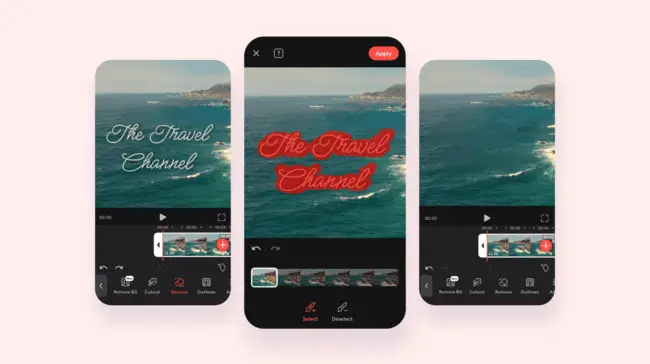
Unleash Your Inner Director:
Videoleap goes beyond basic editing. Transform yourself into playful AI avatars or explore fantastical worlds – all with a few clicks. Save time and spark inspiration by utilizing hundreds of pre-made AI templates that can be customized with your own assets. You can even share your creations to inspire others.
Key Features:
- AI Object Removal: Effortlessly eliminate unwanted elements from your video backgrounds.
- Creative AI Effects: Experiment with a range of artistic AI filters to enhance your videos.
- Selective Blurring: Draw focus to specific areas by blurring backgrounds or objects.
- Infinite Zoom: Create captivating effects by zooming into a single frame for a seemingly endless reveal.
- AI Video Templates: Leverage a library of hundreds of pre-made AI templates to jumpstart your creative process.
Videoleap offers a compelling solution for creators seeking an intuitive editing platform with powerful AI features, empowering them to bring their creative visions to life.
Vegas Pro
Vegas Pro caters to experienced editors seeking a comprehensive post-production suite. The software boasts a wide range of professional tools, enabling editing in various high-end video formats. These functionalities extend far beyond basic consumer-grade video editing capabilities.
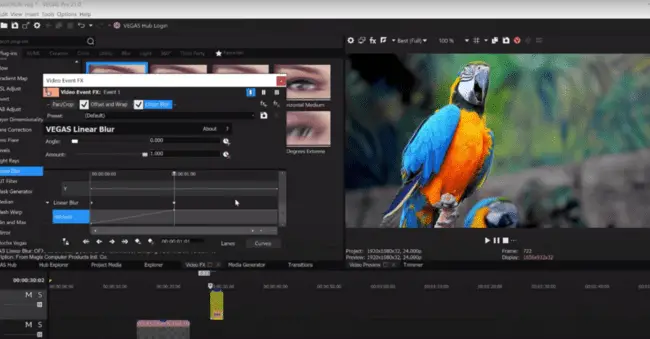
Balancing Power and Complexity:
While Vegas Pro unlocks exceptional editing capabilities, it comes with a steeper learning curve due to its advanced interface. Recent updates by Magix have made strides towards user-friendliness, but the software remains known for its complexity.
Enhancement Potential:
Vegas Pro offers excellent tools for enhancing video quality across various footage types. However, mastering this software requires a time investment to overcome the initial learning curve.
Key Considerations:
- OS: Windows
- Pricing: Lifetime purchase or annual/monthly subscription options available.
- Pros: Excellent color grading tools, fast and high-quality rendering.
- Cons: Less user-friendly interface compared to some competitors, occasional program crashes.
Vegas Pro is a powerful solution for experienced editors seeking a feature-rich platform for advanced video editing and quality enhancement.
Read: How to Find the Best Video Production Team for Your Brand’s Video Content Needs
HitPaw
Effortless Video Improvement with AI:
HitPaw Video Enhancer AI empowers creators to significantly elevate video quality with the help of cutting-edge artificial intelligence. This software utilizes three distinct AI models to address specific video enhancement needs.
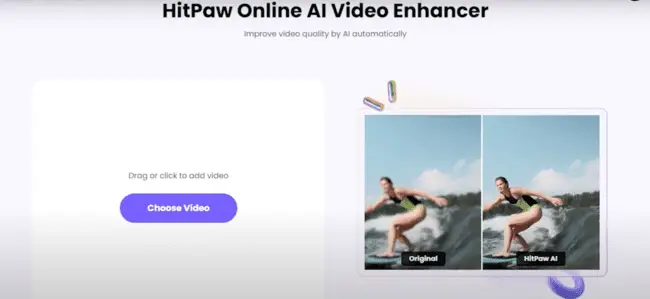
Targeted Enhancements:
- Denoise Model: Brighten and clarify low-light or grainy footage for a crisp and polished look.
- Animation Model: Sharpen and colorize classic anime clips, ensuring they appear natural on high-resolution displays.
- Face Model: Subtly adjust brightness, color saturation, and contrast for individual faces within video frames, creating a subtly retouched appearance.
Key Functionalities:
- AI-Powered Upscaling: Experience rapid video upscaling powered by AI technology.
- Noise Reduction: Eliminate unwanted noise for a cleaner viewing experience.
- Anime and Face Enhancement: Perfect anime and human face videos with targeted AI tools.
- Upscale Resolution to 8K: Transform your videos to stunning 8K resolution.
HitPaw Video Enhancer AI offers a compelling solution for creators seeking an AI-powered platform for comprehensive video upscaling, noise reduction, and targeted enhancements for animation and face details.
If you like the content, we would appreciate your support by buying us a coffee. Thank you so much for your visit and support.



