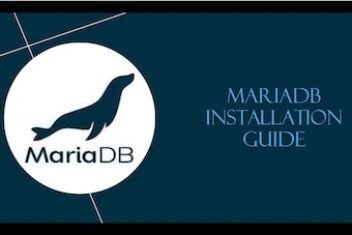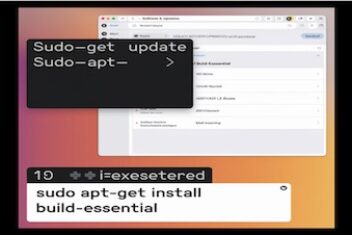Online classes and virtual meetings aren’t actually new. In fact, presentation software programs have been around for at least 40 years. And, with all these COVID-19 lockdowns and restrictions, people began focusing on online presentations like neverbefore. Online educators and presenters started to look for better and more interactive presentation software programs.
The more creative and interactive a presentation is, the more engaged and interested the students become. And the more that students listen, the more that they can learn. Isn’t this every educator’s goal?
Are you looking for the best presentation software for greater student engagement? You’ve come to the right place! Here we list 6 of the best presentation software apps in the market right now. As a bonus, we’ll even throw in a few useful tips to increase engagement in the virtual classroom.
PowerPoint
We’ve all heard of PowerPoint and probably even grew up making presentations for fun. It is the most widely used presentation software in the world. In many cases, though, PowerPoint has become synonymous with boring, basic presentations that audiences have to endure. But, it doesn’t have to be this way.
See, when properly used, PowerPoint can be a powerful presentation tool. Though based on outlines, you can still make PowerPoint non-linear presentations with both internal and external links. You can even make games using this presentation program.
Read: Seven Best Web Design Tools for Linux
The best thing about it? You don’t need to create your own custom template and spend hours on a simple presentation. You can just make use of thousands of free and pre-made PowerPoint slides.
Tip: Make more engaging presentations by allowing your audience to learn at their own pace. Provide your students with presentation materials that they can go over on their own. This comes at no cost to you especially when it comes to your time!
Prezi
Making memorable presentations is a good way to help students retain information. Prezi presentation software specializes in these kinds of presentations.
Instead of an outline-like presentation, Prezi presentations are more like concept maps. Topics are connected to their subtopics, and the zooming feature allows the presenter to jump to a certain topic without having to go through multiple slides to get there.
Tip: Non-linear presentations discourage students from memorizing presentations word for word and encourage them to actually understand the topic. Non-linear presentations may seem a bit difficult to do, but it’s a great way to get and keep your students’ interest.
Nearpod
Nearpod is a tool that aims to make learning interactive. It’s a presentation tool at its core, but it’s also a tool for file distribution, collaboration, assessment, and interaction.
Within the app, you can ask open-ended questions to gauge your students’ understanding of a topic. You can also make quizzes your students can answer in real-time. You can provide extra materials for a student or a group of students that may need that extra bit of help. You can post polls, and assign tasks and homework too.
Tip: Live assessments are helpful for teachers and it’s good to have an app that allows you to adjust lessons and presentations on the fly!
Mentimeter
Not every student has the privilege of owning a laptop, so why not connect with your students using something they can most likely have access to? Mentimeter is practical for both students and teachers. Presentations can be created and modified on a browser, but they can be viewed using desktops, laptops, or even mobile phones.
Educators can get live feedback through poll voting, word clouds, Q&As, quizzes, and more. On the other hand, students can use a web browser or the Mentimeter iOS or Google Play app to submit their feedback.
Tip: Always consider that some students may not have access to desktops or laptops. Smaller fonts may be more difficult to see on smaller screens, so make sure engagement activities are not purely text-based.
Intuiface
There is definitely a difference between learning using a computer and a phone. While phones are usually considered a distraction, laptops are usually considered more conducive to creation rather than just consumption. Apps like Intuiface may change this though.
Read: 6 Steps to Overcome Smartphone Addiction
Multi-touch devices such as tablets, mobile phones, and touch-enabled laptop screens are the target of Intuiface presentations. Presentations made with Intuiface are inherently interactive. Every media file you put into a presentation can be interacted with using touch gestures like taps, pinches, and swipes. You can even use templates and add drawing pads and video walls.
Tip: There are certain benefits to using cell phones for learning. As we rely more and more on mobile phones and other smart devices, it only makes sense to think of better ways to integrate them into the learning process, making them less of a distraction and more of a tool.
Powtoon
Good infographics presentations allow for better recall and retention, and infographics have already found their way into virtual classrooms. Numbers, dates, formulas, and statistics are commonly difficult to remember. But, when mixed with compelling graphics, they tend to stick more easily. They’re also great for simplifying more complex concepts or emphasizing step-by-step instructions.
Powtoon software is a presentation software tool made for creating, animating, and presenting infographics and other media files.
Tip: Around 65% of learners are visual learners, and infographics benefit visual learners more. While graphics-based material may be better for some students, it might pose learning difficulties to others. Try to personalize your discussions and make them work for you and your students.
Conclusion
You don’t need to spend hours or days on complicated presentations. You only need to remember that students learn at different paces.
Providing each student with equal opportunities to learn at their own pace can make you more successful as an educator.
Online learning and self-learning are rapidly becoming the norm. Presentation software programs are gradually evolving to fit our changing needs inside and outside of the virtual classroom.
Now, it’s not just about using the correct fonts, colors, layouts, and transitions. Class presentations are more about generating interest and encouraging engagement that creates better learning opportunities for students.
These 6 interactive presentation software programs are the best at doing just this.
If you like the content, we would appreciate your support by buying us a coffee. Thank you so much for your visit and support.