By Andrew B.Mazur – The concept of digital learner presence is not new as it has been explored for decades, especially in the field of special learning courses, yet the challenges of Covid-19 social restrictions have forced people to approach onlinelearning differently. The purpose of marking a digital presence when learning remotely is to immerse in a certain academic course by using a set of digital tools. Regardless if you are starting with a Google Classroom for a simple project or deal with a more advanced Classcraft for some university project, the trick is to keep things flexible and take every benefit of remote learning.
Top 5 Online Teaching Tools
1. Google Classroom.
It is one of the most popular teaching platforms used to mark one’s digital online presence. What makes it great is that it is mostly free and offers many ways for educators to get in touch with the students. For example, if you are using Zoom for your remote lessons, adjusting an online class to capture information or share comments live is quite easy and does not require any specific knowledge. Moreover, students these days can upload personalized content via smartphones with special classroom access, which also increases productivity. For even better results, think over best online assignment writers, which will help you with tasks like proofreading, thesis creation, and many other writing aspects that can be addressed online.
Read: 7 Examples of Best Education Software in 2021 to Watch Out for
2. WizIQ.
It is more suited for those cases when you want to start an online discussion or let students come up with interactive projects. If you want to reach more people and customize things on the fly, it is one of the best solutions. It has a great mobile version and compatibility options (Android and iOS). It is also essential for multilingual courses or international schools because WizIQ offers language libraries and various design options. Speaking of digital learner presence, it has customizable user profiles, which can be used as virtual resumes as students focus on their academic achievements and progress reports.
3. Adobe Captivate.
It is an LMS (Learning Management System) platform that uses elements of gamification. Since the majority of modern students use smartphones, social media, and video games, Adobe Captivate might be the most efficient option. It has an online guide to set up any learning course in less than two hours. It has extensive automation tools that will help you save time and coordinate students. Easy control and navigation features make it second to none. If you want to set up things fast, look no further. You can synchronize assignments and schedule reports, which will help keep things organized.
Read: How to install Zoom Video Conferencing app on Ubuntu 20.04
4. Elucidat.
If you want to go a little bit deeper, this teaching tool platform (a web-based option) will help you to create a custom set of tools. It has a template editor with drag-and-drop features that make it easier to see what works best for you. If you know HTML, Java, and CSS programming, you will be able to customize your learning tools even more. It may not have all the export and import tools in the world, yet a plethora of templates will help you create a wonderful teaching course.
5. Blackboard Learn.
If you want to keep learning easy and accessible for students and teachers, this platform is one of the most GUI-friendly. Even though it is aimed at colleges and universities, many school teachers use it for their teaching objectives. It can be compared to Google Class with a solid set of features where you can work with a dissertation in a complex GUI and coursework in a totally different window. As you want to mark your digital presence, it provides unique and flexible teaching tools.
Addressing Accessibility Factor
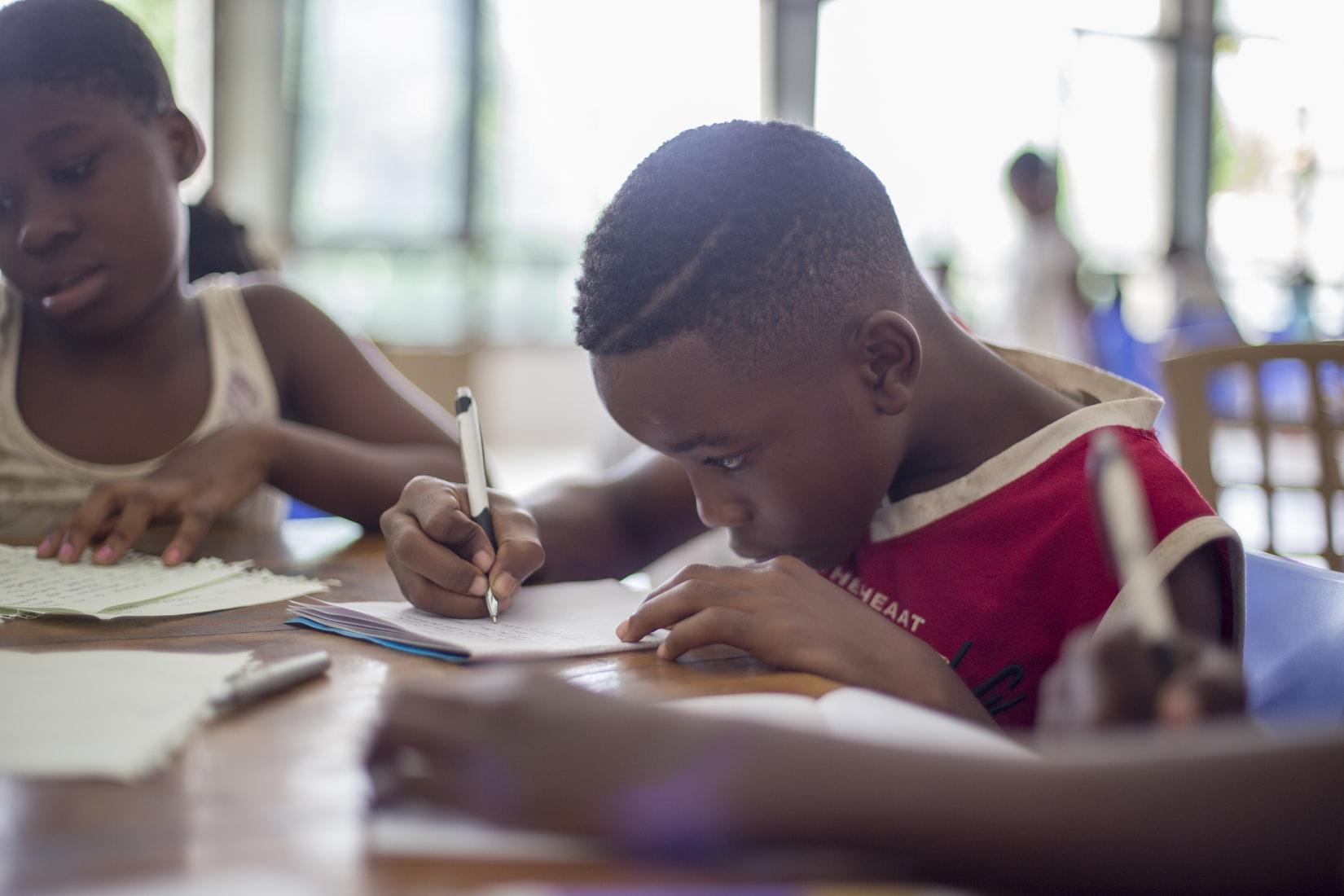
Image source: Unsplash
It is not often mentioned, yet digital learning presence has both advantages and disadvantages over traditional learning methods. Even if the simplest online teaching tools are being used in the classroom, they make it possible to cut costs and increase accessibility as long as Internet access is available. Still, far not every social group has access to online learning, which makes it necessary to address accessibility issues. One of the recent examples is the presence of Internet crashes during Zoom conferences in regions where video lessons have been almost impossible. Therefore, once more tools become available, they must be made suitable even for those students who do not have stable Internet access. The better our teaching tools are, the more students will be able to learn.
Andrew B. Mazur – andrewbmazur[@]gmail.com
If you like the content, we would appreciate your support by buying us a coffee. Thank you so much for your visit and support.


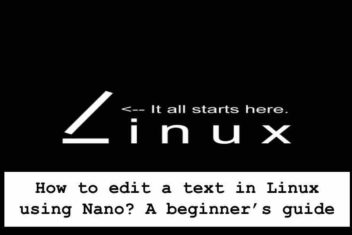

Good information.Thankyou for sharing.