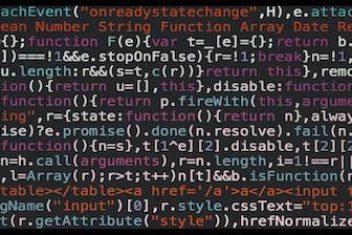Educational software has become one of the key players in teaching activities. Nowadays, both tutors and learners are trying to discover new technologies and introduce these to daily studying. While the only thing you need is a computer or laptop,
e-learning seems more convenient and affordable than traditional education.
Current technological novelties open the doors for students who are willing to learn efficiently. The biggest benefit is that there are so many software options that you can pick one to fit your particular needs. Whether you are looking for some essay writing services or an application for project creation, you can find these on the web. Besides, there are many free-of-charge offers.
OneNote
Students always need to make some notes and write down teachers’ quotes and interesting ideas of their mates during lessons. It can be rather messy if you have different textbooks for every single subject. Therefore, many people prefer to use electronic notebooks like OneNote, the app by Microsoft.
The software allows learners to create all critical sketches in real time. OneNote is very convenient for students who want to organize their notes for multiple topics. If you are not very good at touch typing, it is not a problem – the software supports a stylus and handwriting mode. Furthermore, students can create advanced notes by adding audio files, sticky notes, and synchronizing their digital sketches across several devices.
Read: Top Chrome extensions to improve productivity
Mote
Mote is a Chrome extension that favors a structured arrangement of feedback processes. It is not a secret that tutors have to deal with many home assignments, class works, and written tasks throughout the study year. Providing profound feedback for every student can be time-consuming, and a person can miss out on something important while working with a big class. Mote can help here, though. It can also be helpful for an essay writer agent.
There are many educational tools for teachers that allow them to improve tutoring in general. Mote is among such technological innovations for sure. The extension offers you to use your voice to create all the recommendations and comments regarding a learner’s work. Thus, you can save your time, mention everything you want, and get a faster response from a person.
A free version of the program is available; however, if you are going to use it for a long time, it is better to get a paid version with a bigger limit for commentaries. Besides, it allows you to save your comments in a library and reuse them later. Note that Mote is applicable for spreadsheets, Google Docs, and slide presentations.
Read: How Can Artificial Intelligence be Used in Education
Udemy
You likely heard about Udemy before. The software is one of those useful platforms to acquire new knowledge. You can see a stunning amount of author courses there. No matter which subject interests you – video editing, organic chemistry, or dog training – you will definitely find something on the platform.
And now, learn the most exciting fact about Udemy: there are hundreds of free courses! That is right, and you have a chance to pass the courses from the top foreign universities, which will not cost you a thing. Both students and tutors can master their knowledge in their principal subject or hobbies.
Read: 8 Free Amazing Educational Apps for Students
Zoom
If talking about video conferencing, Zoom is, perhaps, the number one software to mention. There were times of Skype and Google Meet; however, the year 2020 is all about Zoom meetings. And there is a good reason for that – the platform is highly intuitive and convenient for online lessons, admin meetings, or interviews.
You can organize group chats, share your screen, and create polls. Also, there is an opportunity to carry out presentations. Zoom is perfect for group projects when students need to keep in touch with team members and consult with teachers. Besides, users can record lessons and rewatch the material later.
Canva
Canva is a great software for all those students who either study or admire design and digital editing. There are both free and paid variants. However, even the free version allows you to do a lot! You can practice creating your posters, advanced Instagram stories or photos, and presentations.
Some may think that Canva is software that suits a specific group of people, but it is not quite right. Many templates allow you to create your planners, infographics, digital notebooks, and even a virtual space to carry out distance lessons. Finally, Canva is a perfect place to relax and be creative for a while.
GoToMeeting
Distant learning is not just a trend today but the need for some institutions. GoToMeeting can be a great solution for teachers and their learners. It does not matter if you work at some of the best psychological faculties or teach online courses on scriptwriting; the software allows you to carry out lessons for small and big student groups. Anyone can access all the recorded lessons, so it is not a tragedy if someone gets sick and cuts a lecture.
Students have an opportunity to collaborate using GoToMeeting as well. Specifically, you can use such features as online chat, file sharing, video conferencing, and screen sharing. It seems that this software is a worthy competitor to Zoom. Note that you can use GoToMeeting on such operating systems as Windows, Linux, and Mac; also, the program has a mobile version.
Read: 5 Best Computer Engineering Schools in USA
Zotero
Zotero software is not as popular as the rest on the list; yet, you must know it. This website can be your perfect assistant when it comes to research work. Zotero is completely free and helps organize and manage all the references you find on the web. Working on a big project or course paper, you know how many articles, books, and extracts you can find. It might be troublesome to arrange everything. Here is where Zotero comes into play.
- You can create digital folders for projects and fill these with useful links, e-books, or PDFs.
- Zotero can create a bibliography based on all the sources you have in a specific folder, which saves your time significantly.
Wrapping Up
These are the goodies among education software in 2021. OneNote, Mote, Udemy, Zoom, Canva, GoToMeeting, and Zotero can be a nice addition to your online education. The majority of these will be handy for tutors and students who want to upscale the educational process.
If you like the content, we would appreciate your support by buying us a coffee. Thank you so much for your visit and support.