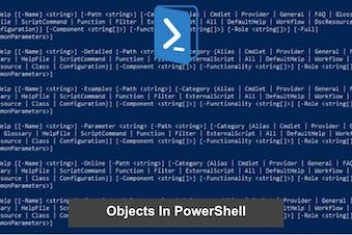The ideal call center software can help create an efficient customer care service system. This can help make conversations enjoyable and efficient for both your consumers and your customer care staff. It facilitates client communication by providing several key features.
A call center software can help handle a lot of consumer contacts and guarantee the finest outcome. You ought to get software from a reputable vendor who can provide you with the best value for your money.
What Is Call Center Software?
A call center software is a solution that helps you to handle incoming and outgoing calls for your company. It serves as a consolidated platform to manage all consumer-related activities. These activities include calling, analyzing, and enhancing performance.
A call center software can also be virtual, this is known as virtual call center software. A virtual call center software is a cloud-based corporate communication platform. It enables customer service agents, sales agents, and other team members to operate remotely rather than in an actual call center.
Read: Top 5 Most Popular Business Software Programs
13 Call Center Features Must-Haves
Interactive Voice Response (IVR)
A very important feature of call center software is interactive voice response (IVR). Without any assistance from a customer service agent, clients can submit the nature of their query using IVR.
Callers can listen to a recorded voice memo or navigate through other choices by pushing the appropriate buttons. You won’t need to manually connect calls if you use an interactive voice response (IVR) system. Additionally, it is simple and easy for the consumer, promoting self-service.
It Should Have Customer Relationship Management (CRM) Integration
A call center software and CRM software assist your support team to perform more quickly and professionally,
Call center agents can answer their customers with the right info thanks to a CRM integration. They can do this fast without logging out of the CRM, which can improve how well they serve a customer.
Read: Choosing a CRM Platform: Benefits and Considerations
It Should Have an Auto Dialing Feature
Dialing a phone number seldom takes more than a few seconds. However, this might take hours if an agent makes thousands of calls each week.
To cut down on the time spent placing calls, a call center software should have a power dialer or auto dialer that makes phone calls automatically. This auto dialer will eventually assist in lowering labor expenses.
A preview dialer capability is frequently included with power dialers. Agents may prepare for the call by being able to preview which client record will be displayed next thanks to this feature.
Similarly, you may call a list of phone numbers concurrently using the predictive dialer tool. Operators are only connected to a caller using predictive dialing when the caller picks up.
Automatic Call Distribution (ACD) Capabilities
Automatic call distribution (ACD) uses routing to connect the client to the appropriate agent. It can also position the call in the call queue based on the customer’s request. This technology determines the customer agent who is available when a call comes in. This is a helpful feature because then the client doesn’t have to wait and their problem is fixed as quickly as possible.
To choose which person answers a call, an ACD program at a call center will take into account the caller’s ID, the available agent, and their expertise. The automatic call distributor guarantees skills-based routing, i.e., the call is answered by the most qualified agent thus aiming at efficient and quick resolution of the customer issue.
Read: Three Pieces of Advice for Revamping Your Virtual Meetings
Call Analysis Capabilities
Call analytics is essential for giving your call center software genuine value. You may improve operations and raise agent productivity by tracking and measuring your metrics.
Depending on your company or sector, you should be able to use the analytics capability. Analytics capability helps to evaluate a wide range of metrics. These metrics include missed calls, processing time, the average speed of answers, first-call resolutions, and many more.
The analytics feature in call center software helps in making data-driven adjustments to workflows. It also helps analyze and track key parameters in real-time.
It Should Have Call Notifications feature
A call center software feature called “call notification” sends out an email notice. It does this when an outbound call or an incoming call comes in from a certain number,
This feature allows you to set up call notification criteria by category. This is so that you may identify incoming calls before you even answer them.
You might choose a category for incoming calls from your high-value clients. For instance, and get a notification each time one of the phones your business.
Read: Best android messaging apps
It Should Have Embedded Security
To secure your customer and organization, your call center software solution has to include top-notch security features. These features include strong encryption, intrusion detection, firewalls, and vulnerability management systems.
Call center software must also have the 2-factor authentication functionality. It helps verify entities and guarantees that an agent is dealing with an authenticated entity and not a robot or phony identity.
It Should Have Mobile Apps Features
Employees may use call center software functions while on the move thanks to mobile apps.
You often have access to calls, emails, and all the other capabilities you’d find in the desktop version of your favorite services. The call center or contact center solution should be available for Android and iOS.
Read: The Benefits of Email Marketing
Real-Time Reporting
To provide you with a current view of your performance, contact center software should have real-time dashboards. The dashboards update every few minutes. This will provide you with real-time insights into crucial indicators.
When tracking call volumes or the number of completed support tickets, real-time data is useful. Assume you can easily identify trends in these metrics. By reallocating team resources in that situation, you’ll be able to prevent long lines and early agent burnout in call centers.
Call Tracking and Monitoring Capabilities
Call tracking records all of your company calls and does it continuously. Managing a contact center while keeping the clients and the personnel satisfied is a difficult challenge. However, modern technology has made it simple. The call monitoring tool allows you to track if every call is being answered and to keep tabs on each agent’s performance.
Agents are no longer subject to continuous instructions. They just know that they are being observed, therefore they will perform well.
Read: Customer Retention Strategies You Need to Adopt
Call Transferring Capabilities
With the help of this function, agents may easily transfer calls to another agent while still on the phone. Let’s assume an agent can transfer a call to a senior or someone from another department if he or she is unable to resolve the issue without cutting off the customer’s call. Customers will wait for less as a result, and their whole experience will be improved.
Data Import and Export Capabilities
It is occasionally necessary to communicate part of the information with the other agents or the management. This is because of a vast amount of client data.
Every agent may dream of having immediate access to their data and secure storage of it. This feature facilitates data flow and allows for simple, rapid access, which is especially useful in urgent situations.
Conclusion
You may improve accessibility and deliver superior customer service with the appropriate call center software features.
Call center software should have the features discussed in this article. This will significantly enhance your key performance indicators. It will also provide your company with an immediate competitive advantage.
If you like the content, we would appreciate your support by buying us a coffee. Thank you so much for your visit and support.