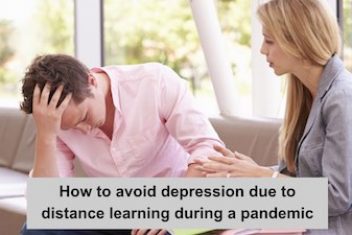By Ronak Meghani – Nowadays, shoppers are taking advantage of multi-vendor marketplace websites, which offer them a wide array of products and stores in one convenient location without the need to navigate away from the website. A multi-vendor website can be a great way to expand the market reach and tap into a larger customer base while fostering collaboration with various sellers. This can result in increased brand visibility and a boost in eCommerce sales.
WordPress is the perfect platform for you if you are looking for an effective and efficient way to build a multi-vendor eCommerce website. This blog will walk you through developing a multi-vendor eCommerce website using WordPress, from the initial setup to the final launch. We will also discuss the benefits and features that come along with a multi-vendor eCommerce website.
Prerequisites for Developing a Multi Vendor Ecommerce WebSite with WordPress :
Having an online marketplace for selling products is now essential for any business. With the growth of the eCommerce industry, setting up a multi-vendor eCommerce site is becoming increasingly popular. Using WordPress to develop a multi-vendor eCommerce site is a great way to get started. However, certain prerequisites must be met before the development process begins.
Read: 10 Reasons Why an Ecommerce Website is Important for Your Business
1. Hosting –
Before developing your eCommerce site, you must select a reliable hosting provider. This is important to ensure that your website is secure and can handle the traffic. It is also important to choose a hosting provider that offers support for the plugins and extensions you may need.
2. Domain –
Once you have selected a hosting provider, you must purchase a domain name. This will be the address that customers use to access your website. It is important to select a domain name that is short, easy to remember, and related to your business.
3. WordPress –
WordPress is a powerful content management system that can be used to create an eCommerce website easily. You will need to install the WooCommerce plugin to develop a multi-vendor eCommerce site. This plugin provides all the necessary features and tools to build a multi-vendor marketplace.
4. Payment Gateway –
You will need to set up a payment gateway to accept payments from customers. This is an online payment processing system that securely processes payments from customers.
5. Design –
The design of your website is also important. You will need to choose a visually pleasing theme, easy to navigate and works well with your plugins.
Read: Top 5 WordPress Development Tools For 2022
Step-by-Step Guide for Developing an eCommerce Website with WordPress :-
This website allows vendors to list their products on the site, and customers can purchase them directly from the website. Multi-vendor eCommerce websites are becoming increasingly popular as they provide a more efficient way to buy and sell products. This section will provide a step-by-step guide for developing a multi-vendor eCommerce website with WordPress.
Step One: Choose a WordPress Theme –
The first step in developing a multi-vendor eCommerce website with WordPress is to choose a theme. Many themes are available specifically designed for multi-vendor websites, so it is important to choose one that is suitable for your needs. Make sure to read the theme reviews before making your purchase to ensure that it is suitable for your website.There are many ecommerce development companies in the United States which can help you design your ecommerce website and that too at an affordable price.
Step Two: Install WooCommerce –
Once you have chosen a suitable WordPress theme, installing the WooCommerce plugin is next. This plugin is designed to allow multiple vendors to list their products on the website and for customers to purchase them directly. It also provides a range of features, such as order management and payment processing.
Step Three: Set Up Payment Processing –
After installing the WooCommerce plugin, you need to set up payment processing. This allows customers to make payments for their purchases directly on the website. You can choose from a range of payment processors, such as PayPal or Stripe, and add them to your website.
Step Four: Add Vendors –
Once the payment processing has been set up, you can add vendors to the website. You can create vendor accounts and assign them to specific products. This allows vendors to list their products on the website and customers to purchase them directly.
Read: How to start a blog for beginners
Step Five: Add Products –
The next step is to add products to the website. This can be done by creating product pages for each product and adding detailed information about the product, such as images, descriptions, and prices. You can also allow customers to leave reviews for each product, which can help increase sales.
Developing a multi-vendor eCommerce website with WordPress is an excellent way to create an online marketplace that multiple vendors can use to sell their products. By following the steps outlined in this section, you can easily create a website that is both efficient and easy to use. Then, with the right WordPress theme and WooCommerce plugin, you can create a website that will surely be a hit with both vendors and customers.
Also, several Multi-Vendor eCommerce Marketplace Solution providers can help you create the website you’ve always desired & can prove effective in the long run.
What are WordPress Plugins?
WordPress plugins allow users to customize their websites in various ways. They can add new features, such as contact forms, photo galleries, and forums. They can also enhance existing features, such as search engine optimization and social media integration. Some plugins are even designed to help users manage their sites, such as those for backup and security.
WordPress plugins are written in the same programming language in which WordPress is written, PHP. This allows them to be integrated with the WordPress core, making them easy to install and use. Plugins can be downloaded directly from the WordPress.org repository, or they can be downloaded from outside sources such as third-party websites.
Installing a plugin is a fairly simple process. First, the user must download the plugin and save it to their computer. Then, they must upload the plugin’s .zip file to their WordPress website via the WordPress dashboard or an FTP client. Once the plugin is uploaded, the user must activate it in the WordPress dashboard. Once the plugin is activated, its features will be available on the user’s website.
WordPress plugins are an invaluable tool for WordPress users who want to customize the look and feel of their websites. With the right plugins, users can add new features, enhance existing features, and even manage their sites more efficiently.
Read: Best free WordPress themes for 2022
Conclusion :-
Creating a multi-vendor eCommerce website with WordPress is an effective and economical way to start a successful online business. By following the steps outlined in this blog post, you can create a secure and efficient website with WordPress that is sure to bring success. With a bit of time and effort, you can have a fully functioning multi-vendor eCommerce website with WordPress up and running in no time.
Author bio :-
Ronak Meghani is a serial entrepreneur & eCommerce Consultant who has worked with small-medium-large companies. He is a co-founder of Magneto IT Solutions and has been closely working with eCommerce ventures since 2010. He has helped 200-plus international brands for building/improving their online ventures in the area of UI/UX, development, launching, revenue enhancement, marketing strategy, magento development, outsource ecommerce customer service and much more, and 90% ventures are generating very good revenue.
If you like the content, we would appreciate your support by buying us a coffee. Thank you so much for your visit and support.