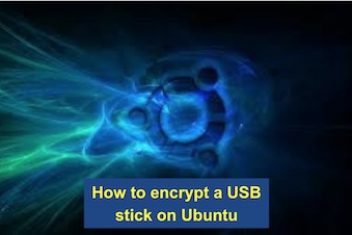Are you looking for versatile, stylish desktop speakers that won’t break the bank or clutter your desk? Meet the Edifier HECATE G1500 Bluetooth Gaming Speakers.
These speakers pack a surprising punch with multiple connection options, eye-catching RGB lighting, and a unique design perfect for modern setups. Let’s dive into what makes the G1500 a potentially great addition to your computer or gaming station, making them some of the best 2.0 USB desktop speakers for gaming setups available today.

Read: Edifier Hecate G1000 Gaming Speakers Review: Add Some Fire
First Impressions: A Look at the Design
Right out of the box, the G1500 catches your eye with its futuristic look. Edifier calls it a “stylish cyber design,” and the hexagonal shape combined with a diagonal slant certainly stands out. This isn’t just for looks; the slanted design helps direct sound towards you, which is ideal for close-range listening at your desk.
Here’s a quick rundown of the design highlights:
- Unique Shape: Cool hexagonal profile with a diagonal upward angle.
- Build Quality: Feels solid thanks to sturdy plastic housing.
- Protection: A metal front grill protects the speaker drivers inside.
- Branding: Features the distinctive “Hecate” logo at the bottom front of each speaker.
- Compact Footprint: The vertical tower shape helps minimize the space they take up on your desk.
- Stability: Two long anti-skid pads on the bottom of each speaker keep them firmly in place.
- Added Detail: A small bass reflex port sits above the main driver on the front.
These compact RGB gaming speakers are designed to look good and fit well into almost any desktop environment.
Read: How to Enjoy the Best Sound Quality on Linux with These 5 Gaming Headsets
Getting Connected: Versatility is Key
One of the G1500’s biggest strengths is its flexibility in connections. You’re not limited to just one input method. The connection points are housed in the back of the right (main) speaker.
Here’s how you can connect:
| Connection Type | Details | Benefit |
|---|---|---|
| USB | Provides both power and audio input (USB sound card/DAC). Connects directly to PC, Mac, or even supported Android devices. | Simple setup, clean audio signal, reduces cable clutter (no separate power adapter needed). |
| 3.5mm AUX | Standard auxiliary input for connecting phones, tablets, MP3 players, or older computers. | Wide compatibility with many devices. |
| Bluetooth 5.3 | Latest Bluetooth standard for wireless streaming. | Excellent range (easily reaches 10m+ even with walls), very low lag for movies/games, convenient wireless connection. |
| Speaker Link | A dedicated wire connects the right speaker to the left speaker. | Ensures stereo sound delivery. |
The included USB cable is quite long (around 1.5m), giving you flexibility in speaker placement. Because the G1500 has a built-in USB DAC (Digital-to-Analog Converter), you can often get better sound quality directly via USB compared to your computer’s standard headphone jack. It truly offers great options for speakers with USB audio input and Bluetooth.
Easy Controls and Customization
Controlling the G1500 is straightforward. All the necessary buttons are conveniently located on the top right corner of the main (right) speaker:
| Button | Short Press Function | Long Press / Double Press Function |
|---|---|---|
| Power Button | Change Input Mode (USB/AUX/Bluetooth) | Long press to turn On/Off |
| + Button | Increase Volume | N/A |
| – Button | Decrease Volume | N/A |
| “G” Button | Change EQ Mode (Game/Music/Movie) | Double press to change RGB Light Mode (7 effects) |
A small LED indicator light shows the current audio mode: Red for USB, Green for AUX (Line In), and Blue for Bluetooth.
RGB Lighting: Add Some Flair
To enhance the gaming aesthetic, each speaker features two RGB LED stripes. You can cycle through 7 different light effects using the “G” button (double press). This adds a nice visual touch to your gaming setup or workspace without being overly distracting.
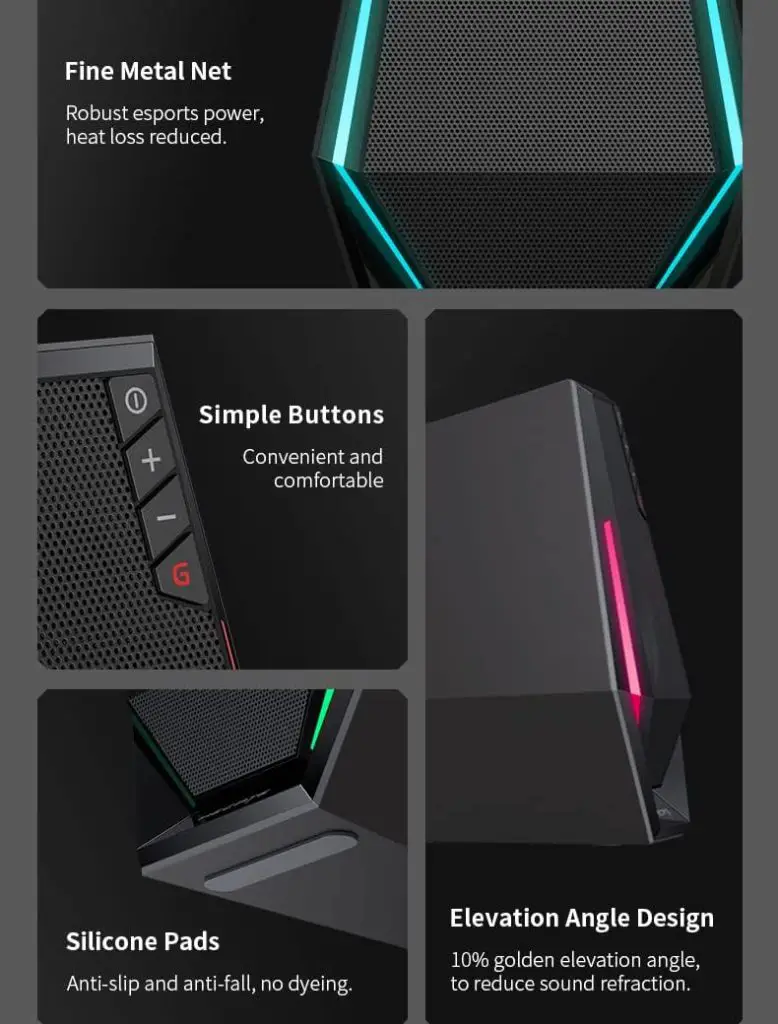
Performance and Sound Quality Of Hecate G1500
Okay, let’s talk about how they sound. The Edifier G1500 delivers a total power output of 5W RMS (Root Mean Square), peaking at 10W. This means they are well-suited for near-field listening – perfect when you’re sitting at your desk.
Bluetooth Performance: The Bluetooth 5.3 connection is outstanding. The range is impressive, easily handling obstacles like walls, and the latency (lag) between video and audio is virtually non-existent. This makes them great for watching videos or playing games wirelessly from your phone or tablet.
Sound Signature & EQ Modes: The G1500 features two 2.5-inch full-range speaker drivers. Out of the box (using Music mode), the sound signature leans towards being slightly bright or treble-focused. It delivers crisp and detailed audio without sounding harsh.
You can tailor the sound using the three built-in EQ modes accessible via the “G” button:
- Music Mode: Offers the most balanced sound profile. Good for general listening.
- Game Mode: Increases the treble frequencies, potentially helping to highlight sounds like footsteps or environmental cues in games.
- Movie Mode: Reduces treble slightly and puts more emphasis on the bass frequencies for a more cinematic feel.
These gaming speakers with adjustable EQ modes allow you to quickly adapt the sound to what you’re doing.
Bass Response: Given their compact size and USB power source, the G1500 provides noticeable bass, but it won’t shake your room. You’ll feel some low-end presence, especially in Movie mode, but don’t expect deep, rumbling subwoofer-like power. This is typical for speakers in this category, and Edifier has done an excellent job tuning them to sound great within these physical limitations.
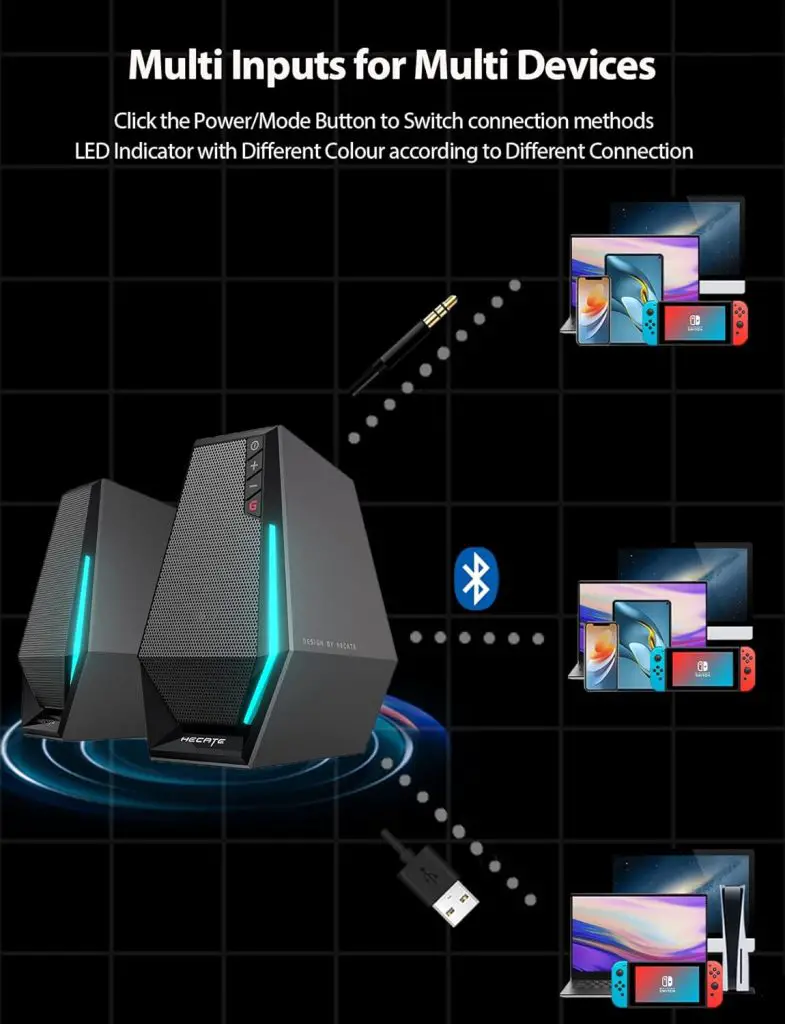
Read: What to do if Windows 10 doesn’t recognize your headphones
Key Features at a Glance
- Excellent Tuned Sound: Crisp, detailed audio, especially good for near-field listening.
- Multiple Inputs: Supports USB audio, 3.5mm AUX, and Bluetooth 5.3.
- Outstanding Bluetooth: Great range and very low latency.
- Solid Build Quality: Sturdy housing and protective metal grills.
- Stylish Cyber Design: Unique hexagonal shape with a space-saving vertical profile.
- Customizable RGB Lighting: 7 cool light effects to choose from.
- Easy Controls: Convenient top-mounted buttons for power, volume, input, EQ, and lighting.
- Plug-and-Play USB: Built-in sound card works instantly with PC/Mac.
- Lightweight & Portable: Easy to move around if needed.
A Small Consideration
The main point to keep in mind is the bass response. While the bass is present and well-balanced for the speaker size, if you crave powerful, deep bass that you can feel in your chest, you might want to look at larger systems with a dedicated subwoofer. However, for clear desktop audio, gaming, and general media consumption, the G1500 performs admirably.
Final Thoughts: Should You Buy the Edifier G1500 Gaming Speakers?
The Edifier HECATE G1500 speakers are an excellent choice if you’re looking for compact, stylish, and versatile 2.0 USB desktop speakers. Their combination of USB, AUX, and superb Bluetooth connectivity makes them incredibly adaptable to various devices and situations. The sound quality is crisp and clear, especially suited for desktop use, and the customizable RGB lighting adds a fun touch for gamers.
While they won’t deliver booming bass, they offer a well-balanced and enjoyable listening experience for music, movies, and games right at your desk. The convenience of USB power and audio, coupled with the strong Bluetooth performance, makes them a fantastic value.

Frequently Asked Questions (FAQ)
How do I connect the Edifier G1500 speakers?
You have three main options:
1. USB: Connect the USB cable from the right speaker to a USB port on your PC, Mac, or compatible device. This provides both power and audio.
2. AUX: Connect a 3.5mm audio cable (not always included) from your device’s headphone jack to the AUX port on the right speaker. You will still need to power the speakers via the USB cable.
3. Bluetooth: Turn on the speakers, short press the power button until the LED turns blue, then pair “HECATE G1500” from your device’s Bluetooth settings. USB connection is still required for power.
How do I switch between sound modes (Game/Music/Movie)?
Short press the “G” button on top of the right speaker to cycle through the three EQ modes: Music, Movie, and Game. There might be an auditory cue or a slight change in the lighting (refer to the user manual if specific visual cues exist) to indicate the mode change.
How do I control the RGB lights?
Double press the “G” button on top of the right speaker to cycle through the 7 available RGB lighting effects or turn the lights off.
Are these speakers loud enough?
With 5W RMS / 10W peak power, they are designed primarily for near-field listening (i.e., when you’re sitting close by at your desk). They get loud enough for personal use in a typical room but aren’t designed to fill a large space for a party.
Do the Edifier G1500 speakers have good bass?
The G1500 speakers produce clear and present bass, especially considering their compact size. However, they do not have deep, powerful sub-bass like larger speaker systems or those with a dedicated subwoofer. The bass is well-balanced for desktop listening but might feel light if you’re accustomed to very bass-heavy sound.
If you like the content, we would appreciate your support by buying us a coffee. Thank you so much for your visit and support.