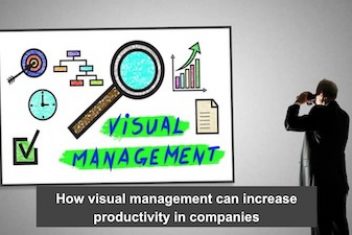There exists a plethora of high-quality gaming headsets for PC gamers. However, which ones are compatible with your Linux PC? Discover our selection of 5 USB gaming headsets that are Linux-friendly!
What constitutes an effective Linux gaming headset? In the current era, gaming headsets for computers extend beyond a simple pair of headphones and a microphone. They are comprehensive devices equipped with numerous features such as LEDs, and surround sound, and often include microphone sidetone support to facilitate voice chats. Some gaming headsets even provide programmable buttons for user customization.
Despite the allure of these features, not all advanced features of every gaming headset will function on Linux. Therefore, when purchasing a gaming headset, it’s crucial to opt for those that are fully compatible with Linux, and are supported either by the manufacturer or the extensive Linux community.
In this list, we have meticulously chosen 5 superior gaming headsets that are compatible with Linux. You’ll be able to relish the features they provide while engaging in your preferred Linux games!
Which are the top Linux gaming headsets? Based on our comprehensive testing, we’ve determined that these gaming headsets are the optimal choice for Linux users.
Read: How to improve the performance of games in Linux using GameMode
Razer Kraken 7.1 V2
The Razer Kraken 7.1 V2 is a USB-powered gaming headset that benefits from Linux support within the Linux kernel via the generic sound drivers included in all Linux distributions. Additionally, the headset is also supported on Linux via OpenRazer, enabling Linux users to fully adjust their headset settings within this app, similar to the official Razer application on Windows.

The Razer Kraken 7.1 V2 specifications include built-in 7.1 virtual surround sound, 50 mm drivers, a fully retractable microphone, oval over-ear cushions, and noise-canceling technology.
During our usage of the Razer Kraken 7.1 V2 on Linux, we found that the device functioned seamlessly on Linux, and the headset could be adjusted and fine-tuned, provided OpenRazer is installed on the system.
Noteworthy features
- Configurable on Linux with OpenRazer.
- Retractable microphone.
- 7.1 virtual surround sound.
Price As the Kraken 7.1 V2 is a Razer product, it carries a premium price tag. However, the cost is justified, particularly for a Linux user seeking a device that is community-supported (via OpenRazer) and operates seamlessly.
2. Logitech G533
If you’re seeking a wireless gaming headset that’s compatible with Linux, the Logitech G533 is a worthy consideration. It works seamlessly with all Linux distributions due to the drivers embedded in the Linux kernel. Additionally, it supports sidetone through the open-source tool, Headsetcontrol.

The Logitech G533 comes with a host of remarkable features. These include 7.1 surround sound, wireless technology offering a range of 15 meters, over-ear coverings, and a battery life of 15 hours, among others.
Our interaction with the Logitech G533 on Linux was quite satisfactory. The wireless functionality was plug-and-play on Linux, and setting up the sidetone with Headset control was straightforward. However, it’s worth noting that Linux does not support Logitech’s sound profiles.
Key Features:
- Wireless range of 15 meters.
- 7.1 surround sound.
- Battery life of 15 hours.
As for the price, the Logitech G533 offers great value for a wireless gaming headset. If you need a top-notch wireless headset for gaming that performs exceptionally well on Linux, the Logitech G533 is a solid choice.
Read: Best Linux games
3. Logitech G332 SE
The Logitech G332 SE is a superior wired gaming headset, compatible with PC, PS4, Xbox One, and Nintendo Switch. It utilizes two standard 3.5-millimeter headphone jacks (one for the microphone and one for the headphones), enabling it to function on Linux without the need for drivers or additional setup. It’s the perfect choice for those seeking a plug-and-play gaming headset.

The Logitech G332 SE boasts impressive features, including large 50 mm drivers that encompass the ears, a 6-millimeter retractable boom microphone that mutes when flipped up, and cables that are compatible with both gaming computers and contemporary video game consoles. It’s an exceptional headset for all-round use!
In our testing, the Logitech G332 SE performed flawlessly on all Linux operating systems, as it doesn’t require drivers. However, the audio quality may vary depending on the sound card in your gaming PC, as it isn’t USB powered.
Key Features:
- Not USB powered, eliminating the need for driver installation.
- Compatibility with video game consoles and PCs.
- Retractable boom mic that mutes when flipped up.
In terms of cost, the Logitech G332 SE offers excellent value for an analog gaming headset. While it may not have the advanced features of USB headsets, it compensates by offering compatibility with game consoles and your Linux PC.
4. SteelSeries Arctis 7
SteelSeries is renowned for its high-quality headsets, and the SteelSeries Arctis 7 is no exception. This impressive wireless headset is compatible with both PC and PlayStation 4. It operates on Linux using generic drivers and offers sidetone support via the Linux headset control application.

The Arctis 7 is a superior headset with notable specifications. These include a 2.4 G wireless connection with minimal latency, a bidirectional microphone that retracts when not in use, DTS v2 surround sound, a 24-hour battery life, a wired input for non-wireless use, over-ear headphones, and much more!
Our experience with the Arctis 7 on Linux was quite satisfactory. The sidetone was straightforward to set up with the Headsetcontrol tool. However, it’s important to note that the SteelSeries personalization program for Windows is not compatible with Linux.
Key Features:
- Can be used wirelessly or with a wire.
- Fully retractable microphone boom.
- 24-hour battery life.
- Compatible with PS4.
While SteelSeries gaming products tend to be on the pricier side, the cost is justified by the quality and care put into their products. If you’re looking for a wireless gaming headset with DTS v2 surround sound and a 24-hour battery life that’s also compatible with Linux, the Arctis 7 is worth the investment.
Read: How to troubleshoot sound issues in Ubuntu 22.04
5. Corsair VOID Pro USB
The Corsair VOID Pro is a USB headset from Corsair that is compatible with Linux. It is recognized by the Pulse Audio sound system as a gaming headset due to the drivers incorporated in the Linux kernel. The built-in sidetone feature is supported by the Headsetcontrol tool. Although it currently doesn’t work with the open-source Corsair tool CKB-Next, support is anticipated in the future.

The Corsair VOID Pro boasts a range of impressive specifications, including 7.1 surround sound, 50 mm drivers, an omnidirectional microphone with an LED mute indicator, foam over-ear earpads, and LED indicators on each earcup.
In our testing, the Corsair VOID Pro performed excellently on all Linux operating systems without any necessary setup. The sidetone support was easily configured with the installation of Headset control. However, the headset is not currently supported by CKB-Next, meaning the LEDs on the headset are not programmable and remain at the default colors.
Key Features:
- LED mute indicator on the microphone boom.
- Physical mute button.
- Soft, fabric ear covers.
- 7.1 Surround sound.
In terms of cost, the Void Pro stands out as one of the best USB headsets available, offering excellent features and robust build quality at a relatively low price. If you’re on a budget and require a high-quality USB headset that works well on Linux, the Void Pro is a great option to consider.
If you like the content, we would appreciate your support by buying us a coffee. Thank you so much for your visit and support.