There are millions of videos posted daily on YouTube. Whether through professional channels or amateur accounts, they are what make the platform the largest social network of its kind on the internet. As a result, YT’s interface has always been simple to understand and easy to search — when it comes to listed videos.
Exactly: there are secret videos on YouTube. That is, videos that are not listed by the search engine. Only people who receive the direct link to the page can access them, and many of them show news and very interesting things.
Read: How to download YouTube videos with VLC Media Player
When posting a video on YouTube , the user can set the privacy to “unlisted”. This means that the content will not appear in the site’s search and, theoretically, only people selected by the owner of the video will receive the link and have access. But with the help of Google and a simple trick, it is possible to find unlisted videos. The process consists of searching for a specific phrase and filtering Google’s search results to only display YouTube links . There are two ways to perform the procedure:
Method 1
Go to Google and do a specific search for the URL:
site:youtube.com “This video is unlisted”
Alternatively, click Videos to display videos only. Combine with other keywords you prefer to search for the content you want.
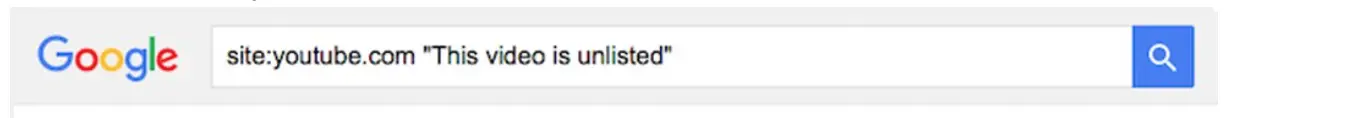
Read: 20 Types of Video Content to Consider in 2022
Method 2
Another way to find unlisted videos is by visiting Unlisted Videos ( unlistedvideos.com ), a website that has a compilation of videos that cannot be found on YouTube. The tool has a search so you can find specific content.
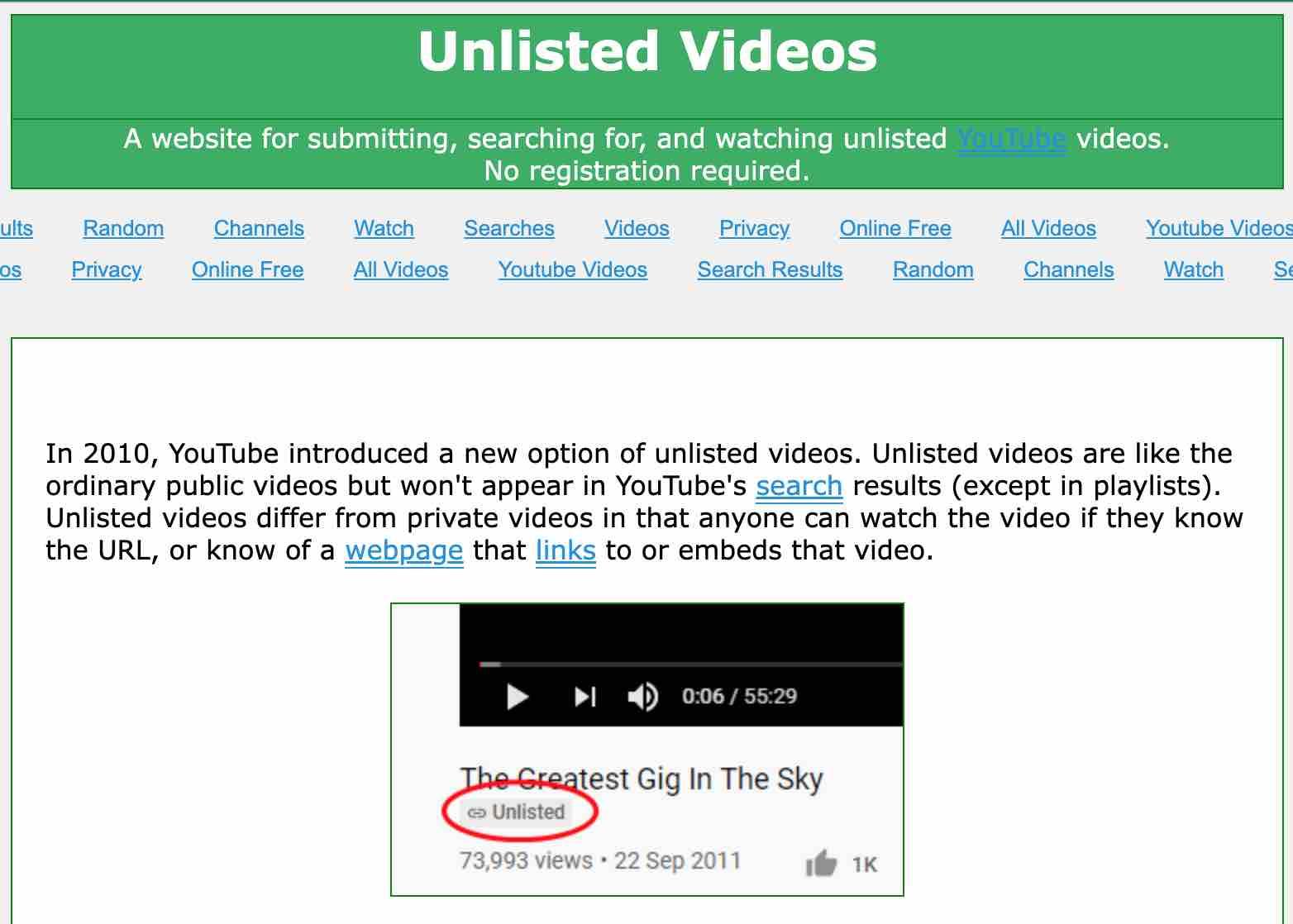
How to view a private Youtube video
Read: The Best Time to Post on Youtube in 2022
There are other ways you can try to find unlisted YouTube videos:
- Ask the creator of the video: If you know the creator of the unlisted video, you can try reaching out to them and asking for a link to the video. They may be able to provide you with a direct link or give you access to the video if they have given you permission to view it.
- Use a search engine: You can try using a search engine such as Google or Bing to search for the video by title or keywords. If the video is indexed by the search engine, it may show up in the search results.
- Search for related content: You can try searching for related content on YouTube and see if the unlisted video is mentioned or linked to in any of the results. For example, if the unlisted video is a behind-the-scenes look at a popular YouTube channel, you may be able to find a link to the video in one of the channel’s regular videos.
- Check social media: You can try checking social media platforms such as Twitter, Facebook, and Instagram to see if the creator of the unlisted video has shared a link to the video on their profile.
- Use a YouTube URL shortener: Some YouTube URL shorteners, such as youtu.be, allow you to access unlisted videos by entering the video’s unique ID. To find the unique ID of an unlisted video, you can try looking at the URL of the video in your browser’s address bar. The unique ID is typically the string of letters and numbers that appears after “v=”.
- Check YouTube’s “Watch Later” playlist: If you have added an unlisted video to your “Watch Later” playlist on YouTube, you can access the video by going to your playlist and clicking on the video.
- Use a third-party tool: There are a number of third-party tools available that claim to be able to find unlisted YouTube videos. These tools work by scanning YouTube’s database and searching for unlisted videos that match certain criteria. However, it’s worth noting that the effectiveness of these tools may vary, and it’s possible that they may not be able to find all unlisted videos.
It’s worth noting that finding unlisted YouTube videos can be difficult, as they are not meant to be publicly available. If you are unable to find the video using these methods, it’s possible that the video is no longer available or that the creator has not shared it with you.
Read: How to Troubleshoot YouTube TV streaming issues
With these tips, you will be able to find unlisted videos on YouTube and have access to underexplored content.
If you like the content, we would appreciate your support by buying us a coffee. Thank you so much for your visit and support.



