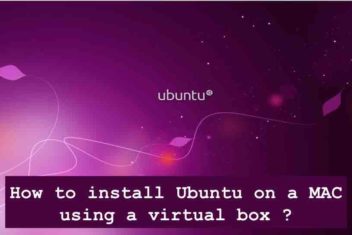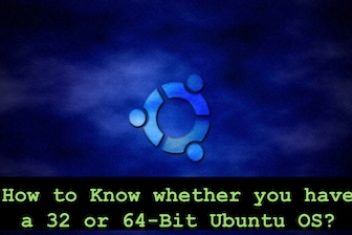This article addresses a common error encountered by Ubuntu users when managing the Network Time Protocol Daemon (NTPD): “Failed to Start ntpd.service: Unit ntpd.service not Found.”
While intimidating, this error stems from a simple service name misunderstanding, easy to rectify.
Understanding the Error:
The error message implies it cannot locate a service named “ntpd.service.” However, the confusion lies in service naming conventions. While the NTP daemon itself is named “ntpd,” Ubuntu manages services with the “.service” suffix. So, the correct service name to control NTPD is actually “ntp.service.”
Resolving the Error:
Start the NTP Service: Use the correct service name:
sudo systemctl start ntp
Enable Automatic Startup: For automatic boot activation:
sudo systemctl enable ntp
- sudo grants temporary administrator privileges for the command.
- systemctl interacts with system services, in this case, managing the NTP service.
- start initiates the service.
- ntp is the correct service name for the NTP daemon.
Read: How to analyze Linux systemd logs using journalctl advanced filtering options
Check Service Status: Verify functionality:
sudo systemctl status ntp
Restart if Necessary: Address persistent issues:
sudo systemctl restart ntp
Following these steps and using the correct service name should successfully start, enable, and manage your NTP service in Ubuntu.
Remember: Consistency in service naming (using “ntp.service”) is crucial for effective control of the NTP daemon in Ubuntu.
If you like the content, we would appreciate your support by buying us a coffee. Thank you so much for your visit and support.