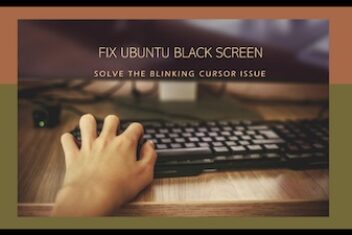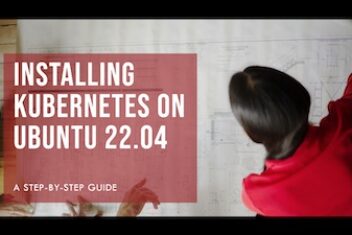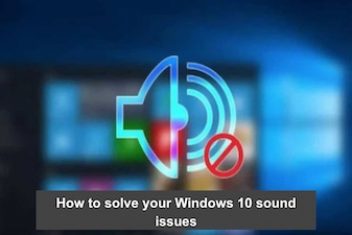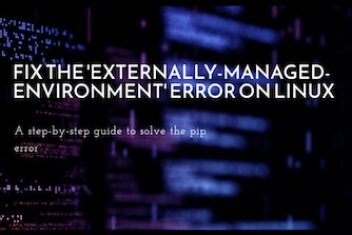How to Fix Ubuntu black screen with blinking cursor
System updates are crucial for maintaining system security and stability. However, occasionally, an update might lead to unexpected behavior, such as encountering a black screen with a blinking cursor upon reboot instead of the usual login screen. (more…)