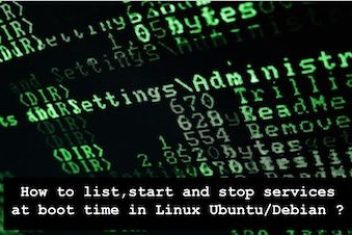A common issue faced by CentOS users, notably when utilizing the YUM package manager, is encountering the error message “Cannot find a valid baseurl for repo: base/7/x86_64”.
This problem often arises on freshly installed systems. In this brief article, we will guide you on resolving the “cannot find a valid baseurl for repo” error in the CentOS Linux distribution.
The screenshot below displays the encountered error following the execution of the `yum update` command:
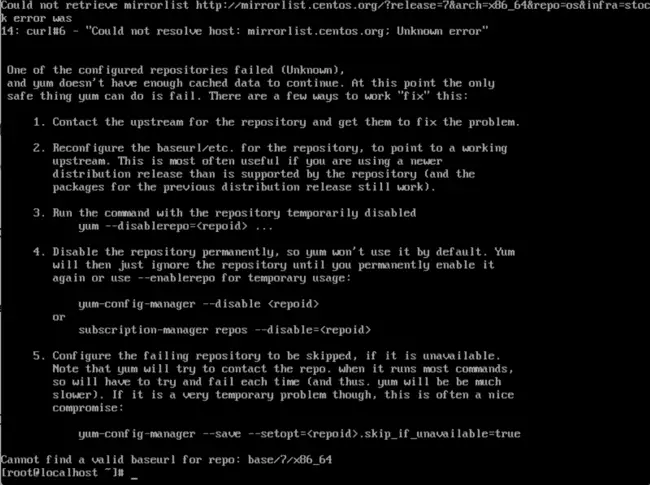
Read: How to fix Bluetooth connection issues on Ubuntu 22.04
The occurrence of this error can typically be attributed to either network issues or the base URL being commented out in the repository configuration file. To resolve this, consider the following solutions:
a – Check Network Connectivity:
- Ensure that your system has a stable and active network connection. Test network connectivity by pinging external servers or websites:
- ping ft.com
- If this is unsuccessful, the ping results reveal either a DNS problem or no Internet connectivity, you can take the following steps:
Identify Network Interface:
- Run the following command to determine your network interface:
- ip a
- Look for the interface associated with your network connection. It’s often labeled as ‘enp0s3’ or similar.
- Now, use the nano command to edit the configuration file for interface enp0s3, .i.e. /etc/sysconfig/network-scripts/ifcfg-enp0s3.
- nano /etc/sysconfig/network-scripts/ifcfg-enp0s
To fix a DNS problem, you need to update the Nameservers in the configuration file. Follow these steps:
DNS1=8.8.8.8
Use Google’s public DNS servers (8.8.8.8 and 8.8.4.4) as an example, or replace them with the IP addresses of your preferred DNS servers.
The next step is to restart the Network Manager service. You can do this by using the systemctl command.
systemctl restart NetworkManager
Now check if the Error above is gone by running the yum update command.
Read: Booting CentOS 7 in GUI Mode
b – Repo configuration file
The problem might be with the repo configuration file /etc/yum.repos.d/CentOS-Base.repo if the system has Internet access and DNS is functioning properly.
Open the file /etc/yum.repos.d/CentOS-Base.repo :
nano /etc/yum.repos.d/CentOS-Base.repo
Find the [base] section in the file. You need to activate the baseurl by deleting the # sign at the beginning of the line.
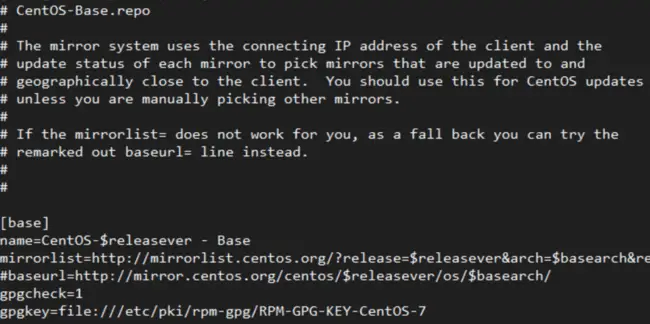
Finally, save the file and exit. Now try to invoke the yum update command again.
Read: How to Install MySQL 8.0 on RHEL & CentOS Stream 9
If you like the content, we would appreciate your support by buying us a coffee. Thank you so much for your visit and support.