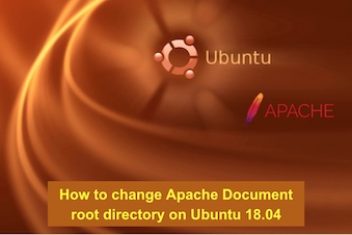In this quick tutorial, you will learn how to completely remove Apache2 on Ubuntu 20.04 and similar distributions.
When removing a package, sometimes it may leave behind some dependencies and configuration data which might clutter up your system. On Ubuntu, one of the best tools that helps with the removal of a package is the apt-get purge command.
Read: Virtual host configuration in Apache
Open up your terminal and run the following commands :
sudo apt-get remove –purge apache2 apache2-utils [uninstall apache2 Ubuntu]
apt-get –purge autoremove
Now Apache2 has been completely deleted from your system.
Read: How to change Apache Document root directory on Ubuntu 18.04
If you like the content, we would appreciate your support by buying us a coffee. Thank you so much for your visit and support.