Smartphones get more powerful with each new generation, with faster processors, bigger screens and more sensors. All of this requires high energy consumption, which can cause the device to warm up all of a sudden.
This can of course be related to the hardware and in this case there isn’t much to do. But the circumstances can also be external. An app that is too greedy, summer and heat wave or even the excessive use of certain functionalities. By identifying the cause, you can sometimes resolve the problem.
Most electronic devices are not particularly robust at some high temperatures. If your cell phone sizzles in the blazing sun, for example on the windowsill, like fried sausages on the grill, irreparable damage quickly occurs.

The display, battery and processor are particularly affected by the heat. If a phone overheats, it may even be almost impossible to hold it . It is a sign that something is wrong with it and it must be cooled as soon as possible to avoid potential damage. Why does a mobile phone heat up? What can you do to reduce its temperature?
Table of Contents
The cooler the better
In general, the following applies to all electronic components: “The cooler the better”. Mobile phones, tablets , e-book readers and the like prefer room temperatures of around 68 Degrees (20 degrees Celsius). However, some models can withstand higher temperatures. Of course, the manufacturer’s instructions must always be observed.
Apple states that its iPhones can easily handle temperatures of up to 35 degrees Celsius, Samsung devices are said to remain operational up to 122 degrees (50 degrees Celsius). Outdoor smartphone manufacturers such as Caterpillar , Cyrus and Blackview even advertise the temperature resistance of their models. Both in the minus as well as in the plus range of the temperature scale.
Serious injuries
On repeated occasions, you may have heard some tragic news related to phone explosion or spontaneous combustion of cell phones, which in many cases not only damaged the device, but sometimes caused some type of serious injuries to its user.
A woman’s cell phone exploded while she was talking causing injuries to her face. Another man suffered burns after his cell phone exploded in his pocket, or another person who was using it while the phone was charging and spontaneously combusted due to overheating !

Credits: CNN
There are thousands of similar stories, but what is true about all this? Well, in general terms, except in special cases in which it has not been possible to verify that a cell phone explodes on its own, the truth is that this type of device can generate a temperature that is too high to operate normally, thus causing the phone not perform properly , .i.e. to suffer a damage.
Read: Best android messaging apps
That is why one of the technical specifications that must be taken into account when using a smartphone is undoubtedly its operating temperature, since once a certain amount of degrees has been reached, the device could be rendered useless. That is why in this aspect you must be more than careful.
Still, feeling the smartphone getting hotter than usual is scary and, for the most part, it’s something that shouldn’t happen, and in some cases, it can be avoided.
Read: How sleeping with your phone increases the risk of cancer and infertility
All smartphones overheat at one time or another, but it doesn’t always come from the hardware. There are a multitude of factors but there are some that you can influence to limit the temperature of the device.
Signs your smartphone is overheating
Generally, when a smartphone begins to reach too high a temperature, you can anticipate overheating before noticing when in contact with the device. Warning signs such as the lags, a lack of overall fluidity and sometimes the appearance of error messages. Some tasks are sometimes too intensive to be performed for more than a few minutes, including recording video in 4K, at least on some models.

Credits: phonandroid
If, for example, you have been playing a 3D game for more than half an hour or performing another intensive task over time, you will quickly notice that the device begins to suffer from slowdowns and that the battery level is plummeting.
Why is my phone overheating ?
The normal thing is that if the mobile gets hot it is because you have executed tasks with a high processing load and for a long time. If you haven’t used it or you have exposed it to high temperatures, while the phone is too hot, it can be worrisome.

Credits: dpreview
In most cases, it is common for the temperature to rise for any of the following reasons :
1.Apps that demand a lot of resources, such as video games , which are very demanding on the processor and the GPU, thus generating excessive heat.
2. The continuous reproduction of videos or movies can also be another reason that the cell phone overheats .
3. Having the maximum brightness turned on, wifi, bluetooth and various resources activated can also be another reason.
4. Applications running in the background :
It is well known that some applications, even though you are not using them, may be working in the background, consuming therefore your smartphone resources which can cause a slight increase in temperature. Some of the applications that, while continuing to run in the background, can generate a rise in the temperature of the are, among others, official social media programs, with Facebook, Twitter and SnapChat being the more likely to act in this way, and other applications such as Netflix, some music and video players and of course most games.
Read: Best Linux games
Games
Three-dimensional games, virtual or augmented reality applications, image editing and video capture are tasks that require a lot of smartphone processor resources. The same goes for when the same app is in use for a long time, like Waze during a car trip, for example.
In these cases, if the phone gets too hot, it is best to leave it aside for a while and wait for the processor to cool. If this happens frequently and causes performance problems, such as sudden crashes, it may be because the smartphone doesn’t have what it takes to run the heaviest apps of the moment.
Therefore, it may be time to replace it with a more powerful model. But if the heating does not cause any problems and the cell phone is new and top of the line, then there is probably nothing to worry about. When in doubt, ask the manufacturer.
5. Problems in the batteries can affect the temperature of the mobile (see also next cause)
6. Having left the cell phone in the sun for a long time is another reason that can lead to overheating of the device:

Credits: pocketmeta
The display is particularly susceptible to direct and permanent sunlight. The liquid crystals in the display panel can be damaged by the heat of the sun. This creates shimmering and blurred images on the screen of the cell phone.
This can occur temporarily or, in the worst case, become irreparable.
To keep the screen sharp, it should be protected from the sun. For this purpose, the smartphone can be stowed in the pocket, for example. Covering with a towel or other piece of clothing can save the screen from the worst.
If the cell phone is wrapped in the towel or T-shirt, the risk of contamination is also reduced.
Batteries and processor
Not only the screen, but also the battery can suffer from the sun or too much heat. The situation with the battery is similar to a sunburn: on the first day you sometimes don’t even notice it, yet the smartphone’s ‘skin’ irritation may last for several days.
If the energy storage becomes too hot, the problems usually only become noticeable afterwards. Little by little it is noticeable that the smartphone runs out of juice quickly and takes longer to charge than usual.
In models with exchangeable batteries, these can be easily replaced and the problem is eliminated. Almost all new devices, however, have a permanently installed energy storage device that is not easily interchangeable.
Another component that cannot be replaced is the processor. If the smartphone is sunbathed for too long and overheated, it may get a ‘sunstroke’. The central processing unit, like the human body, can quickly recover from this and continue working as usual. However, if the hardware burns from the inside, the cell phone will certainly die.
7. The malware may also require memory on processor which can generate heat.
8. The device’s ability may have been “hijacked” to mine cryptocurrencies. This is what is known as cryptojacking which generates excess heat .
9. As mentioned above, the use of games or applications that consume a lot of resources and force the processor to work at its maximum : the intensive use of the GPU, the heart of the graphics generation, will intensify, and with it the heat produced by the chip will rise.
10. The use of chargers that provide more voltage than necessary for charging, which generally occurs when the charger is damaged or its quality is too doubtful.
It is normal for the cell phone to get hotter during charging, as the battery is being replenished by electricity – a chemical process that naturally generates a lot of energy and heat dispersion. But there are precautions you can take to prevent this from occurring .

Credits: Lee, via Gizchina
Avoid chargers from other brands, even if the cable is compatible. Use only the original charger, if possible, and try to leave it connected to an exclusive outlet, without sharing the power source with other devices.
It is also important to leave it recharging in a warm place, never on top of another electronic one . If you use the original charger and the phone still gets hot, it may be a defect or normal feature of the device. It is worth looking for the manufacturer’s advice.
11. Sensors are another factor for the mobile to overheat. An example of this is the GPS, which the more hours you use it, the more it warms the components of the cell phone. Keep in mind that when you use GPS, the use of the screen and the Internet connection via data or Wi-Fi is also necessary and mandatory.
14. The camera when it is on, regardless of whether the phone screen is locked or turned off, will consume resources and cause unwanted heating.
15. Phone suddenly stops working :
If the phone gets hot out of nowhere, without you using it, without it being plugged in and without being exposed to the strong sun, in this case there is a risk that it is a serious problem. How to cool phone down ? just unplug it immediately and put it in a cooler place.
Just never put it in the refrigerator . The goal is to reduce heating, not to cause a thermal shock. So it is necessary to let the temperature slowly decrease, naturally.
Wait a few moments until the temperature of the phone drops and check that there is no physical damage to it, especially on the back. If you notice the battery cover slightly open or a strange smell coming from the back of the smartphone, seek technical assistance immediately.
This kind of sudden heat can be caused by a defect in the battery, which in turn can very well lead to an explosion – remembering that cell phone batteries are extremely flammable components. If there is no damage, turn it on again and watch for any recurring problems
Summary
A smartphone can heat up for various reasons, the software, the hardware and various physical conditions to which it is subjected. Also keep in mind that your cell phone is not exactly like your computer, that is, it does not have fans to help it dissipate heat, since in this case smartphones depend on a type of passive dissipation to reduce heat
These are some of the most common causes that we face today. Identifying them is not always a simple thing; Although we can have some idea if we have been playing Fortnite for a long time or if we just charged the phone using fast charge, for example. If there are applications that cause an excessive increase in temperature, it is best to uninstall them.
How to know the temperature of your cell phone?
Manufacturers are also trying to protect the phone from the heat. For example, Apple’s iPhones respond to overheating with a warning message on the display. At temperatures between 86 and 95 degrees (30 and 35 degrees Celsius), the iPhone asks to be switched off and should be placed in the shade.
You should comply with the request and let your smartphone cool down. With Android, you usually have to keep an eye on the thermometer yourself.
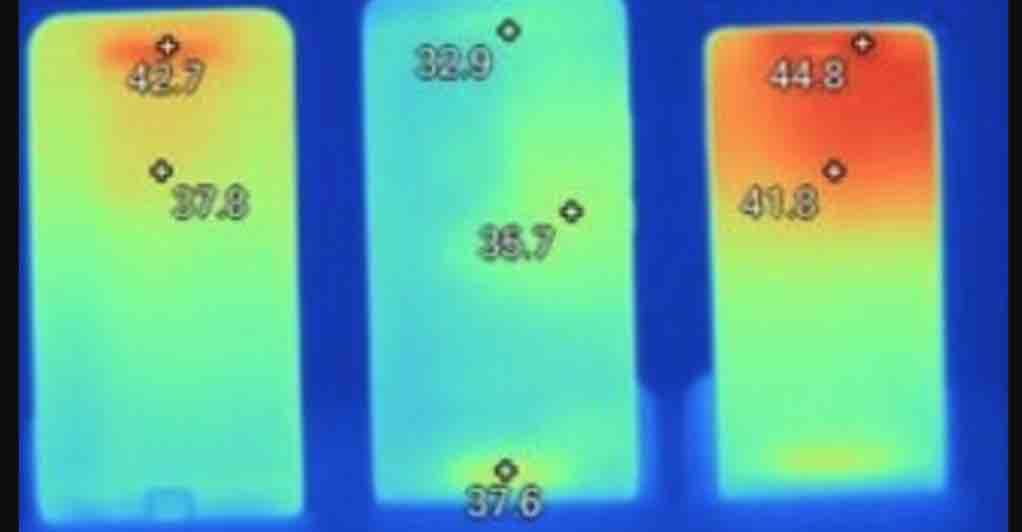
Credits: gizmochina
Various apps are available for download from the Google Play Store to measure and display the temperature within the device. You can of course also find comparable applications for your mobile phone in the App Store. In the event of overheating, the device should be switched off and cooled immediately.
Temperature indicator apps
Apps like the Cooler Master, which is supposed to cool the Android or iOS model, should be viewed critically. Because this is actually just a kind of weather station that works when the cell phone gets too hot. There is no software that has a refreshing or cooling effect on the hardware – the other way around is more conceivable.
There are other applications as well, the best known being iStat 2 for the iPhone operating system, which in addition to the temperature ,is capable of showing other information such as the amount of data consumed and others.

You can download iStat 2 from this link .
In the case of smartphones with Android as the operating system, one of the most complete temperature monitoring applications is Cooler Master, which in addition to being free, is capable of identifying the services that generate overheating, offering the user the possibility to delete them.
The application is very easy to use. It includes among other features, the real-time temperature monitoring function, the possibility of overheating detection by dynamically analyzing the CPU usage , quick cooling option, tools for preventing overheating, and even a call reminder system to prevent spam calls.
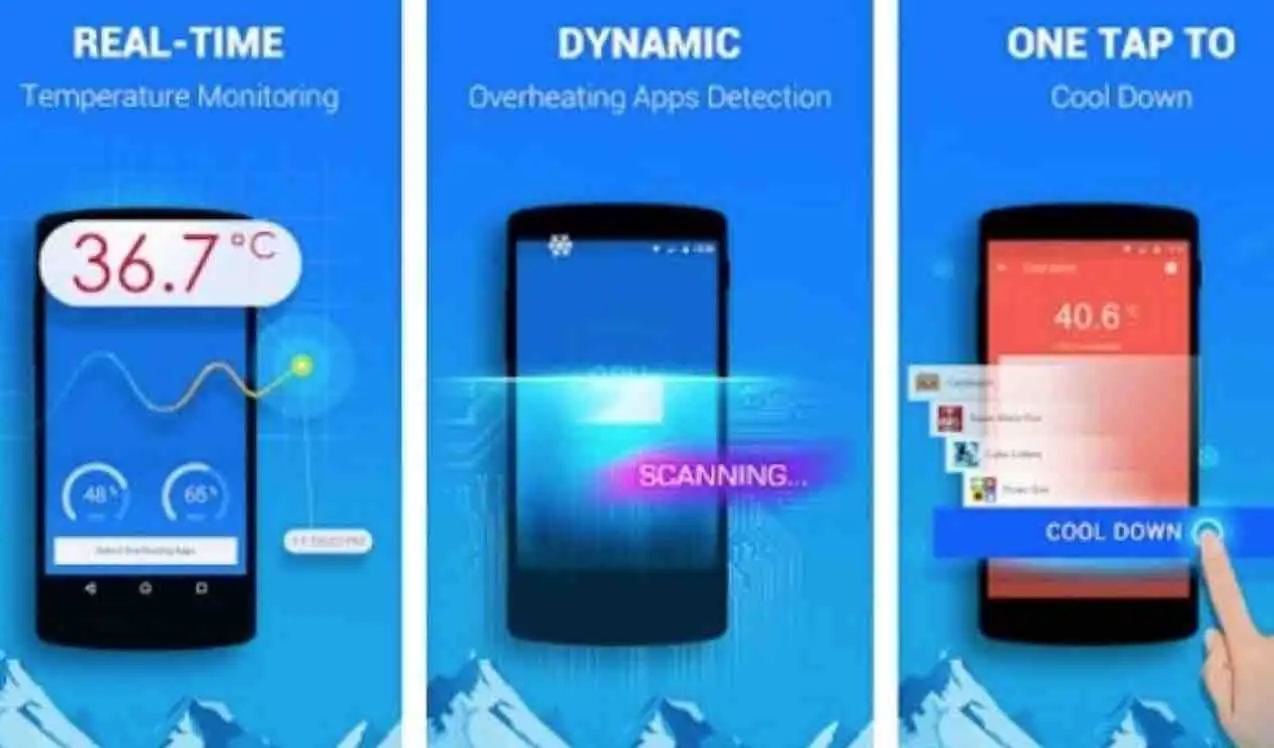
You can download the application from the Google Play store at this link.
How to stop phone overheating ?
As you may have seen so far, cell phones can be or are prone to increase their temperature , which can cause damage to the device, as well as a significant decrease in performance.
Therefore, it never hurts to know what measures to take in the event that your cell phone warms up, in order to reduce its temperature in order to avoid more serious problems.
The first thing that is recommended to do when you notice your smartphone’s temperature is too high, is to turn it off and leave it in that state until it cools down.
On the other hand, as mentioned above, it is recommended to avoid using those applications that run in the background, leaving only those that are essential, such as connectivity networks .e.g. WiFi, Bluetooth or GPS. Although WiFi is important, in the case of GPS it is recommended to only have it turned on when you are using it.
Some applications such as social networks and video games tend to consume large amounts of resources, continue to run in the background even when no longer in use which tend to increase the temperature of the cell phone.
On the other hand, you have check if your smartphone gets hot when it is plugged into the electrical power grid. If so, what you can do during charging is to turn it off, or in a place where it can be ventilated without problems, and always avoid charging it with the cover on.

Credits: sanumsports
Tips to prevent your smartphone from heating up
1. Remove the cover. Sometimes these cases can cause heat to accumulate in the device, so it is recommended to remove it so that the smartphone gets in direct contact with air which lowers its temperature.
2. If you notice that the smartphone temperature goes up after using any particular app, avoid using it for a longer period of time and go to the Settings / Applications menu and choose the “stop” or “force close” option.
3. Use the cell phone in the “battery saving” mode.
4. Reduce screen brightness and disable the options that are being used, such as wifi or bluetooth.
5. Avoid using the smartphone while it is charging.
6. Do not use the smartphone for several hours in a row to play video games or play videos incessantly.
7. Keep the operating system updated and have a security solution. These are two protection measures against possible cyber attacks that may install malware on the computer which not only will slow it down but will also increase its temperature.
If you like the content, we would appreciate your support by buying us a coffee. Thank you so much for your visit and support.
