It’s a tale as old as time itself: you bought a brand new laptop, took it home and turned it on for the first time – what a speed, what a quick start, see how the software opens up quickly! Behold, within a few months or years of use, all this efficiency becomes more and more absent, giving way to a slowness that makes your once last generation machine seem to work with the crank and rope.
We have all been there, and unfortunately – it is important to mention this – this is an inevitable process: time is cruel even in the area of laptops and personal computers will have their performance compromised. However, there are cases where this drop in performance can be minimized or even delayed. In this article you will learn how to fix a slow computer/.
Innovative features
First of all, it is essential to point out one thing: it is impossible for you to prevent your computer from losing capacity and performance over time. No matter what you do, any solution is palliative and will serve, at most, to extend the life of your machine and, eventually, you will have to invest money in new parts or even in a more updated machine.
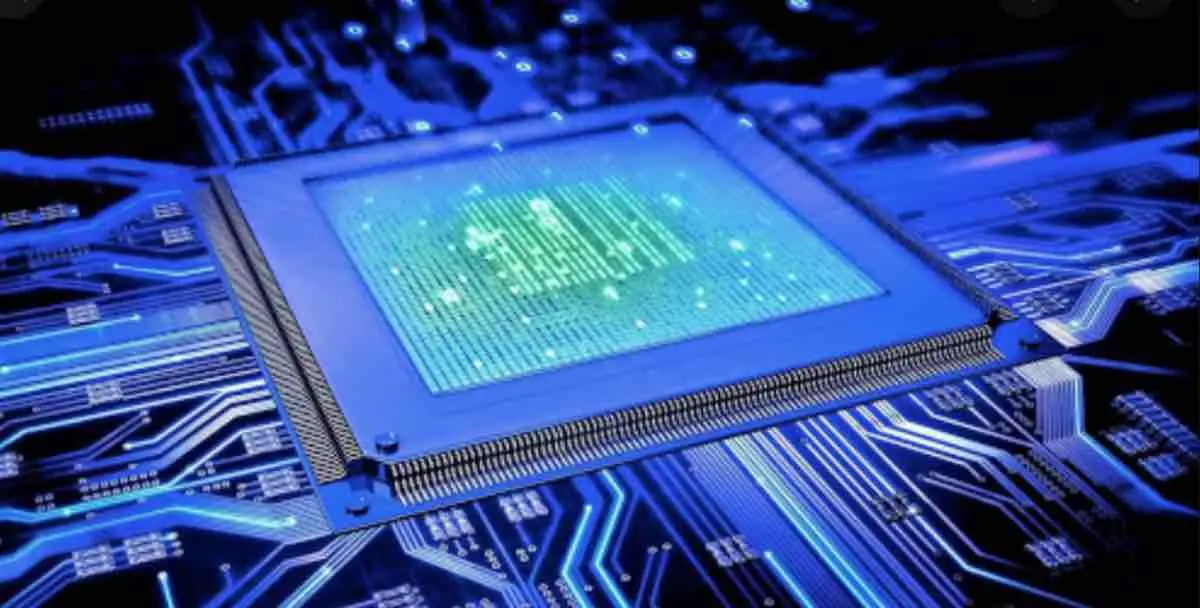
That’s because technology evolves in a matter of minutes: at all times, new features, functions, hardware parts and new software are launched, each with innovative features that further advance the fine line of evolution. The problem is that, for it to evolve, computing will need more memory, more space, more video, more processing. Want proof? Try running, say, any game three or four years ago and compare it to a recent release of any game. Even in configurations specially crafted for your machine, the newest game can and will probably choke on it.
Read: How to clean your computer
Therefore, however many control actions would need to be implemented and eventually more drastic measures will be necessary. The good news, however, is that there are a few steps that will help solve this issue which means you won’t have to shell out loads of money every time a new processor or video card comes out.
Low disk space
You know when your phone is low on space and you need to uninstall apps or delete photos to make something new fit? The same principle applies here: empty the trash, delete files and programs that you no longer need or, if you have any impediment to permanently deleting them, invest in sharing that storage, be it an external HD, SSD, pen drive or any other online cloud storage solution, such as Dropbox or Google Drive. Thus, you unburden your disk and make more room to run processes more efficiently.
Your disk is old
Sometimes the problem is not even with the amount of files and data stored, but with the physical disk itself. A hard disk (HD) is literally made up of a “disk” that spins several times a minute, being read by a metal arm with a needle on the end. Basically, whenever you “access” something on the machine, this is what happens. The problem is that, over time, the disc simply starts to spin more slowly, signaling that it is reaching the end of its useful life. The slowdown in performance is usually the first indication of this.

How to fix it: well, you don’t fix it. Unfortunately, hardware degradation is an unresolved problem. What you can do is invest in a new part. Here is the recommendation to modernize your device: instead of a regular hard disk (HDD), turbocharge your computer with an SSD , or buy a new machine equipped with it. This component has become the standard for virtually every major global manufacturer for one reason: it does not read just like an HDD, but acts within what is called “flash memory”, using the processor’s ability to read files. This increases its efficiency twice: the first is that everything starts up much faster; the second is that the physical part is kept for much longer.
Read: How to speed up your Windows computer
Lack of memory
An important aspect for any computer is the amount of RAM available. Today, newer models with intermediate settings store 8 GB, which is usually sufficient for most tasks. However, depending on your usage habits, it is easy to get very close to this limit, which causes the almost immediate slowness of processes: do you usually browse with several tabs open? Or does your computer run several heavy programs at the same time, like Photoshop, Skype and some music streaming? This all demands RAM memory from your PC and, needless to say, the more programs you run, the less memory is available.
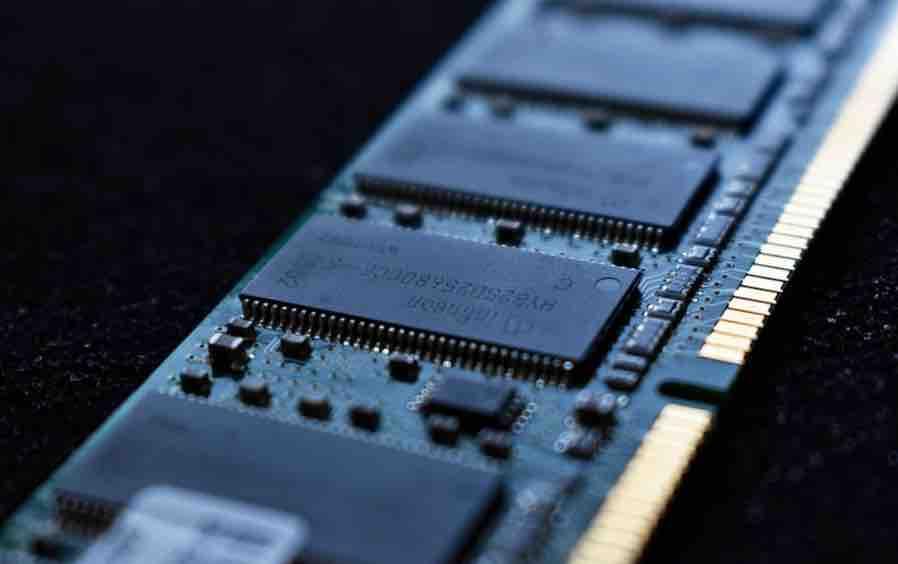
It is also necessary to evaluate the execution of processes in the background: much of what you don’t see is running in the background of the operating system, which also consumes a lot of memory.
How to fix this: Try closing some apps that you can see right away, but are not using (or don’t need to use) at the time. Do you really need 16 Chrome tabs open? Alternatively, close entire processes through the Task Manager (CTRL + ALT + DEL on Windows / CTRL + SHIFT + ESC on Mac OS).
If your computer is still slow, it may just be that your memory is low for so much usage. It would be good to invest in some extra memory sticks (if your motherboard allows new ones to be inserted).
Read: Boost Your Mac’s Productivity and Get the Most Out of It
Or you have a virus …
Your machine has the strongest configuration, you don’t open many apps at the same time and usually close things you don’t intend to use and yet the machine is slowly like a bus during rush hour? It is probably good time to do that check to confirm whether or not your PC has any viruses or malware installed.
It is quite common for third-party actions – or even ours – to end up installing malicious software that prevents our hardware from working effectively. Crypto-minors are the most recent evil here: this type of action involves “stealing” the processing of another computer to obtain bitcoins (or another cryptocurrency).

How to fix this: Download a good antivirus and run a thorough scan to see if someone else is using your computer. But do this with one caveat, because …
Read: Why is my upload speed so slow: Simple Causes and Effective Solutions
… Or your antivirus is the problem
Undeniably, some users are are obsessed with the health of their operating system: an antivirus usually has the tool to check the integrity of your entire machine – which you run manually – but it also has real-time monitoring capabilities to keep you free from threats. This is a very good thing, of course.
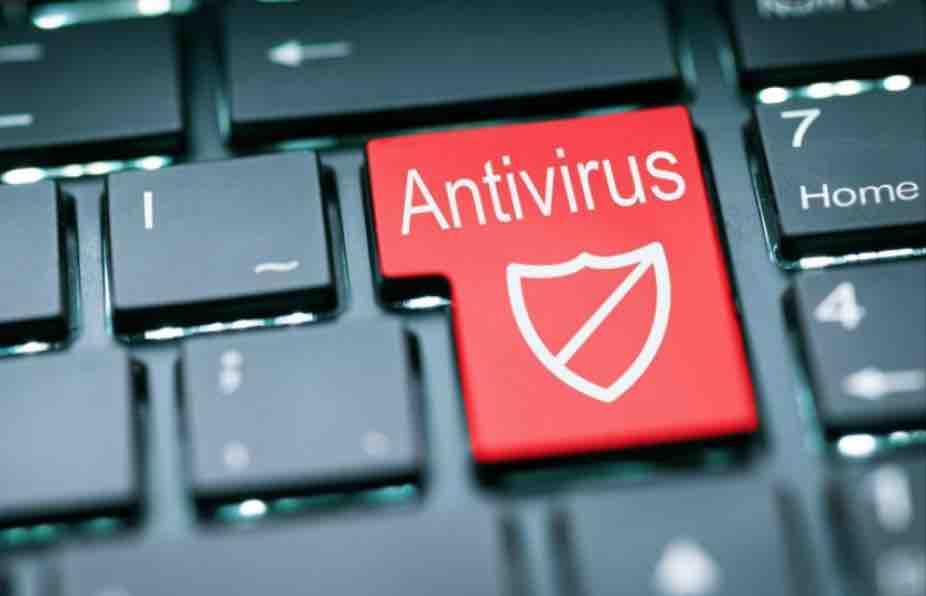
But this is, as the saying goes, a double-edged blade: while you have an extra layer of protection for your safety, this protection is redundant, that is, it is activated all the time. This consumes processing and memory resources and, in the case of antivirus programs, the consumption of these two resources is enormous.
How to fix this: When you do not use your computer, it is probably a good time to carry out a real-time antivirus scan. You can also program it at night or early in the morning.
You have updated your operating system
Believe it or not, even upgrading your operating system may affect your machine’s performance. As we said at the beginning of the text, new features usually require more processing, storage and memory. This is also true for system updates: even security patches tend to inflate the consumption of computational resources and, eventually, you can reach the limit your configuration can support.
As a rule of thumb: the machine you bought today is sure to perform incredibly fast, especially if your benchmark is an older, used PC. As manufacturers release new updates for their products, however, even the most advanced machine will experience some performance bottlenecks and slowness will be a side effect to this.
Read: Windows, macOS or Linux, which one to choose
How to fix it: this is yet another case where there is no fix. You can refuse to install updates, but there are companies that cut functions in the face – preventing you from using them fully – except that an outdated machine paves the way for attackers to take advantage of exploits and flaws that the update you ignored would have solved.
If you like the content, we would appreciate your support by buying us a coffee. Thank you so much for your visit and support.
