Contrary to what many people think, choosing a new computer is much more complex than just going to the store, taking out your credit card, and returning home with the product in the bag. Perhaps even more difficult is giving new life to that oldmachine that for some time has been asking for help or is stored in the bottom of a closet without much use. In both cases, however, it is crucial for the user to know what his needs are and what purpose he will give the equipment.
Invariably, this analysis involves choosing the operating system. After all, what is the best operating system and which operating system to choose? Windows, Linux, or macOS to name a few operating system examples ?
Partisanship and fanaticism aside, in today’s article, we will talk about the pros and cons of each of these platforms, but always be guided by the need of the home user, who uses the computer to consume multimedia files, browse the internet, play games and even work, whether academic or professional. With this scope defined, corporate scenarios, infrastructure, and embedded systems will be left out of this matter, as each of these, by themselves, would yield a separate individual story.
That said, let’s take a look at the three operating systems that dominate the domestic market today, pointing out the positive and negative points of each of them, in addition to indicating which use/need scenarios each is most suitable for.
Read: 20 Essential Linux interview questions
What you need?
It is not uncommon to hear from said experts that Windows is no good, that Linux is the most secure operating system of all, and that macOS, being from Apple, is too expensive. All of these statements are very relative and need to be very, very thought over by the user when buying a new computer or choosing a new operating system to use on an old PC; otherwise, it is almost certain that you will be dissatisfied with the choice you make.
So, let’s go to the question that everyone should ask to anyone who wants to buy a new computer: what do you need?
After you have defined what you will use this computer for, you need to think about how much you are willing to pay and try to balance everything in the cost-benefit balance to arrive at the ideal configuration that fits in your pocket.
Made it up? So it’s important to know one thing: there is no such thing as a perfect operating system. Almost always, a very good feature of one of them will lack in the other and vice versa, so the importance of knowing exactly what your expectations are with your computer to understand what Windows, Linux, and macOS will be able to offer and do for you.
Take the following into consideration: although many people claim that Windows is paid for, the truth is that most of the time the cost of the license comes “embedded” in the value of the new computer and you will hardly have to pay for it “on the outside.” MacOS, on the other hand, is free but limited to Macs (we’ll talk about their price later). Linux, finally, is completely free, regardless of platform, but it may lack some features you need.
Read: Linux vs Windows: Which is better for programming
So, the first analysis to be made is this: if your budget is very limited, then you will probably be inclined to go with Windows or Linux. If your goal is to work with video production or graphic design, 3D modeling, and the like, then a Mac can be worth the investment.
Of course, this first explanation is very simplistic, but it serves to keep in mind that it is very important to know what your needs are.
That said, let’s take a look at Windows, Linux, and macOS individually to find out which operating system is best for you.
Windows
For many years, Windows has been the most popular operating system on the market, currently being installed on about 78% of all computers in the world. The number is impressive and, in part, is a consequence of the aggressive adoption policy that Microsoft has prepared for Windows 10 since its launch in 2015.
The company’s idea was to offer the free upgrade to the new system to users of Windows 7 and Windows 8.1, which in itself was a huge incentive. In addition, Windows 10 arrived with the promise to correct all errors made by Windows 8, deliver a more fluid and consistent user interface, and be the “last” Windows released by Microsoft. In practice, we saw that this meant that the system became a service and is now periodically updated to receive new features, features, security fixes, and the like – that is, you don’t have to worry about when Windows 11 will come out or how much it will be.
Read: Unlock the Full Potential of Windows 10
This whole strategy worked very well, and today Windows 10 is installed on no less than 800 million computers worldwide. Because of this, for many people, the Microsoft system is the most obvious choice of all, but this change to software as a service has brought some problems to the platform.

For all tastes
Dominating 90% of the operating system market is no coincidence: wherever you look, whatever you want to do, there is a computer with the ideal configuration and format with Windows installed for you.
For example, Microsoft’s system has been supporting touch screens for a long time, a feature not found on Apple Macs. In addition, virtually all computers and parts manufacturers make their products with Windows in mind. In practice, this means that you’ll find everything from full-tower desktops to USB-sized devices capable of running Windows – not to mention 2-in-1 devices that take the place of computers and tablets, just by pointing out the screen keyboard.
Don’t want to buy a ready-made computer, but rather assemble it piece by piece to make it exactly the way you want it? No problem. From basic computers, with all components embedded in the motherboard, to real Transformers with four video cards and ten storage devices working at the same time, Windows can handle it.

In short: no matter what you want to do or how you want to do it, there will be Windows-compatible components and machines for you.
The downside of all this flexibility is that putting all of this to work in perfect harmony can be challenging and give a huge headache to users who are not as intimate with hardware. Driver conflict, component incompatibility … These and other problems can happen, but they are manageable, especially if there is a lot of prior research.
However, the truth is that the vast majority of users who choose Windows as their operating system end up buying assembled desktops and notebooks, and these devices generally do not offer great risks of incompatibility because the manufacturer has previously tested them. Even in these cases, be prepared to deal with some “unforeseen” that comes with constant Windows 10 updates, from drivers that stop working to processors on fire.
Read: Which Version of Windows 10 Is Right for You
Your pocket is in charge.
Another feature of Windows is that it is, shall we say, democratic. Machines from manufacturers like Dell, Lenovo, and Microsoft itself can cost as much as a Mac, but it is also possible to buy cheap computers that cost less than $500 – at the expense of performance, of course. If you want to spend $2000 on something super powerful for a specific purpose, it is also possible.
The downside of this diverse range of options is that the quality will be consistent with how much you are willing to pay on a Windows PC. In other words: if you choose to get a PC from a reputable manufacturer, it is almost guaranteed that you will have quality components and support and a warranty to match what you paid for. On the other hand, buying a low-cost machine can mean that you are giving up good components, performance, consistent configurations, and a good service network.
Regardless of your choice, one thing is certain: Windows has the most compatible applications because it is the most popular system on the market. This is a determining factor for many users, especially those who work with very specific applications, such as Adobe Photoshop, Adobe Premiere, 3ds Max, Office, and others. Sure, there are alternatives on both Linux and macOS, but when you’re used to working with specific software, relearning everything from scratch can be costly and require unnecessary time and effort.
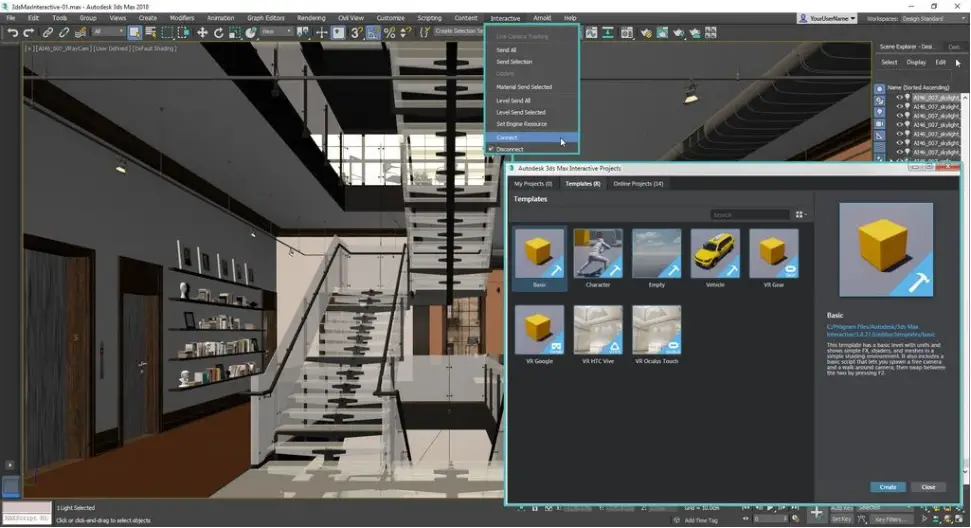
Such a wide range of applications also generates a side effect that can affect the most unsuspecting: it is easy to run into dubious software, which poses a risk to your security. Although Microsoft has already tried to mitigate this problem by embedding the basic Windows Defender in the system and imposing a certain quality control on the apps published in the Store, the truth is that Windows remains the favorite target for malware, spyware, and ransomware, with a great advantage. in relation to Linux and macOS.
Because of this, Windows will end up demanding more attention in terms of security. Although the best remedy to stay out of trouble is to stay well informed and to be cautious, for many people, it ends up being more comfortable to purchase complete antivirus or antimalware software. If this is the case, be prepared to have this “maintenance” cost at least annually.
Read: Your worst nightmare, Malware on Android devices
Network resources and games, many games
Nowadays, all operating systems have network resources, but Windows stands out because it does not need practically any additional software, either to set up a small home network or even set up a multimedia server for the entire house. Compared to the other systems, all of this is very simple to do and usually involves only one adjustment here and another there. But calm down, there is one caveat: before you get too excited about this, first make sure you have the Pro version of Windows 10. If this is not the case and you have the Home version, then you will have to invest money in an upgrade.
If you don’t want to know about any of this and your only concern is with games, then you have found your operating system. Windows is unbeatable in support from indie games to AAA games. Think of a PC game, and you can be sure: it will run on Windows without needing any workarounds.
The only disagreement on this issue is whether it is worthwhile to assemble a gamer PC or invest in a console like the Xbox One or PlayStation 4. The decision will depend, once again, on the needs of each user, but it is undeniable that a Windows computer can be customized with the look and firepower you want. Just be ready to shell out.

Linux
Linux made its name for being an extremely versatile operating system, equipping everything from minicomputers like the Raspberry Pi to datacenters in the cloud, through devices that are in our daily lives, such as smart TVs, routers, thermostats, and the like, without even being suspicious. But what about home and personal use? How does the penguin system fare?
The main difference between Linux in relation to Windows and macOS is that it is an open-source system. Therefore, it can be modified and improved by anyone who wants to collaborate on the project or make their own distribution. It is due to this characteristic that we see the system being implemented for so many purposes.
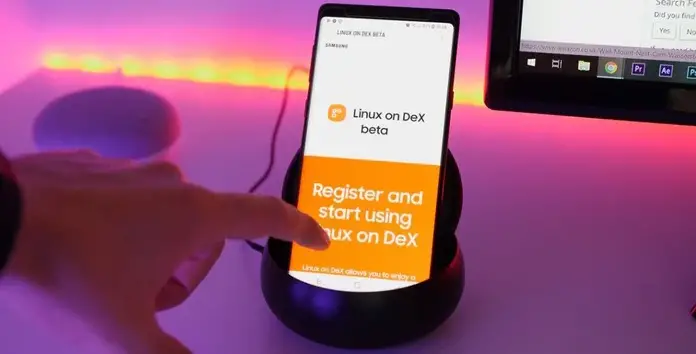
Read: How to update your Linux repositories
open code
This characteristic attracts the attention of those who are aligned with the ideals of free software and search for options that are not controlled by the “claws” of Microsoft and Apple. Apart from political preference, this choice can also be motivated by practical reasons, especially when there is a need to customize the system for a specific purpose without the plaster imposed by large corporations.
It is not piracy, nor does it represent a breach of copyright to touch the “guts” of Linux, so it’s okay for you to give it any purpose you want. There are thousands of people doing this all over the world right now, releasing versions of the system called distributions, each designed, focused, or specialized in performing some tasks, from those of general use, for those who just want a light system for surfing the internet; even the most complex ones, which can handle distributions for specific purposes.

If it has not been made clear by now, here we go: there is no “Linux operating system,” but system variants called distributions. Each of them was designed, designed, and programmed for one or more specific purposes.
There is, for example, OctoPi, a distribution made for Raspberry Pi and focused on managing 3D printers; in addition to Raspbian, a variant of Debian that can be installed on the Raspberry Pi for different purposes, such as emulating games with the aid of RetroPie and RetroArch. Speaking specifically of desktop distributions, there is the famous Ubuntu, which has a gigantic community and serves the most different purposes, and Linux Mint, which presents itself as the most friendly distribution for those who are migrating from Windows and macOS to Linux.
And this is no accident. For years Linux has been seen as an operating system inaccessible to the average user and restricted to the geeky audience, so to speak. Much of this perception is associated with the old distributions that functioned at the base of the textual interface, with a black screen and green text. But for a while now, we have seen great graphical interfaces being implemented by these distributions that aim to serve the general public. In the case of Linux Mint, even those who have never used Linux in their lives will feel familiar with the system because it has a start menu and brings an interface that is very similar to the Windows File Explorer and the macOS Finder.

Contrary to what many people may think, this spreading of the distributions does not pose any risk to the user. As a matter of fact, Linux is considerably more secure than its two competitors, but that doesn’t mean it has no security holes. Malware, security holes, backdoors, and exploits exist on the platform, but with only about 2% of the operating system market, the platform ends up not being as “profitable” or “attractive” to cybercriminals; so you can rest assured.
Read: Demystifying Zero-Trust and its role in Cybersecurity
If you are looking for a new computer with Linux installed at the factory, there are few options available at retail. Of the big brands, practically only Dell sells desktops and notebooks with Ubuntu installed. However, most of the time, users choose to breathe new life into a used / old computer by installing a distro. Because it requires less of the computer hardware than any version of Windows, Linux does the role of “raising the dead” very well, giving these machines a new purpose. If you have a computer in this state, give your pet and Linux a chance: the installation process is very simple, and in most cases, it only involves downloading and copying the installation files on a USB stick. The process tends to be very simple, not taking an hour, and with everything very well documented and explained on the distribution website. All you have to do is find the right distro for you.
Hands-on
Despite the ease of installing a Linux distribution on the computer, if you are a first-timer, you may find yourself lost without finding the applications you were used to using on Windows or macOS. Photoshop, Premiere, 3ds Studio, and even Office (in this case, there is Office 365 in the cloud, but it does not have the same features as the desktop version) are not available on the platform. But don’t despair, as there are alternatives that offer similar functionality and features for virtually all the software you know.
GIMP, PiTiVi, Blender, and LibreOffice are some great options (all free and open-source) for these programs, but they may not contain all the features that the user is used to. An alternative, then, would be to use WINE or CrossOver, which applies a compatibility layer to run Windows apps on Linux. In both cases, however, you will have to spend some time either adjusting to the alternatives or looking for a solution that meets your needs – and this should definitely be put on the scale when deciding on an operating system.

Read: How to run Windows software on Linux
Something similar can happen with the drivers for your computer’s components. Although most manufacturers now offer official versions of their drivers for Linux, they are not usually installed automatically, and you will have to fetch them yourself. And in this search, you are likely to run into official versions and open-source alternatives made by the community. Finding the ideal one to keep the whole set working properly can be a challenge, especially if the computer is more stout and personalized, assembled from scratch, piece by piece.
Speaking of big computers, if your goal is to build a gamer PC with Linux, it is good to stay tuned. Although there have been some efforts lately to bring good titles to the system, the truth is that both it and macOS are light years behind Windows in the game offers. Therefore, it is worth investigating whether that game you want to enjoy on PC is compatible with the distribution you have adopted/are thinking of adopting – or wait for the popularization of games via streaming, which should gain a lot of strength with the launch of Stadia.
macOS
Consistent is an adjective that defines macOS well. For more than 30 years, Apple’s operating system has remained essentially the same. Just compare the original system launched in 1984 and the one we have today on macOS Catalina to see the similarities: the file system is the same; the menu bar looks the same, and even the trash can is practically identical. Obviously, today we have a much richer, well-defined, and colorful user interface, but it is striking that the design guidelines of three decades ago still greatly influence the system.
And that level of consistency doesn’t just apply to the macOS visual interface, no. In the background, the system managed to remain stable and secure even with all the developments that the Apple platform has undergone in all these years, from the 68000 processors to the PowerPCs to the current Intel chips – and soon the chips of the brand itself. However, for the user, everything continued as it always has, with virtually no paradigm shift like the one that affected users from Windows 7 to Windows 8 and then to Windows 10, for example.

This has also contributed to making macOS one of the most secure systems today, keeping it relatively far from the attention of malware and other threats. Lately, however, it has grown in popularity and has been one of the most targeted by scams from cryptocurrency wallets.
Read: Checklist for Converting your Sluggish Mac Into a Speedy Wagon
Is it expensive? Not exactly
This continuity and consistency of macOS are closely related to Apple’s decision to keep the system tied solely and exclusively to Macs. Unlike Windows, which is available for virtually any computing platform, macOS only works on Apple hardware. Sure, there are so-called Hackintosh, but they take a lot of work, effort, and resources to work properly – which would end up yielding a separate article.
If you still have the perception that Macs are really expensive, then another approach is worth it: IBM disclosed a few years ago the reasons that made it move desktop workstations to Macs. Going to the tip of the pencil, Big Blue found that, over a four-year period, maintaining a Mac costs up to $543 less than a PC – for the company’s balance sheet, this represented savings of more than $54 million.
For us, home users, especially the most attentive and careful, this means not having to worry about hiring an antivirus solution every year, having to take the equipment in technical assistance and the like.
Ease of use
Anyone with a Mac always boasts that macOS is very easy to install, update and use. Unlike Windows, system updates are more consistent – and when they cause problems, they get away from incompatible hardware and / or software that no longer works. With several beta versions of tests made available to the public before the official launch, normally the system arrives for everyone round and, at most, with some edges to be trimmed.
Other than that, macOS has a good range of very competent free programs already included, freeing you from having to purchase a license. It has GarageBand for those who handle sound, the Pages word processor, the Numbers spreadsheet software and the Keynote presentation software. If you work with video editing, you also have iMovie. If none of these meet your needs, there are paid applications, such as the Microsoft Office suite and the excellent Final Cut Pro X, which costs a small fortune, but handles all video professionals handily.
If you have an iPhone and / or an iPad, then you can enjoy macOS even more. The system is closely integrated with iOS, making it possible to even share the clipboard from one to the other without any difficulty. Do you want the photos you took on your gadget to go straight to your computer? You can also do it without the help of any intermediary.
3 in 1
In a different way than Windows, macOS is also very flexible. Restricted to its little world, the Apple system is able to run smoothly alongside virtualized machines with Windows and Linux. Of course, this comes at a cost: your Mac must be equipped with at least a Core i5, a good 16 GB of RAM and SSD instead of a hard drive.
Knowing beforehand if you will have this need is important because in the future you will not be able to upgrade your Mac. It is true that Mac mini launched from 2018 allows you to add more RAM, but the ease of doing this is far from what we see on PCs and will require you to take your machine to a specialist technician. Because of this, in general, the Mac you buy is the Mac you will have until you decide to exchange it for another device, requiring even greater planning on your part.
In any case, the point is that, depending on your Mac’s settings, it will be able to run satisfactorily not only macOS, but also Windows and Linux. With that comes all the benefits of having access to the applications of the three platforms in one place, something unthinkable in any of the other two.
But be careful not to be mistaken: although this is very attractive, the cost is high, especially if you find yourself using more Windows or Linux apps. If that is the case, in the end it may be more worthwhile to spend less money on a PC.
What is the best operating system for you?
A few years ago Windows, Linux and macOS were very different from each other and this ended up contributing to the guerrillas we see out there today. Currently, thankfully, choosing one of these operating systems is basically a matter of preference. In general, everything you do in one can do in the other. What changes is the effort and time it takes to get used to the interface, the applications, the resources, and so on.
Although the final decision is up to you, there are some scenarios in which you may find yourself inserted and that one of these operating systems stands out from the others. Are they:
- If your PC is old and you don’t want to give up new features, choose Linux
- If you want to handpick your PC’s settings without worrying about compatibility, choose Windows
- If you want to run Windows, Linux and macOS apps on the same machine, choose macOS
- If you want complete integration of your system with your mobile device (and it’s an iGadget), choose macOS
- If you want a basic and inexpensive computer , choose Windows or Linux (for better performance)
- If you want to go back to using an old computer that is saved, choose Linux
- If you want to play the latest games, choose Windows
If you like the content, we would appreciate your support by buying us a coffee. Thank you so much for your visit and support.



