NOTE: The actual contents and opinions are the sole views of the author who maintains editorial independence.
When working with Microsoft Outlook, the file may sometimes be in the OST format. When this happens it gets very difficultto work with and must be converted to PST format for a better experience. Converting from OST to PST can be done with Offline OST to PST Converter.

Who needs this program?
If you work with Microsoft programs regularly or constantly, especially Microsoft Outlook, then you’ll need converters. This program allows you to organize your work over the internet no matter where you are. 
The program is also required by businessmen and employees who use Outlook to keep their schedules synchronized.
Best OST to PST Converter
I strongly recommend the recovery toolbox as the best OST to PST converter. It combines simplicity with a pleasant interface to provide efficient results. It does not require a lot of memory and it does its duties properly.

Another advantage of the Offline OST to PST Converter is the availability of an offline version. The tool allows you to download an offline version onto your P.C so you can use it whenever or wherever you want without having to connect to the internet. You can download the app from the website using this link : https://www.osttopst.online/offline-ost-to-pst-converter .
How to use the computer version of the program?
Using the offline version of the program is pretty easy. Firstly, you need to download the official version from the server using this link https://www.osttopst.online/offline-ost-to-pst-converter .
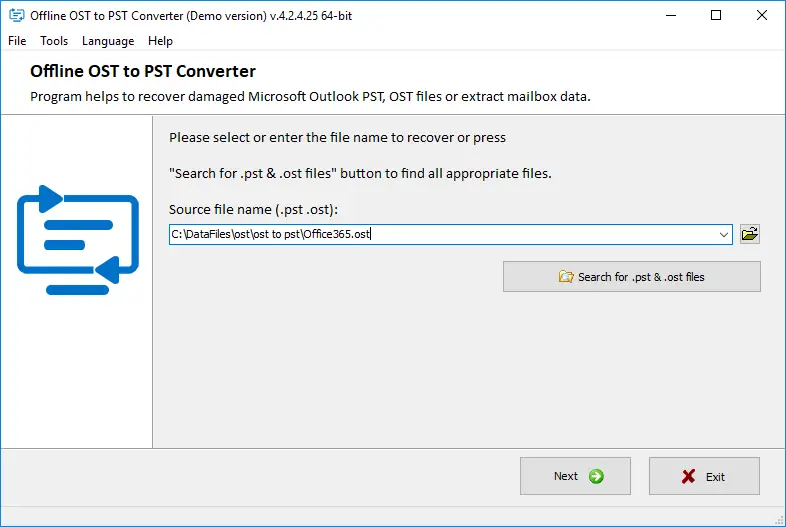
Next, you need to run the installer and follow all instructions.
After you open the program, select the “Open OST File” function.
Then, you will need to select the file to be converted and then decide on the conversion mode (specify the parameters, as well as the extension at the output).
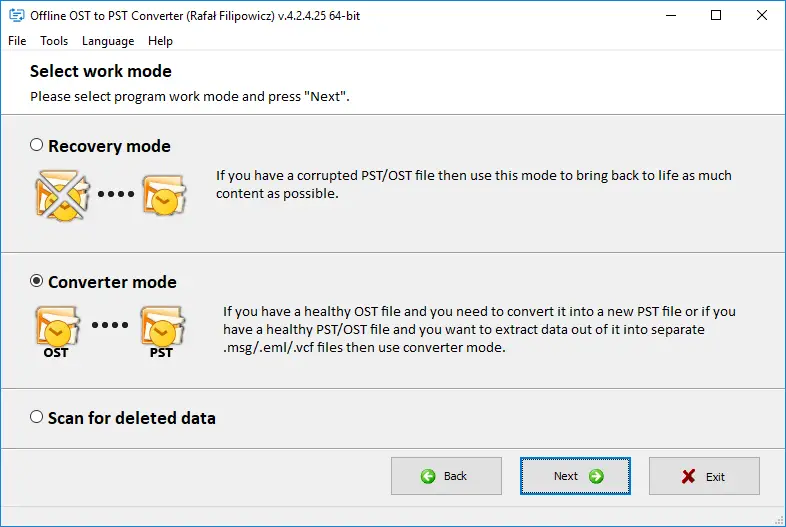
All that remains is to indicate the folder in which you will need to save the file.
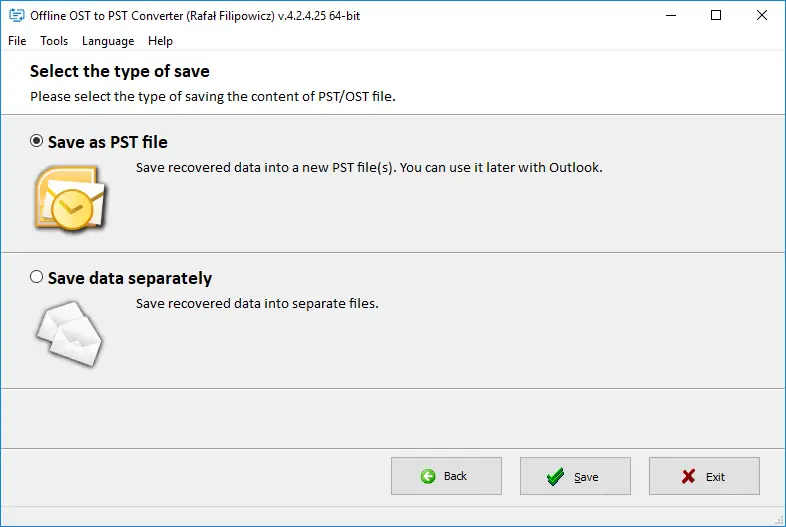
How to use the online version of the program?
Using the online version of the program is easier and cheaper. When using the program, you just need to drag and drop (or select) the file to convert it. After that, the program itself will change the file extension to PST and you will be charged $10 per 1Gb. Then the file will be automatically downloaded to your P.C. You can then access the file in the download folder.
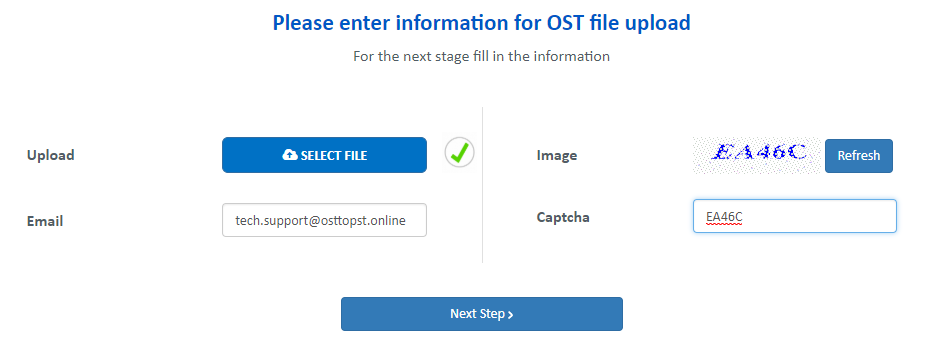
Advantages of this version over the stand-alone version
This version has the following advantages:
- Ability to work with ANSI files.
- Ability to connect from multiple devices.
- Ability to work with Microsoft Outlook 32 bit and 64 bit.
Read: How to fix: Outlook data file cannot be accessed
Offline OST to PST Converter advantages
This program has a lot of advantages that other OST to PST converters do not have. These include:
- Ability to work with damaged files, as well as password-protected.
- The probability to convert files that could not be saved using ScanOST.
- Ability to receive output data in UNICODE.
- Ability to convert any OST files by previewing them.
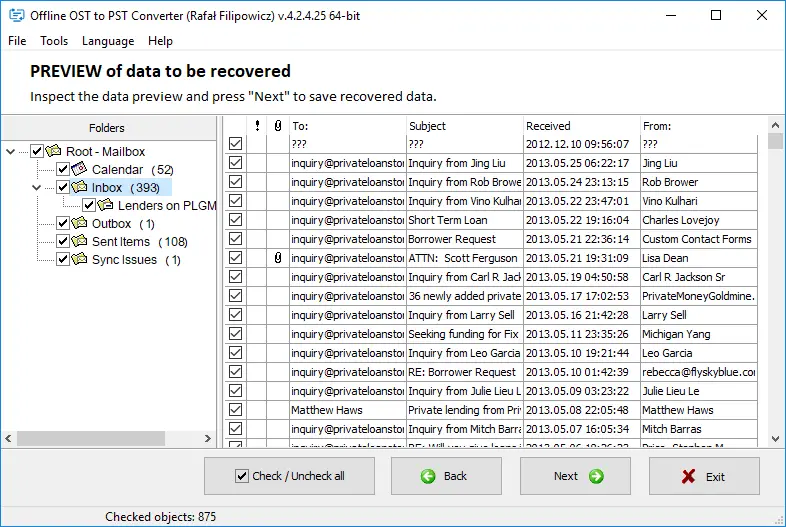
5. Does not require authentication from Windows and Microsoft Exchange Server.
Offline OST to PST Converter also allows you to convert OST files to other extensions like:
- PST (it opens with Microsoft Outlook and other programs).
- TXT (a text document that opens with Notepad and Akelpad).
- EML (this format opens in Microsoft Outlook Express, Live Mail, and other e-mail programs).
- MSG (to open you need Microsoft Outlook or Microsoft Exchange Server).
- VCF (programs for opening the format of business cards, for example, RFS822, vCard).
The online version and the offline version of the Offline OST to PST Converter can also be compared.
The offline version does not require much space on the computer (the online version does not require any space at all) but also has several advantages.
- Allows you to convert files of any size (there are restrictions in the Internet version).
- You do not need to upload files to the server, and you can immediately set the name and folder at the exit.
- Allows you to convert files at any time even in the absence of an Internet connection.
- No need to sign a service agreement.
- Helps you to keep your data on your computer, if you are really afraid of losing some specific information (but on both versions of the converter the data is protected for 100%).
- You can work with an unlimited number of files (there are restrictions on the Internet version).
Why are PST files needed at all?
It’s no secret that recovery tools are needed to convert files from OST to PST but why would a user need to convert a file.
The reason is that PST files allow you to synchronize different computers. If you save your data on one device, you can easily send it to another device and it can easily be accessed.
This will allow you to share your schedule and calendars with others since they are also saved in PST.
Answers to the most Frequently Asked Questions (FAQ)
Question 1
I downloaded this program, converted the file to pst, but I can’t find my folders with incoming letters. What do I do?
Answer
Try to open all second-level folders. The ost format is different from the pst format. In this regard, during conversion, the data is saved, but in a slightly different form. Letters that were in the Inbox folder can now be located not in the first-level directory, but on the lower levels.
Question 2
Why is the final file on the device several times less than the original?
Answer
Pst shows the actual size of the information that is stored in Ost. If you did not try to clean the original file or send it to the archive, then the size of the ost file will be several times larger than the size of the information in it.
Question 3
How to change the file extension not to pst, but to something else? And how do you make the file so that it can be run in other applications?
Answer
We can import information for different programs. For example, MSG. In the future, it will be possible to transfer this extension to another program. Among them: Lotus Notes, Microsoft Live, The Bat, Eudora, Incredimail, etc.
Read: Best pdf converters in 2023
What else is important to know?
After you send the ost to the server, you can get the final version. But for this, you will need to pay through one of the popular international payment gateways: PayPal or FastSpring.
The site itself will offer you payment methods as soon as it checks the correctness of the mail. You will also be able to view the pst file for data consistency. Its size will also be written there.
The pst file can be obtained within 10 days after the download is made. Immediately after payment, you will be redirected to a page with a URL. After 10 days, the pst version will be removed from the site.
Conclusion
If you are looking for a simple program for transferring data from ost to pst, then it is best to choose Offline OST to PST Converter.
This program is fast-acting and is also available in two versions. One allows you to work offline, and the other – from any device.
Offline OST to PST Converter also allows you to recover damaged files. The final extension will be available to download within 10 days after downloading.
So, you have time to think about it!
If you like the content, we would appreciate your support by buying us a coffee. Thank you so much for your visit and support.



