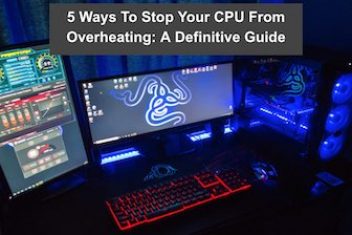Most modern companies hire system administrators to manage the whole hardware and software in the office. In this article, we have collected guidelines for office sysadmins that help to achieve high-quality information systems and build relationshipswith users and businesses. We hope this checklist will help novice system administrators to comprehend the experience gained and draw the right conclusions for the future.
A Computer in the Office Is a Working Tool
A computer is the same working tool as a hammer or tractor. An office computer should help employees work, but not entertain them during working hours. The office PC should have only those programs and applications that an employee needs for work. For example, the must-have toolkit should include MS Office, browser, anti-virus, corporate messenger, etc. Besides, there should be all the necessary offline software for each employee, i.e., a journalist doesn’t have to search on the Internet for how to merge PDF files, but should have an appropriate tool at one’s disposal.

A User Is a Person Without Rights
Every day, several dozen or even hundreds of users accidentally break something in the systems you build. The more rights they have, the more opportunities for this. By limiting users’ access to systems, applications, you reduce their chances of harming the company.
Read: Guide to Social Media for Small Businesses
IT Infrastructure Should Be Regularly Updated
There is no absolutely reliable hardware and software. Reliability is determined only by your and the company’s readiness for any situation. Nothing is eternal. One day the equipment will become outdated and start to bring more problems than benefits. The only question is whether you can replace old equipment with a new one before it creates a headache for your company.
Simplify, Systemize, Standardize or Die
When you have one server and ten users, you can do whatever you want, using any application and in any quantity. Problems will begin when the infrastructure grows to dozens of servers and hundreds of users, and then, instead of administering information systems, you start administering the mess. So, it is worth structuring all the processes in advance.
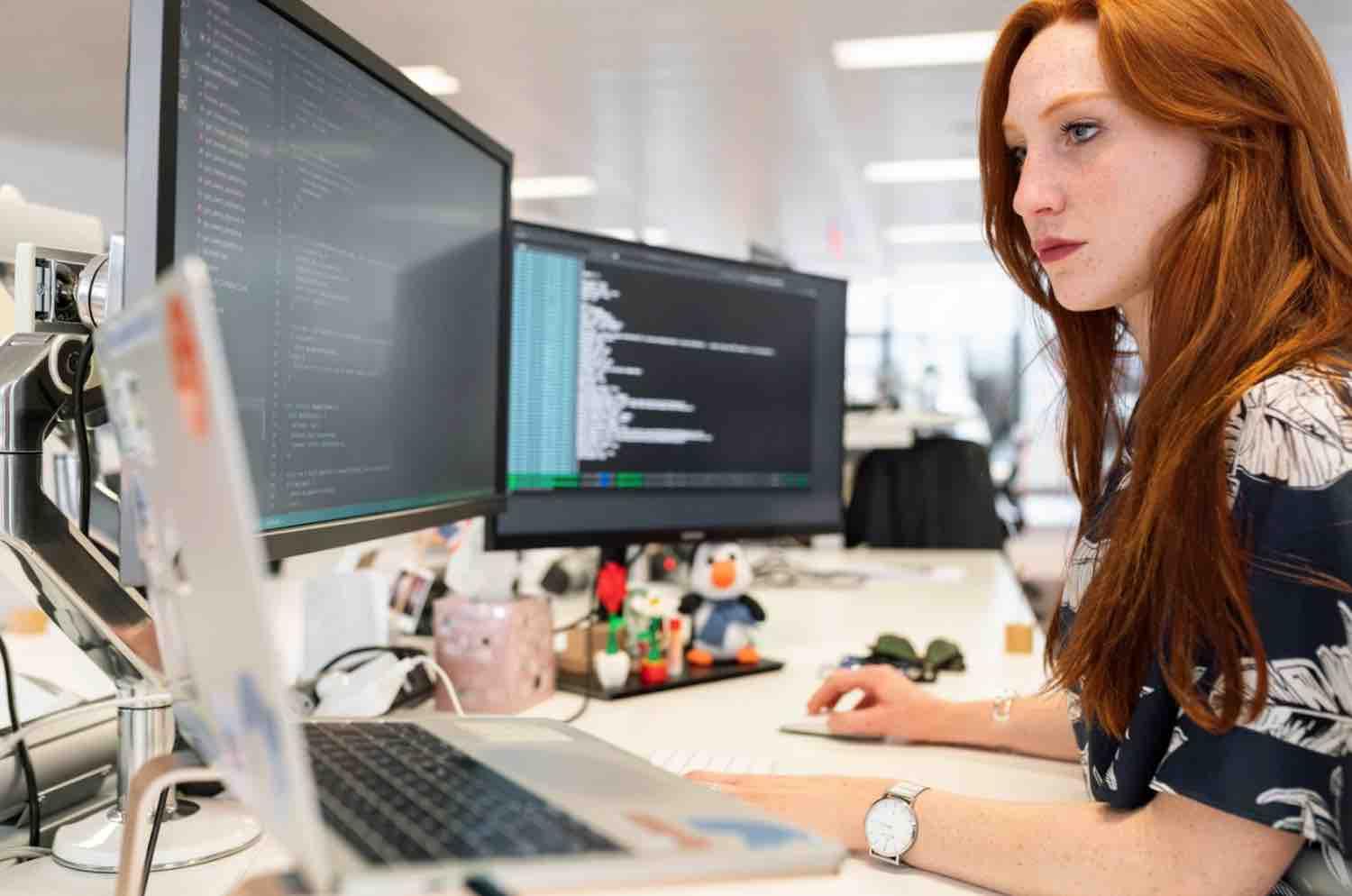
Don’t Entirely Trust the Backup System
Backups are not only a way to restore systems in case of a failure, but also the ability to access information of some date in the past. It’s a pity when a developer’s error, your mistake in setting up a backup, or a failure in storage results in unreadable backups. It is more than a pity when you desperately need these backups right now. To avoid such situations, check your backups manually on a regular basis.
Read: Best Windows 10 backup and recovery software
Conclusion
Computers and programs work for five or more years. If you want to save your company’s money, buy those solutions that will not waste your time and will work in the company as long as possible.
If you like the content, we would appreciate your support by buying us a coffee. Thank you so much for your visit and support.