Last updated on Jan 30th 2023 – Most people use web clients such as Outlook or Gmail , but we must also bear in mind that there are alternatives developed by third parties that can help us manage our emails. In this article, we will outline some of the best email
management programs.
Mozilla Thunderbird
Mozilla Thunderbird is a top-notch email client that’s easy to use if you’re familiar with Mozilla Firefox. With its automatic configuration, accessing your Gmail or Hotmail is a breeze. And if you’re using an email account with IMAP, SMTP and SSL/TSL servers, setting up Thunderbird is simple – just enter your name, email address and password, and the application will take care of the rest. No need to fill out any additional information.
Read: How to Configure Sendmail on Ubuntu 22.04
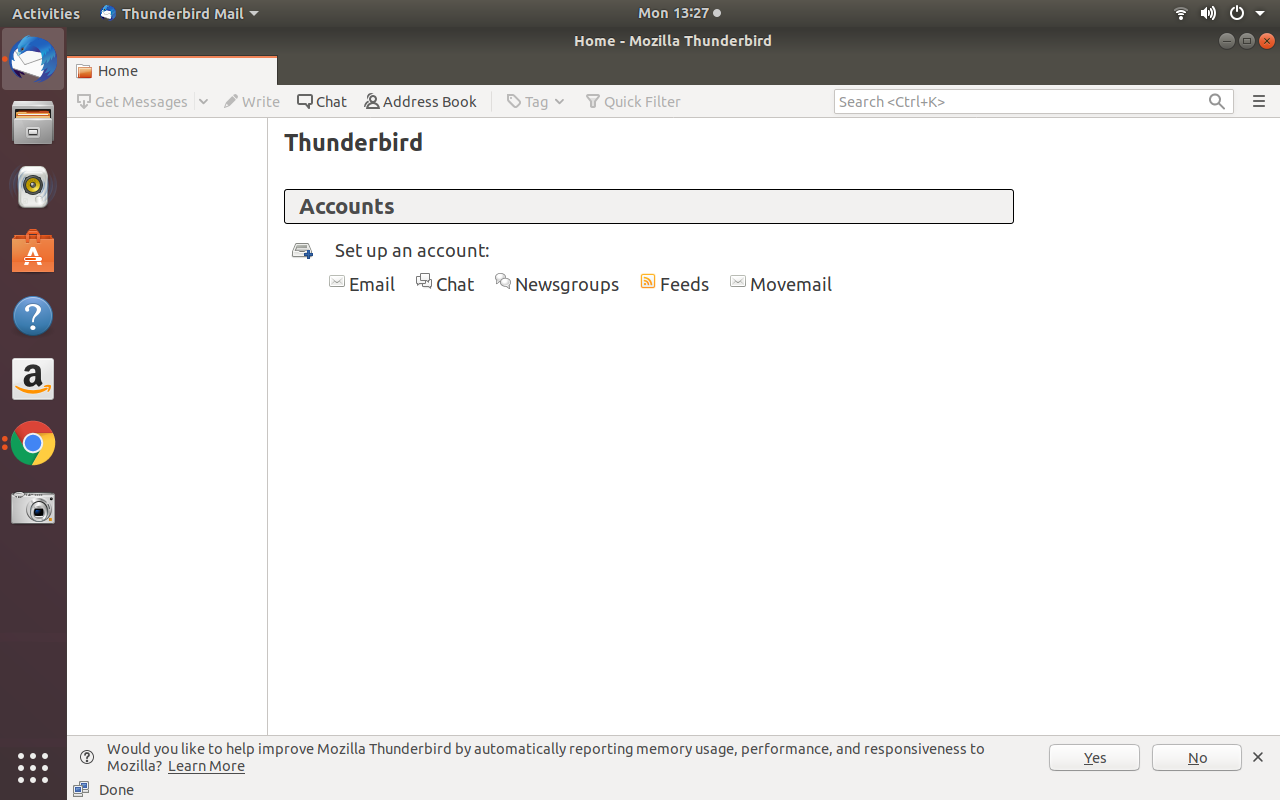
Best email clients for linux
Thunderbird email client’s versatility is one of its biggest strengths, offering over a thousand customization options through its add-ons. You can even integrate it with social networks or take advantage of its built-in chat feature. The tabbed email management is a particularly handy feature – just like with a web browser, you can open multiple email tabs at once for efficient management. And with its support for sending attachments via external means and its open-source compatibility with GNU/Linux, Mac OS X, and Windows, Thunderbird is a versatile and valuable tool for any user.
Read: Cold emails : How to Properly Validate Your Emails
Mailbird
Mailbird has been around for a few years now and continues to improve and offer new features. It’s one of the top email clients available in the market. The interface is noteworthy for its color customization options, offering millions of possibilities including a dark theme for nighttime and a light theme for daytime. You can also personalize your sound notifications by selecting from various options or uploading your own audio files.
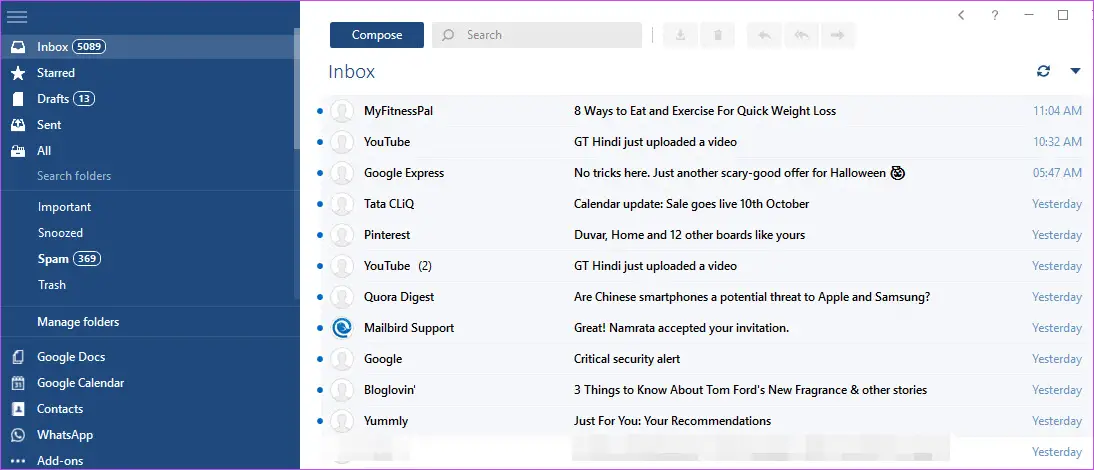
Mailbird is known for its clean, minimalist design that keeps the screen uncluttered. It provides a unified inbox and the ability to integrate multiple tools for email and calendar management, including popular applications and social networks such as Facebook, Evernote, Todoist, Dropbox, WhatsApp, and more. Its integration with Gmail makes it easy to organize emails with folders and labels, and you can further customize it through its free extensions store. The only downside is that it’s only available on Windows systems.
Read: 15 Email Popup Examples – Best Practices and Tips to Explode Your List
Microsoft Outlook
Microsoft Outlook, once only available for free in its older versions, is now only accessible through a subscription to Office 365. Despite this, it’s a messaging program well worth the investment. It allows you to efficiently manage and organize a variety of information, including emails, calendars, contacts, tasks and more. Outlook places a strong emphasis on security, with the home version now enjoying the same robust security measures used by Microsoft for its business clients, including end-to-end encryption for all information.
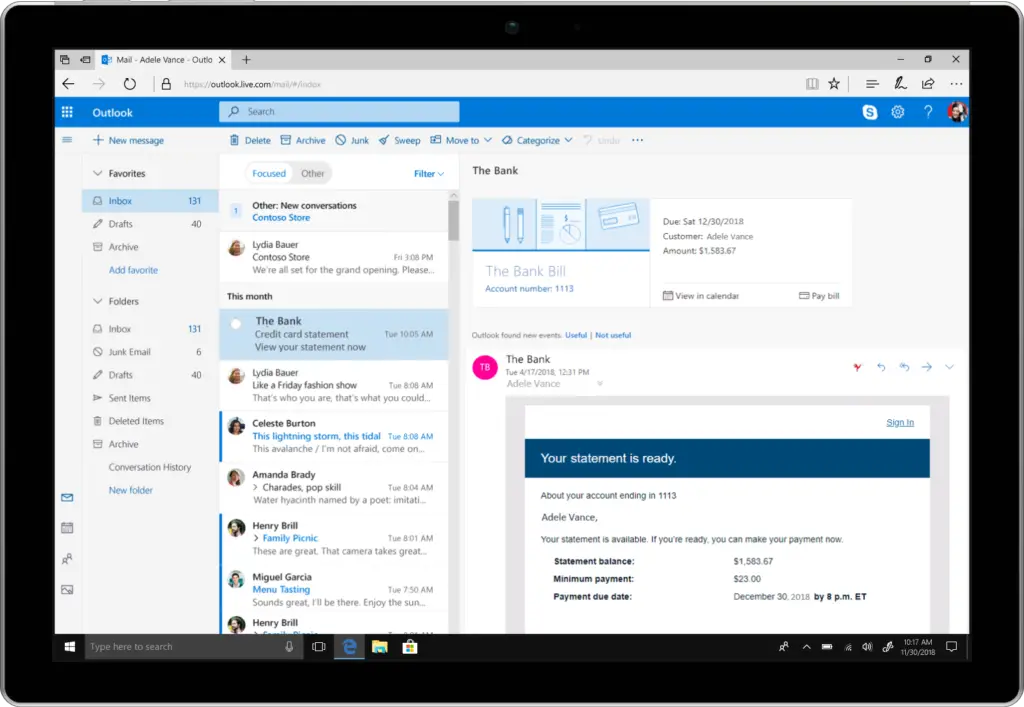
Best email clients for windows 10
In addition, the integration with Office allows you to share attachments from OneDrive, access your contacts and view LinkedIn profiles. Even those of Redmond do not track your personal information in the accesses, sent and received messages and then show you personalized advertising. In addition, it automatically adds payments, invoices or travel or event planning to the calendar. You can even plan and coordinate schedules by sharing calendars and seeing when your coworkers are available.
Read: How to fix: Outlook data file cannot be accessed
EssentialPIM
A few years ago, email clients were just used to send and manage emails. But now, younger generations are looking for more intuitive tools that allow them to easily integrate with other apps and stay connected with their loved ones. This is where EssentialPIM comes in, as it has gained recognition as a great alternative to Microsoft Outlook.
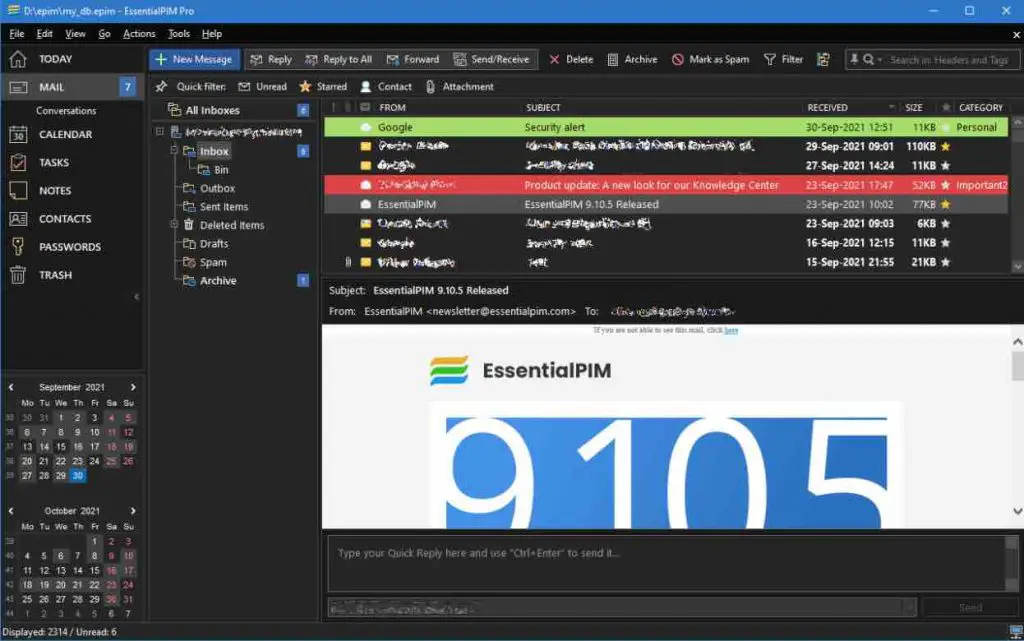
EssentialPIM is a versatile email management tool that can be used online or offline, offering privacy and security through PGP encryption. It has all the basic features of a mature email client like email printing and scheduled sending, along with the added benefit of advanced filtering tools to streamline the inbox. With EssentialPIM, you can manage multiple email accounts from different providers in one place, making email organization and integration seamless.
Managing data on the go becomes easy with EssentialPIM which also allows seamless synchronization with popular cloud services. Cross-linking of data ensures that changes made in one field get reflected in the other as you store data about notes, appointments, tasks, passwords, and contacts.
Postbox
Postbox is a notable email management tool that stands out from the rest due to its unique features. It has all the necessary features to help you organize your emails, but it also includes some special features that set it apart from other options. For example, it’s compatible with a wide range of email services like GMail, iCloud, Yahoo! Mail, AOL, Office 365, Outlook, Fastmail, and Protonmail, which makes it easier to set up your account. All you need to do is enter your email address, username, and password, and you’re good to go.
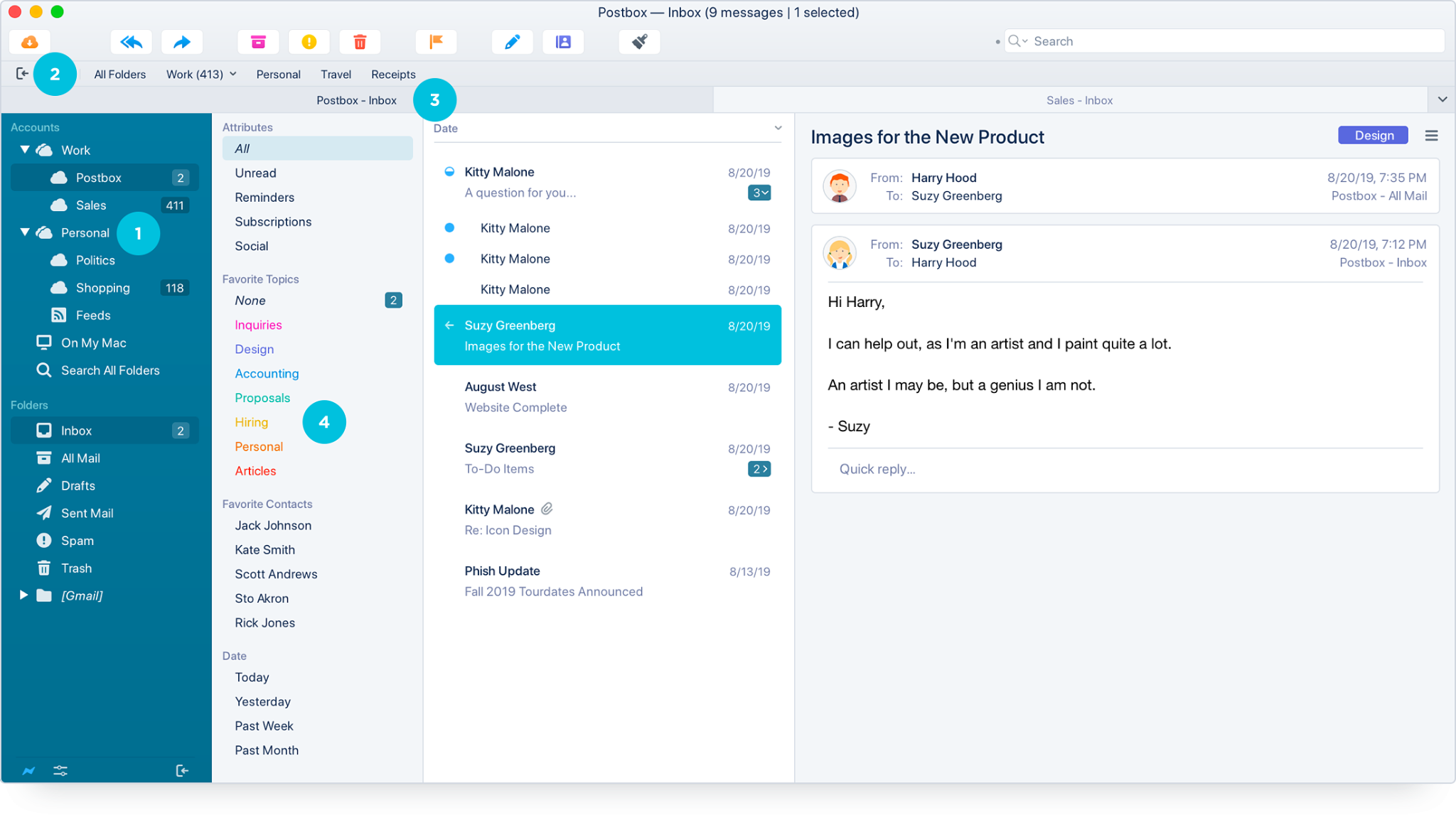
Postbox makes email organization effortless with its integration with Gmail labels. All emails are neatly organized into the right folders, and the Gmail contacts feature is used to its fullest potential with auto-complete emails. You can also connect your Facebook, Twitter, or LinkedIn accounts to easily access all your contacts’ information. For those in need of a more professional touch, Postbox offers 25 customizable email signatures that can be quickly added with just one click, as well as the option to review or edit the HTML code.
Polymail
Polymail is a cutting-edge email manager that is well-suited for those who work in teams. It boasts unique features like message tracking, which lets you know when and by whom your emails have been read. The application also has a real-time activity feed where you can see all the details, and its high level of customization, along with its great design, helps you keep everything organized.
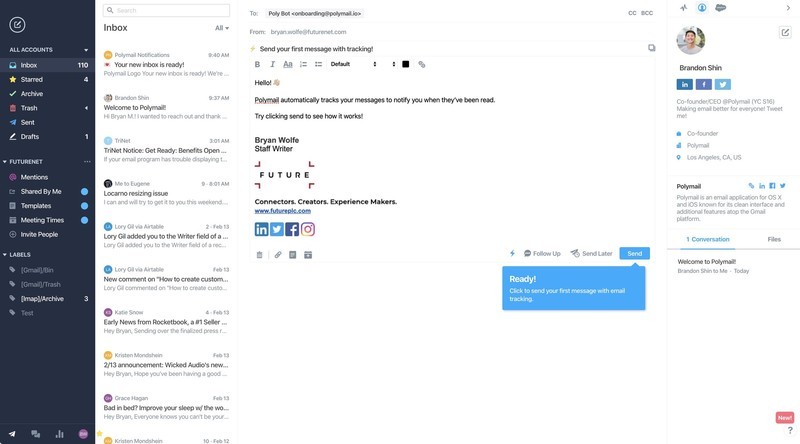
In addition, it has other very noteworthy features, such as configuring an email to send it later or postponing an email so that it appears later . We can even cancel an email within seconds of sending it if we have sent it ahead of time. The main task of Polymail is to save you time reading, managing and answering emails, that is why conversations are displayed in a more visual way and it is easier to manage those endless threads.
Read: Leveraging Mobile Email Marketing – The Best Approach
eM Client
eM Client is a fantastic choice if you’re looking for a free email management program, though it also offers a paid Pro version. This is a multi-platform email client that works on both Windows and Mac OS. It’s a comprehensive app that automatically encrypts your messages, making it a secure option. With eM Client, you can easily keep track of email threads and conversations, and even respond quickly with predefined responses.
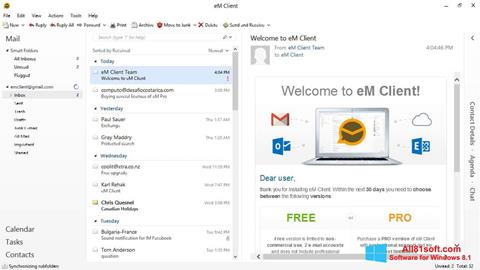
This service integrates with systems such as Gmail or iCloud, being able to import contacts and tasks , as well as the calendar with Google Calendar . It offers calendar , contact book and task list functions to be a complete all-in-one tool. In addition, it can be customized almost to our liking by implementing various widgets that will offer a more personal experience.
Read: Best Apps for Ubuntu 22.04 to enhance productivity, security and entertainment
Newton Mail
Newton Mail, previously known as CloudMagic, is back in action to bring one of the most popular email apps to iOS and Android. It was well-known for its read confirmation feature in emails and for being the first to add features like delaying or undoing a send.
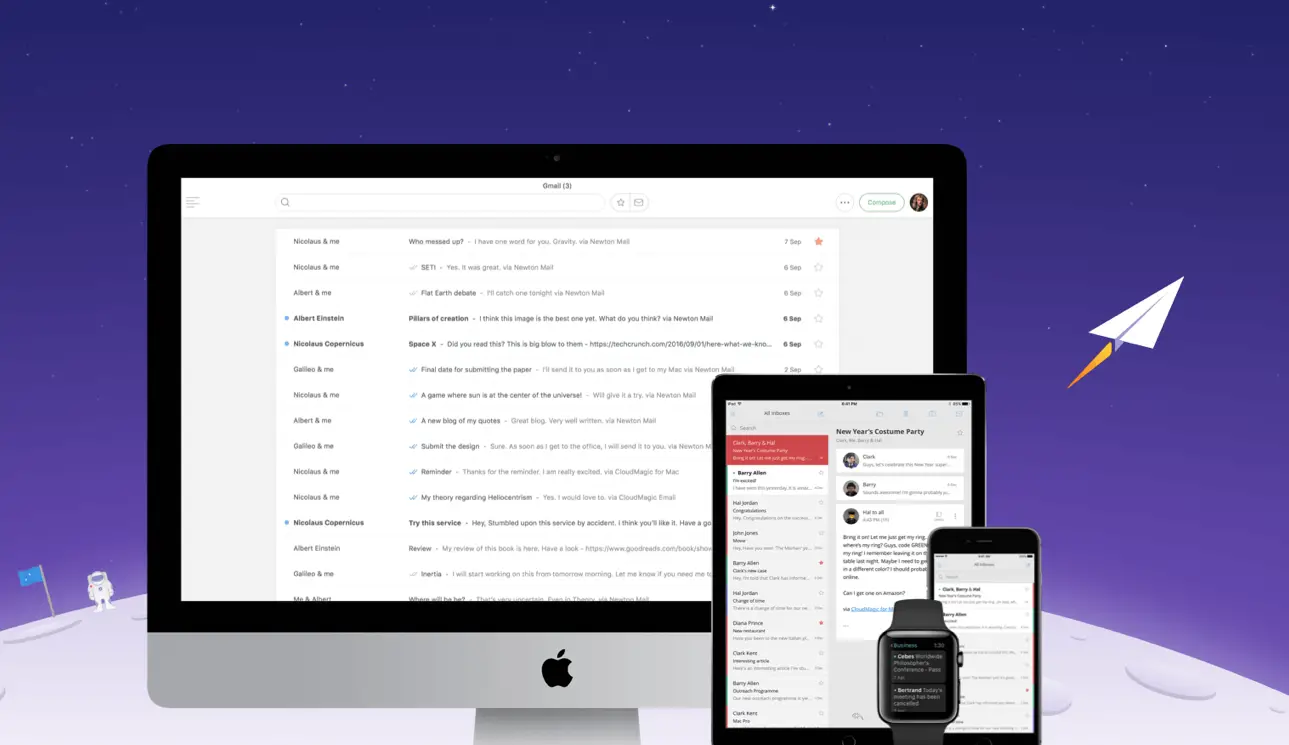
The app offers a practical and intuitive email management. If you dare to give it a try, you can do it for free through its 14-day trial.
SeaMonkey
SeaMonkey is a comprehensive suite of office tools that comes with an email client worth mentioning. This email client has the unique feature of organizing emails based on custom descriptions and provides various functions for sorting all incoming messages. It also allows you to highlight specific messages for quick identification and distinction from the others with a visual approach.
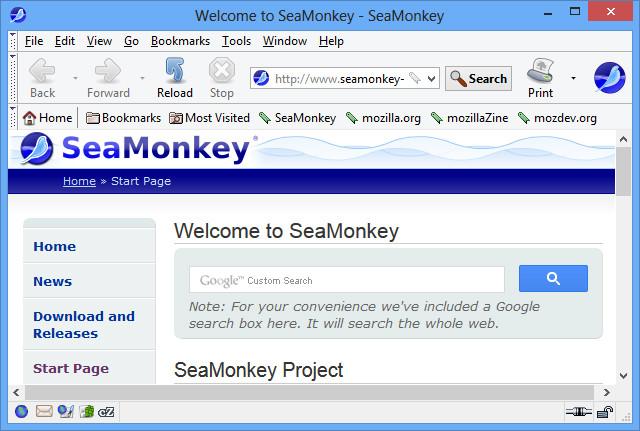
Another feature to highlight is message notification which allows adding a digital signature and integration into LDAP directory services. It has a spam filter that we can customize, as well as the option to configure and manage different mail accounts. Encryption is done using S / MIME, so SSL / TLS encryption must be enabled manually on the client itself.
Evolution
Evolution is a well-loved email client, particularly among Linux users. It functions similarly to Microsoft Outlook, making it easy to manage messages, contacts, notes, and tasks if you’re already familiar with that program. Best of all, it’s completely free to use!
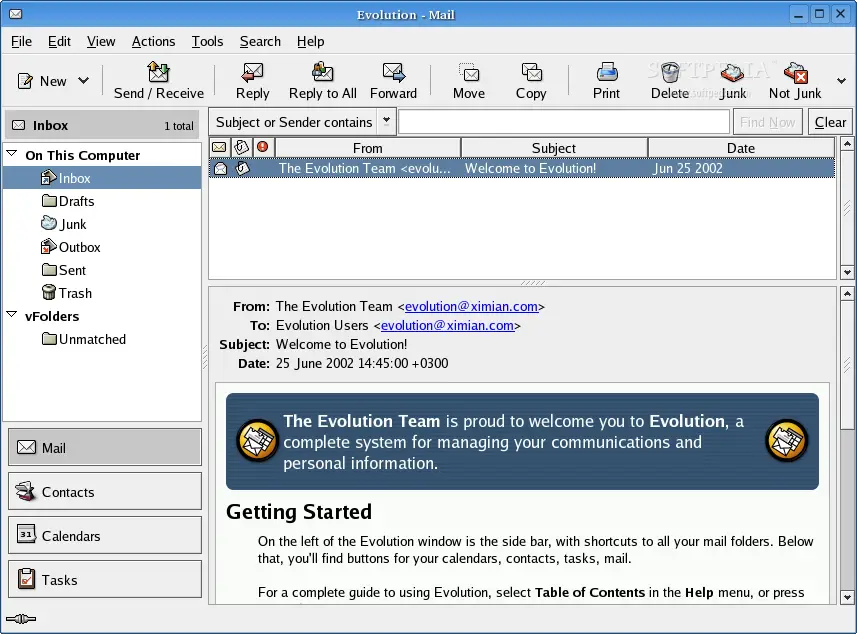
Evolution is available for Windows, Linux and Mac, has a customizable filter for email messages, an RSS reader and is compatible with Microsoft Exchange Server. Encryption is done by GPG and S / MIME.
Read: How To Attract and Keep Customers Using Digital Marketing
Spike
Spike is a fantastic email client that blends the features of traditional email clients with those of modern messaging apps. It offers the usual elements such as the inbox, calendar, and contacts, all integrated into a contemporary messaging platform, making managing and sending emails feel more like conversing with your contacts.
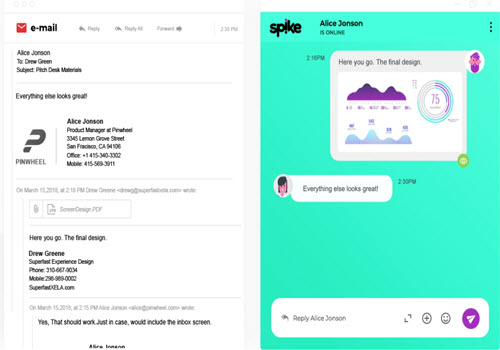
With the simple fact of linking a mailbox with the application, we will no longer have to worry about completing the subject or inserting a signature every time we send a message. It allows AES-256 encryption so that our messages are fully protected. These security measures are especially important for teamwork tools where you can chat in real time about the different projects framed in the inbox. In turn, to promote interaction between multiple collaborators, you can include collaborative notes or a task manager for each workspace.
Claws Mail
This is an email program that does not follow the trend and which has a classic interface. But don’t let its appearance fool you, since we are dealing with a fairly powerful email manager, with the counterpoint that everything must be configured by hand (like years ago), so the most inexperienced in this type of configuration can suffer a little. It does not accept HTML, so everything we receive should be in a text format.
It is an email client compatible with POP3 / SSL, SMTP, IMAP and NNTP protocols and you can organize your folders and messages by colored labels. Focusing on the most practical, Claws Mail has multiple templates for default responses, priority email account to reply or send email and dozens of templates to configure the interface. In terms of security, it has an anti-phishing link analyzer .
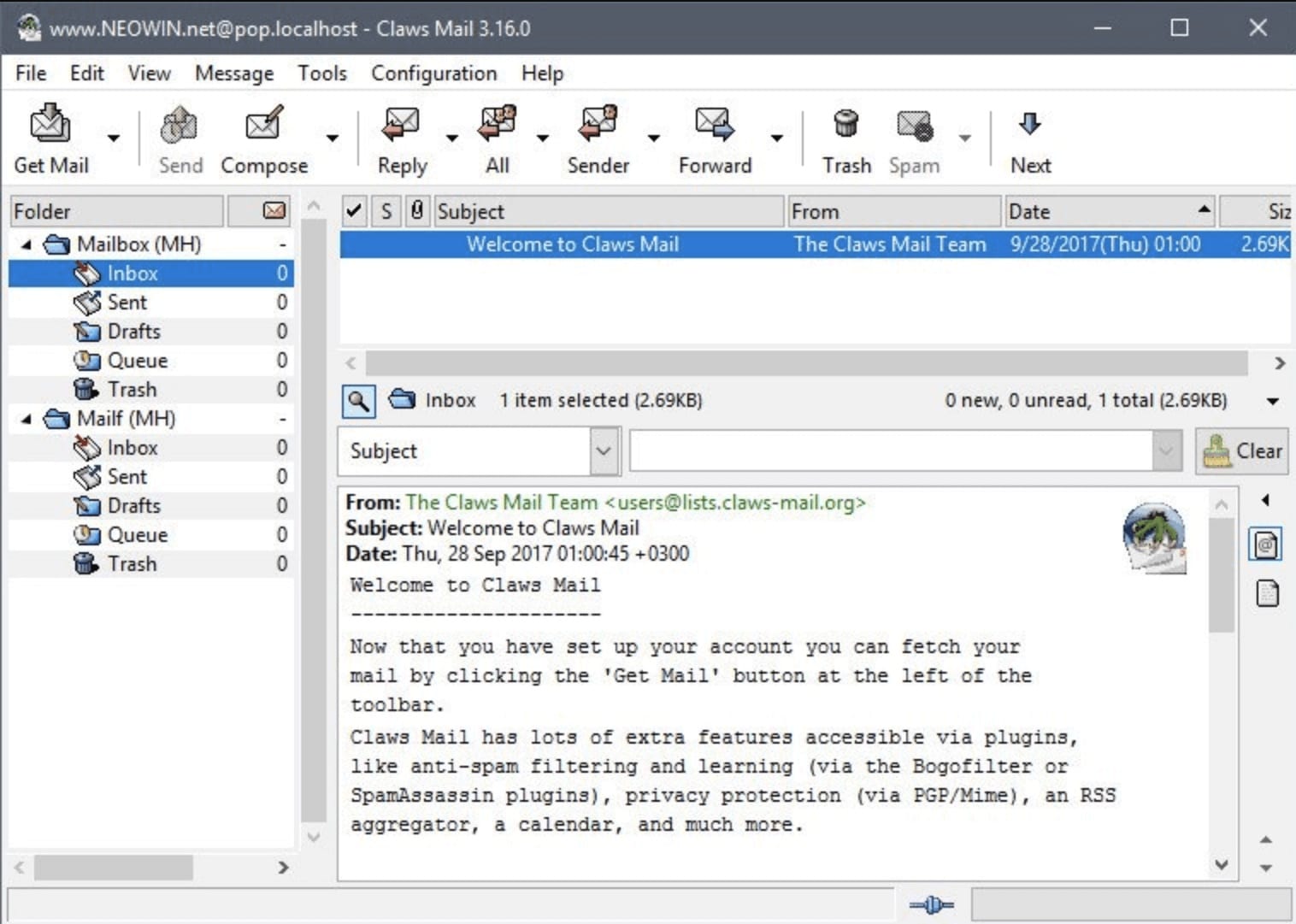
Inky
Inky is an email manager that comes with versions for Windows, iOS, and Android, allowing you to take it with you on all your devices. It offers many options that are similar to those in Microsoft’s Outlook, but with a more modern design. It is free for Gmail, iCloud, and Outlook accounts, but for other accounts, you’ll need to pay $5 per month.
Security and privacy are top priorities for Inky. The email client is equipped with a powerful tool to fight against phishing and other types of malware. It uses artificial intelligence to analyze your entire email structure and look for signs of fraud or scams. In case a suspicious email is detected, Inky provides an intuitive guide on what steps to take.
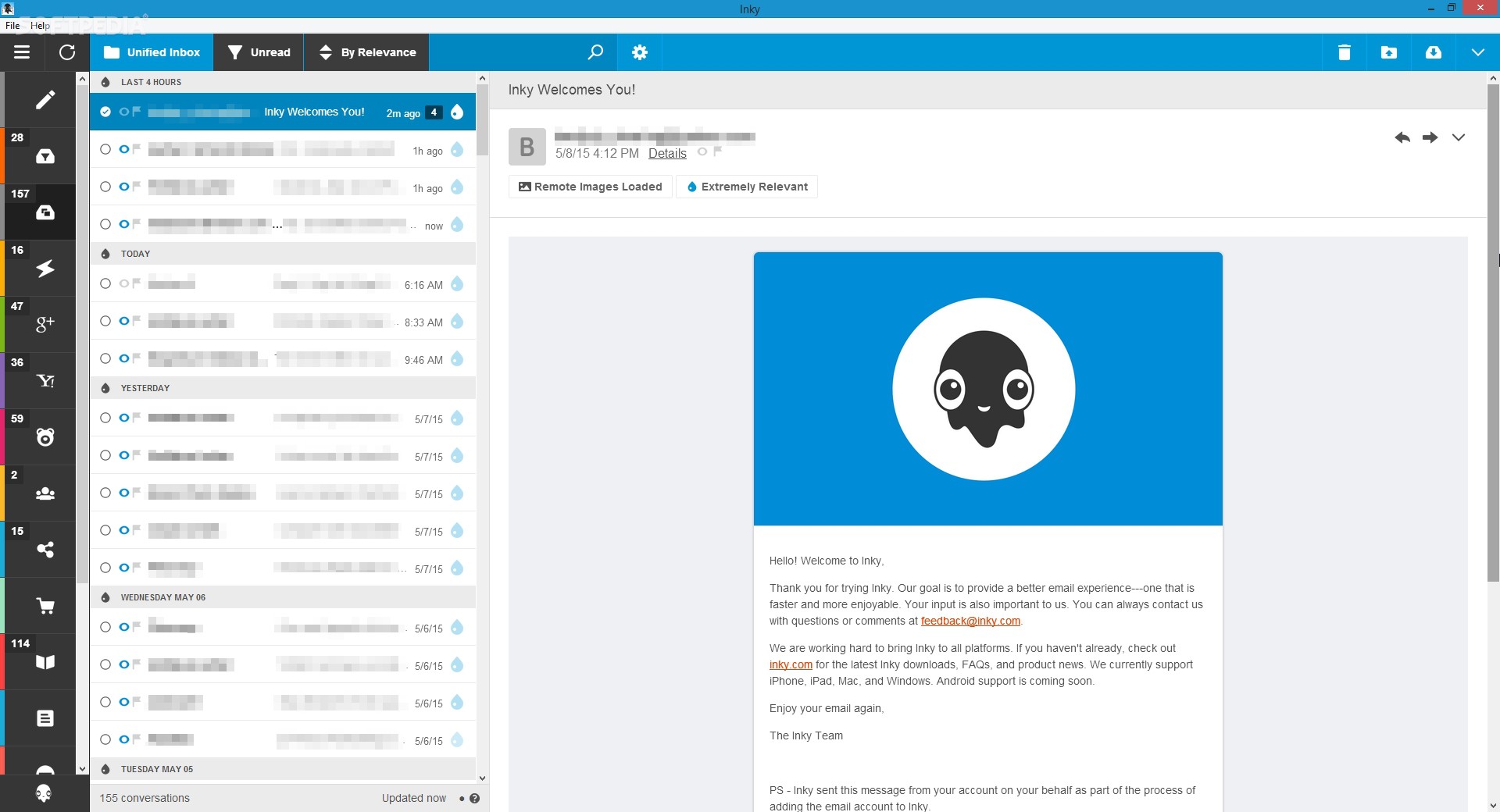
Read: What Is Customer Retention – A Complete Guide
Spark
Spark is a popular cross-platform email client that can be used on Windows, Android, iOS, and Mac OS. With its intelligent inbox, you can easily filter and prioritize emails, allowing you to focus on what’s important. The smart search function makes it easy to find messages using natural language searches. Additionally, you can schedule emails for later and manage your draft emails with ease. Spark also has a great teamwork feature, allowing for real-time collaboration on received emails and jointly managing draft emails.
This email client is designed to minimize the time we spend in front of the inbox or composing new messages. This is why you can schedule the sending of emails to choose the appropriate time or activate follow-up notifications so that you do not forget to attend important meetings. You can also delegate email management to another team member or create a link to directly access a conversation. The free version has 5 GB of storage, 5 email templates and two active collaborators. The Premium version ($ 7.99 / month) , on the other hand, doubles the storage and the templates and active collaborators are unlimited.
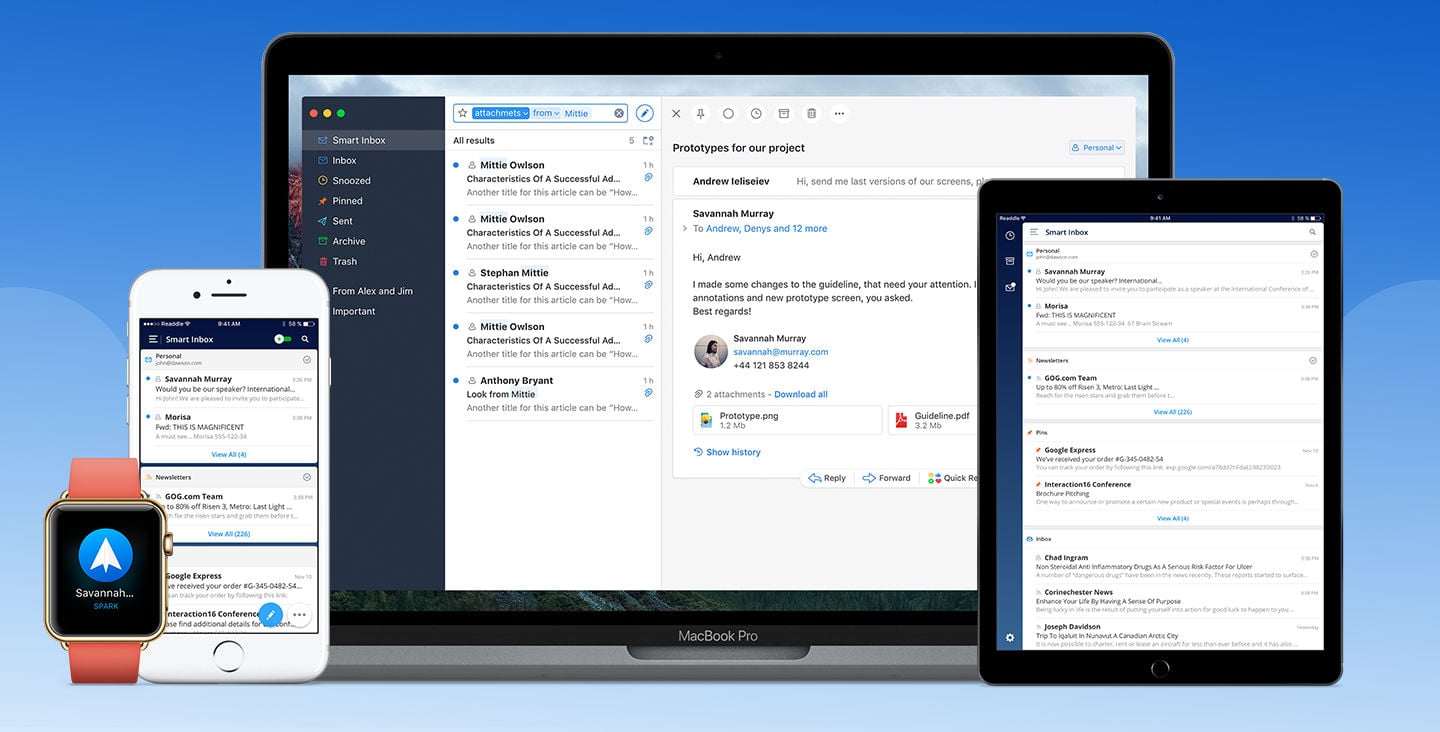
TouchMail
The TouchMail email client is available for Windows, Surface, and Xbox with over 1.5 million downloads. Managing several different email accounts is very intuitive by dividing the accounts into different colors and columns. The interface is ideal for working with the finger or the mouse, allowing multiple selection of messages even from different accounts and senders.
It is perfectly compatible with accounts that work with IMAP servers and with GMail, Outlook, Yahoo Mail, iCloud, AOL and Office 365 accounts. It stands out for the manageability of batches of messages, quickly selecting all the emails that we want to delete or move to another folder with a few finger taps or mouse clicks and dragging them to the new destination. Unfortunately TouchMail is not a free application.

If you like the content, we would appreciate your support by buying us a coffee. Thank you so much for your visit and support.



