Description: Read this article to find out some of the best ways to stop your CPU from overheating. Continue reading and be guided accordingly!
It is very important to keep the computer running within safe temperatures, particularly as the temperature rises outside. One of the most essential features to consider is the cooling system of the computer. Without such, the electrical components wouldn’t function, and overheating will damage the integral parts making the computer work. There is a need for the heat to be dissipated to keep everything working at a safe operating temperature.
Once the PC becomes too hot, this may damage and shorten the life of the computer’s hardware, therefore leading to lasting damage and possible data loss. Aside from losing data, heat would peck away at the computer’s internal organs, including CPU, motherboard, and shortening their lifespan. A hot computer would also run slower, compared to a cooler one.
Read: How to speed up your Windows computer
How Hot Can The CPU Be?
If you don’t know the temperature a CPU should have, then you might not be aware that it is already overheating. It may be hard to establish the temperature since it also depends on some factors like the type of the CPU, its size, and more.
Still, you might be guided by the following:
- The average temperature for a computer that does not do much like having only the lights on is below 60 degrees Celsius.
- If you are doing things such as watching videos or playing games, the temperature should be at least 60 to 70 degrees Celsius.
- If you are playing in a more graphically intense game, it should be at least 70-80 degrees Celsius.
- If the computer reaches 80-90 degrees Celsius, then you should begin to worry. As the CPU gets close to 90 degrees Celsius, it would try to cool down itself.
- However, once the temperature goes above 90 degrees Celsius, it makes the CPU impossible to function, causing the entire computer to slow down.
How to Stop the CPU from Overheating?
Luckily, certain tips will help prevent unwanted problems associated with an overheated computer. So, here are five ways to stop the CPU from overheating.
Read: Why does your computer get slower over time
A CPU cooler can help a lot
If your laptop or computer doesn’t have a cooling system and frequently performs rigorous tasks on it, you might want to consider having the best CPU cooler. CPU coolers are those devices made particularly to draw heat away from the CPU or some vital computer components. In fact, they could definitely lower the temperature of the CPU.
There are various options to choose from but look for the best one that would work the most efficiently in your case before buying one, especially if you are using your computer a lot of time, like playing games or waiting for slots online.
Image source: https://www.flickr.com/photos/pressreleasefinder/5098635289/
Clean out the dust
Dusty components inside the computer is one of the biggest reasons why a CPU overheats. Dust could clog the air passageways or inhibit fans from properly functioning, and a buildup of dust could also lead to excess warmth.
Read: Phone overheating: how to avoid and fix
The proper way of cleaning out the dust depends on a certain laptop or computer model. Most computers have this case that could be removed easily, but remember to be very gentle once removing the dust. You should use compressed air to blow the dust away.
If you can, simply focus on the fan. In general, desktop computers have two fans – one above or near the CPU and another one at the back of the computer. It is important to clean the fans as they could direct more air towards cooling the computer’s important areas.
Close the case as you run the computer
If you’re done with cleaning the dust, most people might leave the case off or open. Well, if the case is open, warm air could escape, and cooler air could get to the CPU. Nevertheless, leaving the case open might lead to more problems instead, and getting more dust is one of these problems.
It is also important to leave the case closed since computers have airways designed to direct airflow to essential parts like the CPU. If you open the case, it disturbs or widens the airways, making the air flows freely rather than being directed to where it should be to keep the CPU cool.
Read: How to reduce Google Chrome’s CPU usage
Place the laptop or computer in a cooler area
In some cases, it’s not the laptop or the computer that is the issue, but the location instead. Once working near a window, warmth or sunlight from the outside could cause the place around the computer to be warm, leading to an overheated CPU.
And the same happens to those areas in direct sunlight, those areas in a room, which are directly under the heating vent, or those spaces near the fireplace. A computer may also overheat if you are working near a hot stove in the kitchen or dining room.
The best solution to keep the CPU cool and prolong its lifespan is to move the unit away from any heat sources, vents, and windows. Any shady or cool area is indeed an ideal space.
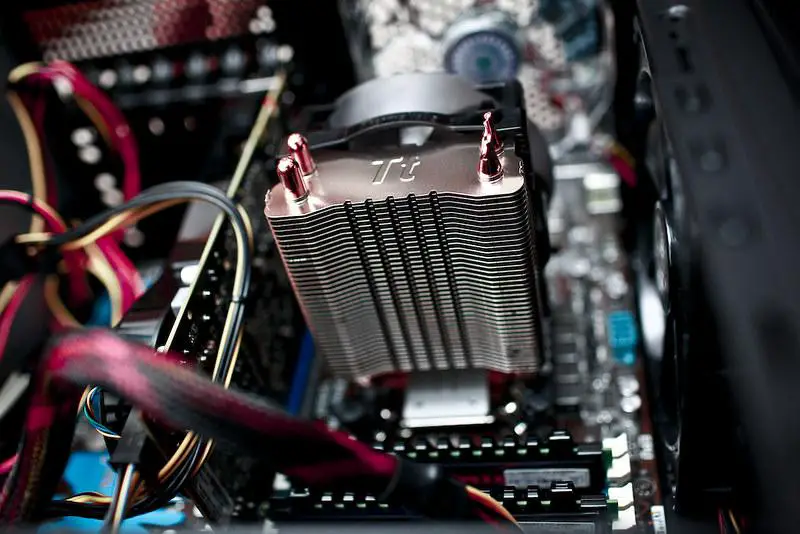
Image source : https://www.flickr.com/photos/dreamefx/4024935954/
Upgrade your computer’s fan.
As you choose a laptop or PC, most people consider the screen resolution, the graphics, the sound quality, and other capabilities that the computer offers. However, there are various important features to consider before picking the right one, especially for certain purposes.
One thing many people neglect is the power of the fan. But efficient and powerful fans are indeed crucial when maintaining a cool CPU. Good to know that more powerful and new fans could also be installed directly to the computer. You can choose a fan that is put under the laptop, which brings extra airflow to the computer, helping to cool down the CPU.
Conclusion
If you want your computer to live and to work for a long time, there is a need for you to take care of it. And one of the best ways to do so is to make sure that the CPU doesn’t get too hot or overheated. Still, it might also take a bit of time to discover the best way that will work on keeping the CPU at a cool temperature. You can combine various ways, or you might ask for professional help instead!
Did you know all these tips and factors? Please share in the comments below.
If you like the content, we would appreciate your support by buying us a coffee. Thank you so much for your visit and support.




