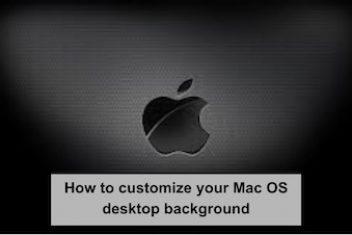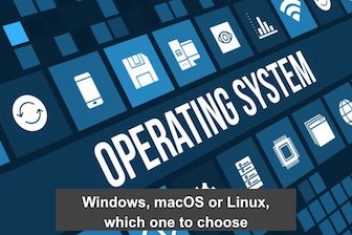How to Fix `dyld: Library not loaded: icu4c` Errors on macOS After Homebrew Operations
Encountering a dynamic linker error such as dyld: Library not loaded: /usr/local/opt/icu4c/lib/libicui18n.##.dylib (where ## represents a version number like 62, 64, (more…)