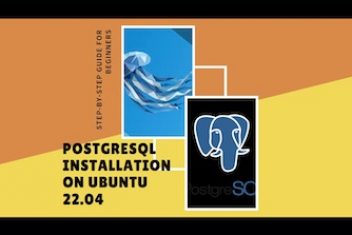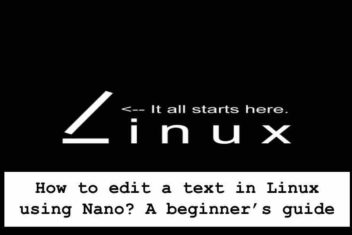The GNU Compiler Collection, commonly known as GCC, is a key tool in software development. It supports a wide range of programming languages and has played a significant role in the growth of open-source software.
This guide will walk you through installing GCC on Ubuntu 22.04, also known as Jammy Jellyfish.
Overview of GCC
GCC is available across various operating systems, including Linux, Windows, and macOS. It supports multiple programming languages such as C, C++, Objective-C, Fortran, and even newer languages like Go. With GCC, developers can utilize different code optimization levels to ensure their applications are efficient and resource-conservative.
GCC also offers language extensions that allow developers to create powerful applications. The GCC ecosystem is supported by a dynamic community that continuously contributes to keeping GCC up-to-date with emerging language standards.
Read: How to run Python on Ubuntu 20.04
Installing GCC on Ubuntu 22.04
Before we begin the installation process, it’s essential to update your system to ensure all existing packages are up-to-date. This helps avoid any conflicts during the installation.
sudo apt update
sudo apt upgrade
We will first install either the Ubuntu GCC package directly or the build-essential package which contains GCC and other essential development tools such as make, g++, and dpkg-dev.
sudo apt install gcc
or
sudo apt install build-essential
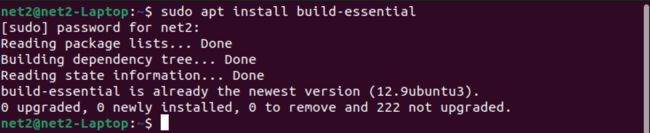
Read: How to Install Java on Ubuntu
Once installed, you can verify the installation and check the version using the following command.
gcc –version
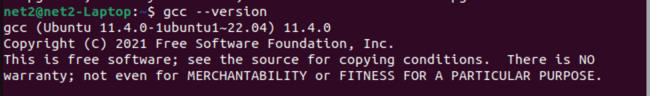
Creating a C Program on Ubuntu 22.04
After the installation, it’s time to check if the compiler is functioning as expected. This can be done by creating a basic C program. For example, we can create a straightforward “this is net2” C program using the nano editor and save the file as thisisnet2.c.
#include <stdio.h>
int main() {
printf(“thisisnet2\n”);
return 0;
}
Save this document and transform it into an executable file.
gcc -o thisisnet2 thisisnet2.c
![]()
This command will create a binary file named ‘thisisnet2’ in the current directory. To run the program, use the following command:

The C program has been executed without any issues. GCC has been installed successfully on your Ubuntu 22.04 system.
Read: How to Install MongoDB on Ubuntu 22.04
Conclusion
GCC is an invaluable tool for developers working on Linux distributions. It aids in building, refining, and debugging applications. Its adaptability and expansive language support make it an essential asset in software development.
If you like the content, we would appreciate your support by buying us a coffee. Thank you so much for your visit and support.