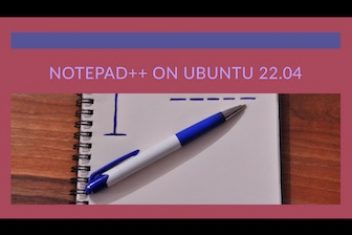When users download Python, an interpreter is downloaded along with it. This indicates that you are “teaching” your machine, in a sense, how to comprehend Python code. Given all of this, it should be no surprise that Python isn’t a piece of software with a user interface; hence, there is no provision for automated updates.
However, validating the Python version remains a simple process. This is due to the fact that the version will determine the real name of the program itself. Since Python 3.8.4 is the most recent release, and since a search for “Python” on my Windows PC reveals that I already have Python 3.6 and 3.5 installed, it seems that I require an upgrade. That is how one may determine the version of Python!
Read: How to Create an executable from a Python program
This method will also allow you to determine the version of the Python Shell that you have installed on your system. If you downloaded Python from the official website, this should be identical to the version you already have installed.
python –version
OR
py –version
OUTPUT:
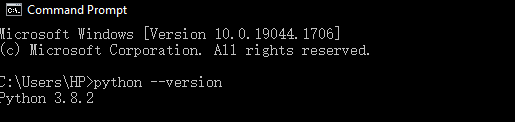
How to check Python version in cmd
Read: 6 Reasons why you Should Learn Python
How To Check Python Version Programmatically
You may also determine which version of Python is being used by looking at the source code. Import the sys module, and then use the version function to accomplish this goal.
import sys
print(sys.version)
INPUT:
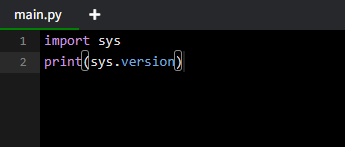
Find python version
OUTPUT:
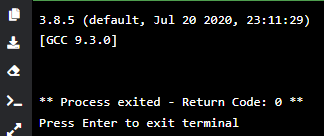
If you like the content, we would appreciate your support by buying us a coffee. Thank you so much for your visit and support.