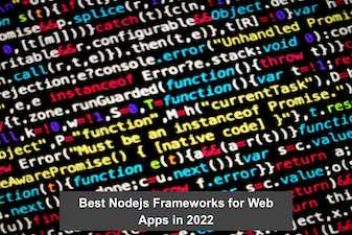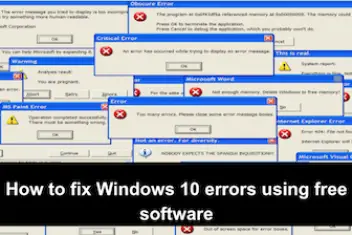By Chatty Garrate – A bug is a behavior executed by your app that you do not intend to happen. It may show as a failure, error, or mistake in your app. Developers must fix bugs to restore the normality of an application.
However, it is not a one-time thing. Quality analysts are in charge of finding bugs throughout the application life cycle—from the development stage and even after its launching. Although no application is perfectly bug-free, the goal of every developer is to produce an app with as minimal errors as possible.
The Importance of Bug Reports
Even the apps developed with lots of time and money are not entirely error-free. It can be a little frustrating to find a bug in your code (especially if it is just because of a misplaced comma) but making sure that your app will run as intended is essential. Testing your app allows you to identify issues that your users may encounter so that you will have a chance to fix them before you launch them.
Developers must understand that bugs in applications are entirely normal. One must treat a program as a kitchen, where general cleanings are done consistently. Because even if your app is already out there, bugs and glitches will appear from time to time.
Program updates are the best way to maintain your app. Aside from keeping it oiled and running, you can also add new features that prompt consumers to continue interacting with your program.
Read: 7 Signs of a Good Bug Report
How to Test your Mobile Applications for Bugs
Identify your intended app platform.
When developing an app, it must function as intended, wherever it is available for download. Testing mobile apps on actual devices or emulators is vital. The Android system has hundreds of devices capable of running it, so you need to ensure that your app can smoothly run on different platforms and screen resolutions. Also, even if iOS has fewer variations of phones out there, you still need to ensure your app’s functionality across devices.
Read: 3 Steps to perform API Testing
Check performance under various internet signal strengths.
Most mobile apps nowadays rely on internet connection. You need to know the performance of your app in different signal connections. Testing the app in emulators to observe the capability of your app in poorer signal connections is essential because users have varying internet signals due to their location, network, and data plans.
As a developer, you must also ensure that data will not be lost when the user experiences a poor connection in the middle of sending data, whether sensitive or not.
Check performance under limited storage
Mobile users sometimes push their storage to almost 100% capacity. As a result, your app may become slower or cannot function at all. You can choose to optimize your app, so it will not rely too much on local memory storage but more on cloud services for improved performance.
Use automated testing
Automated tests are tools that developers use in performing time-consuming and tedious tests. It can lower not just the time spent, but also the cost of testing apps. It is helpful, especially when you need to test something repeatedly or you need to perform multiple tests at the same time. But, relying solely on automated tests is not recommended. Although it is a great tool, it is still prone to errors, while some glitches are much better fixed manually.
Read: 5 Best Programming Languages for Test Automation in 2021
Collect bug reports from testers
Beta testers are the first ones who can experience the application before its released to the public. They are also the ones who can identify early bugs aside from the developers.
Maximize reports from beta testers through detailed bug reports so that the developers can reproduce the bug and fix it. There are efficient ways to use a bug reporting tool that help programmers debug the app effectively.
Gather feedback from users
Finally, when you launch your app, users can discover bugs and glitches in your app because they tend to interact with your app more naturally (or frequently). Sometimes, simulations cannot match what a person can think of doing while using your app. Learn from user feedback. They will serve as a reference in updating your app for improvement later.
Enrich users’ experience.
Users are the ones who will determine the failure or success of your app. Even if your app is fully functional, if it is not pleasing in the eyes of the users, they might seek alternative apps. Balance the satisfaction of the users and the performance of your app. You can enhance your mobile app UX without sacrificing the functionality of your app.
Utilize monitoring tools and analytics.
There are several tools to monitor the performance of your app. These can gather, identify, and prioritize the bugs or glitches you need to address first. It can also monitor errors that users may not detect or report to you. It can be useful for your debugging process to better understand the solution you need to implement to the app.
Read: Protecting User Data In Your Mobile App: 6 Things To Consider
Bottom line: Debugging doesn’t just fix errors, it’s the best way to improve your mobile app.
Testing your code for bugs can be taxing and rigorous, but it is a vital step in developing your mobile app. You must check your app constantly to maintain your app’s efficiency.
Users can be easily discouraged from using your app if it is not functioning as expected. It can lead to negative reviews and a low download count. Testing your mobile app for bugs is a huge part of your application’s presence in the market.
If you like the content, we would appreciate your support by buying us a coffee. Thank you so much for your visit and support.