Enabling or disabling Bluetooth on Windows 10 computers is a simple task. The feature may be needed to connect and use wireless keyboards, mice, speakers, and other peripherals, and to transfer files between devices.
On the Microsoft system , the option can be found in the settings or in a shortcut in the notification center.
In the following tutorial, you will learn how to turn your PC’s Bluetooth on or off.
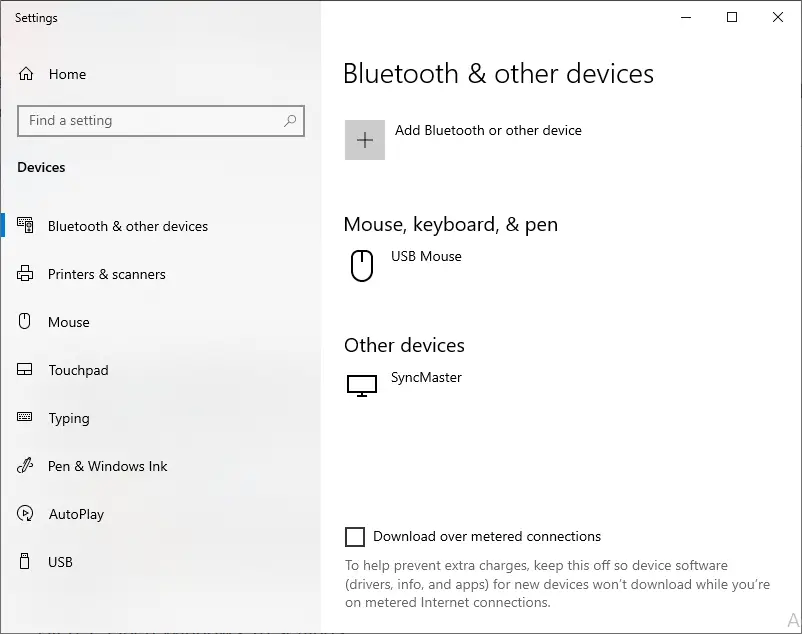
Step 1. Open Windows 10 settings
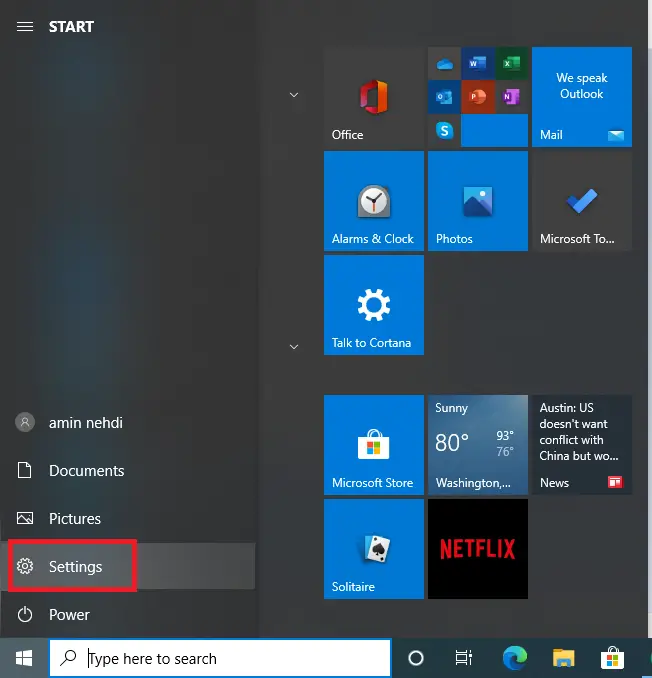
Step 2. Now click on “Devices”
Read: Save Your Bucks: Get Windows 11 for Free with These Tricks
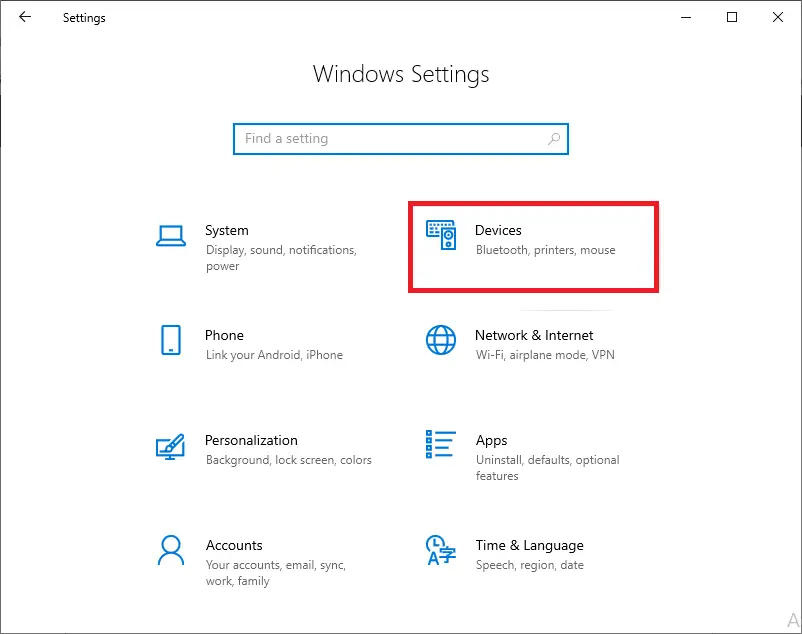
Step 3. Under “Bluetooth”, set the option to “On”.
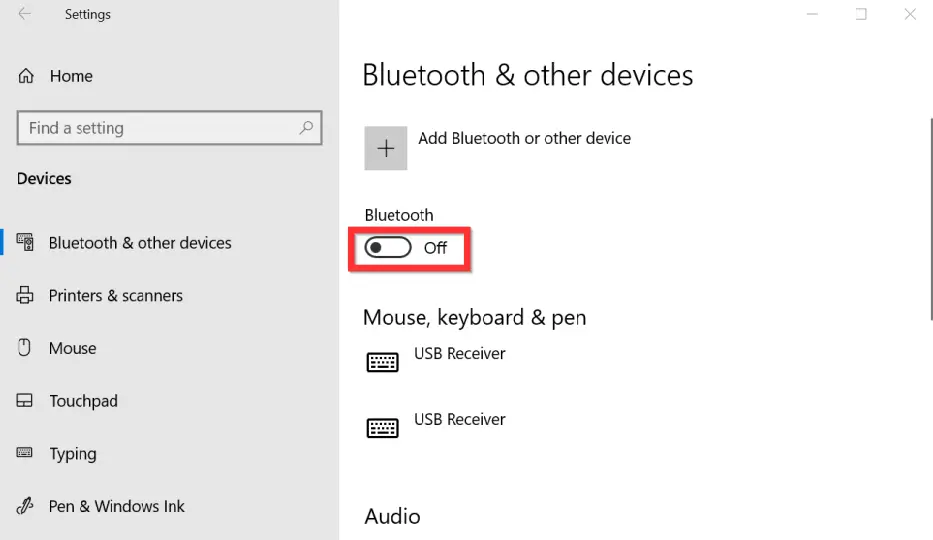
Read: How to fix Bluetooth problems in Windows 10
How to use the shortcut to turn Bluetooth on and off
You can quickly turn Bluetooth on or off via a shortcut in the Windows 10 notification center. To access it, click on the button to the right of the clock. Then just press the Bluetooth icon to turn connectivity on or off.
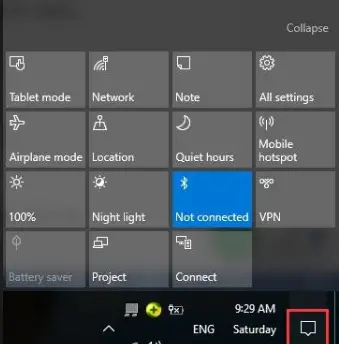
Take advantage of the tips for turning Bluetooth on or off on your Windows 10 PC.
If you like the content, we would appreciate your support by buying us a coffee. Thank you so much for your visit and support.

