Golang, also known as Go, is an open-source, cross-platform programming language compatible with various operating systems, including Linux, Windows, and macOS.
Tailored for professional application development, Go stands out for its simplicity in construction and management, making it an excellent choice for creating efficient software. It boasts reliability, swift builds, and the ability to scale software rapidly.
While Go’s code syntax bears a resemblance to C, it incorporates advanced features such as memory safety, structural typing, garbage collection, and more. Developed by Google engineers, Go is statically typed and generates compiled machine code binaries. Its popularity among developers is attributed to the fact that source code compilation isn’t necessary for creating executable files.
Read: How to install Python on Ubuntu 22.04
A noteworthy feature of Go is its concurrency mechanisms, facilitating the creation of programs that harness the full potential of multicore and networked PCs. Simultaneously, its novel-typed systems support flexible and modular program structures.
Go Installation using the APT command
Apt is a free-software user interface that collaborates with core libraries to manage the installation, upgrade, and removal of software on Linux operating systems. Follow these apt commands to install “Go” on Ubuntu 22.04.
Begin by updating the system packages repository in the terminal. Open the terminal using the “CTRL+ALT+T” key combination and execute the following command with sudo privileges:
sudo apt update
Once you have updated the apt database, proceed with the following command to install Go:
sudo apt install golang-go
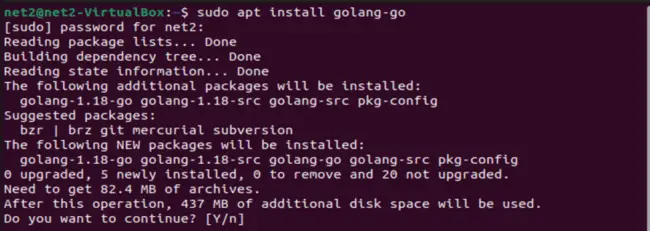
To confirm the successful installation, check the version of “Go” by executing the “go version” command in the terminal:
go version
Read: How to Install Ruby on Ubuntu 22.04
Removing Go
If you need to uninstall Go for any reason, you can use the following apt command:
sudo apt-get remove golang-go
Go Installation Using snap
The Snap Store serves as a package management system designed for exploring, installing, and overseeing software. While it’s typically included in the default installation of various Linux operating systems, such as Ubuntu 22.04, you can employ the following steps if, for any reason, it is not present on your Ubuntu system.
To install Snap, execute the following command in the terminal:
sudo apt install snapd
Once this is done, run the command :
sudo snap install go –classic
![]()
Read: How to install Snap pack support on Linux
To uninstall Go from Ubuntu using Snap, enter the following command in the terminal:
sudo snap remove go
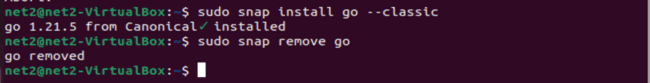
If you like the content, we would appreciate your support by buying us a coffee. Thank you so much for your visit and support.



