If you like to organize folders in a quick and intuitive manner on Ubuntu 20.04, Sunflower can be the right tool for you. In this short tutorial you will learn how to install Sunflower on Ubuntu 20.04 and similar distros.
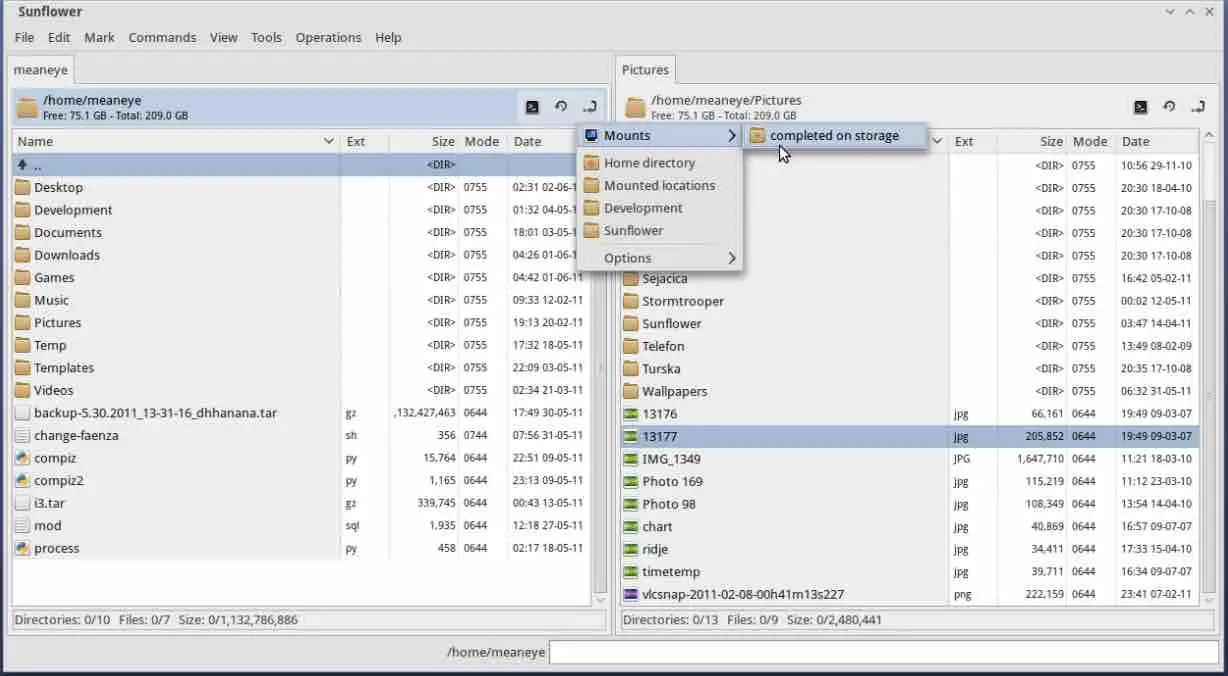
Sunflower installation
Open up your terminal and run the command below in order to download the .deb package :
wget -c https://sunflower-fm.org/pub/sunflower-0.4.62-2.all.deb -O sunflower.deb
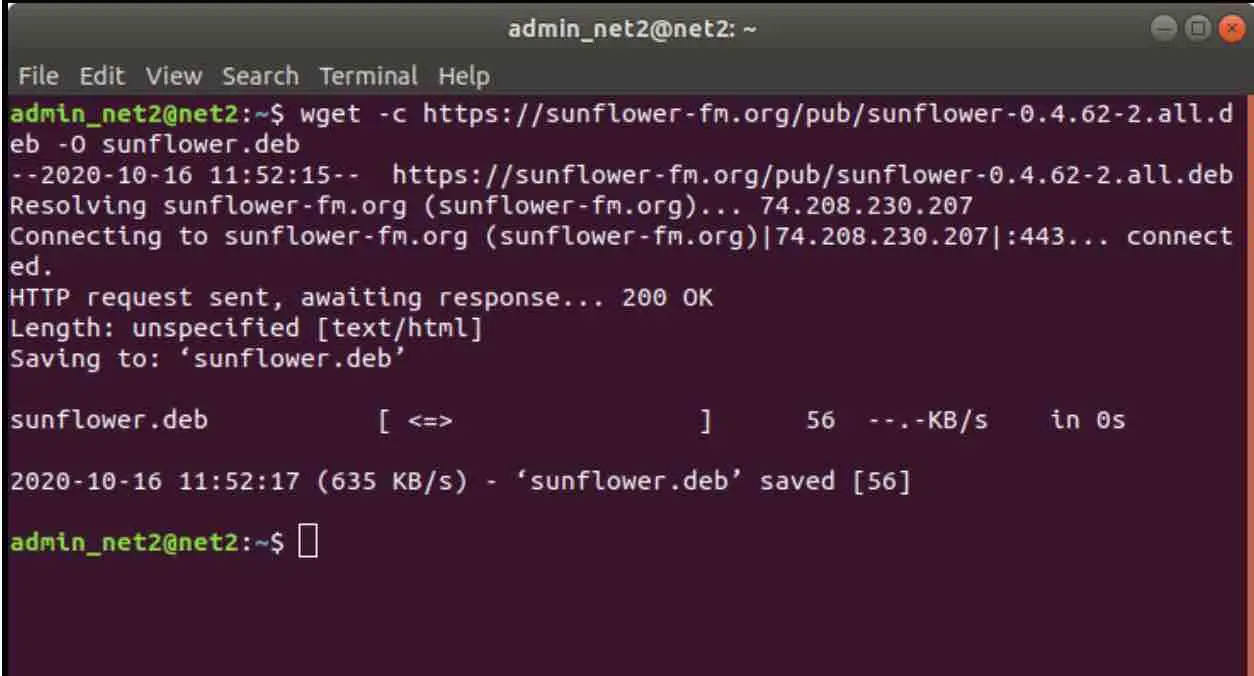
Next, let’s start the installation process. Invoke the command below :
sudo dpkg -i sunflower.deb [sunflower linux installation command]
Once this is completed, you may want to check if the newly installed package needs any dependency. For that, run the command below:
sudo apt-get install -f
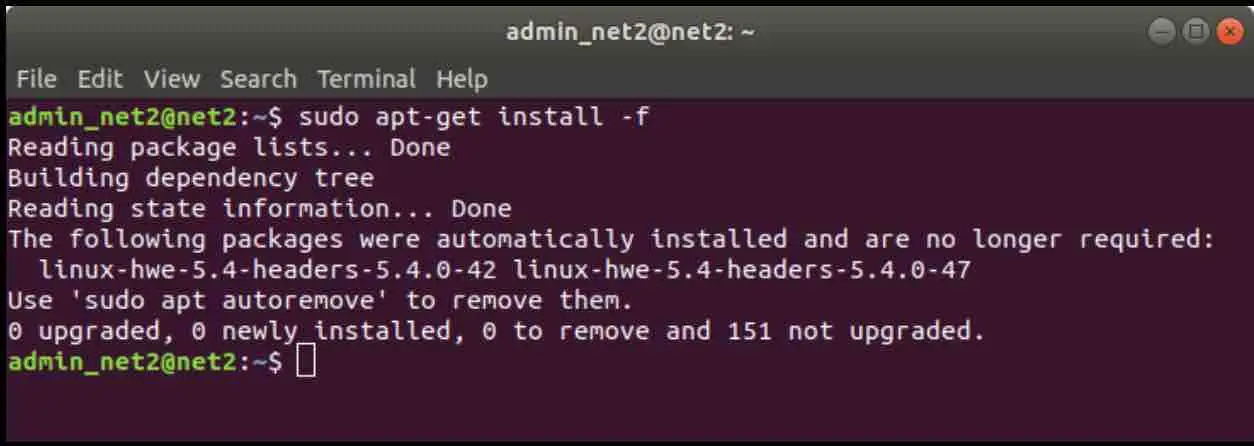
Sunflower uninstallation
To remove Sunflower, run the command below :
sudo apt-get remove sunflower
If you like the content, we would appreciate your support by buying us a coffee. Thank you so much for your visit and support.



