Those who administer databases using programs such as Microsoft FoxPro, 1C, dBase do not need to explain the structure of files in * .DBF format. There are critical database areas, where it is best to avoid damage due to the high risks of losses for thecompany. When I faced the need for quick repair of a damaged database, unfortunately, I did not immediately find a solution. After going through several free options, I settled on the universal Recovery Toolbox for DBF program https://dbf.recoverytoolbox.com/. However, the experience of using this free program was interesting.
A time Machine in Windows 10
If you work with Microsoft FoxPro, I advise you to check if there are older versions of the database that сan be opened? This access is possible if the File history option is enabled on Windows 10. This feature has been transferred to Windows from Mac OS. To verify recovery, follow the instructions:
- Open the folder in which the database is stored in the * .DBF format
- Right-click on the * .DBF file and select Properties
- Select the Previous versions tab.
- Click on the Restore button.
- Open the file in a program that uses the specified * .DBF file

Actually, this is something like an automatic backup, which you can entirely configure yourself by other means. You can copy your desired * .DBF file to any place. In general, a backup automatically or manually carefully prepared is the best way to deal with database corruption.
Read: Free MDF Viewer Tool for SQL databases
Built-In dBase Recovery Tools
Those who work with dBase can try the recovery method offered by the developer. Other methods require superior technical skills.
- Open the dBase command line from the Windows Start menu
- Log in to dBase using your username and password
- Enter the following command in the line: dbf/recover sampleDB.dbf *
- Press Enter and wait for the end of work
Recovery Toolbox for DBF
Many programs can use DBF, and each of them has its recovery tools. I won’t describe each of the methods here, because there can be many differences. It was much more interesting to find a universal tool for recovering damaged * .DBF files.
For who is the Recovery Toolbox for DBF most useful? Firstly, if you are not an expert, then the program does not require you to know the structure of databases. All you need to do is select the file you want.
Secondly, it’s free. You can download the demo version of Recovery Toolbox for DBF right now and open any database in * .DBF format. In any case, the solution is free, so why look further? The program works well on any type of computer, and the main thing is that Windows should be installed.
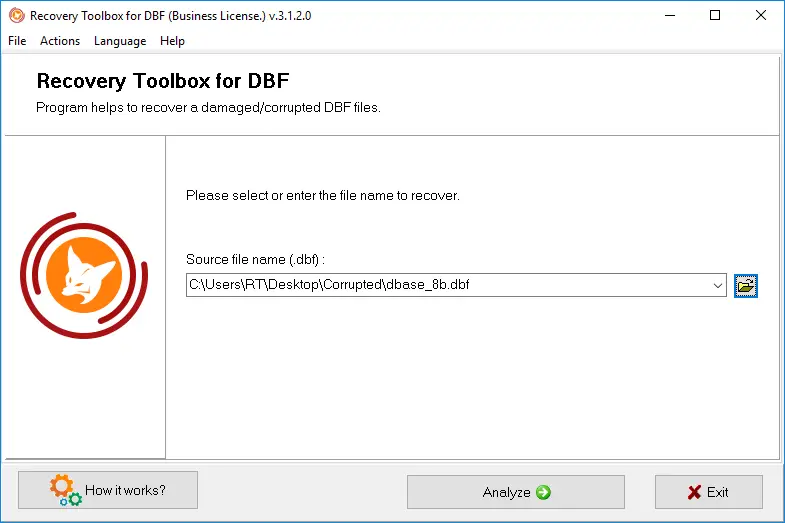
How to Repair a DBF File
Recovery Toolbox for DBF opens any database in * .DBF format.
- You need to download the program from here: https://dbf.recoverytoolbox.com/
- You need to install and run Recovery Toolbox for DBF
- It is required to select the source file in * .DBF format for analysis
- You need to click on the Analyze button to start
- You can view the results of the database analysis
- Select a file name for data recovery
- Select a format for saving data
- Save data to a new DBF file—available in the full version
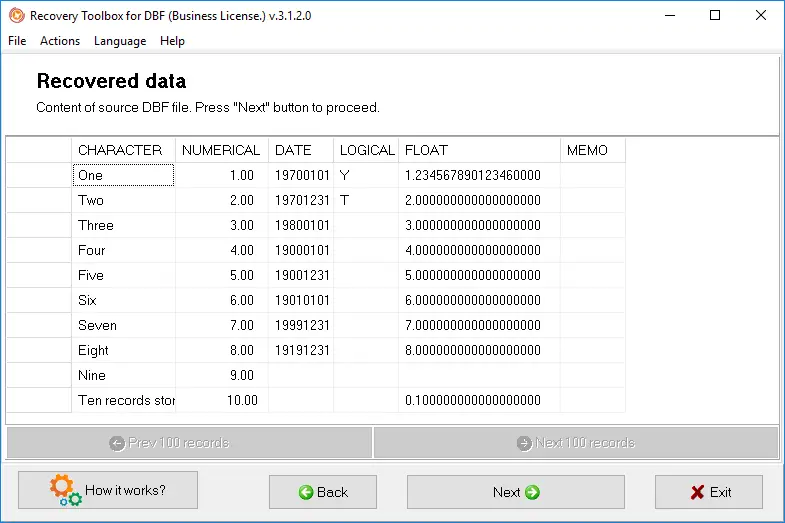
If you just need to look at the contents of the database, this is what you need precisely. The program has built-in viewers that are independent of the source program for working with the database. The source program—such as dBase or FoxPro—doesn’t have to be installed on the computer. Viewing, recovering, and saving data is carried out by the Recovery Toolbox for DBF. You can take a piece of paper and write out the essential thing that is required right now. You can cut pictures for memory, or you can simply register Recovery Toolbox for DBF and save the recovered data to a new * .DBF file. As you understand, the last option involves the purchase of a license key, which removes all the restrictions of the free demo version.
Read: 7 Tips to create a database for beginners
It does not matter in which program the database was created * .DBF format. It can be dBase IV, 1C, or FoxPro. Recovery Toolbox for DBF automatically determines the desired recovery algorithm and uses it. First of all, I recommend you make a copy of the damaged database and test various recovery methods on it, including Recovery Toolbox for DBF. Although, in the process, the program does not change the contents of the source file, you should not risk the database. Recovery Toolbox for DBF is a straightforward and effective way to recover damaged databases, if you find something better, definitely write to me. We will try it together and evaluate it.
Advantages of Recovery Toolbox for DBF:
- Recovers DBF files that have a damaged or encrypted header. A complex analysis of the structure of records and data allows the program to recover the database. This recovery can be made even if the beginning of the file was cut off or encrypted by the cryptographer virus.
- Recovers databases larger than 2GB. But as a result, there is not one. There are two files.
- The program restores databases with MEMO fields.
Security
Many people are seriously concerned about data privacy issues, especially when it comes to databases. In general, when using the Recovery Toolbox for DBF, there is absolutely nothing to worry about. The program works on any type of computer, including those that do not have Internet access at all. No network connection is required to analyze * .DBF files. It is quite possible to copy the installation file using a flash drive to the desired computer, install the program, and get down to work. In addition to the fact that the only requirement is the installed Windows on the computer, I would also advise choosing a more powerful processor. No, it will work even on an ancient and slow machine, but it will work slowly. Anyhow, you need to get rid of old computers on time! Don’t thank me! Once everything is ready, start the analysis process. For your comfort, you can pull out the network cable before that, which guarantees the absence of data interception by a third party.
Read: How to speed up your Windows computer
Online Recovery of *.DBF File
In addition to work in offline mode, you can restore * .DBF databases online. This restoring does not require the installation of additional programs on the computer. Anyhow, you can do this from any mobile device, Android, or iOS. The service works in the following way:
- Open the link https://dbf.recoverytoolbox.com/online/
- Download the * .DBF file format for analysis and recovery
- Enter your email address and CAPTCHA code
- Proceed to the next step and pay for the recovery service
- Download a recovered file
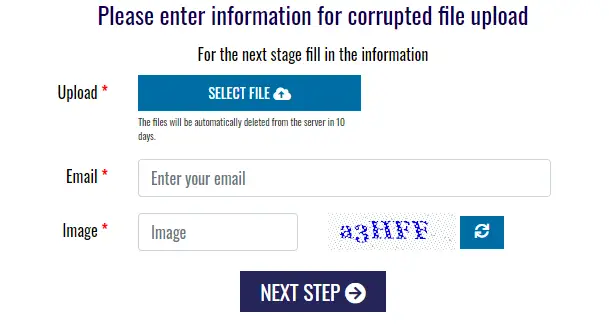
The most important thing is to have a good Internet connection to upload and then download a relatively large amount of data. Yes, it is intended to use third-party services. However, it is cheaper than buying a license of Recovery Toolbox for DBF. Also, the recovery service does not store recovered data or source files. All information will be deleted 30 days after the download—it does not matter if the service was paid or not.
Conclusion
You can search for a suitable way to recover data for a long time. Some of them will be more effective. Others will not be able to help at all. It’s impossible to guarantee a successful recovery. It all depends on the state of the source file. Recovery Toolbox for DBF gives a slightly high chance of recovery if there is no backup at hand. Of course, a backup has its drawbacks—for example, a backup may be too old—but in many cases, it is easier than recovering damaged * .DBF files. If the backup were prepared more than a week ago, this would be the best solution: recover the database from the copy and make the most recent changes by hand, watching them using the free viewing option Recovery Toolbox for DBF in the damaged database. If there is no backup, the best way is to use the Recovery Toolbox for DBF.
If you like the content, we would appreciate your support by buying us a coffee. Thank you so much for your visit and support.




