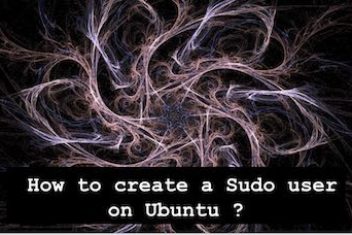The fate of Jason Bourne could have been much easier and more favorable if the man could clearly and quickly view different documents and elements from the databases that were stolen. In this case, the critical point is to steal the necessary MDF filefrom the Central Intelligence Agency’s server and “neutralize” anyone who tries to interfere. As a rule, such documents are stored in one specific disk path, so it is not difficult to find them. The most important thing is to “open” the server room – and the most significant part of the job is done. Everything is very effortless as the thief does not need to install a database, transport information there, or interact with an IT specialist (by the way, he also needs to be “neutralized” since he has access to all files contained in the database). Do you understand how many complicated manipulations you will have to do? We want to introduce you to an easy solution that will save you even if the necessary database was stolen and damaged.
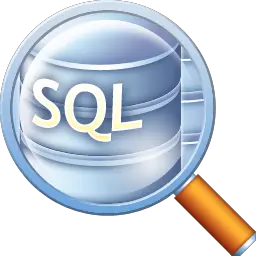
From now on, you don’t have to eliminate or neutralize anyone. Just install Recovery Toolbox for SQL Server https://sql.recoverytoolbox.com/mdf-viewer.html. Any user can handle this. Please note that you do not have to pay any money to view the file. This feature is provided free of charge. Naturally, you are not required to enter your bank card details. Recovery Toolbox for SQL Server quickly and easily allows access to the necessary database, where you can get acquainted with the files. Again, it’s completely free.
Moreover, the program works even with files that have been corrupted. We recognize that there are many other ways to access database information. But all of them have significant disadvantages, such as complexity, time, and intellectual costs. You may even have to spend money. It is not easy to restore information from a “cold copy.” This method is a much more time-consuming process than the “elimination” of witnesses.
Read: The problem of concurrent calls trying to reach the same tables on SQL servers
You should be sure that the program which we describe is suitable for absolutely any computer. The primary condition is the presence of Windows OS, no matter which version. Let’s take a closer look at the program’s features, among them, viewing and saving documents from the database. Note: saving is performed on a paid basis:
- Works with existing built-in preview tools in both undamaged and damaged MDF files
- File previews are free of charge
- Guarantees and provides database protection for several procedures: recovery, as well as preview
- Works with different formats, such as MDF and NDF
- Bulky files, sometimes up to 16 TB or more, are also not a barrier
- Read many different elements: keys, classes, tables, and so on
- Use different versions of SQL Server
- Allows you to view even the data that was deleted from the database
- Provides the user with a log showing all stages of the recovery process
- Works without access to SQL Server
- Support Unicode
- Save information to the desired database, as well as prepare a set of SQL scripts
- Independently determines which version of SQL should be used at the moment
- For preview and recovery, the program uses only innovative proprietary algorithms
- Restores a wide variety of elements
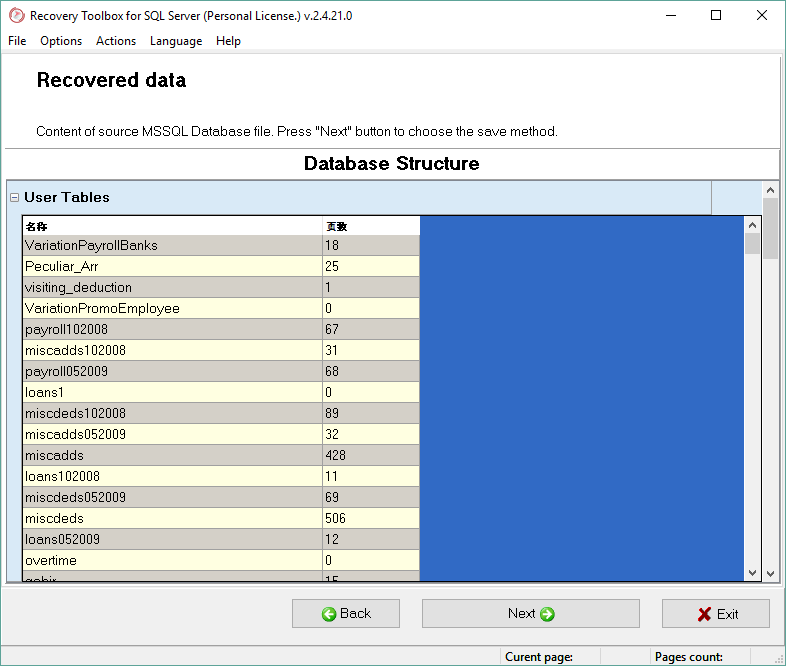
You may be surprised by such a broad set of different functions, but even despite this fact, the program is very easy with which to work. Even an ordinary user without the in-depth knowledge and skills of an IT administrator can manage it. The procedure for processing the *.mdf file consists of several easy steps. They help you open a document and get acquainted with its contents. All that is required from the user is a computer with Windows OC.
Read: How to install MySQL on Ubuntu 18.04
Next, they need to install Recovery Toolbox for SQL Server https://sql.recoverytoolbox.com/mdf-viewer.html and use it with ease and comfort. No further preparatory steps are required. We recommend downloading the program for a free MDF view from the official developer’s website. For example, its demo version is currently fully open for download.
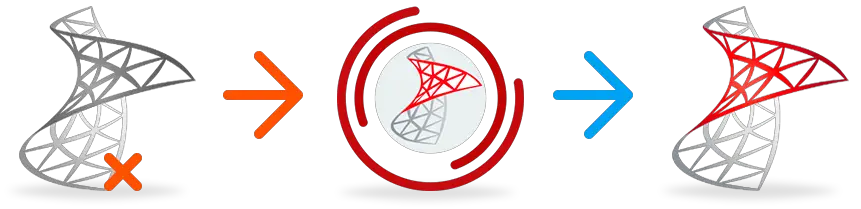
It is noteworthy that the user will not face any difficulties even if the database stores personal confidential data. Recovery Toolbox for SQL Server fully protects this information. In this case, the absolute absence of third-party access to such files is guaranteed. Important note: the developer does not interact with online services designed to restore *.mdf files because they are often too large. Thus, each preview procedure, as well as recovery, if required, is performed offline. This rule works 100% of the time.
Read: How to repair the FoxPro Database offline and online
Let’s take a closer look at the procedure of working with the system:
- First, find an opportunity to download the app. We recommend doing it on the official website of the creator of the program.
- Next, it is obligatory to install the program and then run it.
- Determine which *.mdf file you want to work with, then you should select this element.
- Wait until the information processing procedure is complete.
- Done, you can start the preview!
Again, we want to note that the user can open any file. This rule works even in the case when the file was damaged. The program has all the features to analyze it and show the content to the user. The preview is available on a completely free basis: no cash investments or hidden payments. The user may also be able to save different elements, but this is already part of the system’s paid version. We have already discussed it. If the file is too large, the system can take a long time to process it, and you need to be prepared for this. However, processing time can be reduced if you work on a powerful modern computer.
Let’s Sum It Up?
Currently, the IT market offers many programs that can be used to work with SQL Server Express and Microsoft SQL Server databases. There are a lot of variants of techniques and tools. However, it is crucial to keep in mind that the vast majority of these programs do not provide the ability to work with files that have been corrupted. Moreover, some of these services only function if the user connects to the base.
In my opinion, Recovery Toolbox for SQL Server is the best option as MDF Viewer, which has a wide range of features. You can work with it comfortably even if the user faces various problems: virus and hacker attacks, terrorists, and so on. Of course, you should not give the program some wonderful and magical properties. One of this program’s main advantages is that it does not make changes to the input file when working with it. Just try to work with any other service, and you will immediately see a noticeable difference.

In addition to Recovery Toolbox for SQL Server, I also work with other tools that give me access to the database. It is noteworthy that many of them have a much richer set of functions, including changing database parameters, updating their records, and so on. But this is only possible when connecting to a specific database. If you don’t have this option or simply don’t know how to do it, it won’t work. You will still have to turn to Recovery Toolbox for SQL Server or some other equivalent. This tool does not require any in-depth knowledge in the field of IT for the MDF view. Any confident user with no special skills can work in Recovery Toolbox for SQL Server. Another undeniable advantage of the program is that it can be opened in preview format even if access in normal mode is not possible for some reason.
If you like the content, we would appreciate your support by buying us a coffee. Thank you so much for your visit and support.