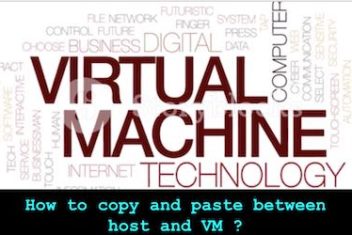Linux is renowned for its security features, boasting a customizable built-in firewall. However, for beginners, navigating its complexities can be daunting, prompting them to seek more user-friendly alternatives.
In this article, we’ll highlight the top Linux firewalls designed to bolster your security. We’ll evaluate these firewalls based on various criteria, such as interface, options,support, performance, community , features, and ease of setup.
What is a Firewall
A firewall serves as a digital barrier, whether hardware or software-based, safeguarding your computer and connected devices from external threats. It accomplishes this by scrutinizing all incoming and outgoing traffic.
Highly customizable, firewalls allow you to establish security protocols. These protocols dictate whether to permit, prohibit, or apply specific conditions to applications, users, and services.
The Linux kernel incorporates the Netfilter subsystem, which shields the system from vulnerabilities in an unprotected network. However, accessing it requires considerable technical expertise. Additionally, iptables identifies packets, enabling the application of rules to them.
The most widely used Linux firewall employs the subsystem to conduct packet filtering, a process that screens packets based on predefined rules.
In essence, the primary goal is to shield your trusted internal network from external networks like the Internet.
Read: How to set up a firewall on Ubuntu 22.04
Linux users encounter two types of firewalls:
1. Command-line or GUI utility: Leveraging existing Linux firewall capabilities such as IPtables, Netfilter, FirewallD, UFW, etc., these utilities demand technical proficiency for configuration.
2. Standalone Linux firewall: These standalone solutions are more user-friendly and offer enhanced functionality. They provide features like traffic routing and report generation for improved usability.
How to Choose the Best Linux Firewall for Your Needs
Before choosing a Linux firewall, it’s essential to evaluate specific features to ensure effective protection for your system and network. These key considerations include:
- Ease of Use: The firewall should offer a user-friendly interface for straightforward configuration and management. For Linux newcomers, standalone firewall solutions are often more accessible than built-in options.
- Customizability: Users should have the flexibility to tailor firewall settings to their requirements. This includes the ability to define custom network zones, implement time-based security policies, and more.
- Packet Filtering and SPI: A Linux firewall should support packet filtering based on predefined rules. Additionally, Stateful Packet Inspection (SPI) enhances security by providing insights into network connections during packet filtering.
- Compatibility with Hosting Environment: Enterprises should ensure that a standalone Linux firewall is compatible with their hosting environment. Assessing compatibility helps determine the need for implementation support and associated investments.
- Documentation and Community Support: Since most Linux firewall solutions are open-source, evaluating the developer community’s support and the quality of documentation is crucial. Comprehensive documentation facilitates understanding of features, installation procedures, customization options, and troubleshooting steps.
- Additional Features: Consider whether the Linux firewall offers supplementary functionalities beyond basic firewall capabilities. These may include support for Virtual Private Networks (VPNs), content filtering, intrusion detection, and prevention.
While Linux systems include built-in firewalls, these may be complex to configure and offer limited features. Standalone Linux firewalls address these challenges by providing enhanced usability and a broader range of features.
Read: Ubuntu 20.10 comes with Nftables as a firewall
Nebero
Nebero is an open-source Linux distribution designed to provide businesses with a customizable approach to enhancing security, scalability, and functionality within their networks.
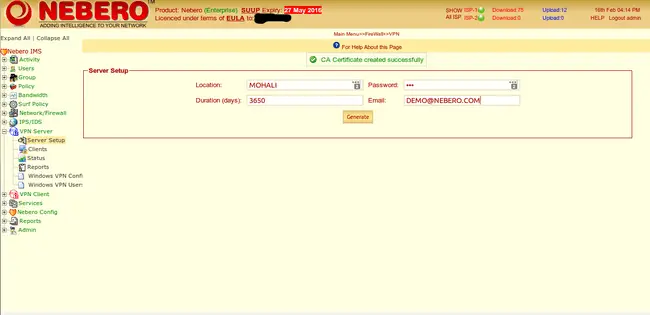
By leveraging Nebero, organizations can safeguard their networks against a wide range of malicious attacks, including spyware, Trojans, and more, ensuring continuous protection for their valuable assets.
Key Features:
- Community-Focused Development: Nebero benefits from community-focused development efforts, ensuring regular updates and enhancements to meet evolving security needs.
- Reporting and Analytics: The platform offers robust reporting and analytics capabilities, enabling organizations to gain insights into network security, performance metrics, and device interactions for informed decision-making.
- VPN Access: Nebero includes VPN functionality for secure connectivity, allowing users to establish encrypted connections for remote access and data transfer.
- Unified Threat Management (UTM): With Nebero, organizations gain access to a comprehensive suite of security features, including Next-Generation Firewall, Web Filter, Gateway Anti-Spam, Intrusion Prevention System (IPS), Web Application Firewall (WAF), and more, for comprehensive threat protection.
- Bandwidth Management: Nebero incorporates bandwidth management capabilities to optimize network performance and ensure efficient resource allocation.
- BYOD Security and Disaster Recovery: The platform prioritizes security for Bring Your Own Device (BYOD) environments and offers disaster recovery solutions to mitigate the impact of potential disruptions.
Nebero offers several variants, including Enterprise, Premium, Standard, SOHO, and Basic, each tailored to different organizational needs. Interested users can explore the pricing page to determine the features included in each variant and select the most suitable option. Additionally, Nebero provides add-ons such as DMZ, Wi-Fi security, Virtual Appliance and more, to further enhance network security and functionality. Organizations can request a demo to experience Nebero firsthand before opting for a paid subscription.
IPFire
IPFire stands out as a user-friendly and feature-rich Linux-based stateful firewall distribution. Falling within the realm of open-source firewalls, it offers robust security measures, making it a trustworthy standalone firewall option for Linux users.

Key Features:
- Robust Firewall Engine and Intrusion Prevention System: IPFire boasts one of the most potent firewall engines and Intrusion Prevention Systems available, enhancing overall system security.
- Cloud Compatibility: IPFire is suitable for deployment in cloud environments, including Amazon Cloud, enabling flexible rule creation and safeguarding cloud servers with its built-in Intrusion Detection System.
- VPN Support: To facilitate secure remote access, IPFire includes support for VPN connections, ensuring encrypted communication channels for remote users.
- Pakfire Package Management: Users can take advantage of Pakfire, a package management system, to install various add-ons such as Tor nodes, relays, or proxies, thereby enhancing the firewall’s functionality.
- Default Security Zones: IPFire offers predefined security zones with distinct security policies like DMZ and LAN, allowing users to tailor security settings based on their specific requirements.
- Regular Updates: IPFire receives frequent updates to address emerging security threats and vulnerabilities, ensuring robust protection against evolving attack vectors.
- Stateful Packet Inspection (SPI) Firewall: Leveraging Netfilter technology, IPFire’s SPI firewall provides effective packet filtering capabilities, enhancing network security.
- Intuitive Web User Interface: IPFire provides an intuitive web-based user interface, simplifying firewall configuration and management tasks for users.
- DoS Attack Protection: IPFire incorporates mechanisms to mitigate Denial-of-Service (DoS) attacks, safeguarding network availability and performance.
- Logging and Reporting: Users can generate detailed logging and graphical reports with IPFire, offering valuable insights into network activities and security incidents.
- Hardware Compatibility: IPFire is compatible with a wide range of hardware devices, offering flexibility in deployment options to suit various hardware configurations.
Read: What to do when Ubuntu freezes
Configserver
Configserver is a firewall that checks the state of packets. It works well with Linux systems, such as RedHat, CloudLinux, Debian, Ubuntu, and Fedora.
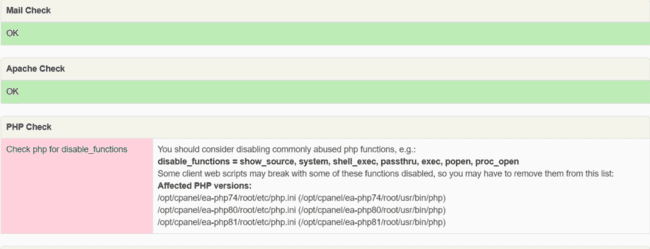
Configserver gives you a set of scripts that help you set up the firewall for your network. You can use them to set up SPI iptables, dynamic DNS IP address, daemon process for login failures, and more.
Features:
- You can find and report suspicious files
- You can stop traffic from the block list
- You can choose the firewall security level (low, medium, or high)
- You can detect and prevent intrusions
- You can scan and block ports
Zenarmor
Zenarmor is a software-defined, application-free technology that empowers organizations to deploy instant firewalls across various environments, including clouds, on-premise setups, virtual environments, and bare-metal systems. It boasts lightweight architecture, making it suitable for resource-intensive environments.
With Zenarmor, organizations can swiftly launch micro firewalls to safeguard their servers from unauthorized access. It supports a range of platforms, including Debian, Ubuntu, FreeBSD, and others.
Key Features:
- Manage your applications, filter web content, and access cloud-based threat data
- Stop malicious software and online scams before they harm your system
- Set up firewalls quickly and easily with minimal configuration
- Centralized Cloud Management for Efficient Management of Multiple Firewalls
- Enhanced Network Visibility through Rich Analytics and Reporting
Zenarmor offers various editions, including the free edition for open-source platforms, as well as SOHO , HOME, and Business editions.
PfSense
PfSense stands out as one of the top free Linux firewalls, offering a clean web interface, extensive documentation, and a plethora of features. While its configuration process may be more complex, PfSense provides robust security solutions for users.
Key Features:
- FreeBSD-based: PfSense is built on the FreeBSD operating system, providing a stable and secure foundation for firewall operations.
- Wide Hardware Compatibility: It supports a wide range of hardware, making it versatile and adaptable to various network environments.
- Clean Web Interface: PfSense offers an intuitive web interface, simplifying the management and configuration of firewall settings.
- Commercial-Grade Features: With PfSense, users can access a rich set of features, including a flexible and highly configurable firewall, intrusion detection system, and support for various network hardware devices such as routers, DNS servers, and DHCP servers.
- VPN and Wireless Access Point Support: PfSense supports the configuration of VPN endpoints and wireless access points, enabling secure remote connectivity and network expansion.
- Load Balancing: Users can implement outbound and inbound load balancing to optimize network traffic distribution and ensure optimal performance.
- Real-Time Monitoring: PfSense provides real-time information and monitoring capabilities, allowing users to track network activity and performance metrics effectively.
Read: How to use scp command in Linux to transfer files securely using ssh
Smoothwall Express
Smoothwall Express, an open-source firewall solution, has been in development since 2000, boasting a two-decade legacy in the field.
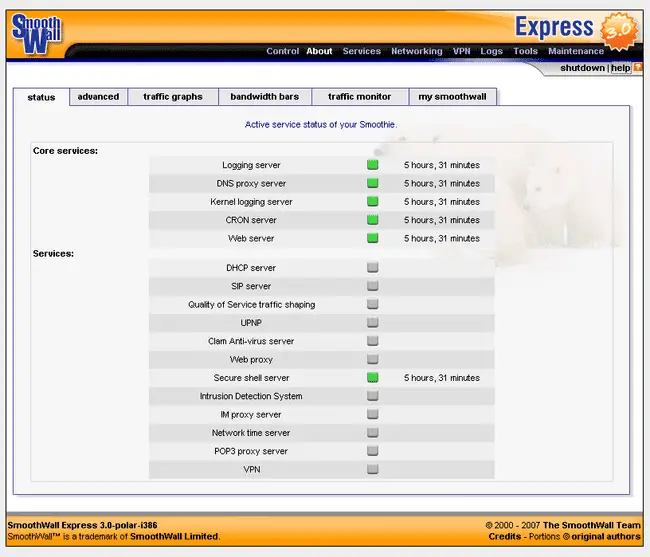
It was designed to cater to the needs of new home users seeking to establish robust Linux security measures. Its simplicity in installation, setup, and usage makes it an ideal choice for users with varying levels of technical expertise.
Key Features:
- Minimalistic GNU/Linux Firewall: Smoothwall Express offers a minimalist yet effective GNU/Linux-based firewall solution, prioritizing simplicity and ease of use.
- Minimal Hardware Requirements: With its minimal hardware requirements, Smoothwall Express can be deployed on a wide range of hardware configurations, ensuring accessibility for users with diverse systems.
- High Configurability: Users have the flexibility to configure Smoothwall Express according to their specific requirements, including the ability to define trusted networks and customize security settings as needed.
- Automatic Network Device Detection: Smoothwall Express features automatic network device detection, simplifying the setup process and ensuring seamless integration with existing network infrastructure.
- Plug-and-Play Backup: The firewall includes plug-and-play backup functionality, allowing users to easily create backups of their configurations for added reliability and disaster recovery preparedness.
While the last update to Smoothwall Express occurred in 2014, its longevity and continued relevance in the field attest to its reliability and effectiveness as a firewall solution.
Smoothwall Firewall
Smoothwall Firewall offers a complete, all-in-one protection package designed specifically for colleges, schools, and MATs (Multi-Academy Trusts). It represents the commercial version of Smoothwall Express, providing ongoing updates and support tailored to the needs of educational institutions.

At its core, Smoothwall Firewall features a next-generation firewall that combines stateful packet inspection with Layer 7 application control. Additionally, it includes a real-time dynamic filter and advanced Intrusion Detection and Prevention system.
Why choose Smoothwall Firewall over Smoothwall Express? The decision depends on your specific requirements. Smoothwall Firewall is UK-based and aligns with UK legislation and regulations, making it an ideal choice for educational organizations based in the UK.
Key Features:
- HTTPS Inspection
- Anti-malware Protection
- Intrusion Detection and Prevention
- Anonymous Proxy Detection and Blocking
- Link and Load Balancing
- VPN Support with IPSec, SSL, and L2TP
- Source NATting and Directory Server Integration
Read: How to speed up Linux
OPNSense
OPNsense is a powerful firewall solution designed to protect your business network. Available in both free and paid options, it is based on the FreeBSD distribution and has evolved from two renowned open-source projects: pfSense and m0n0wall.
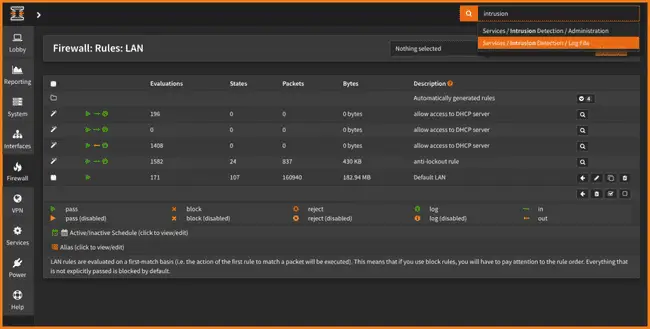
Key Features:
- Stateful Firewall: OPNsense offers a stateful firewall that supports both IPv4 and IPv6 protocols, ensuring comprehensive network protection.
- Multi-WAN Support: It supports Multi-WAN setups with failover and load balancing capabilities, enhancing network reliability and performance.
- SD-WAN Setup: With the ZeroTier plugin, users can set up Software-Defined Wide Area Networks (SD-WAN) quickly, streamlining network management.
- Two-Factor Authentication (2FA): OPNsense supports two-factor authentication for enhanced user authentication security.
- Routing Protocols and Web Filtering: Users can leverage OPNsense to implement routing protocols and web filtering functionalities, allowing for granular control over network traffic.
- Intrusion Detection and Prevention: OPNsense features a robust Intrusion Detection and Prevention System (IDPS) to detect and prevent potential security threats effectively.
- Excellent Documentation: The platform offers comprehensive online documentation, assisting users in setup, configuration, and troubleshooting.
OPNsense provides an intuitive and user-friendly interface, making it easy for users to navigate and configure security settings. The free version serves as an ideal starting point, while the paid OPNsense Business Edition offers access to an extensive range of plugins. With continuous development and over 190 releases, OPNsense remains a reliable choice for securing business networks.
Shorewall
Shorewall, also called Shoreline Firewall, helps you set up Netfilter rules on GNU/Linux systems. It is a powerful and free tool that is suitable for network administrators who need to configure and maintain networks.
Shorewall lets you make zones with different levels of access.
Features:
- You can make private zones for work or home networks
- You can filter packets based on their state using Netfilter
- You can use VPN tunnels to connect securely
- You can check the MAC addresses of devices
- You can block unwanted IP addresses and subnetworks
Vuurmuur
Vuurmuur is a Linux firewall that uses iptables. It lets users set up firewalls easily and also allows advanced users to make complex settings.
Vuurmuur has a user-friendly Ncurses GUI that can be used remotely with SSH. It also has strong monitoring features, such as real-time logs and bandwidth usage.
Features:
- You can shape the traffic flow
- You can use IPv6 You can write rules in a simple way
- You do not need to know iptables
- You have a secure policy by default
- You can prevent spoofing attacks
- You can make a bash script for your firewall
- You can monitor your network in real-time
- You can log the changes and actions
If you like the content, we would appreciate your support by buying us a coffee. Thank you so much for your visit and support.