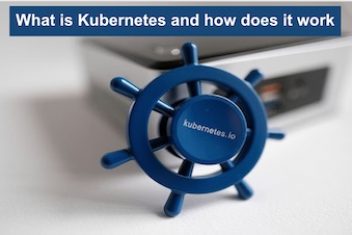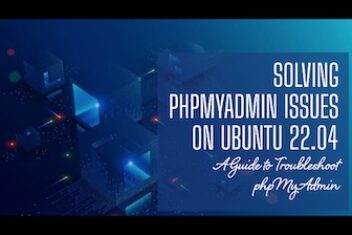Sling TV is a popular streaming service that lets you watch live TV channels over the internet. However, depending on the plan you choose, you may have different options for how many devices you can watch Sling TV on at the same time. In this tutorial, we will explain how to watch Sling TV on multiple devices in 2023, and what are the benefits and limitations of each plan.
Sling TV offers three main plans: Sling Orange, Sling Blue, and Sling Orange + Sling Blue. Each plan has a different number of streams, which means how many devices can use Sling TV content simultaneously. Here is a summary of the streams for each plan:
- Sling Orange: This plan costs $35 per month and gives you access to over 30 channels, including ESPN, Disney, and CNN. However, you can only watch Sling Orange on one device at a time. If you try to watch Sling Orange on more than one device, you will get an error message saying that you have reached the maximum number of streams.
- Sling Blue: This plan also costs $35 per month and gives you access to over 45 channels, including Fox, NBC, and AMC. Unlike Sling Orange, you can watch Sling Blue on up to three devices at the same time. This means you can share your account with your family or friends and watch different channels on different devices.
- Sling Orange + Sling Blue: This plan costs $50 per month and gives you access to over 50 channels, including all the channels from both Sling Orange and Sling Blue. However, the number of streams for this plan is a bit complicated. So, how many devices can sling tv be on in this case ? You can watch up to four devices at the same time, but only one device can stream the channels that are exclusive to Sling Orange. These channels are ESPN, Disney, Freeform, ACC Network, and SEC Network. The other three devices can stream any of the channels that are available in both Sling Orange and Sling Blue, or the channels that are exclusive to Sling Blue.
Read: 5 Things You Should Know Before Signing Up for Sling TV
How many devices can you watch Sling on
To make it easier to understand, here is an example:
- Say you have at your disposal four devices: A, B, C, and D.
- You want to watch ESPN on device A, Fox on device B, CNN on device C, and AMC on device D.
- You can do this because ESPN is exclusive to Sling Orange and Fox, CNN, and AMC are available in both Sling Orange and Sling Blue.
- However, if you want to watch ESPN on device A and Disney on device B, you cannot do this because both ESPN and Disney are exclusive to Sling Orange. You will have to switch one of the devices to another channel that is not exclusive to Sling Orange.
Read: How to make your Netflix perfectly secure
In addition to these three main plans, Sling TV also offers some add-ons and extras that can increase the number of streams for certain channels or services. For example:
- Premium Services: These are standalone services that you can add to your Sling TV subscription for an extra fee. Some of these services are Showtime, Starz, Epix, and CuriosityStream. The number of streams for these services depends on the service itself. For example, Showtime allows up to five streams per account, while Starz allows up to four streams per account. These streams are separate from your main Sling TV streams, which means you can watch these services on more devices than your regular Sling TV plan.
- Extras: These are bundles of channels that you can add to your Sling TV subscription for an extra fee. Some of these extras are Sports Extra, Comedy Extra, Kids Extra, and News Extra. The number of streams for these extras depends on your main Sling TV plan. For example, if you have Sling Orange + Sports Extra, you can still only watch one device at a time for the sports channels that are exclusive to Sling Orange1. However, if you have Sling Blue + Sports Extra, you can watch up to three devices at a time for the sports channels that are available in both Sling Orange and Sling Blue1.
- Sling Latino: This is a standalone service that offers Spanish-language channels for $10 per month. You can also add it to your main Sling TV plan for an extra fee. The number of streams for this service is two devices at a time.
- Sling International: This is a standalone service that offers international channels in various languages for different prices. You can also add it to your main Sling TV plan for an extra fee. The number of streams for this service is one device at a time.
Now that you know how many devices you can watch Sling TV on at the same time with each plan or service, here are the steps to do it:
- Make sure that your devices are compatible with Sling TV.
- Download the Sling TV app on your devices from the app store or the website.
- Sign in to your Sling TV account on your devices using the same email and password.
- Choose the channel or service that you want to watch on each device. Remember to follow the rules for the number of streams for each plan or service, as explained above.
- Enjoy watching Sling TV on multiple devices!
Conclusion
So can you watch Sling on multiple devices? The ability to do so depends on your plan. Sling Orange only allows one stream, so no multiple devices. Sling Blue allows 3 streams for multiple TVs. Sling Orange + Blue increases streams to 4 for even more devices and TVs. Add-ons like Premium Channels can further expand streams. To maximize streams across devices, upgrade to a higher plan like Sling Blue + Extras. Pick a plan that matches your need for concurrent streams. With the right plan, Sling TV enables easy watching on multiple devices.
If you like the content, we would appreciate your support by buying us a coffee. Thank you so much for your visit and support.