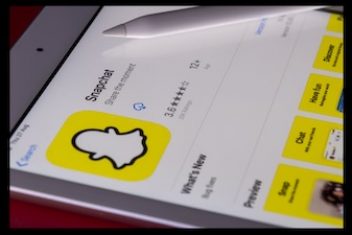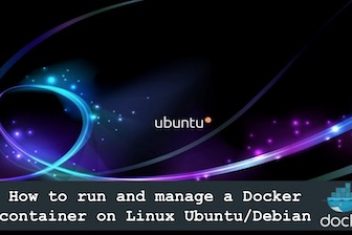As the Covid restrictions become more relaxed and the world ventures back to normal, organizations can get back to work. While many organizations have already started to re-open their doors, life doesn’t stop there. Now that people want to get back to work, they have even more projects that they want to tackle. In order to keep up with the demand, many organizations need to expand their operations. This article will explain how to containerize a large-scale project in K8s so that your team can keep working efficiently, even as the numbers increase.
Why You Should Care About Kubernetes Containerization
Kubernetes is an open-source container orchestration system that was initially designed for managing large amounts of containerized applications. Since its initial design, Kubernetes has become extremely popular with organizations, especially those that run large-scale distributed applications. As an increasing number of applications are being containerized, Kubernetes makes it simpler to maintain and scale a distributed application. One of its most distinctive features is the usage of containers to build and run a highly-available application. This is in contrast to traditional approaches, which typically used virtual machines for the same task. For more information, you can read this excellent overview of the history of Kubernetes and why you should care.
Read: What is Kubernetes?
Scaling A Large-Scale Project In Kubernetes
Scaling a large-scale project in Kubernetes is a lot easier than it seems. You will first need to determine the amount of infrastructure that you will need in order to run your project. This includes computing resources (such as VMs or dedicated servers), network resources (such as dedicated IP addresses or floating IPs), and storage resources (such as RAID arrays or Direct Attached Storage (DAS)). Once you have your number, you can work backward to determine how many containers you will need to pull off of each VM or dedicated server. For example, if you have a 1-GB/s connection to your SAN and you want to be able to run a total of four VMs, you will need four 1-GB/s network connections in order to provide ample bandwidth to your VMs. Once you have the number of VMs and containers in mind, it’s easy to determine how many workers you will need in order to keep up with the workload. You will also need to consider how many of the pods you will need to monitor and maintain. It is not uncommon for large-scale Kubernetes deployments to have thousands of Pods that need to be maintained and monitored.
How To Plan Your Kubernetes Implementation
Now that you have an idea of what Kubernetes is and why you should care about it, you can begin to consider how you will implement it. There are several different approaches that you can take, but not all of them are appropriate for every organization or project. Some of the things that you will need to consider include:
How many VMs or dedicated servers do you need? How much storage do you need? How many workers do you need? How are you going to handle network partitioning? How are you going to handle upgrades? How are you going to manage data security? How are you going to handle compliance with regulatory requirements?
Read: How to install Kubernetes on Ubuntu 18.04
The answers to these questions will determine how you should plan out your Kubernetes infrastructure. There are certain approaches that are better suited for certain types of organizations or projects. By thinking about what you will need and considering all of the possible answers, you will be able to choose the right tool for the right job.
Selecting The Right Software
Once you have determined that you need Kubernetes, the next step is to choose the right software to run it on. As previously mentioned, Kubernetes was originally designed for use with containers. This means that you will need to choose an operating system that is either natively supported by the software or easy to install on top of. The most popular Linux-based operating systems, such as Ubuntu, are supported by the Kubernetes community and can be used with the software with little to no additional effort. This makes them the perfect choice if your organization is looking for a platform that is already widely available and supported.
Installing And Configuring Kubernetes
Installing and configuring Kubernetes is rather straightforward, but it is still a rather involved process. You will need to consider several factors, such as whether you are using a public or private image, what distribution version you want to use, and how you are going to secure your installation. If your installation is going to be publicly accessible, you will need to make sure that you are not susceptible to attack. One way of doing this is by using a public-private keypair to encrypt your traffic, using the public key to encrypt communications with services that you trust, and using the private key only to decrypt communications with services that you do not trust. Once you have your encryption keypair set up, it’s just a matter of following the instructions that come with the software in order to install and configure Kubernetes.
Read: Azure VS AWS: What is the Difference
Choosing The Right Location
As with any other server or service, you will need to make sure that your compute resources have the necessary security measures in place. For example, you will need to choose a datacenter that is a part of Tier-3 or Tier-4 security, ensuring that your VMs are behind a firewall that is logically partitioned, and securing your network interface using a VPN. Another consideration is where you want to run your Kubernetes installation. As previously mentioned, Kubernetes was initially designed for use with containers, which need to be able to interact with the rest of the system while being isolated from it. For this reason, many people choose to run their installations on dedicated servers or VMs located in a datacenter that specializes in providing highly-secure hosting. This way, your application will not be subject to any sort of malicious activity and you can rest assured that your data is safe.
Monitoring And Maintaining Your Kubernetes Instance
One of the most important things to consider about any sort of computing infrastructure is how you are going to monitor and maintain it. You need to make sure that the system is always up-to-date, secure, and performing at its optimum capacity. In order to do this, you will need to set up regular backups, monitor the system’s performance closely, and perform maintenance tasks as needed. Thankfully, all of this is made much easier with tools that are built specifically for use with Kubernetes. You can use a variety of freely-available tools to perform system monitoring tasks, including but not limited to:
- Metrics
- SSH
- Syslog
- Web UIs
- PagerDuty
- GitLab
- Razorback
- Nagios
- Chkrootkit
- CrowdStrike
These tools make it simple for anyone to monitor and maintain their Kubernetes installation. You can use the metrics to determine if the system is performing at its optimal capacity. If necessary, you can SSH into a given VM or dedicated server in order to perform maintenance tasks, such as upgrading the operating system or installing additional tools.
Read: Best DevOps Security Practices
Scaling Out
Scaling out is pretty straightforward when it comes to Kubernetes. You need to determine how much capacity you need in order to handle your current workload and then choose a model with the necessary amount of resources. This could include choosing a cloud provider or hosting service that offers the right amount of dedicated servers, VMs, or bare metal for your needs.
Next Steps
Once you have your initial Kubernetes setup completed, the next step is to begin to populate it with applications. If your project is going to be hosting multiple applications, you will want to think about how you are going to partition your resources, ensuring that each application has enough capacity to operate independently of the others. Depending on how critical your applications are to the overall functioning of your organization, you will need to make sure that you have sufficient backup capacity in place in the event that one of the applications fails.
If you like the content, we would appreciate your support by buying us a coffee. Thank you so much for your visit and support.