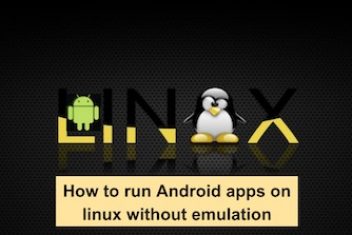As technology keeps evolving, the demand for top-notch Android emulators for Linux has exploded. Android emulators are nifty software that lets you run Android apps on your computer, creating a virtual Android environment for testing, development, or gaming. With Linux gaining immense popularity as an operating system, the need for reliable and efficient Android emulators designed specifically for Linux has become more crucial than ever before. If you’re eager to enjoy your favorite Android apps or games on your Linux system, an Android Emulator is the ultimate solution! In this comprehensive guide, we’ll showcase the top ten options available, enabling you to seamlessly run Playstore apps directly from your Linux system with just a few clicks.
Read: How to run Python on Android
Why Run Android Apps on Linux?
As Linux continues to gain popularity among tech-savvy users and developers, the demand for running Android apps on Linux has also surged. There are several compelling reasons why Linux users may want to run Android apps on their systems:
Access to a Vast App Ecosystem: The Google Play Store boasts an extensive library of millions of apps covering a wide range of categories, from productivity and entertainment to gaming and social media. Running Android apps on Linux provides users with access to this vast app ecosystem, expanding the capabilities of their Linux systems.
Testing and Development: Android app developers often require an environment to test and develop their apps. Running Android apps on Linux allows developers to simulate the Android environment and test their apps in a controlled and familiar environment.
Productivity Boost: Certain Android apps can significantly enhance productivity, such as note-taking apps, task managers, and office suites. Running these apps on Linux can streamline workflows and boost productivity for Linux users.
Gaming: Android offers a plethora of popular gaming apps that can be enjoyed on Linux systems with the help of an emulator. This opens up a world of gaming possibilities for Linux users, allowing them to enjoy their favorite Android games on their desktop or laptop.
Read: Best PSP emulators for Android
Android SDK
If you’re looking for the best Android emulator for Linux, this one is hard to beat. With direct support and documentation from Google, Android SDK is the top choice.
Many pro Android app developers rely on this powerful emulator to easily test and run their apps. Whether you’re surfing the web or playing the latest games, Android SDK brings a whole new world of Android emulation to your Linux machine.
Sure, it may be resource-intensive, but this incredible emulator offers a wide range of capabilities, allowing you to experience native Android systems seamlessly. It’s more than capable of smoothly running traditional Android apps.
One of the perks of Android SDK is its top-notch documentation and online tutorials, making it a breeze for even new developers to adapt to. If you’re on the hunt for an official Android emulator for Linux, we highly recommend giving Android SDK a shot.
As the official Android development utility, The Android Software Development Kit (SDK) includes integrated support for all functionalities of the Android platform, including SD Card support, Wi-Fi,, easy file transfer, Sensors, GPS and more.
Compared to other Linux Android emulators, Android SDK supports a large number of applications.
Emulation is faster than other emulators and supports various configurations and features, such as ARCore.
Programmers have the flexibility to tailor their software build according to their preferences, leading to more productive app development.
Read: Minimum System Requirements to Run Android Emulator on Windows 10
Android-x86
Android-x86, a cutting-edge Android emulator for Linux, lets you run Android apps right on your computer’s hardware. Its goal is to provide a top-of-the-line Android emulator for Linux that operates smoothly on hardware utilizing both AMD and x86 architectures, deviating from the traditional ARM chips used in smartphones.
Once we successfully ran demanding Android applications without any hitches, we can vouch that this robust emulator delivers on its claims.
As one of the finest open-source Linux projects for Android developers, Android-x86 allows us, as open-source enthusiasts, to customize the emulator to our liking. Moreover, similar to Andro VM, you can deploy and play with your apps offline, without needing a network connection.
Read: How to update apps on Android and iPhone (iOS)
While setting up and configuring the Virtual Box sandbox is necessary for this Linux Android emulator, the The downloadable ISO image makes it easy to create your own Live Android distribution at no cost.
The Android-x86 emulator necessitates the installation of a Virtual Machine to enable the running of Android apps. However, it also offers the option to be configured as a standalone Live system through the use of a convenient ISO image. With its built-in support for netbook native resolution, the emulator adapts to your PC screen effectively, optimizing resource utilization.
Furthermore, Android-x86 includes Wi-Fi support integrated into its system and offers an intuitive GUI for accessing and configuring network connections. It also allows for quick mounting of existing Android memory storage directly to the Linux-based emulator.
Additionally, the emulator’s default debug mode features a busybox, which can be useful in locating bugs in your Android apps.
Andro VM
Genymotion’s Andro VM project demonstrates their dedication to providing the finest Linux Android emulator. Much like Genymotion, this remarkable Linux emulator consolidates considerable power into a single package, positioning it as a leading option for Android emulation on Linux.
A notable advantage of Andro VM over Genymotion is its offline connectivity. Unlike Genymotion, which requires a stable internet connection to run Android apps or games, Andro VM allows for seamless operation of these applications even without network connectivity.
This Linux-based Android emulator is packed with built-in support for OpenGL, giving it an edge in rendering power compared to regular Android devices when combined with ample PC resources. However, to take advantage of this impressive emulator, you’ll need to install and configure Virtual Box on your Linux machine, despite its exceptional performance and efficiency.
One standout feature of Andro VM is its Out-of-the-box capability for sharing network from guest to host, a unique offering not commonly found in many other popular Android emulators for Linux. Additionally, this emulator is compatible with both 32-bit and 64-bit systems, making it a viable option for most Linux setups, regardless of your kernel’s instruction length.
What distinguishes Andro VM from many other Linux Android emulators is its seamless operation even without network connectivity, making it a convenient choice for offline testing and development scenarios.
Read: How to run Android apps on linux without emulation
Bliss
Bliss, created by the renowned XDA developers, is a game-changer for Linux users who want to seamlessly run Android apps on their systems. With its x86 variant, Bliss offers a wide range of ROMs and GSI builds, making it compatible with almost any Linux computer. Whether you have an MBR or UEFI bootloader, Bliss guarantees smooth performance, allowing you to play resource-intensive games with ease.
Customization Galore for a Personalized Gaming Experience
One of the standout features of Bliss is its plethora of customization options. With Bliss, you can easily modify the look and feel of your Linux Android emulator to suit your preferences. From changing themes to tweaking settings, Bliss gives you complete control over the appearance and functionality of your Android emulator. This level of customization allows you to create a personalized gaming environment that enhances your overall experience.
Optimized for Top-Notch Performance on Any System
Bliss is designed to be resource-friendly, ensuring smooth performance even on low-spec Linux systems. The developers have put in a lot of effort to optimize the performance of Bliss, making it possible to run demanding Android apps and games fluently. With Bliss, you can make the most out of your system resources and enjoy a seamless gaming experience without any lag or stutter.
Top-Notch Security Features for a Safe Gaming Environment
Security is a top priority for Bliss, and the developers regularly provide updates from the Android Open Source Project (AOSP) to keep your system safe from malicious apps. Bliss takes security seriously, ensuring that your Linux system remains protected while you enjoy your favorite Android games. With Bliss, you can game with peace of mind, knowing that your system is safeguarded against potential threats
Read: Best Android emulators for Windows 10
Anbox
Anbox is a cutting-edge Android emulator for Linux that allows you to run Android apps right on your Linux machine. It’s one of the most advanced emulators available and has garnered a loyal following in the world of emulation.
The goal of this impressive emulator is to simplify the process for developers to run their preferred Android apps on Linux, regardless of the Linux distribution they’re using. If you’re seeking the best Linux Android emulator for playing even resource-intensive games seamlessly, Anbox is the ideal solution.
Anbox utilizes a containerized platform to host the core Android OS, streamlining low-level hardware interactions for optimal performance. It seamlessly incorporates Android’s core system services into your Linux OS for a smooth integration, resulting in a more accessible and optimized emulation experience. Regardless of the Android app you install, it will perform like native Linux software.
Anbox puts all the components of the Android OS into a streamlined container and seamlessly integrates its core services with your Linux machine. his state-of-the-art emulator for Android on Linux utilizes common Linux tech like containers (LXC) to set itself apart from your Linux system. You have the flexibility to choose from a range of Android versions, from Cupcake to Oreo, with this versatile emulator. The fact that this Android emulation project is open-source meets the needs of contemporary developers who enjoy tinkering with software and including convenient packages for enjoyment. The containerized design of Anbox ensures top-notch security compared to many other Linux-based Android emulators.
Genymotion
If you’re on the lookout for the best Android Emulators for Linux, Genymotion will almost certainly be on your radar. This versatile Linux Android emulator lets users seamlessly run virtual Android devices on both desktop and cloud platforms, offering a wide range of customization and testing options.
The desktop version of Genymotion is packed with robust and comprehensive features, making it a top-tier emulator for Linux. With a vast library of over 3000+ virtual Android device configurations, users can effortlessly locate pre-configured images of various Android versions and devices without any fuss. Resource allocation, including memory, storage space, and I/O units, can be easily adjusted to suit individual requirements in the Linux Android emulator. Additionally, Genymotion allows for intuitive testing of app behavior under various battery levels, providing valuable insights for app development and troubleshooting purposes.
App developers can simulate interruptions for calls or SMS to thoroughly test their apps’ functionality. This Linux Android emulator features a built-in disk IO throttling capability, allowing emulation of devices with slow internal storage. Sensor events, such as gyroscope data, can be effortlessly forwarded from any Android device to the Linux machine using this powerful emulator. Genymotion delivers pixel-perfect display, accurately rendering Android apps at their original size on the screen. It is fully compatible with Android SDK tools and Studio, making it a seamless choice for developers. This multi-platform emulator empowers developers to directly test their websites in various Android browsers from their Linux system.
Read: Most common Android problems and how to fix them
Shashlik
Our next feature is designed for users who are looking for a quick and easy way to start using a Linux Android emulator. What sets Shashlik apart from other Linux Android emulators is that It doesn’t need a Virtual Machine installation on your Linux system.
Instead, it uses a streamlined Android base with only the essential components, directly integrated into your current system session. As a result, this Linux Android emulator delivers superior performance compared to many of its competitors.
However, it’s worth noting that Shashlik is still in its development phase, and beta versions may have some inevitable bugs, which might prompt users to explore other options for Android emulation on Linux. Nevertheless, Shashlik supports a wide range of Android apps, including resource-intensive games. We highly recommend giving this impressive Linux Android emulator a try before considering any other alternatives.
Jar of Beans
Jar of Beans, originally made for Windows, can now run on a Linux machine thanks to WINE, which emulates it. But, getting this resource-intensive Android emulator installed on Linux can be tricky and may require configuring non-Linux software via WINE. Despite these initial hurdles, Jar of Beans offers a ton of powerful features that Linux users expect from Android emulators.
One standout advantage of Jar of Beans is its ability to directly install Android apps from the Google Play Store, saving users the hassle of rebuilding apps to work on the emulator. Plus, Jar of Beans has native support for SD card, making it easy to mount existing Android device storage to the Linux emulator.
However, Jar of Beans does have some downsides that may disappoint users, so we only recommend it as a last resort for running Android apps on Linux.
Here are some highlights of Jar of Beans:
- Jar of Beans includes integrated support for Intel’s Hardware Accelerated Execution Manager (HAXM) for improved hardware acceleration and smoother performance.
- Excellent portability, making it a great choice for developers who are always on the go.
- Customizable screen resolution, allowing users to adjust it to their preferences and easily switch between regular Android and Tablet modes.
- Recent addition of multi-user support, enabling users to keep their personalized preferences without any issues.
Read: Best offline games for Android
ARChon
ARChon is a one-of-a-kind Linux Android emulator that is bound to impress you. Unlike other Linux emulators, ARChon doesn’t require a Virtual Machine installation on your system.
Instead, it harnesses the power of the Chrome browser’s runtime and seamlessly integrates the emulation components into it. This means you can use this Android emulator on any system, regardless of the Kernel version or Linux build you’re using.
ARChon already has extensive support for a diverse range of Android games and applications, with more mainstream app support in progress. To get started, simply install the ARChon Runtime in your Chrome browser, type “chrome://apps” in the address bar, and configure the settings as needed.
One of the standout features of ARChon is that it doesn’t provide full virtualization of the entire Android OS. Instead, it operates within the Google Chrome runtime. While app support may be limited at the time of writing, developers can easily rebuild their Android applications to run on this Linux Android emulator.
Another advantage of ARChon is its open-source nature, allowing developers to experiment with and modify the software to suit their preferences. The capability to emulate Android apps without requiring a dedicated Virtual Machine, makes ARChon one of the best Android emulators for Linux, particularly for older systems.
Read: 10 Best Offline Shooting Games For Android
Andy OS
If you’re a gaming enthusiast in search of a high-performance Android emulator for your Linux system, look no further than Andy OS. This sleek and powerful emulator has already earned a reputation as one of the best options for Linux users who want to take their gaming experience to the next level.
Despite being in beta release, Andy OS is packed with features that make it a top choice for Linux users who want to enjoy their favorite Android games and apps on their PC. With its relentless sensor event reading and superior visual experience, Andy OS brings your Android apps directly to your PC screen, providing a seamless and immersive gaming experience that’s hard to beat.
Sync Your Smartphone and Boost Your Gaming
One of the key features of Andy OS is its ability to sync with your regular Android smartphone. This means you can use your phone as a controller for the emulator, making it easy to play games and receive desktop push notifications. The keyboard mapping feature allows for smooth and convenient gameplay, giving you full control over your gaming experience. What’s more, Andy OS lets you use your Android device as a remote or gesture controller, adding an exciting element to your gaming sessions and taking your gaming to a whole new level.
Effortlessly Run Your Communication Apps
In addition to gaming, You can use Andy OS to run communication apps such as Viber, Snapchat, and WhatsApp right on your Linux machine. This means you can stay connected with your friends and family while enjoying the convenience of a larger screen and better performance. Andy OS makes it a breeze to manage your communication apps on your PC, enhancing your productivity and efficiency so you can stay connected without missing a beat.
Extend Your Storage Space On Demand
One standout feature of Andy OS is its flexibility when it comes to storage space. Unlike most other Android emulators for Linux, Andy OS allows users to easily extend their storage space on demand. This means you can effortlessly manage your storage requirements and install apps or games without worrying about running out of space. The ability to expand storage as needed makes Andy OS a practical choice for users who require ample storage for their apps and games, ensuring you have all the space you need to fully enjoy your gaming experience.
If you like the content, we would appreciate your support by buying us a coffee. Thank you so much for your visit and support.