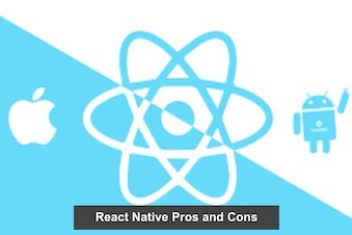When Amazon was still a rainforest, information came from sages, mages, or encyclopedias. We needed to go out in order to socialize. Letters were our mode of communication. It wasn’t until much later that people began communicating through emails.
Mages are no more, and the digital era has come upon us in full force. We have on-tap access to knowledge and communication through the worldwide web.
Read: Chromium-based browsers pros and cons
Different Types Of Browsers
Different web browsers provide various alternatives, depending on your privacy and security concerns.
Wouldn’t it be fascinating to learn what each sort of web browser can offer you? Don’t worry, I’ve got you covered. So, prepare to pucker up your peepers because we’re about to break down the details below:
Google Chrome
3.2 billion daily users.
Pros
- The sleek appearance makes it appealing. It is readily accessible on all operating systems (Windows, Linux, and Mac).
- Secure and safe. In the settings menu, there is a “safe browsing” option, which marks websites with HTTPS encryption as “not secure.” Also includes file scanning and malware blacklists.
- This function is not limited to just one device.
- High speed.
Cons
- Data tracking (only Google has access to your data)
- When compared to other web browsers, this one consumes a lot of resources.
Privacy: We only recommend Chrome if you believe your data in exchange for their “free” protection services is a fair trade-off because Google and Chrome are not the most privacy-friendly companies. This is why it’s worth trying Surfshark VPN to mask your IP address and encrypt your traffic.
About Google Chrome: Google Chrome is a free, open-source web browser created by Google. It was originally launched for Microsoft Windows in 2008 and has since been ported to Linux, macOS, iOS, and Android. The Blink engine is used in Google Chrome.
Read: Best online browser games without download or installation
As of 2021, Chrome is the most popular browser with a 63.06% market share. Its popularity has prompted Google to develop a number of Chrome-based devices, including Chromecast and Chromebooks.
Safari
576 million daily users.
Pros
- Loads quickly and performs well.
- You can use it on your Mac. It’s compatible with Apple devices by default.
- Users will be better safe against data breaches since the software is built-in with privacy tools and security settings.
- The Simulator tool allows web developers to utilize it and simulate the behavior of their website.
Cons
- Users have little control over the appearance and feel of the interface because it is highly specialised.
- Maybe not allowed for other operating systems.
- Synchronization possibilities are restricted.
- The number of add-ons and extensions you can have on your device is limited.
Privacy: The Safari browser offers you the option of turning off cookies and other similar tracking tools. However, since it is not open-source, there is some cause for concern. We recommend that you carefully evaluate your alternatives before making a decision.
About Safari: Safari is a web browser produced by Apple Inc. It’s the default browser for both macOS and iOS devices, with a market share of around 19.84%.
Safari was first released as a public beta on January 7, 2003, and it was fully launched on April 3 of the same year. Safari 1 had limited web standards support but improved over time. Apple introduced Safari 2.0 in 2005, which included enhanced web standards compatibility and new capabilities.
If you like the content, we would appreciate your support by buying us a coffee. Thank you so much for your visit and support.