When working on your computer, there are many instances when you may face some unnecessary data due for deletion. This will allow you to speed up your computer and have more space among many others.
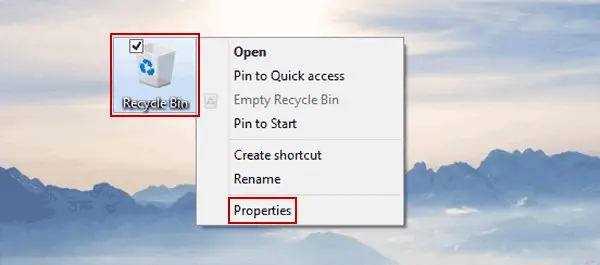
Usually, the Windows system sends deleted files to the recycle bin. They are stored for as long as you want them to be there. However, if you feel that you will no longer need to reuse the files, it is recommended that you empty the recycle bin to delete the files permanently.
Read: Review Of Stellar Repair for Video
It is therefore much easier to permanently delete files from the recycle bin. However, you should remember that the files will not be easily recoverable once permanently deleted from the hard drive. Also, if the deleted files are not in recycle bin, it may be much hectic to recover them. But how can you delete files permanently from the recycle bin? If you are not sure, here are some ways to do that.
- Shift + Delete Key Simultaneously – choose the files to be deleted from the recycle bin . Next press both the “Shift” and “Delete” keys.
- Empty the recycle bin – to do this, right click on the recycle bin icon and select “Empty Recycle Bin”. You can also do this by selecting the files and clicking on the “Delete” key.
- Modify the properties of recycle bin – this changes the directory and makes it easier to bypass the recycle bin, and delete the files permanently.
It is much easier to permanently delete files from your computer without sending them to the recycle bin at all. By changing or modifying the recycle bin such that you can permanently delete files and folders by bypassing the Recycle Bin, you will not send the deleted files to the folder again.
But can I recover deleted files? The answer is yes. This is because your files are never lost forever. There are, therefore, several ways to carry out data recovery for your PC, even if you have permanently deleted them from the recycle bin too.
One of the most trusted and reliable method to restore files deleted from recycle bin is third-party apps such as Disk Drill developed by CleverFiles.
Below is the guide to help you retrieve deleted files with Disk Drill data recovery software.
Read: How To Fix A Corrupted SD Card Without Losing Data
Step 1: Download And Run Disk Drill
Launch Apps Store, search and download the app. Install it on your computer and select run as an administrator.
Step 2: Scan The PC
Initiate the recovery process and:
- Click on the files you need to recover.
- Click on the green button with the “Next” caption. This will enable the program to do a data analysis.
- Go to your phone and click on “Allow.”
- Finally, on your PC, click on the “Start” button to resume the process.
Step 3: Preview All the Deleted Data
You can preview all the deleted data such as text messages, contacts, pictures, videos, among other file types. All the data you recently deleted from the recycle bin should appear on the preview list. This allows you to select and recover deleted files while ignoring those you no longer need.
Read: Best SD Card Recovery Software in 2021
So, What Happens When You Permanently Delete Files from Recycle Bin?
When a file is deleted from the computer or recycle bin, the computer system removes its reference on the hard drive. Once the header or reference of the file is removed, the computer is not in a position to see it again.
The space where the file was initially stored will become free and available to take up new files. This is because it is no longer reserved for the deleted files.
But what does it mean not being available? It simply means the file is not readable to the computer anymore. However, the file remains on the hard drive until a new file occupies that location.
Now, because the file is technically in the hard drive, it remains recoverable for some time. When recovered, the system rebuilds the file header and allows the computer to see it again. As we already mentioned, the files can be retrieved using data recovery software. However, the software will only be able to work successfully if no other file has been saved over the top of the deleted ones.
If you like the content, we would appreciate your support by buying us a coffee. Thank you so much for your visit and support.



