There is no need to despair in case you mistakenly deleted your photos on your android device as there are several applications capable of recovering accidentally deleted photos.
Most of the software aimed at Google’s operating system also offers a premium version which recovers files of all types and even stores deleted data in the cloud.
It should be noted that the longer the time since the photos have been deleted, the less chance you will have of being able to recover them. If a few weeks or months have passed, it is likely that your Android device has rewritten the space it used to occupy, so it would be better for you to carry out the recovery process as soon as you have realized it.
The following is a list of the best apps to recover photos and images on Android . Note that the apps below here do not do “miracles”, that is, there is no guarantee that absolutely all deleted files will be recovered. In some cases, recovery applications need to do an in-depth analysis. For this, it is necessary to “root” Android, that is, enable a function that allows changes that the average user cannot perform.
Read: How to find a stolen or lost Samsung Galaxy phone
Were your photos on a memory card?
The best thing that can happen to you is that your deleted photos were on a memory card. If this is the case, you can remove the card from the phone and use specialized data recovery programs for Windows, Mac or Linux.
The reason for this advantage is simple: you can use more powerful and faster Windows photo and file recovery applications, plus you don’t need root access to do deep photo recovery.
There are tons of programs to recover files from memory cards. You may want to refer to our article on some of the Best SD Card Recovery Software.
Read: Best Windows 10 backup and recovery software
Before resorting to the apps
Before rushing to download to apps that analyze the hard drive of your mobile in search of those fragments of the photos that contain customized displays of your cherished memories that may still be buried in the memory, there are two methods you can follow to prevent the loss of your photos.
The first is to have a file explorer with a recycle bin on your mobile . Some of the best Android file explorers include or allow you to enable this functionality. Indeed, when you delete a file using the explorer, it will remain in the recycle bin for several days before being permanently deleted. This gives you some flexibility and some time(days) to be able to recover it.
Google Photos gives you two different opportunities to recover your images if they were deleted by mistake.
First of all, if you deleted the photos from Google Photos, you will be able to recover them from the trash, where they are kept for a month or until you delete them manually. Also, if you have cloud storage activated , even if you deleted them from another application, they will remain on the Google Cloud from where you will be able to download them again.
The only thing you should keep in mind is that if you use Google Photos for free, the videos and photos you upload, will lose quality in exchange for indefinite storage. However, recovering a slightly compressed photo is always better than losing it forever.
Read: How to Recover Data from BitLocker Encrypted Drive with Ease
1. DiskDigger
DiskDigger photo recovery app can help users restore photos and deleted pictures in the internal memory of the phone or the memory card. The service promises to recover files even after formatting the system. You can upload the restored photos and images directly to Google Drive , or Dropbox, send them by email or save them to a folder on the device itself.
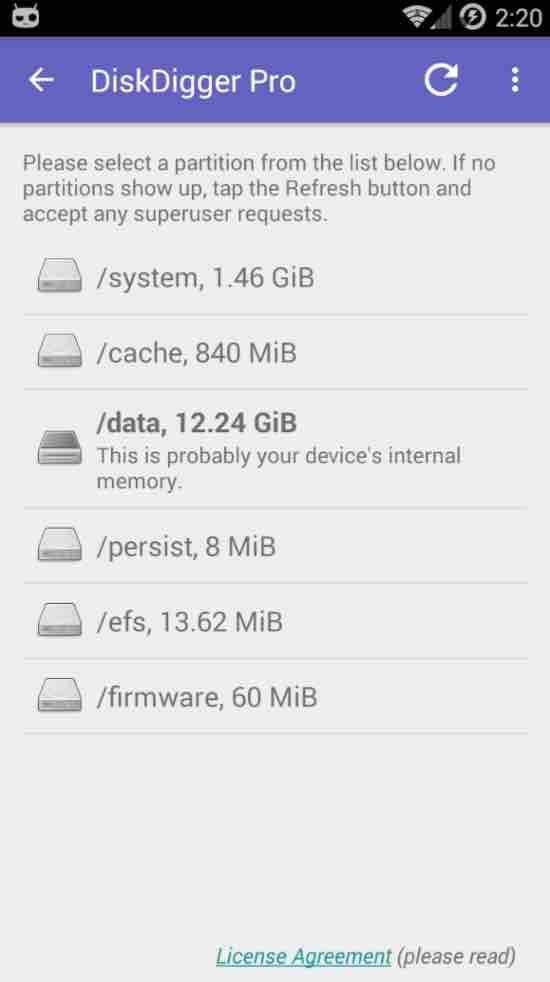
Recover deleted photos android|deleted photo recovery
The application can perform the recovery function using root access, an action that optimizes the use of apps on the Android device. Without root access, however, the app performs a limited scan, searching only the cache and thumbnails. The tool also has a PRO version which includes restoring other files as well as photos and images.
Read: How to Recover Deleted SMS from Samsung Phone
2. DigDeep Image Recovery
DigDeep Image Recovery is an application for Android that promises to recover deleted photos and images. The service searches the device’s internal memory and the memory card to look up traces of files with JPG, JPEG and PNG format. The user must start the app and wait while the app scans the data and the folders on the device and the SD card.
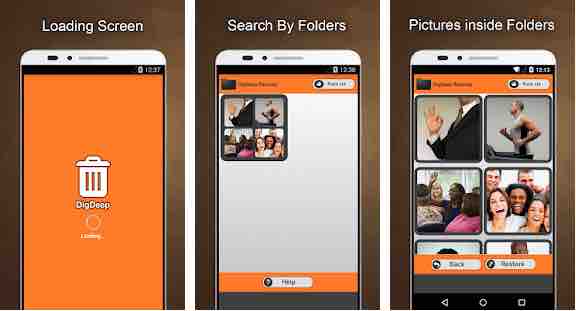
This action may take a while to complete and depends on the size of the device’s memory. At the end of the search, it is possible to see the results compiled in folders with images that must be checked one by one by the user so that he selects those he wants to restore. Unlike other applications with the same function, DigDeep Image Recovery does not require root access for better data recovery performance.
Read: How to recover deleted files on linux – an Exhaustive list of tools
3. Undeleter Data Recovery
For those who not only deleted photos but also deleted other important files, Undeleter can be a good choice. In addition to recovering deleted images, the application allows the user to have access to other types of deleted content. The Undeleter scan is capable of recovering several file types.
Undeleter’s limitation is due to root access, which is also necessary for the app to work with maximum performance. Without access, it is only able to search for images in application caches.
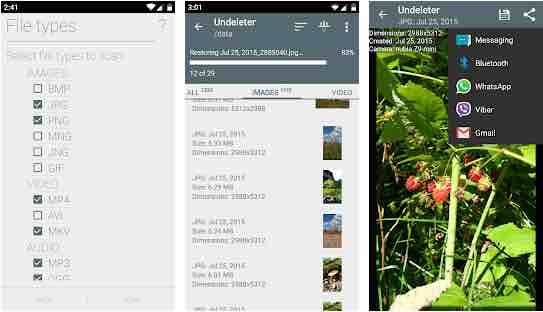
The app has ads, but restoring files is a free service. It is possible to buy an ad blocker that, in addition to removing advertisements, gives the user the power to perform image recovery in the background – which can be advantageous, since the search for files can be time-consuming.
4. Dumpster Recycle Bin
Dumpster Recycle Bin creates a virtual recycle bin, which stores files that were deleted from the smartphone.
Unlike the other apps in this list, its main function is to help recover only files that were deleted after installation. Dumpster saves deleted files, images and videos so they can be recovered later by the user. The app acts as an alternative device trash, making it easier for the user to instantly recover accidentally deleted files.
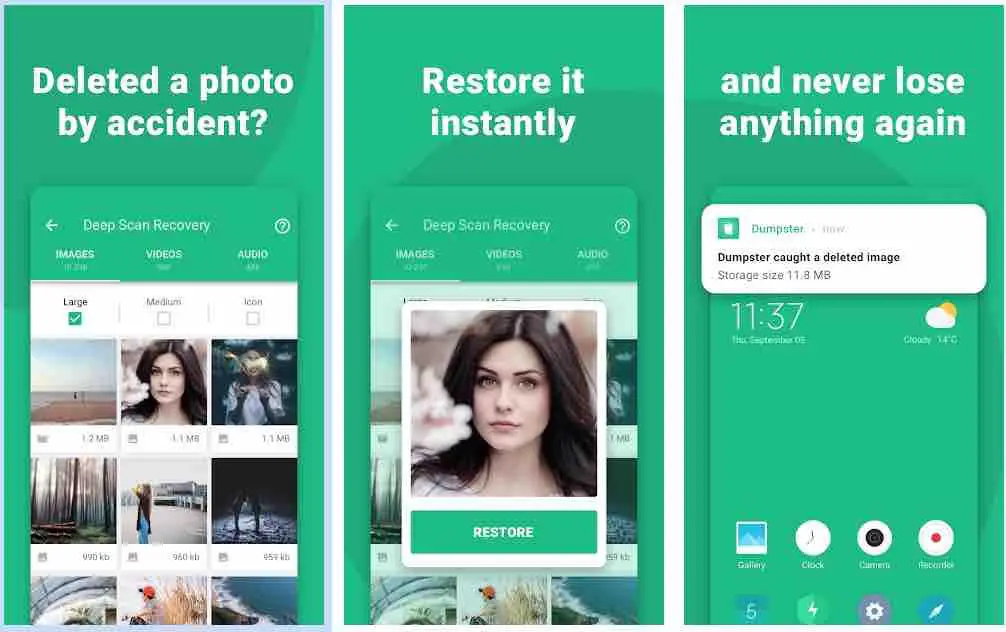
Restore deleted photos on android
There is a premium version of the application for those who do not want to lose space in the device’s memory. Dumpster Premium is cloud-based, ensuring the use of the service taking up space on the Android device. In this version it is possible to backup deleted files in the cloud and, when desired, the user can reverse the action and restore the data.
5. Photo Recovery
Photo Recovery uses two methods, with different algorithms to search for lost files on Android. The app performs an advanced search of the device’s storage and the upload and transfer of the restored files to other locations. You can find instructions on the app’s home screen to start the restoration process. 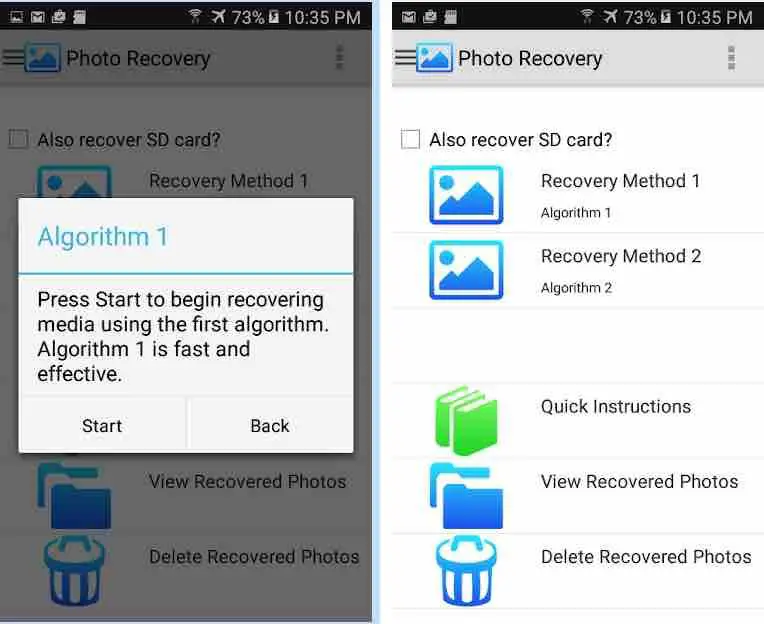
Photo recovery app
The user can choose between two recovery methods, in which different algorithms scan the system or the SD card for lost files. Media recovery performed by Photo Recovery may take a few minutes, depending on the memory available on the device. At the end of the search, the app displays a folder with the recovered items, which can be selected by the user and transferred to other locations on the device.
How not to miss any more phone photos
Currently, several cloud storage services are available, many of them free. In addition to freeing up the device’s memory space, they ensure that the user does not lose their files when they are deleted from the phone or in case something happens to the device.
Read: Cloud storage, what you need to know ?
Among the best known tools that offer this type of service are Google Drive , Dropbox and OneDrive .
By default, Google Drive is already installed on Android devices, an operating system developed by Google. Therefore, if you choose to do so, you can configure automatic backup, that is, make all the photos taken or received on the cell phone forwarded to your account in the cloud.
To perform the process, just enter the folder you want the files to be automatically saved on the internet (such as Camera, WhatsApp Images, Instagram etc.) and activate the key next to the Backup and sync option
If you like the content, we would appreciate your support by buying us a coffee. Thank you so much for your visit and support.

