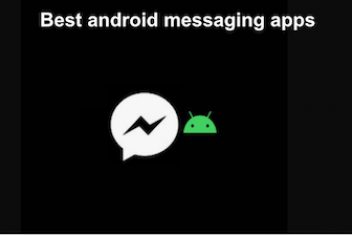Is it possible to retrieve deleted text messages from an Android device? There are various situations where SMS messages can be unintentionally deleted from a mobile phone. The great news is that there are a few ways to recover deleted SMS,
but it’s crucial to take prompt action.
Samsung offers an online backup service known as Samsung Cloud, which is seamlessly integrated with all Samsung smartphones. This cloud storage service, Samsung Cloud, streamlines data management on your Samsung phone, enabling you to easily back up and restore your data in the event of data loss.
Read: Best apps to recover deleted photos from Android phone
So, check if there is a backup of your data saved on the Samsung Cloud and, later, you can restore that backup to recover the deleted SMS from the cell phone.
- Open the phone’s settings menu. Tap “Cloud and Accounts” and then tap “Samsung Cloud”.
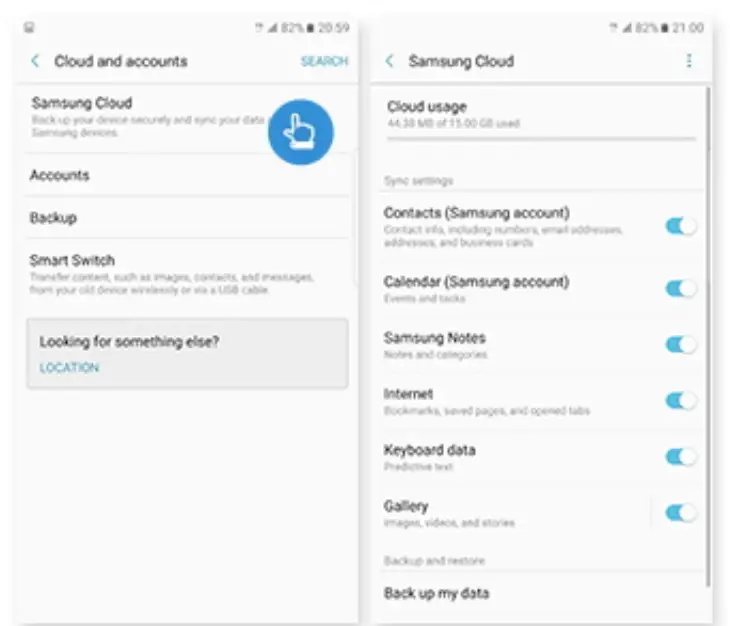
Image credit: Samsung | How to retrieve deleted texts on Samsung
Read: How to find a lost Samsung phone Using SmartThings Find
- Scroll to the end and check when the last backup was made. If the last backup was made before you deleted the SMS, then you can recover the deleted messages.
- Tap on “Restore”, select the backup and then choose which files you want to restore. Then tap on “Restore Now” at the bottom of the screen.
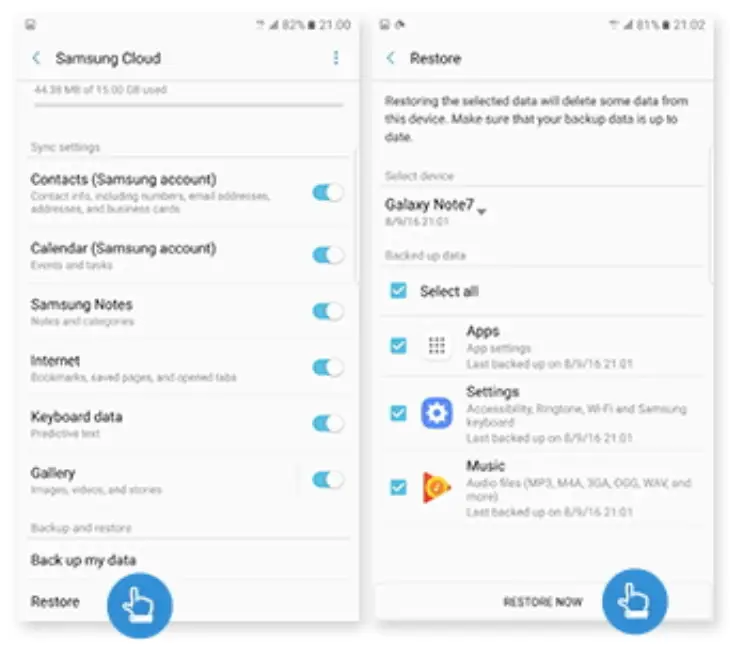
Image credit: Samsung | How to retrieve deleted text messages in Android
Read: How to Unlock a Samsung Galaxy device
Once the backup restoration process is finished, the SMS messages will reappear. Regrettably, if you don’t possess Samsung Cloud or haven’t previously safeguarded your Samsung phone data, recovering Android SMS cannot be accomplished solely by restoring your Samsung Cloud backup.
If you like the content, we would appreciate your support by buying us a coffee. Thank you so much for your visit and support.