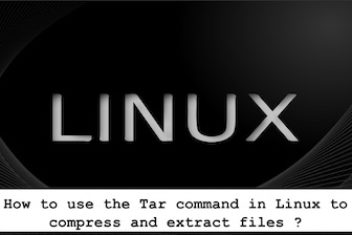Have you ever tried working on some changes, and you did not create a backup first? It’s dreadful to lose your important files, right? One good rule of thumb in making changes with your system is to secure a backup first. It’s also a good practice to backup your files even if you’re not making big changes. You never know when you might need it.
There are a lot of backup cloud storage apps that can save the day. Storing your data in the cloud mitigates a lot of hassle. It enables you to access your files anywhere. This also gives you the freedom of saving a ton of storage on your device.
You probably need a backup solution because you are here. Backup solutions may vary depending on the operating system you are using. If you are a Linux user, this article is for you.
Read: WorkinTool review- A Free and Practical PDF Converter
Backup Essential Files in Linux
Most new Linux users who are familiar with Windows and Mac workstations look for full-featured and user-friendly backup software. Before, several Linux backup programs were designed for industrial-strength applications, which means it deals with huge multiuser systems.
Without any alternatives to backup commercial desktop systems, some users decided not to back up their data. This decision spelled disaster.
Fortunately, Linux administrators took proactive measures to ensure that their user data is backed up properly. That’s when they introduced a good backup software that addressed users’ needs.
Tar backup is one of the essential backup software Linux has introduced. It is a solution best for individual users or small networks of workstations.
Before we dive into the benefits of Tar Backup in Linux OS, let’s first talk a little about its functions.
How Does Tar Backup Work?
Tar is an archiving program used on Linux OS and its related systems. Tar stands for Tape Archiver. It means the archiving of tape drives, hence its name. Although it is an old data backup method, it is the most popular archiving tool on Unix systems. Unix users are still convinced of its benefits up to date.
By default, tar does not offer compression. But, it has the advantage of merging entire directories into one file.
When the data is transferred with a tape drive into a magnetic tape, the result is the sequential, linear storage of the tar format. A new file is attached to the back of the archive. The situation is called Tarball, as the files are glued together.
But, a successful compression using Tar backup has to be combined with gzip. These two programs complement each other, as gzip only compresses individual files. Thus, if you have several files to compress for backups and the sequential format of tar, use tar first, then gzip. In the end, it will result in a .tar.gz file or .tzip file.
The benefits of compressing files using tar backup will convince you that it’s best to backup files than lose them.
Read: How to Zip all files in a directory in Linux
Benefits of Compressing Files Using Tar Backup
Tar backup has several options and usage. One of which we know is its efficient and reliable compression of your essential files.
You would be surprised by the benefits of using tar backup.
Preserves File and Directory Features
One reason why tar backup has not lost its value even if it’s an old backup tool is this benefit.
First, the packing program compiles all the data files. The data are transferred in a selected directory into a single archive file without unlinking the contained files. As a result, compressed files are described as progressive, compact, or solid. Moreover, they have extended formats, such as .tar.gz.
Tar backup allows the packing of complete file directories. Thus, when compressing files with tar backup, it retains the file definitions. That’s why it is the perfect partner for compressional tools such as gzip. Tar complements its single-file data compression.
Read: Gunzip command in Linux
50% Compression Ratio
When we talk about compression ratio, it refers to the percentage of the file size being decreased. As noted, one of Tar backup’s benefits is its 50% compression rate.
The improved final compression ratio reduces data redundancy. Backed-up files with a higher compression rate are at an advantage when you transfer these files. It saves bandwidth which is a critical component, especially in file extraction.
The better the compression ratio, the better the resulting file compression will be. This preserves data without losing its quality.
Reduces File and Folder Size Drastically
You may have several large-sized files on your computer now, yet you have no plans of deleting them for a while. Leaving them will take up significant space on your hard drive.
If you do not have enough space on your hard drive, it may slow down your computer. Or, in a more annoying situation, it freezes during memory-intensive operations and lowers your computer’s performance.
Would you let your computer slow down and deal with it? If you do not have time to go through your files yet or do not want to delete them, compress the large file sizes. Compress photos, videos, or any files that take up a lot of space into a single archival folder. Hate to break this to you, but that’s the most practical thing to do.
You will be amazed at how much compressing files will free up space and make your computer get back its fast performance.
Read: How to speed up Linux
Faster Compress and Decompress Rate
The speed rate of tar backup depends on the compression tool you use. If you are constantly compressing files and you want to do it quickly, use gzip or xz with tar. Gzip provides a good level of compression without taking longer to process. Moreover, its speed does not affect the compression ratio. Even with decompression, gzip is the fastest.
Final Thoughts
There are a lot of things you can do with tar backup. Using available tools compatible with tar, you can easily create and manage archives.
Tar is helpful in several situations– whether you need a compression tool, transfer huge file sizes, back up data, or reduce the space on your system. It’s always safer to make a backup for files or directories before making any changes.
Having a backup with your files and directories gives you a sense of security.
Read: Five best open source Backup utilities for Linux
Now, that sums up the basics of tar backup and its benefits. If it sounds impossible for you to reduce file sizes and save space– tar backup is the solution.
If you like the content, we would appreciate your support by buying us a coffee. Thank you so much for your visit and support.