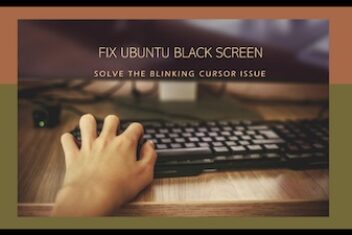By Jake S. Platt – Microsoft has recently released the Beta version of their new operating system – Windows 11. With the new beta version, they have opened up to show us what Windows 11 will look like once released, what new features have been added, as well as how the old ones have changed.

Once the new version launches, you will be able to upgrade if, of course, your computer supports it. In the case of a new computer, you can start off with a clean slate by installing the new version directly.
Read: Save Your Bucks: Get Windows 11 for Free with These Tricks
Right away, when launching the new windows, you will see some big differences. Here are some of the main ones:
A New Start Window
Maybe the very first thing that shows off the new way the interface has been designed is the new aspect of the start menu. You can now have a centered menu, with a much cleaner and easier to follow look:

The menu can be moved to the bottom left side of the screen, as the users have been used to, but the new approach looks pretty neat, as well. The start menu has been simplified, and you are able to pin certain items to it. It will represent a simpler version of the Windows 10 start menu, with some design and functionality improvements.
You will still get the regular pinned items, see your recent files, as well as quickly operate the shut down/restart/sleep options.
For already existing users, this will already make them feel like they’re operating on an entire new operating system.
Read: How to speed up your Windows computer
A New File Explorer
Microsoft has also changed the way the file explorer looks like. Here, too, the entire aspect has been simplified. Moreover, all of the edges of the file explorer have been rounded, for a clean and neat look.
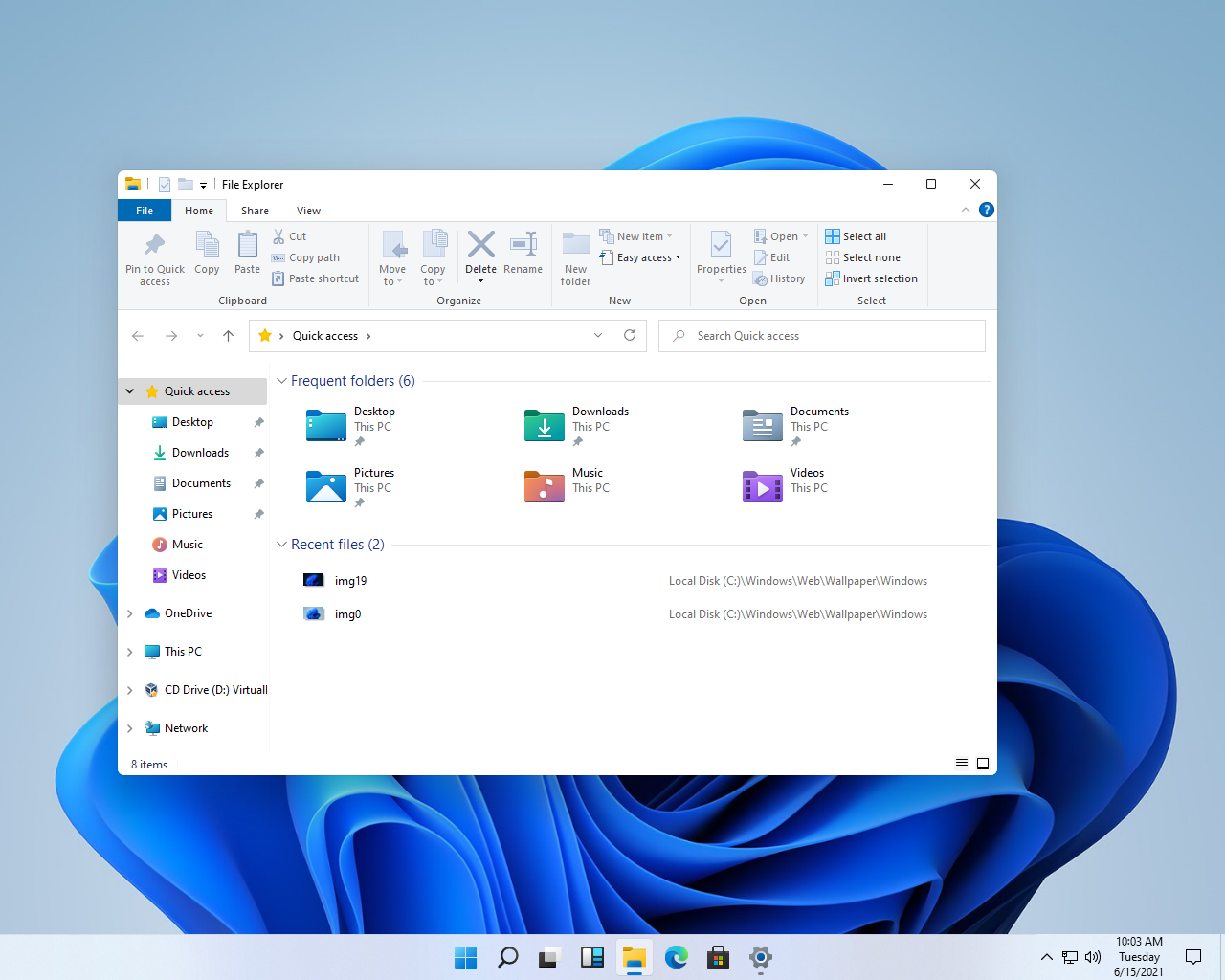
You will be able to organize your content and everything will have a fresh new look. This is going to be great news for people that have to create numerous files and folders. Content writers, and people with similar jobs will be very happy with the new aspect and ways to organize content. Writers at Australian Writing, for example, will also benefit from this new look, as their daily writer jobs involves being very organized with their work, so that they can keep up with all of the papers they have assigned to them.
However, not much will change when it comes to the options and functionality available in the file explorer. Even if the feel of it will be different, you will be able to perform the same actions as you could when using Windows 10.
Read: How to fix Search bar not working on Windows 10
Widgets
Now this is something new and exciting! Even though the widget technology has been around for a while, Windows 11 has introduced a new Widget tool, so that you can customize your desktop and have it really unique. You will be able to use them for quick access to information, such as the weather, news updates, stocks and so on.

There will be a separate ‘Widget’ button in the task bar, from where you will be able to customize which widgets should be shown on your PC.
Read: 10 Windows 11 hidden features you need to know
This feature is going to allow you to customize your PC exactly as you wish, as well as receive the information that is of interest to you in no time.
Multi-Window Compatibility
Windows has been supporting working on multiple screens/windows for a while and some versions back. However, in this new version, they have made it much more easier to do so, with all of the available options and settings that have been added in this sense.
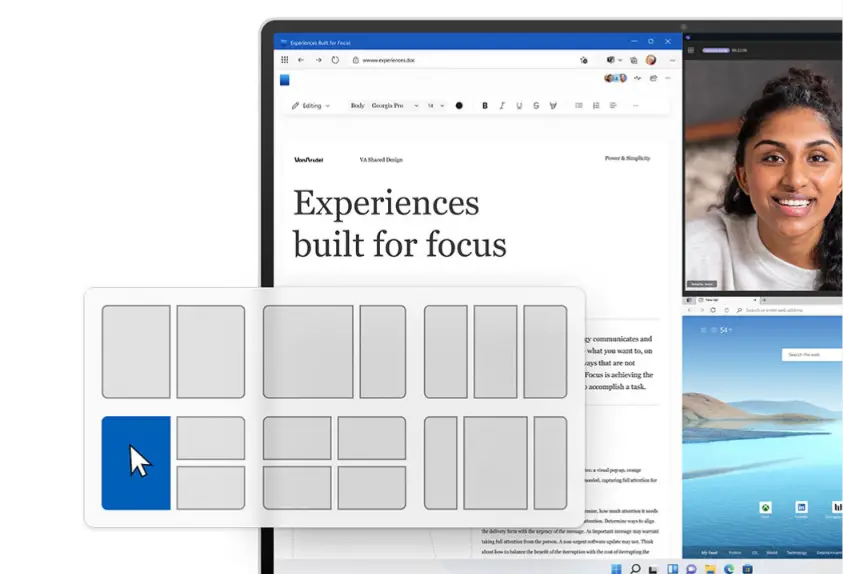
Using Snap is the way to go if you want to work on multiple tasks at a time. You can move all of your files/web pages around the desktop and customize it in the way that’s easier for you.
This feature will enhance your multi-tasking game, and the great thing about it is that you will be able to work on more than one thing at a time, without the need of using multiple monitors.
Support for Android Apps
As you know, Microsoft has their own Application Store, in which you’re able to log in and download desktop apps for your PC.The good news is that the new Windows 11 will also support Android apps, meaning that you will have the possibility to download any app on your desktop, that was previously only available on devices running on the Android operating system.
Read: Minimum System Requirements to Run Android Emulator on Windows 10
Microsoft Teams
Since these past few years Microsoft has developed their app for connecting with people, called Microsoft Teams, it is no surprise that the new Windows 11 will include the tool in the interface.
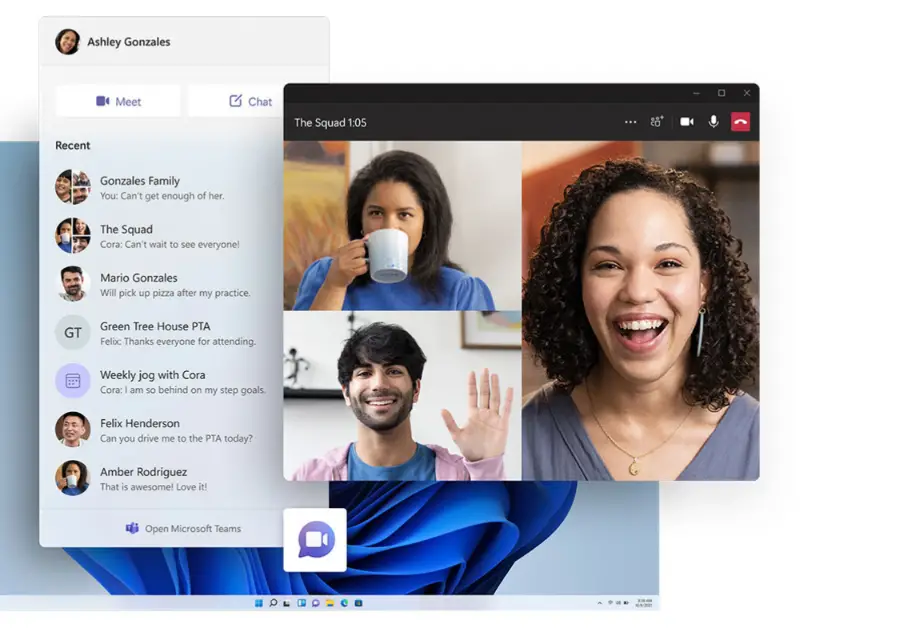
For users that access Microsoft Teams on a daily basis, this will be a great inclusion in the new operating system.
Gaming
Windows have updated their gaming capabilities, and have also included Xbox Game Pass, a subscription that will get you access to hundreds of games. This subscription will be built in your Microsoft one, so if you purchase a Microsoft License, it will also come with the Xbox Game Pass.
Besides that, changes have been made to the gaming graphics. The auto HDR feature has been added, which means that the games will have a fresh, more crisp and sharp look and feel to them.
Read: Unlock the Full Potential of Windows 10
Windows 11 Requirements
I know, everything sounds great. The only problem that might occur is whether your computer will support the update or not.
First of all, for Windows 10 users, the update will be free of charge. However, you can only update/purchase Windows 11 if your computer meets these requirements:
- The processor is 1 GHz or faster, with 2 or more cores on a compatible 64-bit-processor or System on a Chip
- Your computer has to have at least 4GB of RAM and at least 64 GB storage
- Good and stable internet connection while setting up Windows 11
- DirectX 12 compatible graphics card
- Valid Microsoft account, for the Windows 11 setup
Besides these general conditions, there are also some other requirements, that are specific depending on what hardware is being used for installation. You can find those detailed requirements here.
All in all, as Microsoft states, Windows 11 is the fresh and improved version of Windows 10. It does come with additional apps and tools, but, in essence, they’ve taken the best out of their last version of Windows and improved it even more.
Jake S. Platt is 31. He has a master’s degree in marketing and currently started his way as a content writer. Wrote his first story at age 15, now he brings his decades of experience to inspire people to explore the world. jjake.s.platt[@]gmail.com
If you like the content, we would appreciate your support by buying us a coffee. Thank you so much for your visit and support.