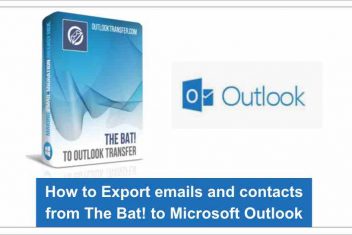A Point-of-Sale (POS) system is a comprehensive hardware and software solution designed for transactional processes. It facilitates various operations, ranging from selling products to managing inventory and tracking customer data. The spectrum of POS systems varies, from simple card readers to intricate, all-in-one solutions that incorporate features like loyalty programs, scheduling, front-of-house management, inventory management, customer relationship management (CRM), and e-commerce.
Businesses of various sizes, spanning industries like retail, restaurants, hospitality, and services, utilize POS systems. If your business involves transactions in any form, a POS system is likely a suitable solution for you.

Read: Best retail software For Small Business
Choosing the Best retail POS systems for small business
Selecting the best POS system involves assessing whether it offers the necessary tools and features for your current and future business needs. An ideal POS system should facilitate easy and cost-effective payment acceptance, regardless of the selling location or payment method. Consider the broader picture, especially in terms of pricing, factoring in your sales volume. A higher monthly fee might be justified if it translates to lower transaction costs.
Key factors when choosing a POS software solution include:
1. Plans and Pricing: Evaluate the monthly fee and payment processing fees. Consider your sales volume to determine the most cost-effective plan. Consider expenses related to acquiring hardware.
2. Software and Hardware: Besides the POS software, assess whether you’ll need additional hardware like terminals and card readers. Even if not an immediate requirement, consider future needs as your business expands.
3. Features: While most POS systems offer similar core features, uniqueness exists. For instance, certain systems may cater to specific industries, like offering bill-splitting features for restaurant patrons.
4. Ease of Use: Optimal POS systems are easy to set up and intuitive to operate.
5. Customer Support: Overlooked but crucial, high-quality customer support available 24/7 through various channels, from live chat to phone support, is a key decision-making factor.
POS Software Features
When choosing a POS system, the first step is recognizing the necessary features. Whether basic transaction processing or advanced features like loyalty programs, appointment scheduling, inventory management, or email marketing, here are common POS software features to consider:

Read: Boosting E-commerce Sales with Social Media Templates
1. Credit Card Processing: While all POS systems process credit and debit cards, some may mandate the use of a specific payment processor, while others allow you to choose.
2. Loyalty: If loyalty programs or gift cards are essential, seek a system offering this feature.
3. Appointment Scheduling: For businesses handling appointments, such as salons or spas, a system with online booking and appointment reminders is valuable.
4. Inventory Management: Businesses requiring inventory tracking should choose a POS system with this feature, possibly with automated reordering.
5. CRM: For tracking customer data, a system with CRM capabilities aids in monitoring purchase history and contact information.
6. Reporting: While all POS systems provide some reporting, variations exist. Select a system with comprehensive reporting capabilities if detailed business performance reports are essential.
7. E-commerce: If selling online is part of your business model, opt for a system with an integrated e-commerce solution, streamlining inventory and order management.

POS Hardware Features
Considering hardware is essential in choosing a POS system. Common POS hardware features include:
1. Touch-Screen Display: A touch-screen display is a standard feature, facilitating easy software navigation and information entry.
2. Receipt Printer: An indispensable component, a receipt printer allows you to provide customers with printed receipts.
3. Barcode Scanner: For businesses requiring barcode scanning, choose a POS system with an integrated barcode scanner.
4. Cash Drawer: Critical for cash transactions, a cash drawer helps in storing and organizing cash securely.
5. Payment Terminal: If you handle credit and debit card transactions, a payment terminal is indispensable. Some POS systems come with an integrated terminal, while others necessitate a separate one.
Read: 13 Best HVAC Software for Small Businesses
Types of POS Systems
Several types of POS systems cater to different business needs:
1. Restaurant POS: Tailored for restaurants, these systems include features like table management, kitchen display systems, online ordering, and inventory management.
2. Retail POS: Designed for retail businesses, these systems offer features such as inventory management, customer loyalty programs, gift cards, and sometimes appointment scheduling and reporting.
3. iPad POS: A mobile POS system using an iPad as the primary terminal, known for portability and ease of use, often equipped with features like credit card processing, scheduling, and receipt printing.
4. Mobile POS: Usable on mobile devices like smartphones or tablets, these systems provide portability and easy setup, often including features like credit card processing, inventory management, and receipt printing.
5. Android POS: A mobile POS system using an Android device as the primary terminal, gaining popularity due to mobility and a user-friendly interface, typically offering features like credit card processing, barcode scanning, and receipt printing.
6. Cloud POS: Hosted in the cloud, these systems store data online, providing accessibility from anywhere. Known for easy setup, they often include features like inventory management, customer loyalty programs, and gift cards.
7. POS Terminal: Designed for businesses processing credit and debit cards, these terminals often include features such as EMV compliance, PCI compliance, and fraud prevention.
Cost of a POS System
The cost of a POS system varies based on type and features. Companies may offer POS systems for a monthly fee or require outright purchase. Additional expenses may include:
1. Credit Card Processing: Evaluate the monthly charges associated with credit and debit card processing.
2. Point of sale inventory management software: Some systems include inventory management, while others may require a separate system.
3. Customer Loyalty Programs: Monthly fees for offering customer loyalty programs, often optional.
4. Reporting: Some systems include reporting, while others may require third-party integration. Higher-tier plans may incur additional costs for advanced reports.
5. Online Ordering: Restaurants desiring online ordering may face additional monthly fees, alongside third-party costs for services like DoorDash or Uber Eats.
To cut expenses, explore POS systems offering free trial periods, seasonal promotions, or referral programs. Tailor expenses to required services to optimize spending.
Read: 9 Digital Marketing Strategies for Small Businesses
Point-of-Sale vs. Cash Register: Choosing the Right Option
Choosing between a Point-of-Sale (POS) system and a cash register involves weighing pros and cons to align with business needs:
POS Systems:
- Typically more expensive but offer advanced features.
- Track inventory, customers, employees, and sales.
- Include features like loyalty programs, gift cards, and reporting.
Ideal for businesses requiring comprehensive tracking and additional features.
Cash Registers:
- Less expensive but offer fewer features.
- Track sales but may not manage inventory, customers, or sales tax.
- Rarely include features like loyalty programs, gift cards, or reporting.
Suitable for businesses with basic sales tracking needs or budget constraints.
How to Use a POS System
After choosing a POS system, understanding its usage is essential:
1. Cloud-Based POS System:
- Create an account and log in.
- Add products, customers, and employees.
- Use the built-in tutorial for guidance.
2. Self-Hosted POS System:
- Install the software on a computer.
- Add products, customers, and employees.
- Refer to the built-in tutorial for assistance.
3. POS System with Hardware:
- Set up the hardware components, including receipt printers and barcode scanners. This process can be more complex, sometimes requiring on-site assistance or guidance over the phone from an onboarding specialist.
- Once the hardware and software setup is complete, you’re ready to utilize your POS system. The process typically involves:
- Adding Products, Customers, and Employees: Populate the system with details relevant to your business, such as the products or services you offer, customer information, and employee details.
- Making a Sale: To complete a sale, add the selected items to the order and process the payment. POS systems commonly support various payment methods, including credit cards, debit cards, cash, or checks.
- Generating Receipts: After processing the payment, provide a receipt to the customer. Many POS systems offer the flexibility to print receipts or send them via email or text.
- Reporting: Take advantage of the reporting features to track sales, inventory levels, and employee performance. This information is crucial for making well-informed business decisions.
Remember, the functionality of a POS system extends beyond mere transaction processing. Leveraging reports and analytics enables you to gain insights into your business’s performance, empowering you to implement changes for improvement.
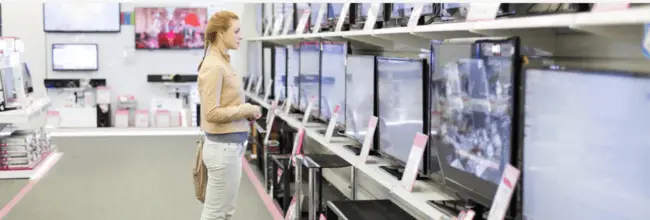
Read: B2B Email Marketing For Your Business : Best Practices
Methodology
To compile a comprehensive and accurate ranking of the best POS systems for small businesses, a rigorous evaluation process was employed across five key categories, each weighted according to its significance to small businesses. The evaluation process encompasses:
- Pricing (10% of Score): Scrutinizing the overall cost, including monthly fees, transaction costs, hardware prices, and the availability of free trials or versions. Hidden charges are also considered.
- General Features (30% of Score): Assessing the essential functionality of the POS system, covering its suitability for retail and restaurant businesses, mobile payment options, built-in payment processing, inventory management capabilities, and support for software integrations.
- Additional Features (20% of Score): Evaluating enhanced functionality provided by the POS system, such as support for multiple locations, employee scheduling, contactless payments, hardware bundles, gift card management, self-service capabilities, report generation and analytics, free card reader inclusion, table management for restaurants, and loyalty programs.
- Ratings and Reviews (10% of Score): Considering real user feedback and reviews from reputable platforms like Trustpilot, G2, and Capterra. Both the number of reviews and the ratings on each platform contribute to the evaluation.
- Expert Score (30% of Score): Deriving insights from firsthand experience and professional knowledge of each POS system. Factors include standout features, value for money, popularity, ease of use, learning curves, intuitiveness of the platform, and the prevalence of upsells or hidden costs.
If you like the content, we would appreciate your support by buying us a coffee. Thank you so much for your visit and support.