By Stacey Wonder – Today, any developer has the right to add his unique application to the Windows store for sale or make it especially for himself and share it with friends.A native application can simplify business organization and be beneficial to the user experience. Whatever its purpose, it will become profitable.
Let’s take a look at how to create a Windows application, and what needs to be considered during its development.
Why do you need a Windows application
A Windows application is essential for the daily life of the user. It is a robust and powerful tool that handles a large number of clipboard requests. It must be available online and offline, and be able to work quickly and without interruption. For creation, platform-dependent programming is used, which increases productivity and user experience.
By Windows rules, you, as a developer, get 70% of all app sales. If the total amount exceeds $ 25,000, the percentage will increase to 80.
Read: How to speed up your Windows computer
The first steps
To develop a Windows application, you need to do the following:
- Assess competitors’ market, think over a strategy and find tools.
- Register as a developer and create an account.
- Download the necessary tools – Visual Studio, SDK Bings Maps, Windows Azure mobile services, etc. You can select them based on personal preferences and the purpose of the application itself.
- Launch Visual Studio and apply for a free developer license.
- Choose a programming language for development. For example JavaScript with HTML / CSS, C #, Visual Basic or C ++ with XAML, C ++ with DirectX.
Every step of application development must be planned. You initially need to choose those qualities in which the product will be better than existing on the market.
CRM / ERP development
CRM and ERP should be implemented to get user feedback, increase profit and productivity of the application.
CRM is a system aimed at managing customer interactions by collecting data. With its help, it is easy to predict the success of the application, and correctly assess the needs of customers. It is easy to monitor performance from anywhere in the world, since they are available through the public network.
ERP is a resource planning program that is required for the success of an application. It finds all errors in the system and helps to fix them.
Read: 6 Quick Tips for Lowering App Development Costs
UI / UX design
The right user interface is the foundation of a successful user experience. It should be fast, convenient, intuitive, functional, attractive and not monotonous. Otherwise, you risk losing a potential client forever.
The possibilities of UI and UX design today are endless. To begin with, you should evaluate the market of competitors and understand what users want to see, as well as consult with designers who will help to translate your ideas to the benefit of the client.
Read: How To Build A CRM Solution From Scratch
Conclusion
Despite the abundance of Windows applications in the market, the development of new ones will remain relevant in the coming years. They help drive a company’s bottom line and improve customer engagement. To develop an optimal application, you need to think through a strategy and choose convenient tools. We have included some of them to make it easier for you to create a unique product. Use other guides to make it easier, better, and easier to develop your Windows application.
Stacy Wonder – staceywonder.cw[@]gmail.com
If you like the content, we would appreciate your support by buying us a coffee. Thank you so much for your visit and support.



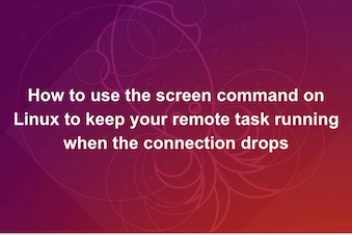
The guide is detailed and easy to understand. I read it and was able to do it right away. Your web development website is reputable and quality so I hope you will publish more useful articles like this.