Any business continuity plan must include disaster recovery as a vital component. It involves the process of restoring access and functionality to IT infrastructure after a disaster, such as a natural disaster, cyber attack, or even business disruptions related to the COVID-19 pandemic. A variety of disaster recovery (DR) methods can be part of a disaster recovery plan. In this tutorial, we will discuss the best Disaster Recovery Solutions that can help you protect your data and minimize downtime.
1. Microsoft Azure Site Recovery
Microsoft Azure Site Recovery is a cloud-based disaster recovery solution that allows you to replicate your workloads running on either Hyper-V or VMware to the cloud. It offers competitive pricing and tight integration with System Center, making it a strong choice for companies that have standardized on the Microsoft stack.
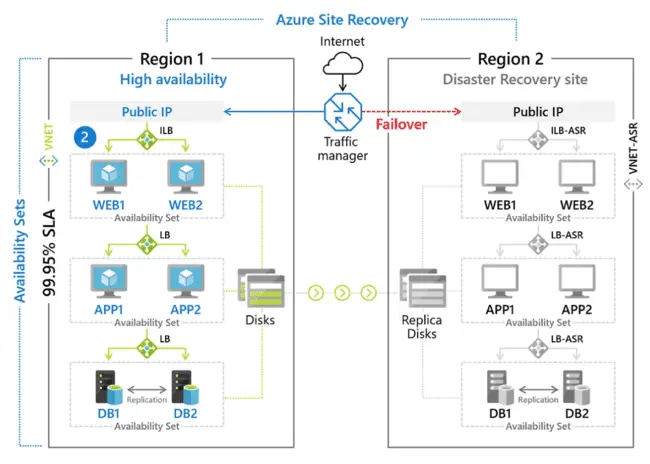
With Azure Site Recovery, you can enjoy a simple, affordable, and reliable disaster recovery solution. You can deploy replication, failover, and recovery processes through Site Recovery to help keep your applications running during planned and unplanned outages.
Read: How to recover deleted files on Windows 10 with Windows File Recovery
2. VMware Cloud Disaster Recovery
VMware Cloud Disaster Recovery is a cloud-based disaster recovery solution that allows you to protect your data, minimize downtime, and achieve cost-effective disaster recovery (DR) with a SaaS solution that provides on-demand access and optimal performance.
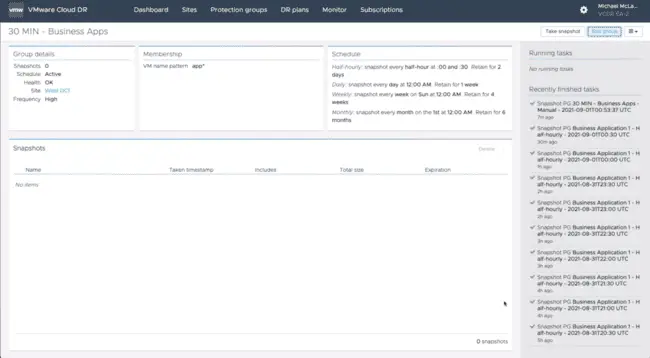
It provides fast, reliable, and cost-effective failover and failback for on-premises workloads and applications. With VMware Cloud Disaster Recovery, you can easily replicate your virtual machines to the cloud and recover them in the event of a disaster.
3. IBM Cloud Disaster Recovery
IBM Cloud Disaster Recovery solutions allow you to protect your data with a cloud disaster recovery plan. IBM Cloud offers built-in geographic resiliency and security, allowing you to mitigate the risk of downtime and protect sensitive data with IBM’s cloud disaster recovery solutions.
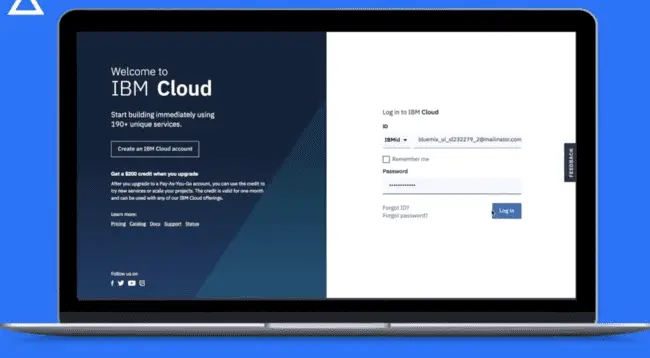
IBM Cloud Disaster Recovery provides flexible options for data replication, including asynchronous replication for long-distance recovery. It also offers automated failover and failback capabilities to help minimize downtime.
Read: Deleted files recovery on Linux – Full guide
4. Google Cloud Backup and DR
Google Cloud Backup and DR is a managed data backup & disaster recovery (DR) service that delivers backup and recovery solutions for on-premises and cloud workloads. It provides recovery times aligned to your business, ensuring RPO and RTO objectives are met for backup and recovery times.
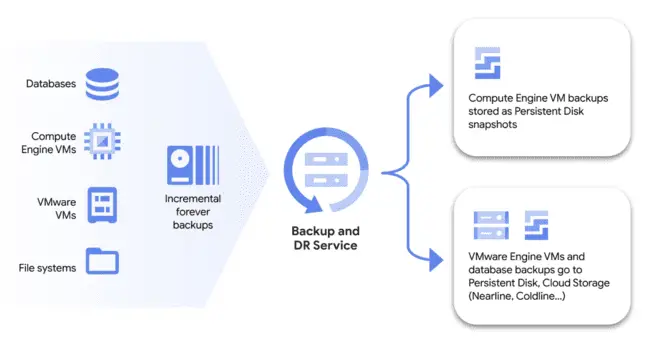
Google Cloud Backup and DR offers flexible options for data replication, including asynchronous replication for long-distance recovery. It also provides automated failover and failback capabilities to help minimize downtime.
5. Axcient
Axcient is a backup and disaster recovery solution designed specifically for MSPs.

It offers transparent pricing and provides details on its website for its Home and Business data offerings. Axcient provides robust data protection features, including image-based backups, granular file-level restores, bare-metal restores, virtual machine replication, and more.
Read: How to Recover CR2, RAW, NEF, CRW Photos after Deleting
6. Acronis
Acronis is a backup and disaster recovery solution that offers transparent pricing and provides details on its website for its Home and Business data offerings (price on application for service provider products).
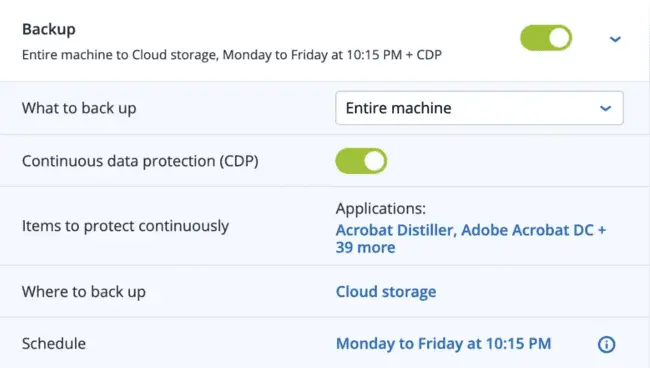
Acronis disaster recovery service provides robust data protection features, including image-based backups, granular file-level restores, bare-metal restores, virtual machine replication, continuous data protection (CDP), deduplication, encryption, compression, archiving, retention policies, reporting, alerting, auditing.
7. Arcserve
Arcserve is a backup and disaster recovery solution that offers robust data protection features such as image-based backups; granular file-level restores; bare-metal restores; virtual machine replication; continuous data protection (CDP); deduplication; encryption; compression; archiving; retention policies; reporting; alerting; auditing.
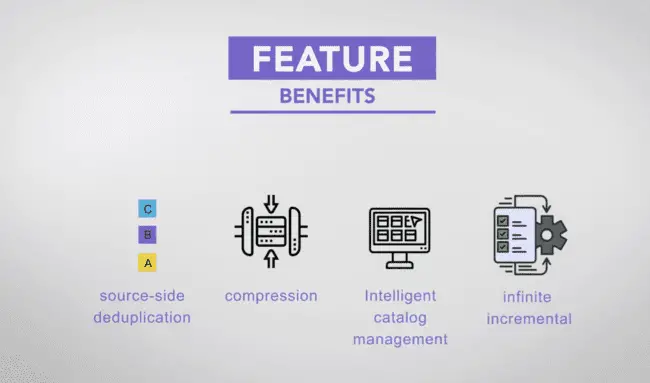
8. Amazon Web Services (AWS)
Amazon Web Services (AWS) offers various backup and disaster recovery products such as Amazon S3; Amazon Glacier; AWS Storage Gateway; AWS Backup; AWS Snowball Edge Storage Optimized devices; AWS Snowmobile; Amazon Elastic Block Store (EBS) snapshots; Amazon Elastic File System (EFS) backups; Amazon Elastic cloud based disaster recovery ; Amazon Relational Database Service (RDS) snapshots; Amazon DynamoDB backups.
Amazon Web Services (AWS) is a leading cloud computing provider that offers various solutions for backup and disaster recovery. Backup and disaster recovery are essential for ensuring business continuity and data protection in case of an emergency or an outage. AWS backup and disaster recovery solutions have the following features:
Data durability: AWS guarantees 99.999999999% data durability for backups stored in Amazon S3 and Amazon S3 Glacier, which means that data is replicated across at least three devices in a single AWS Region.
Flexibility and scalability: AWS allows you to scale up your backup resources in minutes as your data requirements change, without having to invest in hardware or software solutions.
Cost efficiencies: AWS offers pay-as-you-go pricing, cost-management tools, data lifecycle policies, and various storage classes to help you optimize your backup costs1.
Backup for all data types: AWS supports backup for object, file, and block data types across different AWS services, such as Amazon EC2, Amazon EFS, Amazon RDS, and more.
Security and compliance: AWS protects your backups with a data center and network architecture built for the most security-sensitive organizations. You can also manage access, encrypt data, audit activity, and comply with organizational or regulatory requirements using AWS security services.
Disaster recovery service: AWS Elastic Disaster Recovery (AWS DRS) is a cloud based disaster recovery service that minimizes downtime and data loss with fast, reliable recovery of on-premises and cloud-based applications using affordable storage, minimal computation time, and point-in-time recovery. You can set up AWS DRS on your source servers to initiate secure data replication.
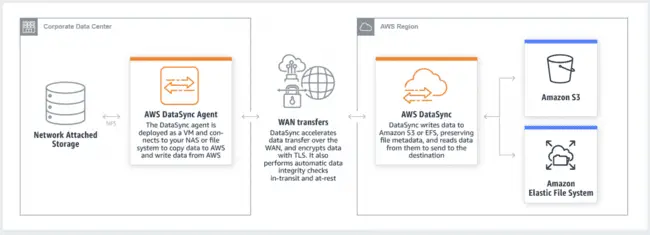
Read: Best Data Backup Practices To Ensure Your Enterprise Never Loses Data Again
9. Bacula
Bacula is an open-source network backup solution that offers robust data protection features such as image-based backups; granular file-level restores; bare-metal restores; virtual machine replication; continuous data protection (CDP); deduplication; encryption; compression; archiving; retention policies; reporting; alerting; auditing.
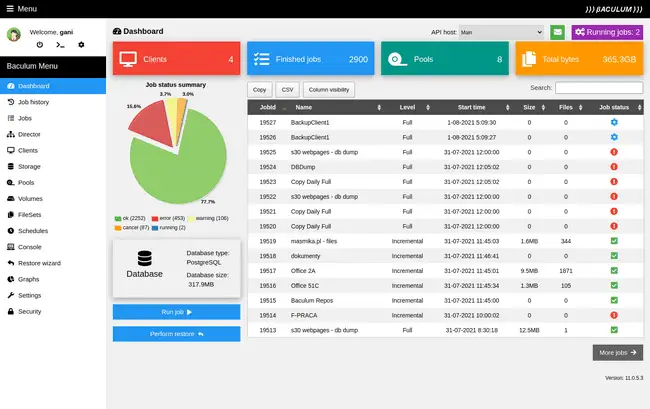
10. Barracuda
Barracuda offers various backup and disaster recovery solutions such as Barracuda Backup which provides image-based backups granular file-level restores bare-metal restores virtual machine replication continuous data protection (CDP) deduplication encryption compression archiving retention policies reporting alerting auditing.
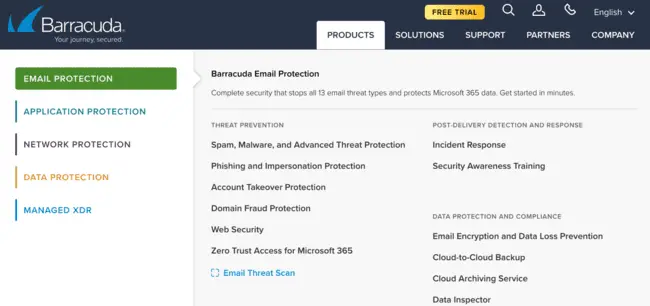
11. Carbonite
Carbonite offers several backup and disaster recovery solutions such as Carbonite Safe which provides image-based backups granular file-level restores bare-metal restores virtual machine replication continuous data protection (CDP) deduplication encryption compression archiving retention policies reporting alerting auditing.

Read: Five best open source Backup utilities for Linux
12. Commvault
Commvault offers various data backup and disaster recovery software such as Commvault Complete Backup & Recovery which provides image-based backups granular file-level restores bare-metal restores virtual machine replication continuous data protection (CDP) deduplication encryption compression archiving retention policies reporting alerting auditing.

13. Veeam Data Platform
Veeam Data Platform is a comprehensive data management and protection solution. It provides businesses with the tools needed to ensure data availability and recoverability.
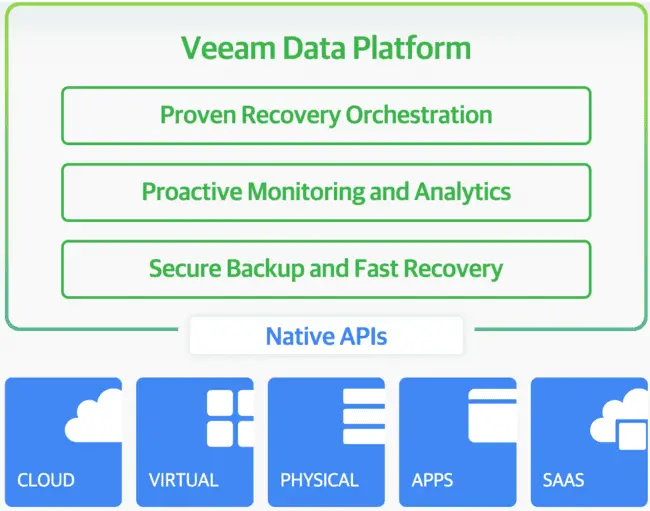
Veeam offers features such Veeam disaster recovery orchestrator, Secure backup and fast recovery, replication, and Proactive monitoring and analytics, all aimed at minimizing data loss and downtime. With support for various cloud platforms and physical environments, Veeam is a versatile choice for enterprises of all sizes.
14. Zerto Disaster Recovery
Zerto is renowned for its continuous data protection capabilities. It allows businesses to replicate ( Zerto Backup ) and recover data in real-time, reducing recovery point objectives (RPOs) to seconds. Zerto’s journal-based recovery ensures that you can roll back to any point in time with ease.
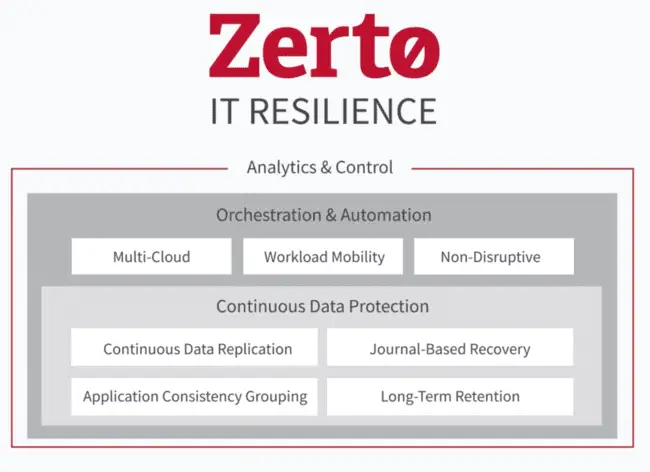
This solution is particularly valuable for organizations that demand high availability and minimal disruption to operations.
Read: How to backup and restore your Android device with ADB on Ubuntu
15. Datto SIRIS
Datto SIRIS is a robust all-in-one disaster recovery solution designed for small and medium-sized enterprises (SMEs). It combines backup, disaster recovery, and business continuity features into a single platform. SIRIS offers instant virtualization of systems, ensuring that critical applications can continue running even in the event of a disaster.
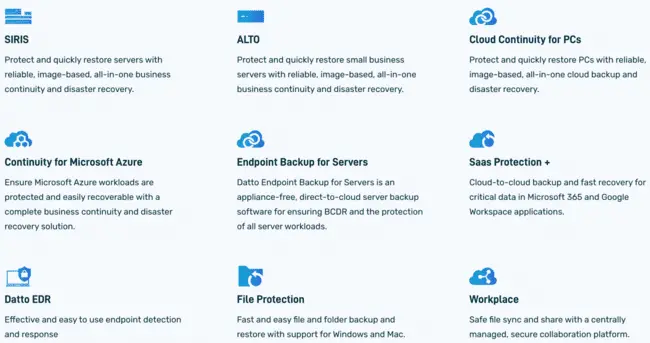
Its user-friendly interface and automated backup processes make it an accessible choice for SMEs.
16. Unitrends Recovery Series Backup Appliances
Unitrends offers a range of backup appliances that cater to diverse system and application requirements. Whether you’re a small business or a large enterprise, Unitrends provides scalable and reliable data protection.

These appliances simplify the backup process, making it accessible to organizations of all sizes.
17. Quorum onQ Appliance
Quorum onQ is known for its one-click instant recovery and deduplication capabilities. It simplifies disaster recovery processes and is well-regarded across various industries for its user-friendly approach to data protection and business continuity.
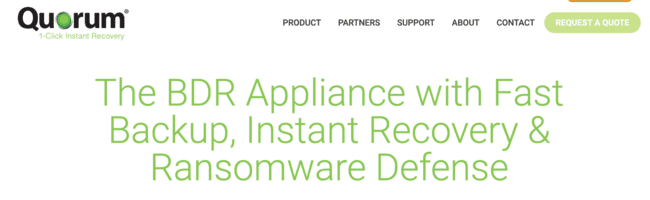
18. StorageCraft ShadowProtect SPX
StorageCraft ShadowProtect SPX caters to both Windows and Linux systems. Its primary focus is on rapid data recovery, enabling organizations to minimize downtime and quickly resume normal operations in the face of disasters.
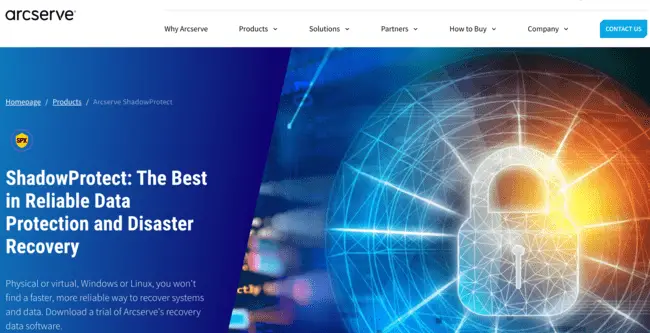
These are some of the best Disaster Recovery Solutions available in the market today. Each solution has its own unique features and capabilities so it’s important to carefully evaluate your needs before choosing the right solution for your business.
In addition to these solutions it’s also important to have a well-defined disaster recovery plan in place. This plan should include details such as the disaster recovery team risk evaluation business-critical asset identification backups testing and optimization.
By implementing one of these top Disaster Recovery Solutions and having a solid disaster recovery plan in place you can ensure that your business is able to quickly recover from any disaster or disruption.
What is the difference between backup and disaster recovery?
Disaster recovery and backup are two important components of a comprehensive data protection strategy. While they are related, there are some key differences between the two.
Backup: Safeguarding Your Data
-
- Purpose: The primary purpose of backup is to create a copy or snapshot of data at a specific point in time. It serves as a safeguard against accidental data loss, corruption, or deletion.
- Scope: Backups can cover individual files, folders, databases, or entire systems. They can be selective, focusing on critical data, or comprehensive, including all data.
- Frequency: Backups are typically scheduled at regular intervals (e.g., daily, weekly, or hourly) based on the organization’s recovery point objectives (RPOs).
- Retention: Backup data is often retained for a defined period, which can vary depending on compliance requirements and business policies.
- Recovery Time: While backups are essential for data recovery, the restoration process may take time, especially for large datasets or complex systems.
Disaster Recovery: Ensuring Business Continuity
-
- Purpose: Disaster recovery focuses on the broader goal of ensuring business continuity in the event of a disaster or significant disruption. It encompasses strategies, processes, and technologies to recover critical systems and data after a disaster.
- Scope: Disaster recovery plans cover the entire IT infrastructure, including hardware, software, networks, and data. They aim to restore normal business operations swiftly.
- Comprehensiveness: Disaster recovery plans are comprehensive and involve detailed procedures, failover systems, and predefined recovery objectives.
- Timing: Disaster recovery efforts are triggered by the occurrence of a disaster, such as natural disasters, hardware failures, cyberattacks, or other unforeseen events.
- Recovery Time: The goal of disaster recovery is to minimize downtime and quickly resume critical business functions. This often involves redundant systems, data replication, and real-time failover mechanisms.
How to Choose the Right Disaster Recovery Services for Your Business?
Choosing the right disaster recovery solution for your business is a critical decision that involves careful consideration of various factors. Follow these steps to choose wisely with confidence.
1. Assess Your Business Needs
Disaster recovery is a crucial element that every business continuity plan needs to have. Identify the critical systems, applications, and data that must be protected and prioritize them based on their importance to your operations.
Consider factors such as the size of your business, the industry you operate in, and the regulatory requirements you must comply with. Determine the potential impact of data loss or system downtime on your business, including financial losses, reputational damage, and legal consequences.
2. Set Objectives and Budget
Define clear disaster recovery objectives, including recovery time objectives (RTOs) and recovery point objectives (RPOs). RTOs specify the maximum amount of time that your business can tolerate being without critical systems or data. RPOs define the maximum amount of data loss that your business can tolerate.
Determine your budget for disaster recovery, considering both initial setup costs and ongoing operational expenses. Keep in mind that investing in a robust disaster recovery solution can help prevent costly downtime and data loss.
3. Understand Your Risks
Analyze the potential risks and threats your business faces. Consider factors like geographical location, natural disasters, cyberattacks, hardware failures, and human error. Understanding your risks will help tailor your disaster recovery strategy.
For example, if your business is located in an area prone to natural disasters such as hurricanes or earthquakes, you may need to invest in a disaster recovery solution that can withstand these events. If you operate in an industry that is frequently targeted by cybercriminals, you may need to prioritize cybersecurity measures in your disaster recovery plan.
4. Evaluate Solutions
Research and evaluate various disaster recovery solutions. Consider the following types:
- Backup and Recovery: Assess backup solutions that offer regular data backups and restoration options. Look for solutions that provide flexible backup scheduling, support for multiple backup destinations (e.g., local storage, cloud storage), and robust data encryption.
- High Availability (HA): Explore HA solutions that provide real-time failover for critical systems. HA solutions can help minimize downtime by automatically switching to a redundant system in case of a failure.
- Cloud-Based DR: Consider cloud-based disaster recovery services that offer scalability and flexibility. Cloud-based DR solutions can provide cost-effective disaster recovery options for businesses of all sizes.
- On-Premises vs. Cloud: Decide whether an on-premises, cloud-based, or hybrid solution best suits your needs. On-premises solutions provide more control over your data but may require significant upfront investment. Cloud-based solutions offer scalability and flexibility but may have limitations in terms of data sovereignty and compliance.
5. Vendor Selection
Choose a reputable vendor that aligns with your business requirements. Look for factors such as experience, reliability, support, and compliance with industry standards.
When evaluating vendors, consider their track record in providing disaster recovery solutions to businesses similar to yours. Ask for references and case studies to learn more about their capabilities.
6. Scalability and Flexibility
Ensure that the chosen solution can scale as your business grows. Flexibility is crucial, especially if your infrastructure changes over time.
Look for solutions that can accommodate changes in your IT environment without requiring significant reconfiguration or additional investment. For example, if you plan to migrate some of your systems to the cloud in the future, choose a disaster recovery solution that supports both on-premises and cloud-based environments.
7. Testing and Validation
Test the disaster recovery solution to ensure it meets your RTO and RPO objectives. Regular testing is essential to verify that the system works as expected.
Conduct both scheduled and unscheduled tests to assess the effectiveness of your disaster recovery plan under different scenarios. Use the results of these tests to identify areas for improvement and update your plan accordingly.
8. Compliance Considerations
If your business operates in a regulated industry (e.g., healthcare or finance), ensure that your disaster recovery solution complies with industry-specific regulations.
For example, if you are subject to HIPAA regulations in the healthcare industry, choose a disaster recovery solution that provides robust data encryption and access controls to protect sensitive patient information.
9. Security Measures
Pay close attention to the security features of the solution. Data encryption, access controls, and threat detection should be robust.
Choose a solution that provides multiple layers of security to protect against both external threats (e.g., cyberattacks) and internal threats (e.g., accidental data deletion). Ensure that all data transmissions are encrypted end-to-end to prevent interception by unauthorized parties.
10. Training and Documentation
Invest in training for your IT team and document disaster recovery procedures comprehensively. Everyone should know their roles in case of an emergency.
Provide regular training sessions to ensure that all team members are familiar with the disaster recovery plan and know how to execute it in case of a disaster. Document all procedures in detail, including step-by-step instructions, contact information, and escalation procedures.
11. Support and Maintenance
Consider ongoing support and maintenance agreements with your vendor to ensure your disaster recovery solution remains up to date and effective.
Choose a vendor that provides responsive technical support and regular software updates to keep your disaster recovery solution current. Ensure that your vendor can provide assistance in case of a disaster, including remote support and on-site assistance if needed.
12. Review and Update
Regularly review your disaster recovery plan to accommodate changes in your business, technology, and threats. Update your solution as needed.
Conduct periodic risk assessments to identify new threats and vulnerabilities. Update your disaster recovery plan to address these risks and ensure that your business remains protected.
13. Document Your Plan
Document your disaster recovery plan in detail, including contact information, procedures, and responsibilities. Ensure all key stakeholders have access to this information.
Store copies of your disaster recovery plan in multiple locations, both on-site and off-site. Ensure that all team members know where to find the plan in case of an emergency.
14. Execute and Monitor
In the event of a disaster, execute your plan and monitor the recovery process. Learn from each incident to improve your disaster recovery strategy continually.
During the recovery process, communicate regularly with all stakeholders to provide updates on the status of the recovery effort. After the recovery is complete, conduct a post-mortem analysis to identify areas for improvement and update your plan accordingly.
15. Consider Managed Services
If managing disaster recovery in-house is challenging, consider partnering with a managed service provider that specializes in disaster recovery solutions.
Managed service providers can provide end-to-end disaster recovery services, including planning, implementation, testing, and ongoing support. This can help reduce the burden on your internal IT team and ensure your business remains protected against disasters.
Remember that disaster recovery is not a one-size-fits-all solution. Tailor your approach to your specific business needs, and regularly review and update your plan to stay prepared for evolving threats.
If you like the content, we would appreciate your support by buying us a coffee. Thank you so much for your visit and support.
