Last updated on Jan 5th 2022 – Welcome to our review of the best free video converters for 2022! We’ve picked 10 online and 5 desktop tools that will help you convert and even edit videos. Here you’ll find both simple and advanced software that can be used for home and work.
Best Free Video File Converters for 2022
Online Video Converters
Convertio
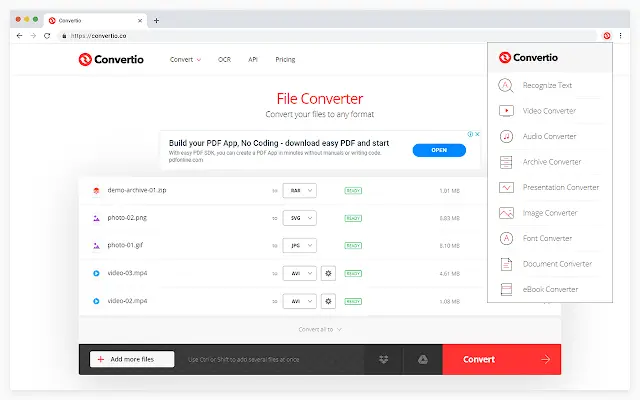
Convertio is a free tool that can change any file format.
For online software that can change file formats in a snap, Convertio doesn’t disappoint. This free video converter supports a wide range of popular formats, from AVI and FLV to SWF and CAVS. You can even convert HD files without quality loss.
The converter lets you customize your video: you can easily change quality and aspect ratio, choose codecs, flip and rotate the footage, and more.
Pros:
- Free
- Customizable settings
- File protection
Cons:
- Online only
Online Video Converter
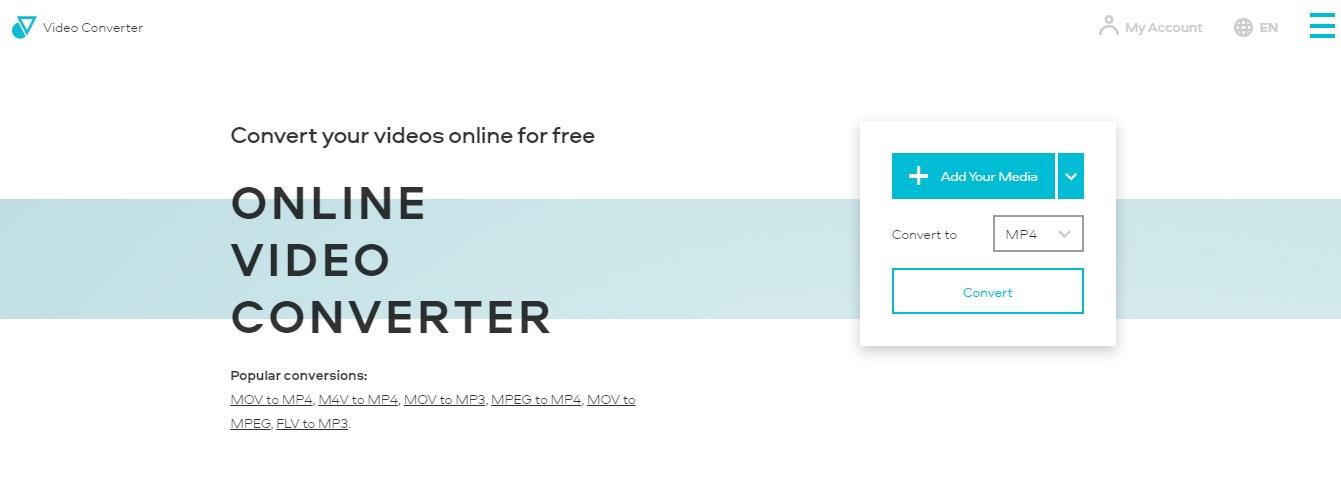
A simple free video converter with an intuitive interface, Online Video Converter can be your perfect conversion friend.
Read: Best online video editors
With the help of this simple tool, you can convert your files to both video and audio formats. Choose from popular file formats like AVI, MOV, MP4, MKV; MP3, WMA, FLAC, and more. You can also play with resolution and audio settings to reduce file size, as well as compress those files.
Pros:
- Free
- Intuitive interface
- File protection
Cons:
- Format support is limited
ConvertFiles
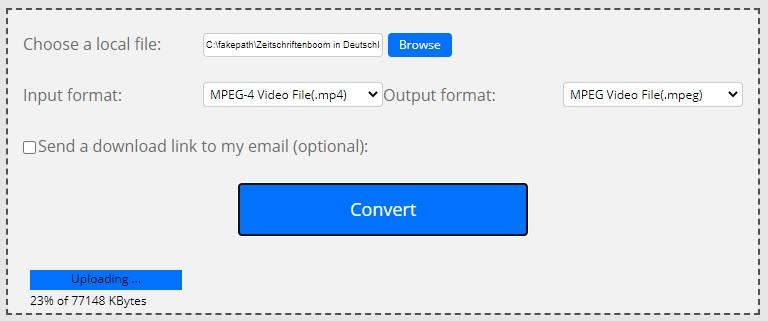
ConvertFiles is an open-source program that lets you change media file formats.
The best thing about this free file converter is that it allows you to work with video, audio, documents, archives, and even e-book files. You can convert any file up to 250MB. The program has no extra settings, so you cannot change video resolution or video size, but it does give you an excellent opportunity to work with all file types.
Pros:
- Free
- Wide range of file types
- Simple interface
Cons:
- No customizable settings
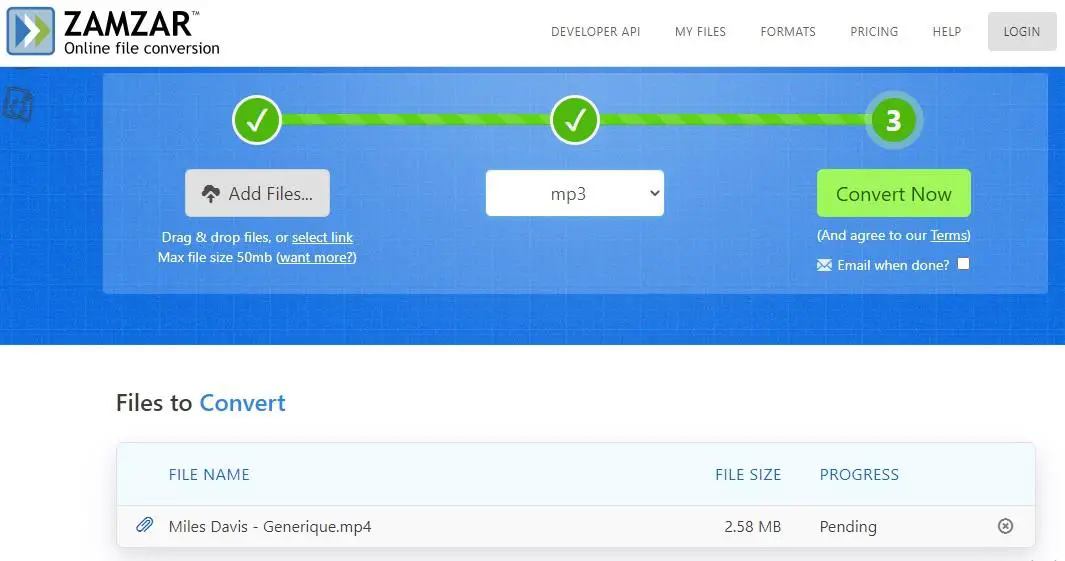
Zamzar has a limited number of features, but it’s super easy to use. You can only use it to convert multimedia in 120+ formats. Just add your files to the program, pick a format to convert, and wait for the results. The maximum file length for conversion is 10 minutes. Formats covered include MKV, MOV, MP4, WAV, MP3, and more.
Read: Best pdf converters
Pros:
- Free
- Many formats supported
- Simple interface
Cons:
- No customizable settings
Online-Convert
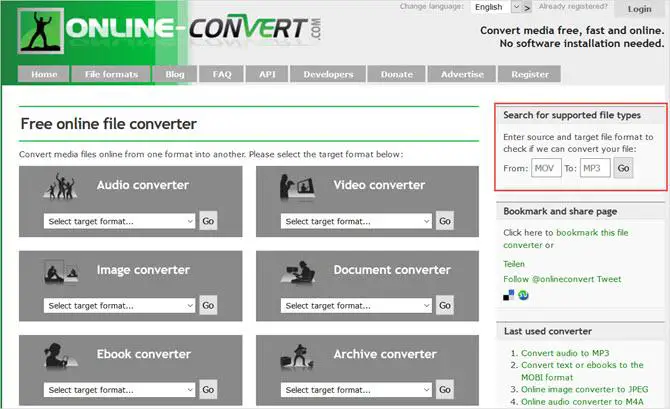
Online-Convert is another tool that can convert multiple file formats. You can upload your file directly from your computer, select it from Google Drive, or enter a link. You can work with additional settings if needed. Crop and rotate video, set screen size in pixels, select video and audio codecs, and normalize audio quality. This tool is also great for large files: you can convert 1080p quality movies without errors. The disadvantages are the messy website interface and a lot of ads.
Pros:
- Free
- Many formats supported
- Additional settings included
Cons:
- Messy website interface
FreeConvert
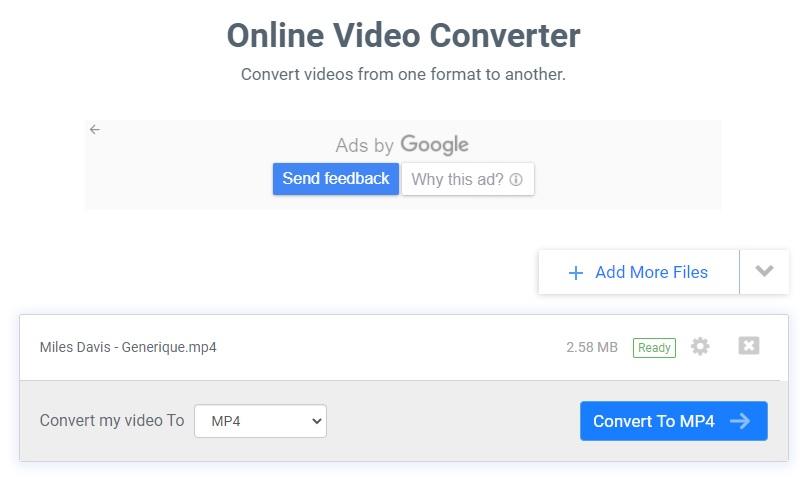
Free Convert is a super-easy online tool that even beginners will be able to use. Just drop files into the program and choose an output format. It supports popular formats like MP4, MOV, and FLV, as well as built-in settings for Apple and Android devices. As for additional settings, you can reduce the size of your file, choose video codec and aspect ratio, and even cut your footage. There is also a batch conversion option, so you can apply settings to multiple files simultaneously.
Pros:
- Free
- Easy to use
- Additional settings included
Cons:
- Formats are limited
- Advertising on the website
Desktop Video Converters
Freemake
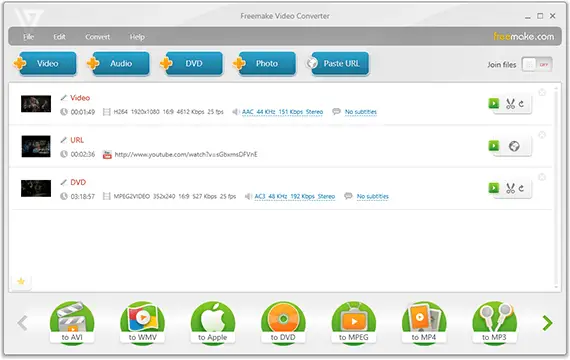
Freemake is a popular multimedia conversion tool.
This simple yet effective software will help you convert videos and movies in more than 500 formats. With no trial versions or limitations, Freemake allows you to convert to AVI, MP4, FLV, and MKV and even apply settings for iPhone, Android, Xbox, Samsung, and other devices. You can also import images and audios to transform them into videos and extract music from clips. With no quality loss, you can even work with HD files.
Read: Best Free video editors for Windows
There is no Mac version, but Freemake is available for Windows 10, 8, 8.1, 7, and Vista.
Pros:
- Free
- Conversion settings for popular devices
- Simple interface
Cons:
- No customizable settings
Any Video Converter
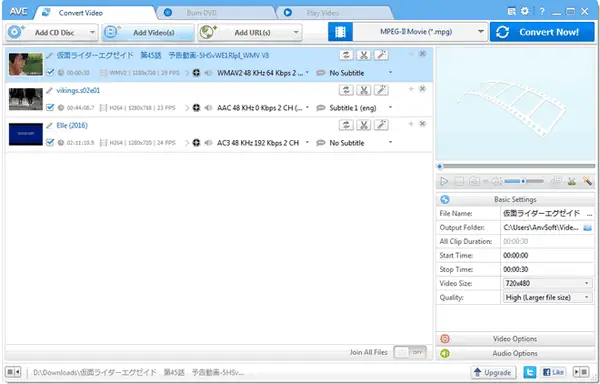
Any Video Converter for Windows or Mac can help you convert and extract videos from many multimedia files.
This free converter is also an audio CD ripper that lets you extract background music and sound from CDs or videos on the web. The program has no limitations, so it’s easy to customize your files. You can work with video files from your computer or download clips from YouTube, Vimeo, Facebook, and other popular sites. The software offers a wide range of input and output formats: MP4, MPEG, MKV, WMV, 4K formats, and more.
You can also crop and rotate clips, change brightness and contrast, apply various effects, and add a watermark.
Pros:
- Free
- Customizable settings
- Built-in editor
Cons:
- Can be challenging for beginners
MiniTool Video Converter
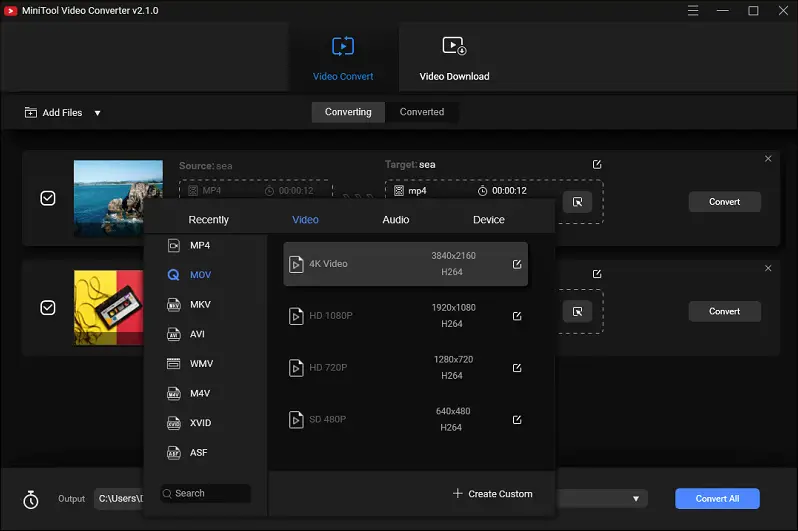
A fast and simple tool that supports batch video conversion.
MiniTool is capable of converting more than 1000 formats, including MOV, AVI, WMV, MP3, WAV, and more. With this software, you can easily turn video to audio and vice versa. What is best is that you can convert multiple files simultaneously. Select the files for conversion and output formats, and the program will change them in the blink of an eye. Even HD files are converted super fast, with no quality loss.
Pros:
- Free
- Wide range of formats
- Batch file conversion
Cons:
- No online version
Free Video Converter
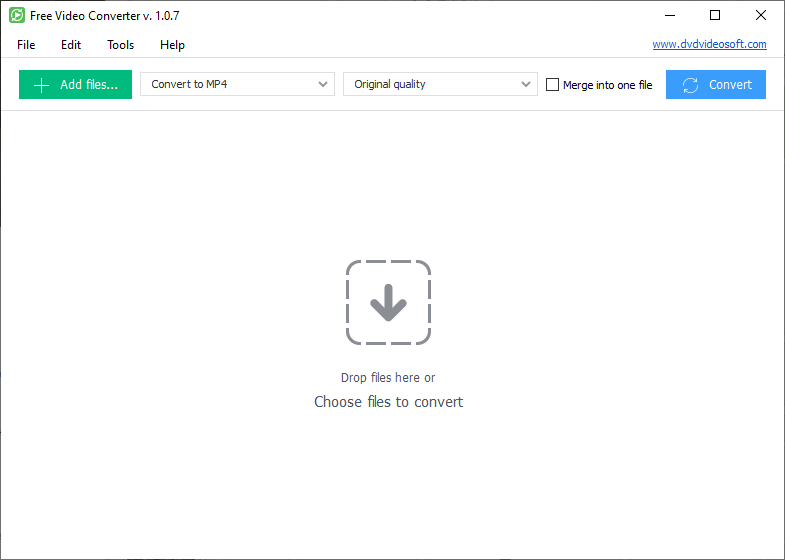
Free Video Converter will only work if you want to change file format to MP4. This tool is available both for Mac and Windows. With its simple approach, you can convert videos in no time. All you need is to drag clips into the program and choose the quality for the output file. The app provides the best quality converted files and supports popular video inputs: AVI, WMV, FLV, MOV, and more.
Pros:
- Free
- Simple interface
Cons:
- Only MP4 as an output format
DivX Converter
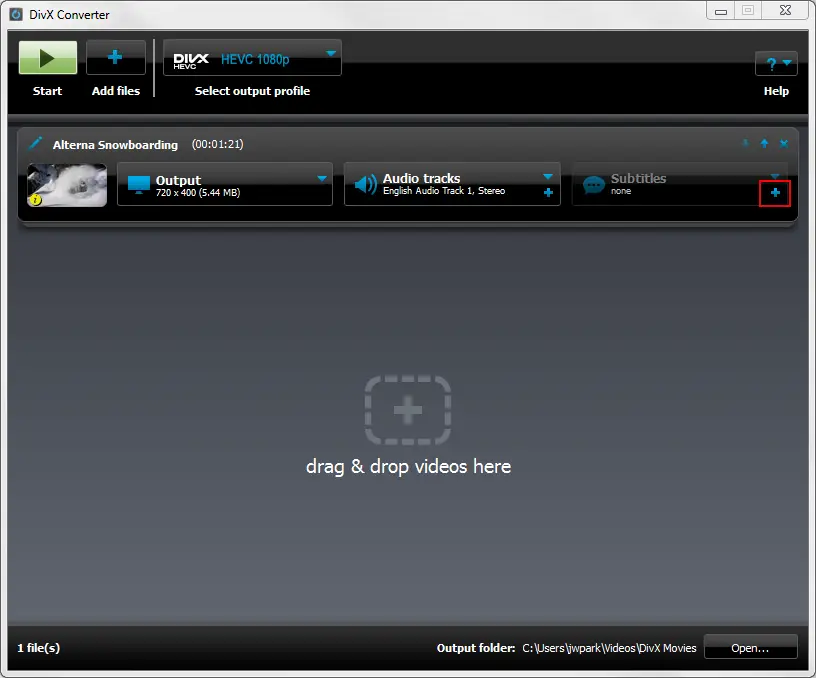
DivX Converter is a free sophisticated tool for Windows and Mac.
This software supports DivX profiles that makes it possible to create DivX, H.264, and HEVC videos. The program supports popular formats and provides compatibility with iOS devices. All data is encrypted, so your videos are safe from unauthorized access.
Read: How to download YouTube videos with VLC Media Player
Combine clips, change video resolution and bitrate, and limit file size before conversion. You can even save settings as a preset to use again in the future. Play with audio: add up to 8 audio tracks, select an output format, change audio track order and add subtitles.
Pros:
- Free
- Lots of tools
Cons:
- A trial period for some features
Movavi Video Converter
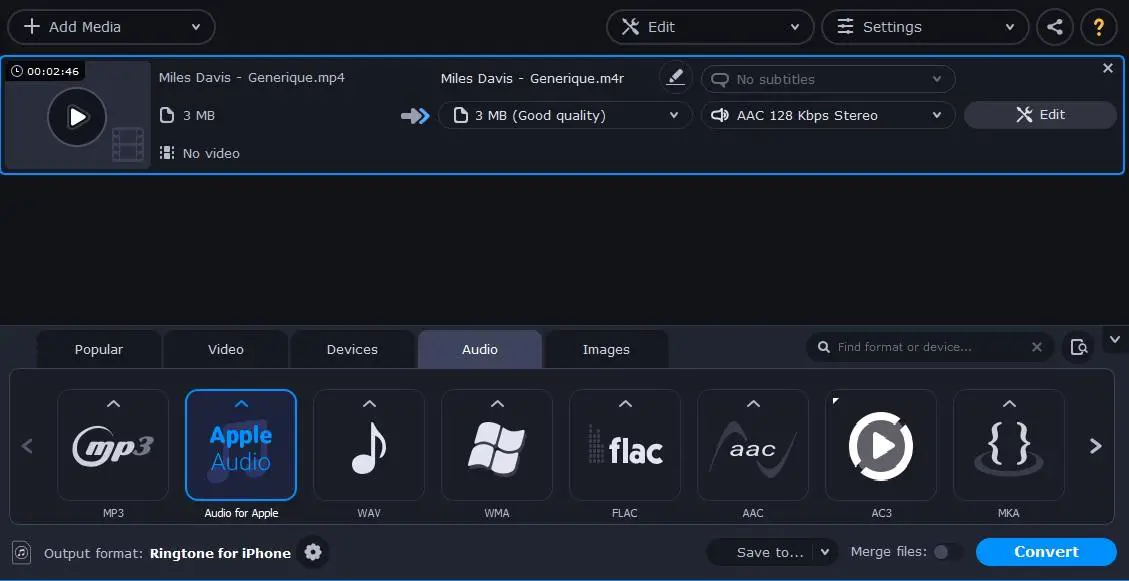
Movavi Video Converter is one of the top converters available for Windows and Mac.
In this simple yet effective program, you will find everything for a fast conversion. The software has many built-in presets as well as the ready-made settings, so you don’t even need to choose the settings manually. Just pick an output format you need. With the SuperSpeed mode, you can change HD files format even faster.
You can search for subtitles right from within the program, reduce file size, stabilize your footage and even add a watermark.
Pros:
- Popular formats supported
- Built-in editor
- Handy interface
Cons:
- The trial period is limited
VideoProc
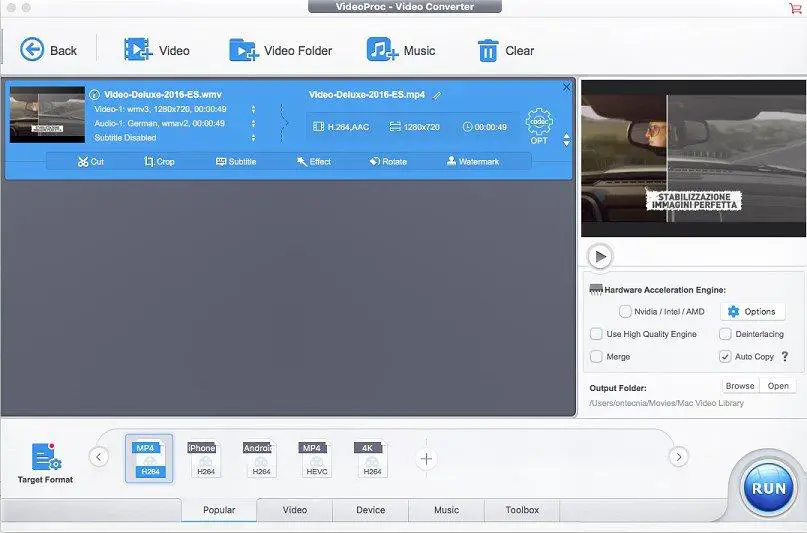
Video Proc offers video, audio and DVD conversion to 420+ formats.
This software lets you change file formats in the blink of an eye. Choose between popular MKV, AVI, FLV, MP3, WAV, and other formats. It’s also possible to convert and backup DVDs, encode and decode videos with different H264 profiles, adjust resolutions and more. With the built-in editor’s help, you can easily crop and rotate footage, change frame rate, or cut unwanted segments. One great thing about this media compressor is that it converts even 4K videos without lags.
Pros:
- Popular format support
- Built-in editor
- Additional settings
Cons:
- No online version
Prism Video Converter Software
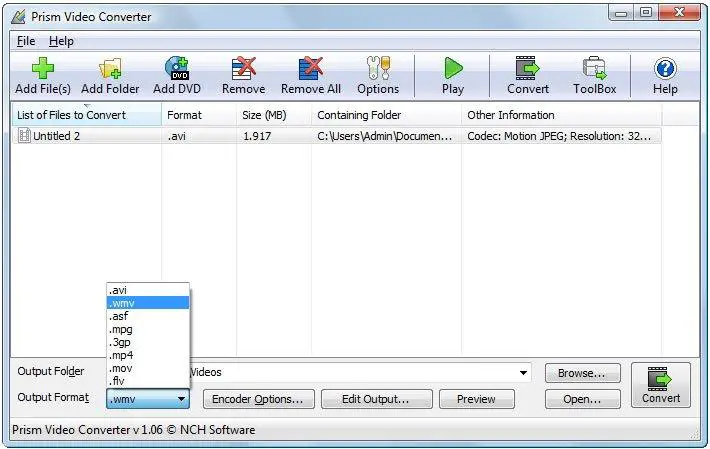
Prism Video Converter is another app that enables you to convert files in minutes.
Here you will find support for popular formats: AVI, MP4, WMV, MOV, and more. You can convert one file at a time or use the batch conversion and apply conversion settings to multiple files. The program doesn’t offer anything special, but it’s still a good tool for beginners. Change the resolution of output files, set a particular size, add text overlay and watermarks, trim and split clips. The program is available for Mac and Windows.
Pros:
- Popular format support
- Built-in editor
- Additional settings
Cons:
- No online version
WonderFox HD Video Converter
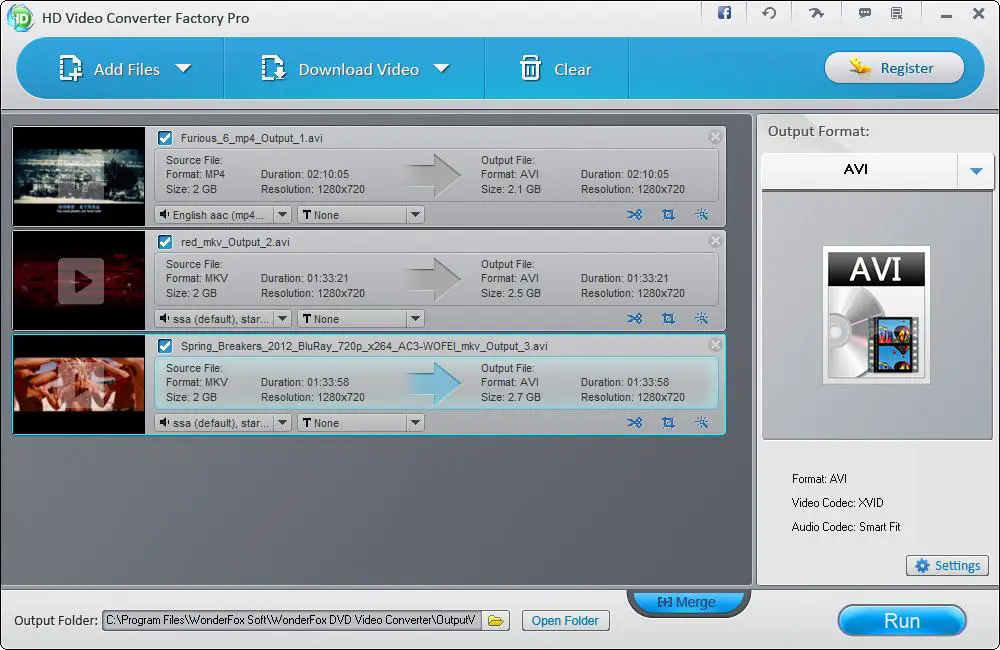
WonderFox Video Converter is compatible with Windows 10, 8.1, 8, 7, and earlier.
One good thing about this software is that you can download videos from YouTube, Vimeo, Facebook, and other popular sites directly into the program. You can also record the screen with system audio and microphone simultaneously. Before conversion, you can crop and trim video, merge multiple files, and add effects and filters using the simple built-in editor. The program even lets you create animated GIFs from video.
The program supports popular formats like MP4, AVI, MOV, MKV, and more. You can also choose conversion profiles for popular devices: iPhone, Samsung Galaxy, Huawei Mate, and a further 500+ devices.
Pros:
- Popular format support
- Built-in editor
- Additional settings
Cons:
- The free version has limited functionality
If you like the content, we would appreciate your support by buying us a coffee. Thank you so much for your visit and support.



